Tomcat is a popular open source application server. The Maven Tomcat plugin supports the ability to build and deploy Maven projects in Tomcat. In fact, there are two Maven Tomcat plugins, one for Tomcat 6 and another for Tomcat 7.
Let us look at how to run a web project with Tomcat 7. The steps will be identical for Tomcat 6, except that the plugin would be tomcat6-maven-plugin instead of tomcat7-maven-plugin, and the plugin prefix would be tomcat6 instead of tomcat7.
- Open a simple web project (
simple-web-project). - Run the following Maven command:
mvn org.apache.tomcat.maven:tomcat7-maven-plugin:run - Observe the result:
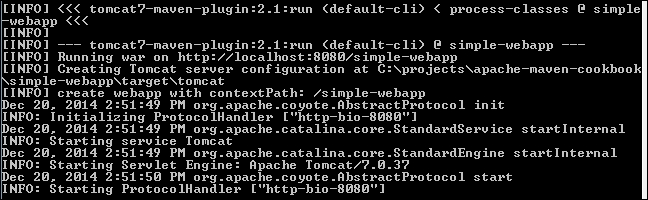
- Browse to the deployed webapp by visiting
http://localhost:8080/simple-webapp: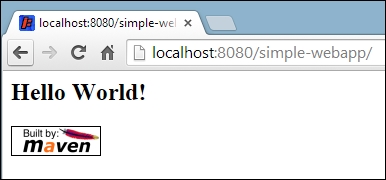
The Maven Tomcat plugin allows web applications to be deployed and tested using Apache Tomcat. The run goal is bound to the package phase. Maven runs all the phases prior to it.
Tomcat uses default values to start the server.
Tip
As this is not an official Maven plugin, we have explicitly specified the groupId (org.apache.tomcat.maven) and the artifactId (tomcat7-maven-plugin) instead of the short plugin prefix. To use the short plugin prefix, add the following in the settings file:
<pluginGroup>org.apache.tomcat.maven</pluginGroup>
Then Maven can be invoked as follows:
mvn tomcat7:run
The Maven Tomcat7 plugin also supports goals to start and stop Tomcat, which can be used when running integration tests.
It also supports the creation of an executable JAR using embedded Tomcat. Let us see how to do this:
- Open the web project for which you want to create an executable JAR (
project-with-executable-webapp). - Add the following plugin and configuration:
<plugins> <plugin> <groupId>org.apache.tomcat.maven</groupId> <artifactId>tomcat7-maven-plugin</artifactId> <version>2.1</version> <executions> <execution> <id>tomcat-run</id> <goals> <goal>exec-war-only</goal> </goals> <phase>package</phase> <configuration> <path>/</path> </configuration> </execution> </executions> </plugin> </plugins> - Run the following command:
mvn clean package - Run the JAR created in the
targetfolder:java –jar project-with-executable-webapp-1.0-SNAPSHOT-war-exec.jar - Observe the output:
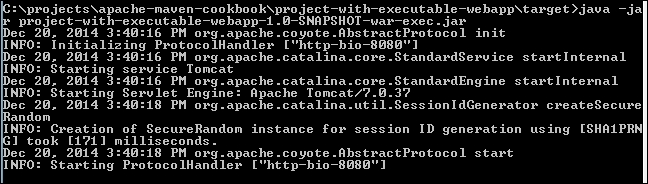
What we have now is a distributable web application using embedded Tomcat.
