We have seen that by default the site command generates some Project Information. Some of it, for instance Mailing Lists, may be nonexistent or irrelevant to the project. Let us see how we can avoid generating these. The Maven Project Info Reports plugin is the plugin that provides the standard reports from pom. It can be configured to exclude specific reports.
Use the following steps to generate selective site report:
- Open the project for which you want to generate the site report.
- Add the following code to the
reportingsection of thepom.xmlfile:<plugin> <groupId>org.apache.maven.plugins</groupId> <artifactId>maven-project-info-reports-plugin</artifactId> <version>2.7</version> <reportSets> <reportSet> <reports> <report>dependencies</report> <report>project-team</report> <report>license</report> <report>scm</report> </reports> </reportSet> </reportSets> </plugin> - Run the following Maven
sitecommand:mvn test site - Open the generated report:
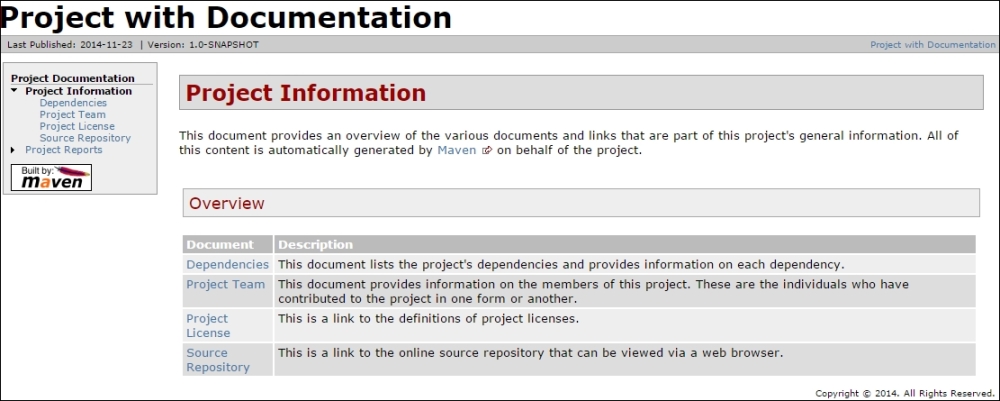
..................Content has been hidden....................
You can't read the all page of ebook, please click here login for view all page.
