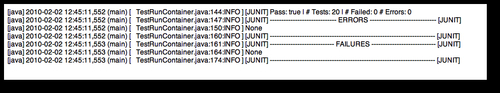- Apache OFBiz Cookbook
- Apache OFBiz Cookbook
- Credits
- About the Author
- About the Reviewers
- Preface
- 1. Getting Started
- 2. Java Development
- Introduction
- Java runtime CLASSPATH
- Java compile time CLASSPATH
- Naming conventions
- Writing OFBiz Java Events
- Writing OFBiz Java Services
- Debugging using the logfile
- Calling OFBiz Services from a Java program
- Getting and validating request parameters (Events)
- Getting and validating request parameters (Services)
- Managing error messages
- Using Java properties files
- Sending e-mail from an OFBiz Event or Service
- Handling XML files
- 3. The User Interface
- Introduction
- Creating HTML web pages
- Adding actions to Screen widgets
- HTML markup in Screen widgets
- CSS styling in Screen widgets
- Platform-specific widgets
- OFBiz Tree widgets
- OFBiz Menu widgets
- OFBiz Form widgets
- Creating web pages using FreeMarker
- Passing Screen widget parameters to FreeMarker
- Calling Java methods from FreeMarker
- Forcing FreeMarker to render HTML markup
- Uploading files in FreeMarker forms
- 4. OFBiz Services
- Introduction
- Managing existing OFBiz Services
- Calling a Service from an HTML form
- Calling asynchronous Services from HTML forms
- Calling a Service many times from an HTML form
- Creating a new Service definition file
- Creating a new Service definition
- Implementing Services
- Defining Service attributes (INPUT/OUTPUT)
- Service Event Condition Actions
- Service groups
- Handling Service errors
- Writing Groovy Services
- Mail Event Condition Actions
- Entity Event Condition Actions
- 5. The OFBiz Entity Engine
- 6. OFBiz Security
- Introduction
- Securing communications ports
- Disabling demonstration user accounts
- Protecting OFBiz web pages
- Creating user accounts
- Protecting applications using security groups
- Protecting views ("Tarpitting")
- Retrieving forgotten passwords
- Changing your password
- Adding or changing SSL certificates
- OFBiz single sign-on and the external login key
- 7. WebTools
- Introduction
- Cache maintenance
- Changing debug settings
- Exporting database data to XML documents
- Loading database(s) from XML documents
- Managing internationalization labels
- Using the SQL processor
- Exploring the entity reference tool
- Viewing OFBiz usage statistics
- Uncovering artifact information
- Working with temporal expressions
- 8. Web Services
- Introduction
- Requesting web services using URL parameters
- Requesting web services using an HttpClient
- Creating HttpClients and passing XML documents
- Creating XML-RPC web service clients
- Becoming an XML-RPC web service provider
- OFBiz SOAP messaging clients
- Generating a WSDL document
- Creating SOAP-compliant web services
- 9. OFBiz Tips and Tricks
- Introduction
- Fixing Java memory allocation errors
- Reloading OFBiz seed and demo data
- Creating new seed data files
- Changing the administrative user's password
- Creating a new administrative user
- Getting the OFBiz version number
- Building an OFBiz instance
- Building a single OFBiz Component
- Creating a new OFBiz Component or Application
- Creating a FreeMarker transform
- Preparing data using Groovy
- Pop-up new browser windows
- Installing an OFBiz Visual Theme
- Creating an OFBiz Visual Theme
- A. Entity Engine by Example
- Introduction
- Putting it all together with a data model example
- Reading data from an OFBiz data source
- Working with large result sets (EntityListIterator)
- Removing data from the database (Java)
- Writing data to the database (Java)
- Using the automatic sequence generator
- EntityUtil
- EntityOperator reference
Beyond simple "is it running ok?" types of tests, OFBiz comes with many JUnit tests that you can run. JUnit exercises very specific processing logic within OFBiz, and success or failure of any particular JUnit test is not an indication of OFBiz overall health.
The following must be performed first of all:
- If OFBiz is running, shut it down by running the shutdown script provided or by killing the Java process from the command line.
- Navigate to the OFBiz install directory.
JUnit tests can be run in the following way:
- Open a command line in the OFBiz install directory.
- Run the following ANT command to start all available JUnit tests, ant run-tests
- Observe the results by reviewing the OFBiz
ofbiz.loglogfile located in the~runtime/logsdirectory or the output on the command line from which the JUnit test command was invoked.
-
No Comment
..................Content has been hidden....................
You can't read the all page of ebook, please click here login for view all page.