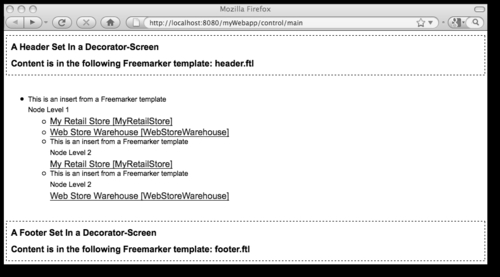OFBiz Tree widgets are widgets that automatically generate HTML unordered lists (HTML ul and li markup tags) from the specified database content and/or other XML declarations.
Tree widgets are defined in Tree widget definition files that have an XML XSD declaration as follows. Tree widget definition files may be located anywhere within an OFBiz install:
<trees xmlns:xsi="http://www.w3.org/2001/XMLSchema-instance" xsi:noNamespaceSchemaLocation= "http://ofbiz.apache.org/dtds/widget-tree.xsd"> </trees>
Tree widgets can be added by the following steps:
- Create a Tree widget definition within an existing Tree widget definition file. Start with a
tree nameand aroot-node-nameattribute. Theroot-node-nameis a trigger to OFBiz to create an HTMLulmarkup tag. - Create one or more "nodes". A tree node is created when you specify a
nodeelement. - Create one or more "sub-nodes".
- Close all
nodeandsub-nodeelements. - Save the file.
- Add the Tree widget to an existing Screen widget definition. For example,
<include-tree name="MyTree" />
Tree widgets create HTML by taking the XML widget declarations and merging those declarations with any specified database values to create the corresponding HTML. Tree widgets build one or more HTML unordered lists (ul) with associated list tags, HTML styling, and hyperlinks. For example:
|
Basic tree | |
|---|---|
|
XML |
<tree name="mytree" root-node-name="first-node" > <node name="first-node"> </node> </tree> |
|
HTML |
<ul class="basic-tree"> <li> <a class="leafnode"> </a> </li> </ul> |