With over 1,000 unique entities that come with OFBiz out-of-the-box, the Entity Reference - Interactive Version is an indispensable tool for understanding and managing the runtime aspects of all the different OFBiz data sources that may be connected through the Entity Engine. Using this tool, you may:
- List all connected database tables, columns, and record content
- Observe all entity relationships and move between related entity views, with easy, one-click navigation links
- Add and remove data from database tables (if no foreign key relationships are violated) using the HTML forms provided
To get started with the WebTools Entity Reference - Interactive Version tool, either navigate to the WebTools main web page and select the Entity Reference - Interactive link, or go directly to the tool's URL:
https://localhost:8443/webtools/control/entityref
Note
Note: there are several other related Entity Engine tools available on the main WebTools menu. And while all these navigation links eventually lead to the same end, make sure you select the Entity Reference - Interactive Version for best results and to follow along with the rest of this section.
If you have not already logged in, you will be prompted to log in. Enter the administrator's username and password. If these have not changed since initial system download, the administrative user's name is "admin" and the password is "ofbiz".
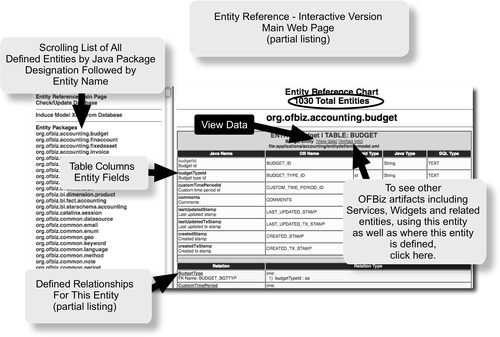
You can easily explore around the entity reference tool by following these steps:
- Once you have found your way to the Entity Reference Chart web page, which is the main web page for the Entity Reference - Interactive Version tool, you may observe at a glance the total number of entities defined.
- Scrolling down the page, you will see a table-like view of each entity, grouped by package name (if the entity has been defined as being part of a package name), followed by a list of any relationships the entity is a participant in.
- To find the record (or row values) for an individual entity, select the [View data] link to bring up the corresponding Find Value web page. For example, to find all Budget entity records, select the [View data] link under the org.ofbiz.accounting.budget entity view. This will bring up the Find Values web page for the selected Budget entity as shown below. (Note: in this case, we are informed that no records were found).
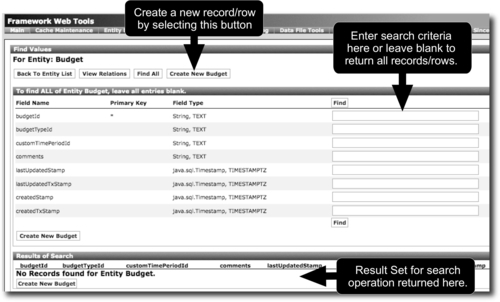
- We can add a
Budgetrecord by clicking the Create New Budget button to bring up the Edit Value web page shown: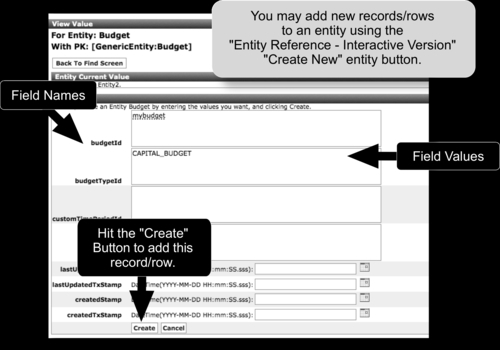
Note that for the Budget entity, the field budgetTypeId is a foreign key and, therefore, if entered as part of this new record, it must already exist.
- Finally, we may view all the relations that any entity is a participant in by clicking the View Relations button on the Find Values web page.
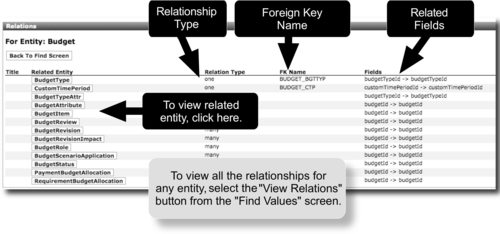
The Entity Engine - Interactive Version tool provides a handy organized view into all the data sources the current instance of the OFBiz Entity Engine are configured to manage. For anyone needing to work with any OFBiz Entity Engine data source, this tool provides a convenient jumping-off point to navigate among entities, data sources, database tables, and rows that make up an OFBiz installation.
