Setting up a starting flag is really an easy proposition. Choose any of the three maps (it doesn't matter which one you do first, as all three worlds will have a starting flag). Also, remember to select the Start scene within that world. Add a steel object as a decoration (no collide, no destroy) and size it to look like a flagpole. Place it behind all of our other Game Play Layer objects. Then place a Flag object from the Effects section of our Asset Library, and attach the flag image (in the misc folder). The result should look like the following screenshot:
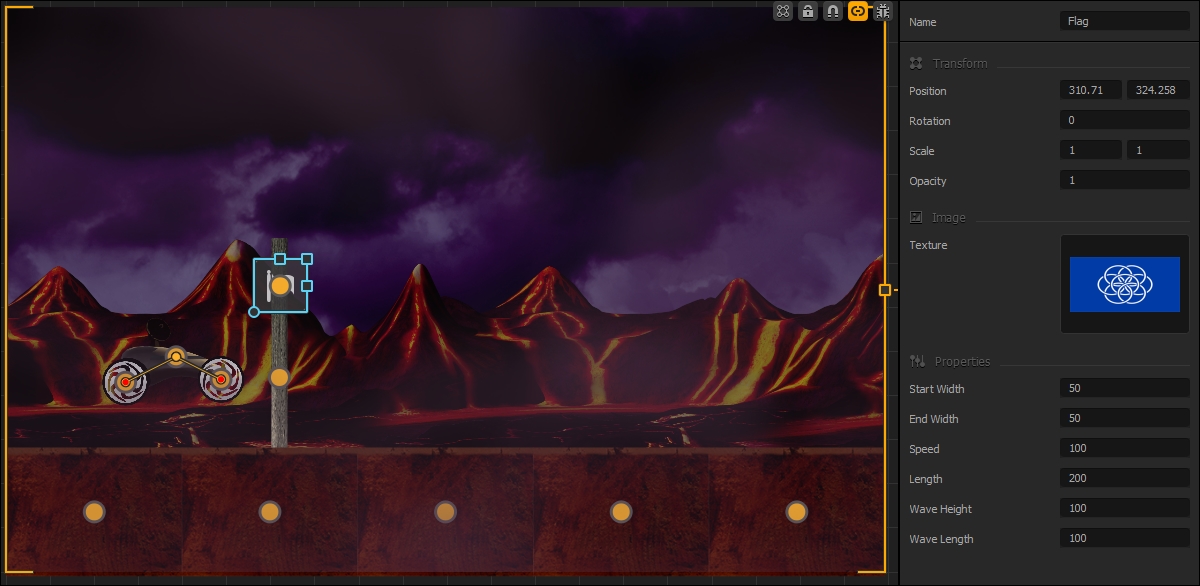
Now, do the same to your other two worlds, and try it out! If your flags are positioned a little oddly, just tweak the positioning, and retest! Now, let's really organize our scenes in each level...
