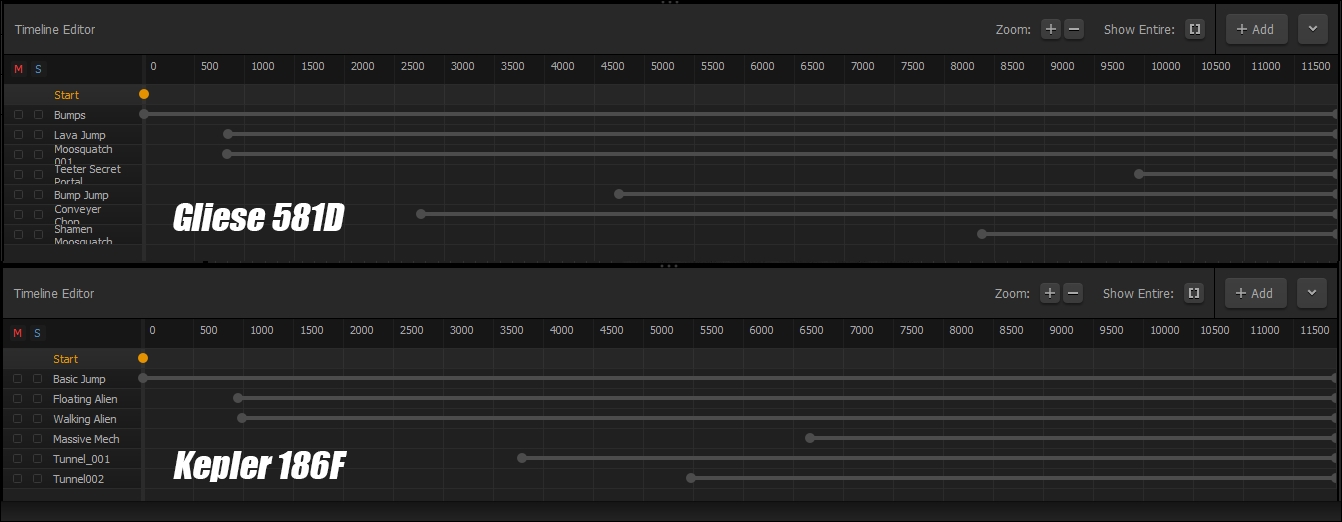Whether you make your game progressive (using levels) or infinite (as with Ramblin' Rover), you're going to want some sort of order to your scenes. For instance, you wouldn't want the most difficult scene popping in right off the starting line. The players' psychology is simple: they want a challenge. It shouldn't be too easy, nor impossible to play. Remember, it should be challenging and fun...not work.
Let's start by opening up our Mars Training Ground world. Click on the ^ button in the bottom-right of the screen in the Scene Editor window. This turns the Scene
Editor into the Timeline Editor. You should see something like this:
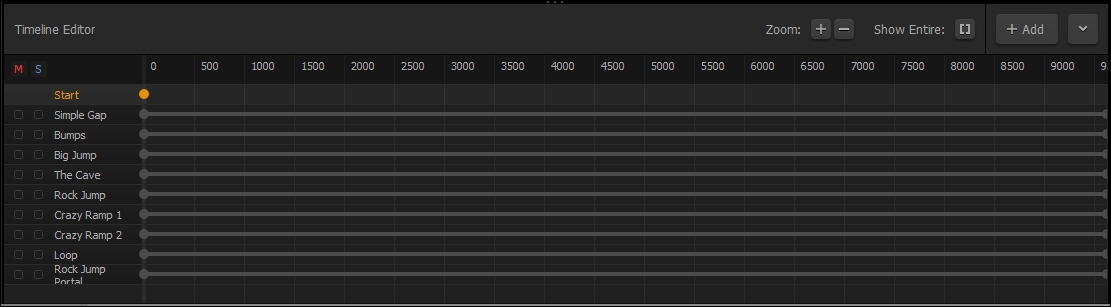
First, let's get this clear...do not follow this next step. I'm about to show you what it would look like (and how to do it) if we were to make this a level-based game. If we go to Edit | Align Scenes, this will make the scenes align so that as one scene ends, the next will begin. It will look like this:
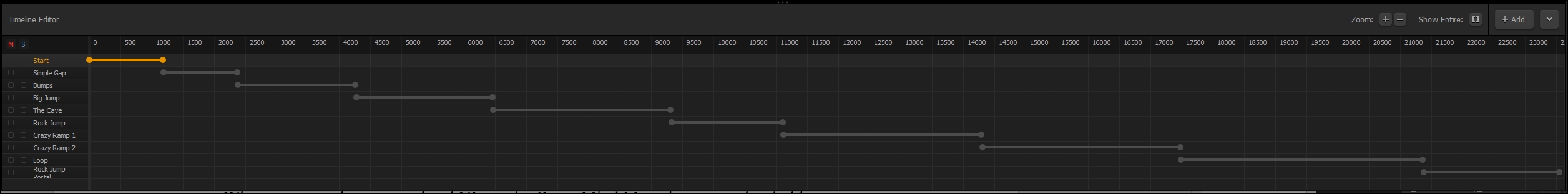
Basically, what this screen shows us is the distance at which it's possible to have a scene appear. So, since there is a distinct beginning and end to each scene coinciding with the ending of the previous scene and the beginning of the next...the only scene possible to play is the next.
Now, using this philosophy, adjust these by dragging the in points of the scenes so they overlap, as shown here:
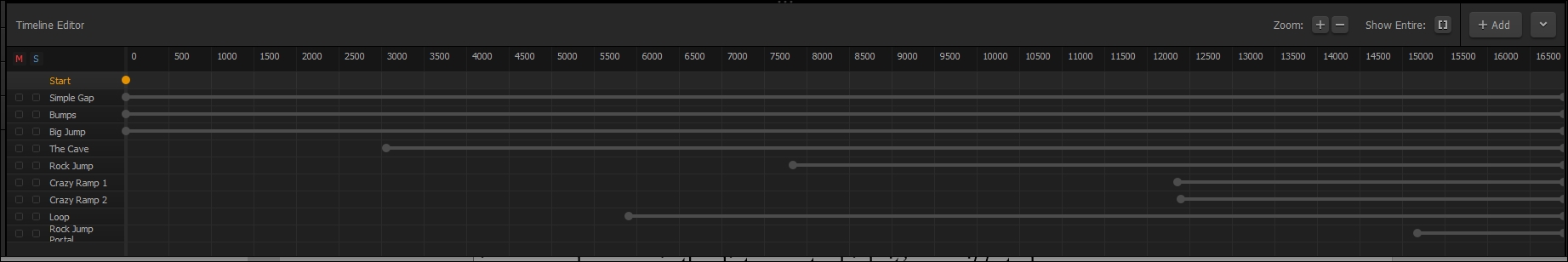
So, using the philosophy we already stated, what we've done is make it so that only the harder levels show up as the player progresses throughout the game. Now, let's do the same with Gliese and Kepler. It's not exact. Just adjust the levels so they feel right to you. Here's what we came up with: