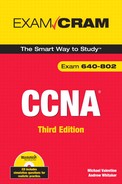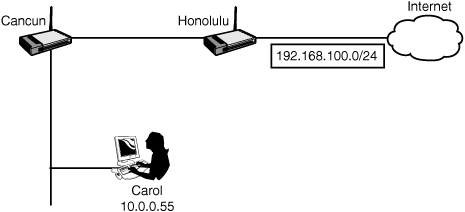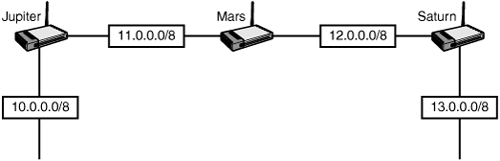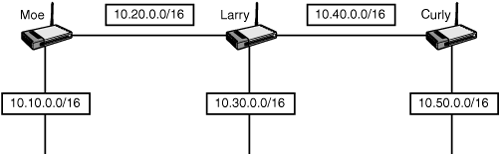Static routes
</objective> <objective>Default routes
</objective> <objective>Distance vector
</objective> <objective>Link state
</objective> <objective>Administrative distance
</objective> <objective>Routing Information Protocol (RIP)
</objective> </feature><feature><title>Concepts and Techniques You’ll Need to Master:</title> <objective>Understanding dynamic routing algorithms
</objective> <objective>Understanding the use of administrative distances
</objective> <objective>Configuring static routes
</objective> <objective>Configuring RIP
</objective> </feature>Routing is the process by which a packet gets from one location to another. To route a packet, a router needs to know the destination address and on what interface to send the traffic out (egress interface). When a packet comes into an interface (ingress interface) on a router, it looks up the destination IP address in the packet header and compares it with its routing table. The routing table, which is stored in RAM, tells the router which outgoing, or egress, interface the packet should go out to reach the destination network.
There are three ways to control routing decisions on your router:
Use a static route when you want to manually define the path that the packet will take through your network. Static routes are useful in small networks with rarely changing routes, when you have little bandwidth and do not want the overhead of a dynamic routing protocol, or when you want to manually define all of your routes for security reasons.
Static routes are created in global configuration mode. The syntax for the static route is as follows:
ip route destination network address [subnet mask] {next-hop-address | interface] [distance]
For example, in Figure 10.1, Carol is trying to get to a web server on a different network. Her computer will be configured to use the Cancun router as its default gateway, but the Cancun router needs to know how to get to the 192.168.100.0/24 network where the web server resides.
Using the Honolulu router as your next hop in the path to the web server, type the following to create a static route on the Cancun router:
ip route 192.168.100.0 255.255.255.0 172.16.0.2Instead of routing to the next-hop router, you could also create a static route out of an interface. If you did not know the address of the Honolulu router, you could tell the Cancun router to use interface serial 0/0 to get to the 192.168.100.0 network. The syntax would then be ip route 192.168.100.0 255.255.255.0 serial 0/0.
At this point, you have created a route to get to the 192.168.100.0 network attached to the Honolulu router. That will get Carol’s data to the web server, but the Honolulu router will also need a route to get traffic back to Carol’s network. Using the Cancun router as the next hop, the syntax would be
ip route 10.0.0.0 255.0.0.0 172.16.0.1Remember that when entering the static route, the destination is a network address, whereas the next-hop address is a specific IP address assigned to another router’s interface. As noted previously, you can also create a static route to direct your traffic through a specific interface.
A default route is similar to a static route, but instead of configuring a route to a specific network, you are configuring the router to know where to send traffic for any network not found in its routing table. Default routes are used to establish a gateway of last resort for your router.
There are two ways to create a default route. The first is to use the same command that you used for a static route but use the 0.0.0.0 network as your destination with a subnet mask of 0.0.0.0. For example, to establish a default route to send traffic out serial 0/0 destined for any network not learned through dynamic or static means, type the following:
ip route 0.0.0.0 0.0.0.0 serial 0/0If you chose to specify the next-hop IP address of the router, you could type the following instead (assuming a next-hop address of 192.168.1.1):
ip route 0.0.0.0 0.0.0.0 192.168.1.1The second method of creating a default route is to use the ip default-network command. With this command, any traffic destined for networks not found in the routing table will be sent to the default network. Figure 10.2 illustrates the use of the default network. If Carol is trying to access the Internet, a default route could be configured with the following global configuration command on the Honolulu router:
Honolulu(config)#ip default-network 192.168.100.0Note that you do not include the subnet mask in this command. Routing protocols, such as RIP, can propagate this default network to other routers. When Carol attempts to access the Internet, her computer sends traffic to the Cancun router, which is her default gateway. The Cancun router will see a default network of 192.168.100.0, look up this destination in its routing table, and forward her packets to the Honolulu router. The Honolulu router, in turn, will forward the traffic out its interface connected to the 192.168.100.0 network and onto the Internet.
Static and default routes are nice, but they are not scalable. If you need a scalable solution, you need to experiment with dynamic routing protocols. For the ICND1 exam, you need to know how to configure RIP, static, and default routing. For the CCNA and ICND2 exams, you will need to understand the operation and configuration of EIGRP and OSPF as well. EIGRP and OSPF are covered in Chapter 14, “Routing.”
Before we get into the details of each of these routing methods, you should first understand some of the characteristics of all routing protocols. These characteristics include administrative distances, metrics, distance vector, and link state operations.
Administrative distance is the measure of trustworthiness that a router assigns to how a route to a network was learned. A route can be learned if the network is directly connected, there is a static route to the network, or by various routing protocols as they exchange information about networks between routers. For example, in Figure 10.3, the Jupiter router needs to determine the best route to get to the 10.0.0.0/8 network attached to the Earth router. It has learned of two separate paths; one is learned through EIGRP and the other through OSPF. EIGRP has decided that the best path for a packet destined to the 10.0.0.0/8 network is through Saturn, Mars, and finally Earth. On the other hand, OSPF has determined that the best path is through Pluto and then Earth. The Jupiter router needs to decide which routing protocol it should trust, or prefer, over the other. The one preferred will be the one the router listens to when making decisions on how to route.
To determine which routing source is preferred, Cisco has assigned administrative distances to sources of routing information. A router will choose the route that is learned through the source with the lowest administrative distance. Table 10.1 illustrates the default administrative distance value.
Exam Alert
It is possible to change the administrative distance of a static route by appending a different administrative distance to the end of the command. For example, the following command assigns the administrative distance of 130 to a static route:
ip route 10.0.0.0 255.0.0.0 serial 0/0 130Changing the administrative distance of a static route is commonly used when configuring a backup route, called a floating static route. If you do not specify an administrative distance at the end of the static route, the default is being used. For the exam, you should be able to look at the syntax of a static route and know what administrative distance is being used.
Exam Alert
Make sure that you memorize this table. You should know both the values and understand the concept of administrative distances. Remember, the lowest number is preferred. It might help you to memorize these by remembering the word “Eeyore”—E-OR, for EIGRP, OSPF, and RIP. This is the order of the dynamic routing protocols. (EIGRP external routes are discussed in Chapter 14, “Routing.”) They are also alphabetical in order.
In Figure 10.3, the Jupiter router would take the EIGRP learned path through Saturn and Mars to get to the 10.0.0.0/8 network attached to the Earth router. EIGRP has a lower administrative distance (90) than OSPF (110) and is therefore preferred.
In the previous example, two routing protocols run on the routers, but OSPF and EIGRP chose two different paths to get to the Earth router. Each routing protocol has its own algorithm to determine what it considers to be the best path to a destination network. The main factor in deciding the best path is the routing protocol’s metric.
A metric is the variable used in the algorithm when making routing decisions. Each routing protocol uses a different type of metric. Table 10.2 illustrates the different metrics used by routing protocols.
Table 10.2. Routing Metrics
Routing Protocol | Metric | Description |
|---|---|---|
RIP | Hop Count | The number of hops, or routers, that a packet has to pass through to reach a destination. The route with the lowest hop count is preferred. |
EIGRP | Bandwidth, Delay | Uses Bandwidth and Delay by default, but also can factor Reliability, Load, and Maximum Transmission Unit (MTU). |
OSPF | Cost | Cost is defined as 108/bandwidth. |
Metrics are not the only thing that distinguishes the routing protocols. Routing protocols can be further classified into two categories:
Distance vector routing protocols
Link state routing protocols
Distance vector routing protocols include RIP and the now unsupported legacy protocol, Interior Gateway Routing Protocol (IGRP). EIGRP is a hybrid that contains many of the characteristics of a distance vector protocol. Characteristics of distance vector routing protocols are as follows:
Periodically broadcasts entire routing table out of all interfaces.
Trusts what the other router tells it. (For this reason, distance vector routing is sometimes called “routing by rumor.”)
Because distance vector routing protocols trust the next router without compiling a topology map of all networks and routers, distance vector protocols run the risk of creating loops in a network.
This is analogous of driving to a location without a map. Instead, you trust what each sign tells you. Trusting the street signs might get you where you want to go, but I’ve been in some cities where trusting what the signs say will lead you in loops. The same is true with distance vector routing protocols. Simply trusting what the next router tells it can potentially lead the packets to loop endlessly. These loops could saturate a network and cause systems to crash. This, in turn, makes managers very upset and means that you have to work late into the evening to fix it.
Luckily, distance vector protocols have some mechanisms built in to them to prevent loops. These mechanisms are as follows:
Maximum hop count
Split horizon
Route poisoning
Poison reverse
Holddown timers
Triggered updates
Routers maintain a routing table which is stored in RAM. The routing table lists every network the router has learned about and the number of hops, or routers, it takes to go through to get to a destination network. For example, if a packet sent from a router needs to go through two other routers to get to the destination network, a hop count of two would be recorded. All distance vector routing protocols maintain a record of hop count even if they do not use hop count in their routing decisions.
Examine Figure 10.4. Through the use of a dynamic routing protocol, each router will exchange information with the next router. Mars will learn of the networks known by Saturn and Jupiter, and Mars will let Saturn and Jupiter know of the networks that Mars knows about. Table 10.3 shows the networks and associated hop counts for each router.
Distance vector routing protocols keep track of hop counts because if a route exceeds a maximum hop count limit (determined differently by each routing protocol), the network is considered unreachable. This prevents packets from cycling endlessly across your networks. Table 10.4 shows the maximum hop count for distance vector protocols.
Exam Alert
Make sure that you know the maximum hop count for all routing protocols. Note that OSPF is not mentioned here. OSPF is a link-state protocol and has an unlimited hop count.
Having a maximum hop count should be enough to prevent loops, but because loops are so dangerous, other methods are used as well. The second method to prevent routing loops is split horizon. The split horizon rule states that information about a route should not be sent back in the direction in which it was learned.
Look back at Figure 10.4. The split horizon rule states that if Saturn tells Mars about the 13.0.0.0/8 network, Mars should not advertise it back to Saturn. If it did, Saturn would be confused and think that it could possibly use Mars to get to the 13.0.0.0 should its interface to that network ever go down. This would cause a packet to loop endlessly as the packet would go to Mars, which would in turn send it back to Saturn. Split horizon resolves this issue by ensuring that the Mars router never sends information about the 13.0.0.0 network back to the Saturn router that it heard it from.
To make absolutely sure that no loops are created, route poisoning and poison reverse are also implemented. With route poisoning, as soon as a network is thought to be down, it is advertised out with a hop count that is one greater than what is allowed. This would declare the route as being inaccessible. Poison reverse does the same thing but in reverse. The router that hears about a down network, violates split horizon, and sends back an update with the network being unreachable. Figure 10.5 illustrates how this would look if the routers were running RIP, where the maximum hop count is 15 and a hop count of 16 declares the route inaccessible.
The next mechanism to prevent loops is holddown timers. When a router receives information that a network is possibly down from a neighbor router, it will not accept any new information from that router for a specified period of time. This is to prevent regular update messages from reinstating a down route. The default holddown timer for RIP is 180 seconds.
Finally, triggered updates are used to prevent loops by exchanging routing information whenever there is a change. In other words, a change in the routing topology will trigger routers to update each other. Without triggered update, a router would have to wait for the next update interval to learn of a changed route. During that period when a route is changed and when the next routine update is sent out there is a potential of a loop. To lessen the risk of a loop during this waiting period, routers will not wait for the update interval to send out the information about a changed network but will instead send out the information immediately. This way all routers can learn of the change as soon as possible.
If distance vector routing protocols are like trusting the highway signs when you are on a road trip, link state routing protocols are like having the map in front of you. With link state routing protocols such as OSPF, your router will know all the networks and the various paths to the networks.
Extra! Extra! Read all about it! EIGRP solves the world’s problems. It’s the best of both worlds! You get the best of link state and distance vector routing all built in to one protocol!
Okay, so perhaps that’s a little more hype than necessary, but it is not that far from the truth. EIGRP is a Cisco-proprietary protocol that combines characteristics of link state and distance vector routing protocols. For example, like a link state routing protocol, it sends out hello messages to discover its neighbors. However, it does not have a built-in hierarchical design like OSPF, thus making it more like a distance vector. The operations and configurations of EIGRP and OSPF are not tested on in the ICND1 exam, but you will want to know the differences between link state and distance vector protocols. You read more about EIGRP later, but for now let’s start with a very simple protocol, RIP.
The Routing Information Protocol (RIP) uses the Bellman-Ford algorithm, which simply counts the number of hops, or routers, to a destination network and chooses the path that is the fewest number of hops. Any destination that is more than 15 hops away is considered inaccessible.
RIP routers exchange information by broadcasting the entire routing table every 30 seconds out all interfaces with RIP enabled. RIP version 2 also sends out updates every 30 seconds but sends out updates using the multicast address of 224.0.0.9 (can be configured to do unicast as well). In addition, version 2 provides the following benefits not available in version 1:
Routing authentication
Classless routing
Summarization
Configuring RIP is straightforward. The four steps to configuring a routing protocol are as follows:
Enable the routing protocol.
Activate it on interfaces.
Advertise directly on networks.
Configure optional parameters.
The first step, enable the routing protocol, is done from global configuration mode by typing router rip. The next two steps, activating RIP on interfaces and advertising networks, is done with a single command, the network command.
If you look at Figure 10.6 you see three routers named Larry, Curly, and Moe. For the Moe router, you need to enable RIP and enter the networks you want to advertise. The Moe router has the 192.168.10.0/24 and 192.168.20.0/24 networks directly connected to it. Moe’s configuration would be
Moe(config)#router rip Moe(config-router)#network 192.168.10.0 Moe(config-router)#network 192.168.20.0
Larry has three networks attached to his router. His configuration would be
Larry(config)#router rip Larry(config-router)#network 192.168.20.0 Larry(config-router)#network 192.168.30.0 Larry(config-router)#network 192.168.40.0
Finally, we can’t forget Curly. Curly’s configuration would be
Curly(config)#router rip Curly(config-router)#network 192.168.40.0 Curly(config-router)#network 192.168.50.0
When you enter your networks in your RIP configuration, RIP is activated on the interfaces that are assigned those networks. All networks that you listed in your configuration are then sent out all RIP-activated interfaces. Thus, the networks that you entered on Curly’s router will be sent out to Larry. Larry will take what he learned from Curly, add his own networks, and send them out to Moe. Larry will also learn networks from Moe, add his own networks, and send them out to Curly.
Remember to enter only your directly connected networks. Curly, for example, should not enter 192.168.10.0/24 in his configuration because that network is not directly connected to his router. Also, you should enter classful networks only. A classful network is the major class A, B, or C network with the default masks of /8, /16, or /24. This means that even if you are subnetting, you should enter the major Class A, B, or C address. In Figure 10.7, our three friends have new networks that are taken from a major Class A network. Even though multiple networks are attached to them, enter only the major 10.0.0.0/8 network. Thus, all three routers would have the same configuration:
Router(config)#router rip Router(config-router)#network 10.0.0.0
Finally, you may enter some optional commands. The two optional commands that you should be familiar with for the exam are as follows:
version 2no auto-summary
Both commands are entered under the RIP routing process. The first command, version 2, enables RIP version 2 on your router. RIP version 2 adds the benefits of optional authentication, multicast updates, summarization, and classless routing. Although RIP version 2 does support classless routing, it still automatically summarizes all networks on the default Class A, B, and C boundaries. In our previous example in Figure 10.7, RIP version 2 still summarizes the networks at the major 10.0.0.0/8 boundary. (/8 is the default mask for a Class A network.) To disable automatic summarization, enter the no auto-summary command under the routing process. Using Figure 10.7 again, the complete configuration for Larry’s router, assuming that you wanted RIP version 2 with no automatic summarization, is
Larry(config)#router rip Larry(config-router)#network 10.0.0.0 Larry(config-router)#version 2 Larry(config-router)#no auto-summary
Note that even though we disabled automatic summarization, we still put the default classful networks in our configuration. RIP is smart enough to go on the interfaces and discover the individual subnetworks and their associated subnet masks.
Exam Alert
The three classless routing protocols in this chapter are RIPv2, EIGRP, and OSPF. Remember these three protocols. Also, classless routing, VLSM, summarization, supernetting (another term for summarization), and route aggregation are all related, so if you are asked which routing protocols support these, remember RIPv2, EIGRP, and OSPF.
Now that RIP is configured, you should verify your configuration. There are two commands that you can use to verify proper operation of RIP:
show ip routeshow ip protocols
The first command displays your routing table. For the sake of simplicity, we’ll go back to our original example of our three friends before they got creative and started subnetting. Figure 10.8 shows the Larry, Curly, and Moe routers before they subnetted. This time, the names of the interfaces have been included.
After executing the show ip route command on Larry’s router, you should see the following:
Gateway of last resort is not set. R 192.168.10.0 [120/1] via 192.168.20.1 00:00:08, Serial 0/0 R 192.168.50.0 [120/1] via 192.168.40.2 00:00:16, Serial 0/1 C 192.168.30.0 is directly connected, FastEthernet 0/0 C 192.168.20.0 is directly connected, Serial 0/0 C 192.168.40.0 is directly connected, Serial 0/1
You should be comfortable reading the output of this command. Figure 10.9 provides a legend to understand the important elements that make up the output.
On Moe’s router, the output looks as follows:
Gateway of last resort is not set. R 192.168.30.0 [120/1] via 192.168.20.2 00:00:20, Serial 0/0 R 192.168.40.0 [120/1] via 192.168.20.2 00:00:20, Serial 0/0 R 192.168.50.0 [120/2] via 192.168.20.2 00:00:20, Serial 0/0 C 192.168.10.0 is directly connected, FastEthernet 0/0 C 192.168.20.0 is directly connected, Serial 0/0
Notice how the hop count for the 192.168.50.0 network is 2 because that network is two hops away. You must go through the Larry and Curly router to get to this network.
Curly’s router has the following output:
Gateway of last resort is not set. R 192.168.10.0 [120/2] via 192.168.40.1 00:00:4, Serial 0/0 R 192.168.20.0 [120/1] via 192.168.40.1 00:00:4, Serial 0/0 R 192.168.30.0 [120/1] via 192.168.40.1 00:00:4, Serial 0/0 C 192.168.50.0 is directly connected, FastEthernet 0/0 C 192.168.40.0 is directly connected, Serial 0/0
The second RIP command you should use is the show ip protocols command to verify the operation of RIP on your router. Among other things, this command shows you the timers and the networks you are routing. These networks are the same ones you entered under the RIP routing process. Following is the output of this command on the Larry router:
Larry# show ip protocols
Routing Protocol is "rip"
Sending updates every 30 seconds, next due in 19 seconds
Invalid after 180 seconds, hold down 180, flushed after 240
Outgoing update filter list for all interfaces is
Incoming update filter list for all interfaces is
Redistribution: rip
Default version control: send version 1, receive any version
Interface Send Recv Triggered RIP Key-chain
FastEthernet0/0 1 1 2
Serial0/0 1 1 2
Serial0/1 1 1 2
Routing for Networks:
192.168.20.0
192.168.30.0
192.168.40.0
Routing Information Sources:
Gateway Distance Last Update
192.168.20.1 120 00:00:02
192.168.40.2 120 00:00:26Sometimes things do not work the way you anticipated. If this happens, you may want to turn on debugging. Use the debug ip rip command to debug the routing process.
Caution
You should be very careful when using debug commands. If there is a significant amount of output being generated, it can crash your router. Only turn on debugging if you know it is safe in your environment. If you are not sure, contact Cisco’s Technical Assistance Center (TAC) before debugging.
Executing this command on Moe’s router generates the following output:
Moe#debug ip rip
1. RIP: received v1 update from 192.168.20.2 on Serial0/0
2. 192.168.30.0 in 1 hops
3. 192.168.40.0 in 1 hops
4. 192.168.50.0 in 2 hops
5. RIP: sending v1 update to 255.255.255.255 via Serial0/0
(192.168.20.1)
6. network 192.168.10.0, metric 1
7. RIP: sending v1 update to 255.255.255.255 via FastEthernet0/0
(192.168.10.0)
8. network 192.168.20.0, metric 1
9. network 192.168.30.0, metric 2
10. network 192.168.40.0, metric 2
11. network 192.168.50.0, metric 3For sake of clarity, each line of this output has been numbered.
The metric is added as it leaves the router. By looking at the networks being sent out with a metric of 1, we can glean that this router is configured to route for networks 192.168.20.0 and 192.168.10.0 (lines 6 and 8). You can also look at the interface IP addresses to see what networks are directly connected to the router (lines 5 and 7).
From this output, you can also tell that split horizon works. The split horizon rule states that you never advertise a route out of the interface through which it was learned. This router has learned three networks on interface serial 0/0 (lines 2, 3, and 4), but has not advertised out of any of them (line 6).
Exam Alert
You need to feel comfortable reading the output of the debug IP RIP command. Remember, it is not useful to send information back in the direction from which it came or to the source from which it came. If the learned route is not returned through the same interface on which it was received, the split horizon rule is in effect.
Given the exhibit in Figure 10.10, how would you configure RIP version 1 on the Chicago router? | |||||||||||||
Which of the following are methods used by distance vector routing protocols to prevent loops? Select all that apply. | |||||||||||||
Given the exhibit shown in Figure 10.11, what is the correct configuration for the Iceland router? | |||||||||||||
What does RIP version 2 add that is not found in RIP version 1? Select all that apply. For questions 5–7, refer to Figure 10.12. | |||||||||||||
What would be the syntax to create a static route to the Atlantic City Fa0/1 network from the New Delhi router?
| |||||||||||||
What is the command to enter a default route on Shanghai’s router to send all traffic to the New Delhi router? | |||||||||||||
You have replaced your static routes with RIP. You enter the following configuration for all three routers: Router(config)#router rip Router(config-router)#network 10.0.0.0 Users are complaining that they are unable to communicate between the different networks. What is wrong? (Choose all that apply.)
| |||||||||||||
Your network is running EIGRP, OSPF, RIP, and static routes. Which routing source will be the least preferred? For questions 9 through 12, refer to the following output. Router#debug ip rip
RIP: received update from 172.16.0.1 on FastEthernet0/0
172.17.0.0 in 1 hops
172.18.0.0 in 2 hops
172.19.0.0 in 16 hops (inaccessible)
0.0.0.0 in 4 hops
RIP: sending update to 255.255.255.255 via Fastethernet0/0 (172.16.0.2)
172.20.0.0, metric 1
RIP: sending update to 255.255.255.255 via Serial0/0/0 (172.20.0.1)
172.17.0.0 in 2 hops
<output omitted> | |||||||||||||
Which version of RIP is being used on this router? | |||||||||||||
What will happen to a packet destined for the 172.19.0.0 network? | |||||||||||||
Which networks are directly attached to this router? (Choose all that apply.) | |||||||||||||
How many hops away will the 172.20.0.0 network be for the router located at IP address 172.16.0.1? |