Chapter 9
E-commerce and Financial Transactions
For most artists and record labels, the ultimate goal is selling a product, especially recordings and concert tickets. To do this, it is necessary to get into e-commerce: having a retail presence on the Web. The first decision involves whether to “set up shop” or leave it to the experts. This chapter will cover the transactional options for selling products both through your web site and via third-party retailers. Still, as of 2011, two-thirds of all albums sold were in physical form, which means even the novice musician needs to sell CDs, and not just digital downloads.
There are many online retail stores that handle either physical product, digital downloads, or both. Should you decide to do it yourself, there are several online services that handle the complex portions of self-distribution, including financial transactions, setting up the web site storefront, and inventory management and handling. Some of these services basically offer software to interface with your artist’s web site and use a database to manage shipping information, or they simply deal in financial transactions (see Table 9.1).
Table 9.1 Options for e-commerce: comparison of using fulfillment services versus DIY
| Advantages | Disadvantages | |
| Doing it yourself | Keep more of the profit per unitNo up-front costs or monthly feesGood for those with more time than money | Requires constant commitmentRequires knowledge of web development and security systemsMust handle storage and shippingCustomers may be reluctant to provide credit card numbers |
| Using shopping cart software or services | Reliable and secure transactionsInventory management is more organizedSuitable for artists with limited Internet skills but who are available to handle fulfillment | Up-front costs to set up shopping cartMonthly or transaction fees cut in to profitStill must handle storage and shipping |
| Using fullservice fulfillment | They are responsible for fulfillment, order processing, inventory managementSuitable for artists who are busy or on the roadCan provide marketing services | Take a much larger percentage of sales, much like a retail store |
DOING IT YOURSELF
Doing it yourself requires several components in the process of engaging in commercial transactions: processing orders online, providing financial security, handling the financial transaction, inventory management, and shipping out orders.
Fulfillment
Fulfillment is defined as order processing that includes documenting when an order was received, when and how it was shipped, and when and how it was paid for. Record labels, artists, and their managers need to weigh the options when deciding whether to handle their own fulfillment. It requires persistent attention to the web site and prompt follow up on all orders received. If an artist is on the road touring, fulfillment should be left to a third party to handle. Advances in computer technology have streamlined the fulfillment process. With the right software program in place, much of the order processing can be automated, from keeping tabs on inventory levels to actually printing out shipping labels and bar codes for the delivery services.
FINANCIAL TRANSACTIONS
Credit Cards
To set up shop, it is necessary to process transactions and collect money from your customers. Credit cards are the most popular form of financial exchange online because of their convenience and speedy processing. Years ago, mail-order businesses mostly requested money orders or cashiers’ checks; some would take personal checks but would then wait until the check had cleared before sending out the product. Back then it was common to see the disclaimer “allow four to six weeks for delivery.” In today’s immediate gratification society, four to six weeks is not an acceptable timeframe for most customers. Credit cards increase impulse buys. In How to Promote Your Music Successfully on the Internet, David Nevue stated, “To run a successful business on the Internet, credit card acceptance is an absolute must.” However, credit card processing is not without costs and requires an elaborate setup. There are web service companies now that provide the credit card processing services along with the software to integrate into your web site. To set up a site to accept credit cards, your company must have a merchant bank account, security and encryption measures in place (secure socket layer server or SSL), credit card verification services (also called a payment gateway), a shopping cart page, and the software to process and track orders and shipments.
There are many credit card processing companies set up to cater to small businesses. Selecting from one of these options may take some time, but is worth the effort to do your comparative shopping. There are several factors to consider, including startup fees, transactional fees, cost per month, customer service, and web features.
• Monthly fees. Most vendors charge a monthly fee and/or have a monthly minimum in sales volume if they rely on transactional charges for their fee for services. Among the monthly fees are:
• Statement fees: The amount charged each month for compiling and providing the itemized statement of transactions. This can range from about $7.50 to $10.
• Gateway fees: A monthly charge for the service. These are put into place by the vendor to ensure they have a monthly income from slower accounts, since transactional fees may not cover their costs. There can be an inverse relationship between gateway fees and transaction fees. Many services for small businesses charge up to $15/month.
• Monthly minimum: Some companies rely more on transaction fees and may require a monthly minimum in sales volume. If that volume is not reached, the gateway fees kick in.
• Transaction fees. These are the percentage fees or flat fees charged for each transaction by credit card. They include:
• Discount rate: The percentage of your sale that the credit card processing company keeps for themselves. This is generally about 2-2.5%.
• Transaction fee: A required charge per transaction; regardless of whether the transaction is $0.50 or $500, this fee is always the same. Generally, the fee is about 20 cents per transaction.
• Address verification fee: Each time a credit card address is verified, this small fee is added to the cost. Some companies do not charge this fee, while others charge about five cents.
• Setup fees. This fee is charged for setting up a new account.
When selecting a credit card service company, it is best to estimate or anticipate how much sales volume you expect through credit card transactions. If your sales volume is low, you may prefer a service that has lower fixed charges (monthly fees) but higher transactional fees. However, if you expect a large sales volume, it’s best to keep the discount as low as possible while being less concerned about monthly fees. If your large volume in sales comes from an abundance of small purchases, such as digital tracks, then it is best to stay away from large transaction fees. If you are selling a digital track for 99 cents, a 20 cent transaction fee, along with a 5 cent address verification fee and a 2.5% discount rate can reduce profits substantially.
A comparison chart is available at http://credit-card-processing-review.toptenreviews.com/v2/
An important consideration to acknowledge is that many customers are apprehensive about giving out their credit card numbers to an unknown vendor on a small web site and prefer to use a more reputable retailer or more secure service such as PayPal.
PayPal
A report from Market Platform Dynamics states that online payment platforms such as Paypal and Google checkout were developed to provide a much-needed service for the small sellers and buyers on web sites such as eBay who needed a cost-effective, safe, reliable way to transfer money.
PayPal launched in 1998. It is an online service that allows registered users to transfer funds to and from bank accounts set up as their PayPal accounts. It also allows nonregistered users to make a payment to a registered user via a major credit card. The payee will feel more secure providing his or her credit card number to PayPal than the small, unknown vendor who is selling items on the Internet. PayPal then credits the payment to the vendor’s account. The vendor pays a service fee of 30 cents plus a small percentage of each transaction (2.9% for a standard business account or 2.2 for a merchant account). The service also offers online shopping cart services through third-party vendors (see Table 9.2).
Google Checkout
Google Checkout is a service offered by Google. When combined with Google’s AdWords program (see Chapter 11), the costs are greatly reduced, with merchants waiving the monthly transaction fees on $10 in sales value for every dollar spent on advertising with Google. Google charges 2% and 20 cents per transaction. The main advantage of a Google Checkout account is its integration with Google AdWords; fees are reduced when using AdWords and income from AdSense is used to pay the fees.
Keep in mind that doing it yourself involves a commitment to maintain accurate accounts of inventory on the web site and to promptly respond to each transaction with a confirmation email and shipping information. It also requires being ready to pack up and ship products out the door on a frequent and consistent basis. For musicians who are on the road, this responsibility is best left to the experts.
For handling e-commerce on the web site, it is necessary to follow these recommendations:
1. Provide thorough product descriptions, including graphics.
2. Prominently display the product name and price. If several formats are available, clearly identify the format.
3. Make it easy for the customer to purchase; the fewer clicks, the better. Make the “buy” button obvious.
4. Make sure the customer knows when the order is completed.
5. Once the order is placed, send an immediate email confirmation.
6. Make sure the orders go out as quickly as possible.
7. Make sure the customer knows how long it will take to receive the order.
8. Make sure you have the inventory to fill the orders. If you are out of stock, modify the storefront page immediately to reflect this fact.
Shopping Carts
The online shopping cart offers customers a convenient and straightforward way to purchase items from a web vendor. Webopedia describes the shopping cart as
a piece of software [or service] that acts as an online store’s catalog and ordering process. Typically, a shopping cart is the interface between a company’s Web site and its deeper infrastructure, allowing consumers to select merchandise; review what they have selected; make necessary modifications or additions; and purchase the merchandise.
The shopping cart software also offers the vendor seamless management of inventory, revenue and tax collection, and shipping information. Many shopping cart software vendors and services have the capability to design the shopping cart page so that it is integrated into the look and feel of the rest of the web site.
There are two options for integrating a shopping cart into the artist’s web site: (1) stand-alone software programs that allow the web designer to specify parameters and create the cart or (2) online services that offer inventory management features and the ability to customize their shopping cart to conform to the design of your web site. The web site “Top Ten Reviews” lists the following leading software providers: Volution, Shopify, Ashop Commerce, BigCommerce, 3D Cart, ShopSite, and a few others. Most of these are under $100. The advantage of using a software program is that generally there are no commission fees to pay, only the initial cost of the software, however there are still transaction fees associated with payment. This arrangement may be preferable for companies that do a great deal of business and can dedicate an employee or two to monitor and maintain the interface. Arnie Kuenn (2008), in his article “Choosing the best online shopping cart software” states that “Finding the right software will be crucial to making sure that your online storefront thrives.” His favorites include 1ShoppingCart, MerchandizerPro, and Network Solutions. CubeCart is another popular program. If you change from one system to another, a popular migration software program called Cart2Cart can help.
The second option, hiring an online service to handle and host the shopping cart services, can reduce the possibility of complications as most services have security and transaction management procedures covered. These services also provide database management and keep records of transactions for the vendor. PayPal is the most popular service for providing transactional services, but also offers a shopping cart feature. PayPal has moved from a single source to offering integrated third-party services, depending upon the merchant’s needs. AShopCart is another online service and is setup to sell digital music in a variety of formats. http://ashopcart.com/.
The web site EarlyImpact.com outlines the features one must examine when selecting which shopping cart service to adopt. The first is to focus on features that are important to your needs and eliminate programs and services that don’t match those needs. Second, visit live stores that use each of the services or programs you are considering. Walk through the customer experience by shopping and adding things to the shopping cart. Continue exploring by manipulating the items in the cart. Is it easy to remove, add, change quantities, and so on? The third aspect of comparing options is to determine what the total cost will be for each of the possibilities. Some offer a lower setup fee, or monthly rate, but charge more commission per transaction. This may be suitable for low-volume business. But at higher sales volumes, it may be more cost effective to pay a higher up-front setup fee or higher monthly fees and make up the savings with lower commission rates.
Table 9.2 Shopping cart sites offered in conjunction with PayPal
| Beginner |
| GoDaddy: $9.99/month includes free hosting; up to 20 products. |
| Shopsite Starter: $6.95/month including hosting; up to 15 products. |
| ASecureCart: $15.95/month with no setup or transaction fees. |
| Shopify Basic plan: $29/month for hosted plans; up to 100 products. 2%transaction fee. |
| Intermediate |
| Café Commerce: $30/month; no setup or transaction fees; no long-termcontracts. |
| E-Junkie: No setup fee, no transaction fee, and no bandwidth fee. Starting at $5, monthly plans vary by catalog size. |
| X Cart: One-time licensing fee of $149 for X-Cart GOLD. Free evaluation. No periodic fees. |
| Shop Factory: One-time licensing fee starting at $89, no monthly fees. Or rent a plan from $29/month. |
| For higher volume merchants |
| Pinnacle Cart: Free templates; free migration from other carts, packages start at $29.95 per month. |
| Miva Merchant: $49.95/month. Includes: support, e-template, domain name,dedicated SSL certificate. |
| Magnento Go: $15–$65/month; 100–1000 SKUs; no transaction fees; no setup fees. |
| Yahoo! Small Business: One-time licensing fee starting at $89, no monthly fees. Or rent a plan from $29/month. |
Next, review store management tools, which can be done through product demonstrations. Note how easy or complicated it will be to perform inventory management and shipping functions such as processing orders, authorizing funds, sending out automated emails to the customer, manually changing orders, batch processing multiple orders, and so forth. It is also a good idea to look up published reviews of the product and evaluations of product support.
Top 12 Problems with Shopping Cart Design
In 2001, Barbara Chaparro conducted research on various shopping cart programs and published the “Top ten mistakes of shopping cart design.” The study was repeated in 2007 (Naidu and Chaparro, 2007) to determine if any of the problems had been addressed. The following summarizes the findings of the problems:
1. Calling it something other than a shopping cart. Whereas the earlier study found that U.S. consumers are accustomed to the term shopping cart, the later study revealed that the term was used more literally in some other countries to mean only the physical shopping carts in bricks-and-mortar stores.
2. Requiring users to click the BUY button in order to add something to their cart. As in physical stores, the shopping cart should be a place to put items that may or may not be purchased upon checkout, without requiring customers to commit to each item at the time they place the item in the cart. An “add to cart” button is more appropriate. Some programs now offer a “wish list” function for customers who prefer to purchase at a later time.
3. Giving little to no visual feedback that an item has actually been added to the cart. With some more ambiguous programs, the customer may not be sure their item has been placed in the cart, only to discover later that they have three or four of the same object added to the shopping cart list when they prepare to checkout. The author states that as of 2007, about two-thirds of sites take the user to a shopping cart page when an item is added.
4. Forcing the shopper to view the cart every time an item is added to the cart. This takes the shopper away from shopping mode and may decrease overall sales. If the cart information is included on the shopping page, such as with Amazon.com, it is not necessary to take the customer to the cart page after each item is added.
5. Asking the user to buy other related items before adding an item to the cart. Again, disrupting the flow of shopping at this point in the shopping experience is not a good idea. It is better to show related products either just after an item is placed in the cart, or better yet, just before the customer checks out.
6. Requiring users to register before adding an item to the cart. Customers report that they do not like to provide personal information until they are ready to check out. In addition to the intrusion, it also disrupts the shopping flow.
7. Requiring a user to change the quantity to zero to remove something from the cart. It is much better to provide a remove or delete button next to each item in the shopping cart, yet the “change quantity to zero” function still persists on 15% of sites tested.
8. Including written instructions to update the items in the cart. Today’s online shoppers do not bother reading instructions. Using the shopping cart should be intuitive enough that they can focus on shopping instead of managing the cart.
9. Requiring a user to scroll down to find important buttons on the cart page. The update cart button, as well as the checkout button should probably be located at the top and the bottom of the shopping cart page so that customers with a lengthy list of products will not have to scroll to find them.
10. Requiring a user to enter shipping, billing and personal information before knowing the final costs, including shipping and tax. Some of the newer sites open a separate window to compute shipping and tax, dependent on the customer’s shipping address. But nearly half of the sites tested still required most of this information before showing the final total.
The 2007 study included some new issues not covered in the original study.
11. Security is an issue with consumers, so verified secured sites are necessary.
12. Out-of-stock items were a problem in that some consumers were not notified that their items were out of stock until they reached the checkout page.
Figure 9.1 Portion of shopping cart shown without and with the remove button
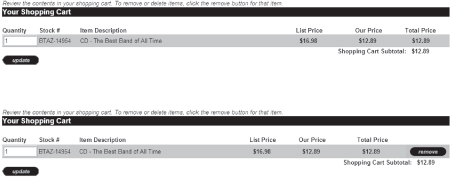
Figure 9.2 Example of what information the vendor has access to
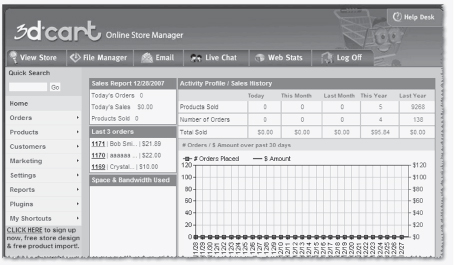
(courtesy of www.3Dcart.com, by permission)
Figure 9.3 Website Music Player

(used with permission)
Digital Download Sales Widgets
For those artists who do not want or need a storefront and who are perhaps only selling digital tracks through their web site, there are several companies that offer widgets and services for selling downloads. One such service is Website Music Player. They offer widgets with features such as color customizing, setting up preview samples, tracking downloads, and integration with social networks. Monthly fees start at $8 and there is no transaction fee.
CD Baby offers sales widgets for members and will handle fulfillment for physical CD orders. All the information on the widget is populated by your CD Baby account, so when you make changes to your CD Baby dashboard (such as a price change) those changes are automatically updated to your WebisrtfMusic Player (used with permission) widgets. The widgets can be used on any site that supports Flash and uses HTML and social networking sites. It should be noted that the widget does not work on personal Facebook pages but does work on your Facebook Fan Page.
Nimbit is a direct marketing web-based service that provides a widget for digital sales and a host of other distribution and fulfillment services including CDs, electronic tickets, and T-shirts. Widgets are available for interfacing with Facebook and other networks. ReverbNation set up their Reverb Store in 2009 and began offering standard e-commerce tools for selling physical merchandise and digital downloads, however, as of early 2012, it was still in beta testing. You can set your own retail price, and ReverbNation charges a flat 30 cent fee per download. It is recommended, however, that sales through mobile devices be left up to specific apps designed for e-commerce, iTunes and others who support e-commerce on all mobile platforms.
Chat Online: Providing an Extra Level of Service
Sometimes customers may have a question about an item for sale and would like a quick answer before continuing with their purchase. Providing an instant chat feature may be one way to avoid a lost sale. Several companies provide widgets that make an instant chat feature available for your shopping cart page. Zopim is one such company that offers an instant chat widget and a dashboard for less than $10 per month. A small widget is installed on your web page. When the customer clicks on the widget, they have access to a chat window without leaving the shopping cart page—an important feature in converting shoppers into buyers. The inquiry is delivered to the artist or web manager via a variety of options, selected by the seller—even to mobile devices using SMS text and allowing for direct responses from the seller’s cell phone back to the shopper. www.zopim.com. A dashboard allows the web manager to view chat histories. Boldchat (recently purchased by LogMeIn) is another company specializing in chat features for a low price. The free version allows up to three simultaneous chats, with one operator. The basic paid version is less than $10 per month.
Figure 9.4 Online chat feature from Zopim
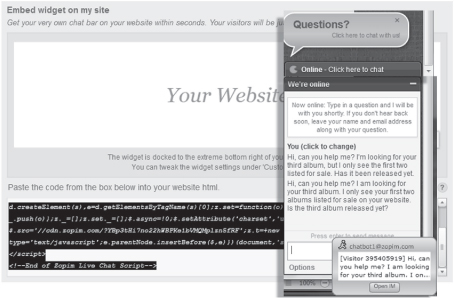
(used with permission)
Online retailers
There are advantages to signing on with an online retailer. The major decision is whether you want to handle the money and product fulfillment yourself, or whether it is worth sharing some of the profit with an online retailer and letting the retailer manage transactions and shipment. Online retailers can provide benefits such as marketing, reputation, and traffic—much like a mall offers shopping traffic to its tenants. New to the scene are the business models created by streaming music services like Rhapsody and Spotify Generating income from those services is covered in Chapter 12.
Online Distributors and Retail Stores
There are many online retailers that offer services to small vendors (musicians and indie labels), including product fulfillment, collection of revenue, and some online promotions. The most popular online retailers for music are iTunes, CD Baby, and Amazon.com.
• CD Baby. CD Baby is quite popular with independent and developing artists. David Nevue (2011) stated, “CD Baby is the largest seller of independent music.” The setup cost per title is $35 to cover setting up the account and web page. CD Baby’s web pages include song samples, artwork, artist bio, customer reviews, and a link to the artist’s web site. CD Baby does not charge a monthly fee, only the $35 setup fee and $4 per unit sold. They ask for five CDs from unproven artists to start the process. As those are sold, the artist is notified and more CDs are requested. CD Baby also features artists, provides bar codes, and reports sales data to SoundScan.
• Amazon.com. Amazon is a bit more expensive but is very good for raising your profile. Music is submitted for review, which means there is some quality control. Labels should set up an Advantage account, which provides an online storefront for the label’s catalog. The advantage of Amazon is the extremely high traffic generated by the site. The disadvantages include the fact that Amazon takes a large portion of the profit from each sale and charges an annual fee to participate. Amazon has also launched a digital download service, available to independent musicians.
• Independent Online Distribution Alliance (IODA). IODA is a distributor of digital music. Applications are subject to review and not automatically accepted. IODA distributes to all the major digital retailers and streaming music services, including Amazon, Spotify, iTunes, Rhapsody, eMusic, Vevo and MOG.
• TuneCore. Tunecore is an online distributor that caters to the independent artist by offering a low-cost distribution arrangement. Upfront costs are low and the service allows sellers more control over what is sold and where.
• The Orchard. The Orchard is a distributor of physical CDs and digital music, but not an online retailer. The company distributes to iTunes, Napster, Rhapsody, and others. Independent labels can apply for an account and receive worldwide digital distribution if their music is accepted. The Orchard is probably not the way to go for independent artists. http://www.theorchard.com/work-with-us
• iTunes. The best way to get placement on iTunes is through one of the distributors. However, if you are distributed by more than one distributor, only designate one as the official wholesaler representing you to iTunes.
No longer in operation:
• CD Now. Founded in 1994, CD Now was one of the first online CD mail order companies. Financial difficulties forced a sale to Bertelsmann to combine with their direct mail division. The CD Now brand was then purchased by Amazon in 2001 and absorbed into the parent company.
• AmieStreet. Amie Street was an experimental business model that built upon fan participation to drive sales of new artists. As songs became more popular, the retail price would rise, with some of the additional income distributed to earlier customers who recruited their friends to buy the track. The model did not succeed and the assets have been absorbed into Amazon.
• Snocap. Launched in 2004 by Napster founder Shawn Fanning, Snocap was an early player in the music retailing business, offering independent artists a way to sell digital downloads through their web site, MySpace and the now defunct imeem. Snocap was plagued by problems and all but disappeared in 2009 (Buskirk, 2009).
MOBILE PAYMENTS AT THE GIG
Wireless technology and advances in payment processing have made it easier to sell CDs and other items at shows and accept credit cards and PayPal. Until just a few years ago, the cost of renting a credit card processing machine (swiper), and the transaction fees that accompanied it, made cash-only transactions standard procedure for selling merchandise at live shows. Now, in the age of point-of-sale (POS) mobile applications, the ease of using PayPal, mobile card and near field communications, cash is no longer the only form of currency for selling goods at shows.
Square is a mobile swiping service that provides the credit card reader for free and charges 2.75% per transaction, with no minimum (www.squareup.com).
Figure 9.5 Square mobile credit card swiping

(courtesy of Square)
Concert Ticket Sales Online
The opportunity for small business owners and DIY musicians to sell tickets online to upcoming events is new, as several services have developed in the past few years. The most popular services are Eventbrite and Eventbee. Eventbrite combines an event invitation or announcement with ticketing and transaction features. Quinn and Andrei, in their article “A few good online event-registration tools” state “It lets you cap the number of attendees, give simple surveys, and easily post your events to other sites like Eventful or Google Calendar. It also supports discount codes and ticket levels and provides limited ability to tailor a registration form to match your site and your needs” (2011). They charge 2.5% of the ticket fee, with a minimum of $.99 and a maximum of $9.95 per ticket. The service allows you to create a customized event page, offer professional ticketing with discount codes and the ability to dispense bar-coded tickets, to offer easy online registration for events, and to create widgets to embed in your own web site. It uses PayPal and Google Checkout. Eventbee offers a flat fee of $1 per ticket and provides widgets. Both offer mobile applications and bar codes or QR codes for mobile devices. TicketLeap is another online ticketing service, offering features to manage reserve seating and 24/7 customer service. The cost is a $1.97 flat fee for any ticket over $10, and $.97 for any ticket under $10. TicketLeap also offers to rent hardware for on-site ticket sales.
Raising Money Online for Projects
Raising money online or sending an email asking fans to financially support your projects presents some problems. The first concern is that some recipients may think your request is not valid, but is the work of hackers who have accessed your email account. So credibility is important. Another issue is transactional: how will your fans get their money to you? You could offer to collect through PayPal.
Perhaps a better way to resolve the issue is through Kickstarter.com. This site is designed to allow “investors” or benefactors to contribute to a project. The site is dedicated to projects in the creative arts and does not cater to fundraising for charities. Kickstarter must approve your project proposal, including your fundraising goal. The company encourages project creators to offer rewards to donors (tickets to show, free signed copy of CD, name mentioned in album credits, etc.). Donation requests can be set at various financial levels, with corresponding rewards for each.
If the goal is not reached within the time frame specified, no money changes hands, and “would be” donors are not charged. This is done to protect benefactors and project creators alike. If $5,000 is needed to record a new album, and you only raise $2,000, the project can’t move forward and those who pledged money initially are not charged and will not expect the outcome promised by the project creator. There are no startup fees for Kickstarter and no financial risk to the project creator. If the project meets it goals and is funded, the creator is charged 5% of the money raised.
Figure 9.6 Online T-shirt and swag merchandising store

Other Artist-Related Products
In addition to selling recorded music, artists often sell branded T-shirts, hats, coffee mugs, bumper stickers, and other items commonly referred to as swag (stuff we all get). Although these items are often sold at live performances, they can also be offered for sale online. For artists who do not want to personally handle the manufacturing and fulfillment of these items, there are companies available online who will handle swag e-commerce. Café Press is ideal for independent artists who don’t want to invest in a large inventory of products but who want to provide options for fans. There are no startup costs for a basic account, and the company prints on demand with no minimum order, but the base price is high, leaving little room for markup. Another online site, Zazzle, offers a feature for setting up your own shop and posting it on MySpace and Facebook. Zazzle also prints to order and specializes in band merchandise. For more serious merchandising, PrintMojo charges a much smaller fee per item but does require a minimum order of 25 shirts (www.printmojo.com).
The Last Word On E-commerce
While online stores are starting to become more consumer-friendly, the online shopping process is still in the evolutionary stage of development—unlike traditional retail stores that have been researched for decades. According to Innotrac survey in February and April, 2012:
• Only 7% of merchants surveyed offered one-page checkout as an option.
• 96% of merchants were able to confirm inventory of a purchased item.
• 65% could ship packages to customers in three days or less.
• 38% utilized some sort of branded packaging.
• Only one of the eleven DR marketers surveyed offered free shipping, whereas roughly two-thirds of those in the Q4 2011 study did.
• The average shipping cost for orders was $11.33.
Despite ongoing research and analysis of metrics in e-commerce, conversion rates remain low. A December 2011 article from “Level 343” found:
• The average web site only has a 2% to 3% conversion rate.
• 7 out of every 10 shopping carts never make it to checkout.
• Approximately $18 billion is lost in sales every year.
• Shopping cart abandonment is up to 75%.
• 88% of online consumers have abandoned a shopping cart at least once.
The bottom line is that customers expect the shopping experience to be pleasant, without hassles, confusion, or security concerns. We are now living in the era of convenience—bringing the product to the customer. All efforts at e-commerce should focus on meeting this goal.
Glossary
FulfillmentProcesses necessary to receive, service, and track orders sold via direct marketing. “The primary functions of fulfillment systems are (1) to respond quickly and correctly to an order by delivering the item ordered, (2) to maintain customer records, (3) to send invoices and to record payments, (4) to respond to customer inquiries and complaints and resolve problems, and (5) to produce purchase and payment information on an individual customer basis.” (Answers.com)
PayPalPayPal is an online service that allows registered users to transfer funds to and from bank accounts and credit cards that they set up for their PayPal accounts. It also allows nonregistered users to make a payment to a registered user via a major credit card.
Product fulfillmentThe gathering of orders from a sales transaction and the process of completing the order through delivery of the ordered merchandise.
Secure socket layer (SSL)A protocol developed by Netscape for encrypting private documents for secure transmission via the Internet.
Shopping cartA piece of software that acts as an online store’s catalog and ordering process, allowing consumers to select merchandise, review what they have selected, make necessary modifications or additions, and purchase the merchandise.
SwagSouvenir or promotional items associated with a product or brand, or short for “stuff we all get.”
Bibliography
Buskirk, E. V. (2009). MySpace/Imeem deal leaves thousands of artists unpaid. Wired Magazine online. http://www.wired.com/epicenter/2009/12/myspace-imeem-deal/
Chaparro, Barbara (2002). Top ten mistakes of shopping cart design. http://www.surl.org/usabilitynews/92/shoppingcart.asp
Early Impact. Review and compare shopping carts: how to choose the best ecommerce software. Navigating software reviews and making a good decision, www.earlyimpact.com.
eMarketer.com (2007). Many web retailers miss the basics. www.emarketer.com/Article.aspx?id=1005666 (December 3).
Innotrac (2012, February 28). Innotrac shares findings of direct response operations benchmarking. Innotrac press release. http://www.innotrac.com/news/view/innotrac-shares-findings-of-directresponse-operations-benchmarking
Innotrac (2012, April 17). Innotrac shares findings of February eCommerce benchmarking study. The Business Journals. http://www.prnewswire.com/news-releases/innotrac-shares-findings-offebruary-ecommerce-benchmarking-study-147761885.html
Kuenn, Arnie (2008). Choosing the best online shopping cart software. Small Business Newz. http://www.smallbusinessnewz.com/expertarticles/2008/06/03/choosing-the-best-online-shopping-cart-software
Level 343 Team (2011, December 12). E-commerce marketing: why are your shopping carts being abandoned? Level 343. http://level343.com/article_archive/2011/12/12/why-are-yourshopping-carts-being-abandoned/
Market Platform Dynamics (2006). Payment industry futures: The global adoption and evolution of eWallets. http://www.marketplatforms.com/MPD/Uploads/2_The%20MPD%20Dialogue%20Series_Payment%20Card%20Industry%20Futures_The%20Global%20Adoption%20and%20Evolution%20of%20eWallets.pdf
Naidu, S., & Chaparro, B. (2007). Top ten mistakes of shopping cart design revisited: a survey of 500 top e-commerce web sites. http://psychology.wichita.edu/surl/usabilitynews/92/shoppingcart.html
Nevue, David (2011). How to Promote Your Music Business Successfully on the Internet. The Music Business Academy. www.musicbizacademy.com.
Top Ten Reviews (2012). Shopping Cart reviews. http://shopping-cart-review.toptenreviews.com/
Quinn, L., & Andrei, K. (2011). A few good online event-registration tools. TechSoup.org. http://www.techsoup.org/learningcenter/software/page7510.cfm
