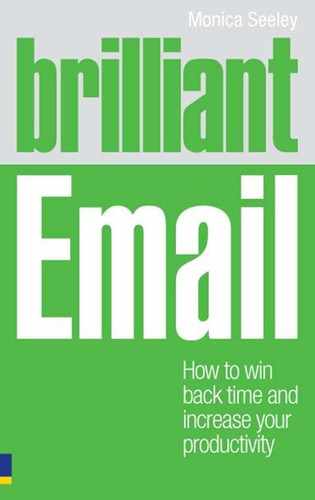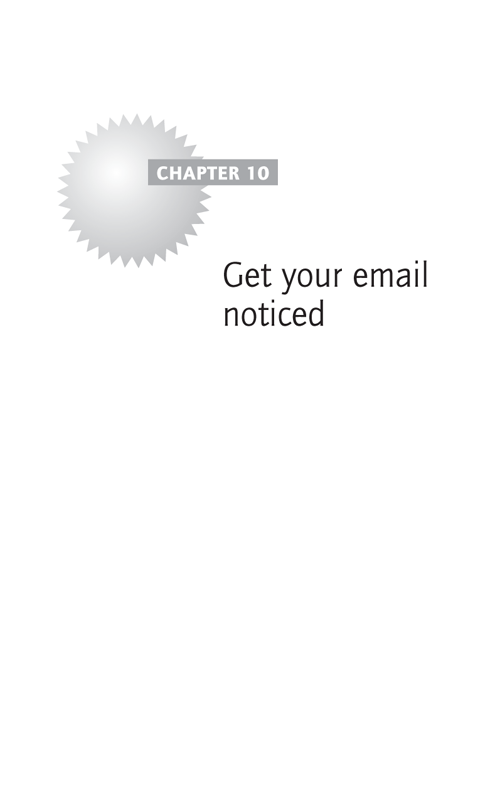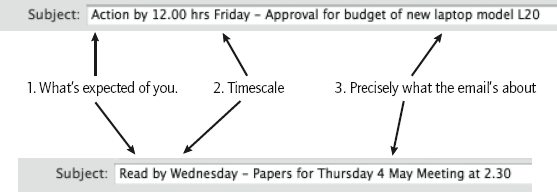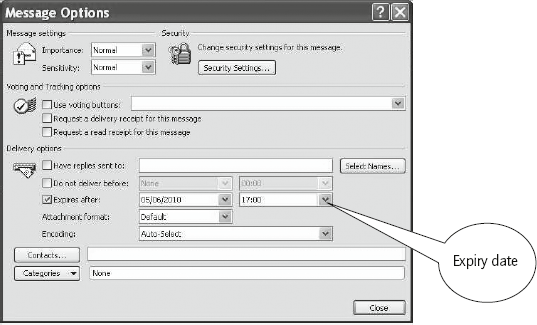Today, communication itself is the problem. We have become the world’s first over-communicated society. Each year we send more and receive less.
Al Rie
In any email management workshop the quality of the subject line (or the lack of it) is among the first five most annoying issues cited by participants. How often have you wasted time opening an email only to find that the content bore no relation to the subject line? This chapter covers:
- How to write eye-catching subject lines that immediately gain the recipient’s attention and point out the email’s purpose, saving you both time.
- How to edit the subject line in emails from others to help yourself be more productive and influence others to change.
- Timesaving software functions to enable you to make even better use of the subject line.
- The benefits of writing good subject lines.
The subject line of an email is like a news headline. It should draw your attention to that specific story or email. A good subject line helps you decide if the email is relevant and should be prioritised for action. The need for high quality subject lines is magnified today, as so many people now pick up their emails on a handheld device with a small screen.
For those using electronic document management systems and archiving solutions, subject lines also act as a tag by which the email can be automatically sorted and archived for future use.
What makes an excellent subject line?

Brilliant emailers always use accurate, well crafted subject lines that grab the recipient’s attention and reflect exactly what is expected from them.
What do the following subject lines tell you?
- Meeting
- Jane’s laptop
- Article for Economist
Trawl through your sent items and count how many of your emails have subject lines like these. Do you think they stand out in the recipient’s inbox amid the 70 or more other emails they received that day? Little wonder a common challenge is to get people to notice and answer your emails.

Subject line
States exactly what the email is about, and what action (if any) is required from the recipient and by when.
There are three elements to a perfect subject line:
- What level of action is expected from the receiver (action, approval, read, etc.)?
- Timescale for any expected action.
- Description of about ten words which tells you exactly what the email is about and matches the content of the email.
Figure 10.1 shows some examples of excellent subject lines designed to stand out and grab the recipient’s attention.
Useful abbreviations to signpost the purpose of your email
There are a number of commonly accepted abbreviations which you can use to indicate the purpose of your email (Table 10.1). These help the recipient prioritise their emails and saves you both wasting time playing email ping-pong. Share these with your colleagues and add your own.
EOM (end of message) is really useful for one-line emails: for example, sending a file, passing on a phone message, telling of a change of meeting venue.
Beginning or end of the subject line
The guideline is anything which indicates a level of action should go at the beginning, such as TC, FR, FYI. Although FYI implies no action is required, it is useful at the start to signal just that. Abbreviations which indicate closure go at the end.
Table 10.1 Useful abbreviations for subject lines
| Abbreviation | Signpost | Beginning or end of line |
|---|---|---|
| EOM | End of message – all I have to say is in the subject line | End |
| FR | For reading | Beginning |
| FYI | For your information | Beginning |
| MI | Meeting information | Beginning |
| NRE | No reply expected | End |
| TC | Time critical | Beginning |
Using a combination of FYI and NRE, a good subject line would be:
FYI – Promo shares article for Economist 4 Sep – NRE
Long subject lines can also be hard to see in full on handheld email devices, which is another reason why it’s important to put the action notification at the start.
Is it polite to tell people that they don’t need to reply?
How often have you replied to an email simply because you are not sure if the sender expects an acknowledgement? This is another source of wasted time which can easily be stopped. Anything that cuts down the number of unnecessary email exchanges is good practice.

Start using NRE and see how much that reduces the number of unnecessary replies.
Do
- Always write a subject line that accurately reflects the content of the email.
- Update and edit the subject line as the conversation changes. For instance, in the case of an email initially asking for budget approval for a new laptop, after the budget has been approved, update the next email’s subject line to read: ‘FYI – new laptop model abc will arrive Monday NRE’.
- Tell the recipient precisely what you expect from them and by when.
- Confine the subject line to ten words (plus any project numbers). Any longer and it’s War and Peace!
- Say if no response/action is expected, using one of the sets of commonly used abbreviations in Table 10.1.
- When forwarding an email, edit the subject line as appropriate to reflect what is needed of the new recipient.
- Many businesses assign unique identifiers (code numbers) to each project/case. Always include these in the subject line. It makes it easier for filing and archiving. For example, ‘JKL123 Action by 3.00 pm Thursday – approve revised specification for Room 112’.
- Check your business process guidelines about the applicability of such identification codes and if they must go at the start or end of the subject line. Many businesses have electronic document management systems which automatically link an email to other electronic files. If yours do, it’s imperative that the identification number is in the subject line. Otherwise emails cannot always be linked automatically and you might be left to do this manually – another source of unnecessary time wasted.
Don’t
- Start a new conversation using an old subject line. For example, take the previous discussion about purchasing a new laptop. If you reply to the last email, starting a new email thread about a meeting, this makes it hard for the recipient to spot the necessity to prioritise. They probably think the laptop thread is closed. I have missed course bookings when people reply to my emailed newsletter instead of sending a new email as requested!
- Send an email with a blank subject line. This looks unprofessional and sloppy. It wastes everyone’s time as it is harder to search/file on a blank subject line.
Blank or meaningless subject lines
You have to lead people gently towards what they already know is right.
Philip Crosby
You can easily edit the subject line to a more meaningful one which makes it easier for you to file and find.
In Outlook either open the email and from the ‘Other Actions’ menu, select ‘Edit message’ and change the subject line. Click ‘Yes’ to save changes when closing the email. Alternatively, make the subject line editable in situ. This is covered in Chapter 1.
Furthermore, if you edit the subject line when replying, you send a loud message to the original sender about best practice and how to make it easier for you both to sort your emails.
Can I add a reminder to emails I send that need action?
Most email software allows you to add a reminder flag which will jog the recipient at the appropriate time (set by you). You need to judge how this will be perceived by the recipient. In general it is preferable to remind them in person. When this is not possible, inserting a flag can be useful. In Outlook this can be done by clicking on the flag icon when composing a new message.
What about priority markers and read receipts?
Avoid all attention-seeking markers such as high priority markers (the red exclamation mark) and read and delivery receipts. Generally these are perceived as annoying, convey an image of pomposity, create an air of mistrust and can generate even more unnecessary email traffic as the receipts come back into your mailbox and need to be filed or deleted.

Use read receipts and high priority markers as the exception rather than the norm.
Experience suggests that the worst offenders are senior managers and their PAs who think that their emails are the most important. They insert high priority markers on all email communications. Continuous use of such attention-seeking markers makes it very hard to judge when an email truly is top priority.
Remember that receiving an email read receipt does not necessarily mean it has been properly read and understood, or that it will be actioned.

If you do work with people who persist in using read receipts, and/or mark their emails as high priority, ask them why they do it.
Rather than ignoring and/or deleting read receipts, etc., try to address the reasons why the sender feels they need to exhibit such poor email behaviour. Sometimes the sender simply does not realise (or has forgotten) that they turned on these functions on a permanent rather than one-off basis.
Used as an exception rather than the rule, high priority markers and read receipts can be very useful. They alert the recipient that something needs dealing with as a higher than normal priority. Typical examples include:
- Follow-up email about payment.
- Sending out new rotas.
- Emails containing information where there may be a legal liability and/or you need proof of sending. (For example, asking someone to delete emails that are no longer relevant but which, if kept, would be in breach of the Data Protection Act, such as CVs of unsuccessful job applicants or emails relating to sick leave once the person has recovered.)
- Request for removal of equipment, especially where there will be additional costs incurred if notification is not received. (For example, exhibition stands, building equipment, hire cars.)
Expiry dates
For Outlook users, this is a hidden gem. It enables you to set a shelf-life on your emails which in effect tells the recipient not to bother with your email. After the expiry date the email is greyed out in the recipient’s mailbox. Expiry dates are great for all those time-specific emails, for example:
- ‘No access to the building this weekend.’
- ‘Fire alarm is being tested today.’
- ‘Remember to complete your timesheets by 5.00 pm.’
- ‘Thursday’s golf match.’
And of course – if you must send them – all those celebration cake emails!
To insert an expiry date when writing a new email in Outlook, go to the ‘Options’ tab/click on the bottom-right arrow. In the ‘Delivery options’, click on ‘Expires after’ and select your date (Figure 10.2).
![]()
The subject line is the beacon of your email. It makes it stand out and draws the recipient’s eye to it.
- A brilliant subject line increases everyone’s productivity because it:
– greatly improves the likelihood of the recipient spotting your email and actioning it appropriately
– significantly reduces unnecessary email responses
– speeds up the filing and linking of an email to other associated files.
- These are the five attributes that every subject line should contain:
– What action, if any, is required?
– By when this action is needed.
– Ten-word concise description of the email’s content.
– Project identification number if appropriate.
– Indication when no response is expected.
- For ongoing email threads, update the descriptive part of the subject to reflect changes in the content.
- High priority alerts, read receipts and reminders are valuable tools when used in moderation.
- Outlook users should include an expiry date on all emails that have a defined shelf-life.