![]()
Shaping Your User Readiness and Training
Ability will never catch up with the demand for it.
—Confucius
In this chapter, I address the need for training for both the SharePoint operations team providing the service and the end-users consuming the service. I provide considerations for setting up internal self-help resources such as quick start guides or peer mentors. I also reference the roles and responsibilities I covered in Chapter 4 and I relate those to training requirements that you will need to ensure the operations team has the right skills to support the SharePoint service.
One crucial takeaway that I want you to get from this chapter centers around how your adoption success depends heavily on readiness: readiness for your end-users consuming the service, and readiness for your service delivery team providing the service.
After reading this chapter, you will know how to:
- Plan for readiness
- Decide between classroom and online training courses
- Establish peer mentors
- Plan for end-user training
- Prepare quick start guides
- Explain why user adoption depends on adequate readiness
Planning for Readiness
Readiness and training are critical. In the previous chapter, I looked at the value of having people know what they need to do, know their responsibilities, and how making these roles and responsibilities clear to everyone will help to make everyone more productive. There is a caveat to that though, namely that people also need to know how to do what they are responsible for completing. If they do not already possess the skills they need to complete their responsibilities, then having a readiness strategy can help bridge the gap and provide direction. Without a readiness strategy, you risk leaving people unsettled, particularly in the following areas.
- Not knowing how to do something can be stressful, and this stress will grow in proportion to the complexity of the task and the pressure to complete it.
- Not knowing how to do something can also be frustrating and this frustration will grow if there is no support or training resources available to figure out the task.
We are not born knowing everything. In fact, we are born knowing very little beyond natural instincts such as how to breathe and how to move our body parts. We spend the rest of our lives learning and absorbing knowledge, much of which we receive from thinkers who worked through problems before our time. This is what makes humans special compared with other beings: we can record knowledge and pass it on to future generations. Imagine if we had to figure everything out from scratch and we had to relearn the simplest things without access to a body of knowledge or a teacher. Training and learning provides us with unbelievable amounts of productivity.
Your SharePoint team and your end-users can both relate to this need for training. If they have not done something before and they have not received any training, then they may experience stress or frustration. Some things may be obvious or relatively consistent with what they do have experience with, and so the stress or frustration they experience with these tasks will stay minimal. You might be safe with not addressing those things in the training and you can instead focus your training efforts on those things that would lead to greater amounts of stress and frustration. You can make these training decisions as you plan and identify your greatest training needs.
In the following sections, I look at what types of training are available and how you can plan readiness strategies for your SharePoint service operations team. Later in the chapter, beginning in the “Preparing Training Specifically for End-Users” section, I shift focus and look at how you can address the training needs that are specifically for your end-users.
Understanding the Types of Training Available
The great thing about technical people is that we enjoy learning about new technology or new possibilities with technology. I love to learn, about all kinds of things, but especially about new technology. This learning can take many different forms from formal classroom training to peers sharing advice to independent reading, and on and on. We face no shortages in the ways we can acquire new knowledge, and in this section I look at some of the popular types of training that you can provide.
A part of your planning for readiness will start with considering the possibilities and the different avenues that your team can take to acquire the knowledge and skills they require. What is available and does it match what you need? You can use the RACI chart that I described in Chapter 4 to help you identify any gaps in skills on your team, and you can use this information to identify what training your team will need. If SharePoint is new to everyone, then any training will match what you need on some level, so you also need to consider which approach will give you the most value and the best return on your training investment.
For me, I have always found that books provide the biggest return on my training investment. An average technical trade reference might cost me somewhere around $30-$50, and each book has a bunch of ideas packed in its pages. Spending $50 to generate a couple of great ideas is quite cheap in my book! Some of these books take a how-to focus with a series of steps that you can follow, and these directly transmit the skills required for specific tasks. Again, I find the cost quite cheap compared to the value received. You can also start a team reference library with the books your team acquires, and you can then reuse that book investment across team members to generate discussions and garner new ideas from the same book. I love books, and maybe that is why I am writing one. I also take advantage of other training materials, including:
- Reading blogs and message boards
- Watching how-to videos on YouTube
- Attending a conference to generate new ideas from speakers
- Enrolling in formal classroom training
- Signing-up for online e-learning courses
- Joining a user group and attending meetings
- Finding a peer mentor
- Working through self-paced online virtual labs
Sometimes there might not be any training available or what is out there just does not meet your needs. In these cases, you need to create your own training to acquire these skills. For example, while I am writing this book, SharePoint 2013 is going through a series of betas, and as I write this section, the final version is still two or three months away. Without general availability of SharePoint 2013, there is almost no training or references available either. I have to train myself. Lucky for me, I have an extensive background with SharePoint, so I am not starting from scratch. I like to think of this type of training as one of exploration and discovery.
Discovery can come in a couple of flavors. You can have a self-directed discovery, where you set out to experiment with ideas and see where your exploration takes you. Sometimes this is fun, but sometimes you need a little more structure to shape your expedition and keep it relevant. In these other cases, I like to use what I call guided discovery. Guided discovery in SharePoint might take the form of peer mentoring, where one experienced peer guides a mentee to help develop his or her skills. This is an especially valuable form of training and I discuss peer mentoring more a little later in this chapter. You could also align guided discovery with a book or an online virtual lab. Virtual labs walk you through a series of steps to teach you how to perform certain tasks, but they also provide you with a wonderful opportunity for guided discovery, where you can also experiment on your own. You can experiment with some of the tasks that the exercises lead you into without risk or worry about ruining your own environment.
![]() Note Microsoft offers an extensive array of online virtual labs for many of their products. For a list of SharePoint administrator virtual labs, please see the following TechNet site:
Note Microsoft offers an extensive array of online virtual labs for many of their products. For a list of SharePoint administrator virtual labs, please see the following TechNet site:
http://technet.microsoft.com/en-us/virtuallabs/bb512933
And for a list of SharePoint developer virtual labs, please see the following MSDN site:
With so many types of training available and so many ways to learn, you can start planning your training strategy to include any of the training options. You have options between formal or informal training, paid or free training, and group or individual training. Your best training will involve a mix of all these to help maximize the training’s impact. For instance, your team might each go and explore a particular area within SharePoint through independent discovery, but then the team members come back together as a group to present and share what they each discovered with the rest of the team.
All these types of training are options that you can employ for your end-users as well as your operations team. The content of the training changes depending on the audience and the learner’s objectives, but the process of how you can deliver training is not wildly different. There are some limiting factors, such as your ability to scale and deliver personalized training to a massive user-base, but the basic training concepts are consistent. First, I look at how you can plan and deliver readiness more specifically for your operations team, and then later in the chapter I look at how you can adopt these approaches and how you can design custom training for your end-users.
Planning Readiness for Your Operations Team
If you built a RACI chart for your team, which I covered back in Chapter 4, then you can use that list of responsibilities to determine what areas where you need to focus your training. You can go through the list of tasks with each of your team members and highlight any area that they are not already proficient in. This draws attention to what your current training needs are for your team to meet the responsibilities for the roles you have allocated. You might discover this gap when you assign a role a new task as you expand the service to include a new feature area, or you may just discover a previously missed task through your analysis in the RACI modeling process. The good news is that either way, you will be aware of where your weaknesses and gaps are, and you can build a plan for how to provide the appropriate readiness and move toward filling in those gaps.
You might recall me mentioning in Chapter 4 how you can use a RACI chart to facilitate career progression planning, because a RACI chart can lay out what skills a resource needs in order to take on a particular role and grow their career. You can align your training plans to this idea as well, and in doing so you can provide training to expand the skills of your team members beyond their immediate role. This will not only help you grow your team’s capabilities, but you can also increase your team’s support coverage as you increase the number of resources who can fill in for a role. Your RACI chart will help you to identify immediate training needs as well as potential strategies to expand your team’s capabilities.
When you list all the training that you would like to provide to your team, you are off to a good start. The next step is to prioritize this list. I like to work with a prioritized list because my training needs or training desires can often exceed the amount of training that is available or the amount that I can consume over the next planning cycle. I would prioritize as the highest priority for any of those skills that I identify as lacking proficiency and are pivotal to the core roles required to provide the service. I would continue my prioritization from there based on how immediate the training need is and how crucial it is for maintaining reliable operations.
I like to compare the training I need with all the different training types that are available. If a resource is starting from scratch and he or she needs to develop most of the skills to fill a role, then perhaps classroom training in a course that offers broad SharePoint skills will give them the best start. If there are only a couple of tasks that require training, then they might find opportunities in the virtual labs or an online self-paced tutorial. I always like to work some degree of books into a training plan, because they offer both self-paced learning and ongoing reference capabilities, and they afford one of the few training resources that you can reuse without any extra costs. Once you look at the training needs and survey the training options, you can begin to form a plan that balances your priorities with your budget.
Technology constantly changes, and this is both a blessing and a curse. For someone like me who loves learning and exploring new things, the ever-changing technology landscape makes a nice environment to always keep me stimulated. However, at the same time, it is constantly changing and constantly demanding that I keep up. Sometimes it feels as if everything is changing all at once, almost as if every technology vendor got together to plan a new release at around the same time. Even just with Microsoft, my primary technology vendor and my previous employer, every so often on their release cycle it feels as if they are refreshing practically the entire product line with a new version, and all within a period of just a few months. I get excited to try out all the new software and to start thinking about new possibilities for my clients, but I also know I cannot tackle learning it all at once. I need to prioritize a training plan based on my highest priority, my budget, and the availability of training resources.
Somehow training needs to fit so that you can continue operations, or at least not interrupt operations to any unacceptable degree. By this, I mean it is not viable for you to dedicate your team to training indefinitely. Eventually they need to come back to work and deliver the benefits from the new skills they have acquired. Therefore, depending on how extensive your training needs are, your training plan may have to include compromises so that you can continue operations and stay in business. It may include compromises for less dramatic reasons as well, which could be a limited budget or a predetermined rotation of training opportunities to ensure you can spread them equally across the team.
In my experience, it is often difficult to build a multi-year training plan. This is for a number of reasons, mainly due to the uncertainty about the future: people develop new interests as they lose interest in other things, and technology changes can be hard to predict. Instead, I prefer to build plans around a quarter or around a year, and I set targets and goals within this more immediate timeline. I can park the other potential training opportunities and revisit them the next time I revise the training plan, either for the next quarter or for the next year. This lets me check in and ensure the training activities will still relate to business needs and I can then prioritize them along with all the new training needs that arose since the last check in.
As you build out your training plan and you consider where you need training to focus over the next cycle of time, you ought to include a mixture of the training types. For your training plan to have an impact and drive new skills for your team, you need to approach it from different angles. Not all your training should come from classroom workshops, just as it should not all come from independent discovery. You need a balance and a mixture. When you include different training methods, you accommodate different learning styles and different approaches to learning, and unless you have any expertise in adult learning theories, you should probably hedge your bets and incorporate many different approaches.
My main reason for encouraging you to include many different approaches is to allow for the cross-pollination of ideas. Different situations will stimulate different ideas, while different experiences will also stimulate different ideas. You allow for creativity when you plan for a diverse range of training experiences and learning methods. You just cannot predict when that ah-ha moment will come, when the learner will have an epiphany and things will become clear to them. I do not know of any theory or technique to reliably script this experience with consistency for different learners; I can only create an environment that facilitates and cultivates an opportunity for those moments.
I enjoy building lists and organizing them; that is just how my mind works. Yet, at the same time, I do not stay rigid in my plans and instead I adapt when new opportunities come up. Things come up, conditions change, and new possibilities present themselves. For example, your team members might change jobs before the next planning cycle, or a training provider might offer an irresistible discount on training that you cannot pass up. There are many valid reasons why your training plans may need to change, and that is okay. You can treat your plans as if they are the way things will unfold up until one of those valid reasons presents itself, and then you can adapt.
I go into more detail on how you might balance the mix of training types in the next couple of sections, where I discuss actual training options. For now, I wanted to stress this approach to plan your training by creating and prioritizing a list of skills that your team needs to develop to meet its operational duties or expand its capabilities. You can use this as a checklist that you and your team can work through, with some items aimed at formal classroom training, while others are destined for less structured learning initiatives. In the next section, I discuss some of these types of informal training along with other types of training you might offer internally for your team.
Approaching In-house Training Initiatives
By referring to in-house training initiatives, I primarily think of those internal activities that you can offer your team to facilitate their learning and skill development. For the most part, I consider these as internal initiatives, or those activities that stem from knowledge within the organization, and they often are informal, but they do not have to be. Internal training can be just as structured as any formal training you enroll in from a training provider, particularly if you have corporate trainers who offer internal workshops and courses, or if you formalize a peer mentoring process for your team.
This division between internal initiatives and external training opportunities forms a bit of a grey line, because you can have external training providers or trainer consultants come in to offer customized training, or your internal training initiatives can eventually become commoditized and sold externally. I do not need a definitive description for my purposes in this discussion though, as I am being much more arbitrary in my division. In this section, my focus is on initiatives based on what is available within the organization and how you might take advantage of them to support your training needs. In the next section, I share some of my considerations for when I shop for classroom or e-learning courses, either for myself or for my team. After that, I return to the topic of internal training initiatives and discuss peer mentoring as I go full circle in the discussion.
I have already mentioned some of the training resources available, and in particular, those that are low-cost or free. These include books, online virtual labs, and the like. You now know they are available, and you have a prioritized list of skills you need your team to develop, so how do you actually approach putting these initiatives into practice? Your greatest impact will come from the degree of importance you associate with training and these initiatives. If you truly believe in developing your team’s capabilities and you look for ways to take initiatives in all your processes, then training will habitually be included as a priority. Alternatively, if one merely pays lip service to training without designating time or actively facilitating learning opportunities, then the approach will depend on how much initiative individual team members will take on their own.
One of my favorite approaches to in-house training is to divide and conquer. This is where each team member or pairs of team members take on a topic and learn it well enough so that they can later present it and teach it to the rest of the team. You can plan to invest in an off-site retreat with a full day workshop that everyone participates in to both teach and learn. Or you can schedule brief team meetings in the boardroom to cover a single topic as a type of lunch and learn session. You might also have team members present over an online web conference, especially if your team is distributed or mobile and you want to include everyone.
People learn best those topics that they try to teach others. There is something motivating about knowing you will have to explain a concept to someone, motivating in the sense that you will need to know the topic well yourself if you are to explain it well enough so that someone else can also understand it. It is also motiving in the sense that you probably feel a sense of responsibility to learn the topic well, because your team is depending on you to teach it to them. Your team members are often more respectful and attentive to your presentation, both because they will eventually present to you and because you are a colleague who is trying to share knowledge with them. This divide-and-conquer process generates good energy and is full of positive reinforcements for productive team learning.
The main challenge you might face with this divide-and-conquer approach is if your team feels stress or anxiety with the idea of presenting or they are overwhelmed with all the learning that they need to do to teach. If you sense this is the case, often times just pairing up team members will help to relieve some of this pressure. In that case, they can rely on each other to learn and understand the topic well enough, and they can present it together as a duet. This technique can also help further their learning as they bring their different perspectives and bounce ideas off each other.
Another option for paired or even group learning is a book club. You could also make this a lunch and learn session where perhaps every week the group discusses a chapter in a book that they all agree to read ahead of time. Each teammate can then offer their perspective or whatever insights they gained from the chapter. This is a great way to get the team talking and sharing ideas as they build out their skills, particularly if they are meeting to expand people’s skills for future career growth or to expand support coverage.
FINDING ANSWERS IN FORUMS
The old bulletin board system (BBS) from years ago is still holding strong, as it provides a place where people can gather to discuss like-minded topics. A forum is another name for this, and it just means a place or medium where people can meet to exchange their ideas on a topic. Their essence has not changed much over the previous 20 years or so, as someone posts a topic and people post replies to the topic. Some forums have additional features, such as measuring a contributor’s reputation and rating the value of different posts, but their essence remains constant.
Forums are especially useful when you are new to something. You can do a search and find that someone else may have faced a similar problem, and there you might find your answer to the problem. If you do not find your answers or if nobody has posted this problem before, then you can post it and pose the question to the community. You might find this is a great way to get started, and it is a handy resource where you can draw on the collective knowledge and collective problem solving from the community.
Podcasts and blogs are another great resource that is freely available on the web, and they both give you access to other people’s raw thinking and ideas. They provide a means to stay on the cutting edge as people share their insights into new or evolving technology. They might even offer posts that describe what they observe in software on the same day as a vendor releases it. The software developers might even post some insights into a particular feature or how they intended people to use it, or they can share their plans on features that they are thinking about adding. Technology blogs can help you stay current with what is trendy and they can help you discover things you might not otherwise discover on your own. I find they often help add to and inspire my creative process.
Blog posts might give me creative ideas directly, or they may simply suggest things to try out, and those things then lead to creative ideas. When I try out ideas, then this only leads to additional experimenting of my own. They give me new questions that I can wonder about, new ideas that I will want to explore, and this all leads to new creativity and new possibilities with the software. Indeed, I find anything that leads to getting hands-on and trying out ideas, or anything that gives me something to practice ultimately leads to new possibilities.
Practice is one training option that feels obvious but that might not be so obvious. Online virtual labs provide a viable option for practice, with little risk and no real investment in infrastructure or extra software. You can also deploy your own environments for the sole purpose of practicing. Then, before every deployment or every change, you can set a policy that you need to first run through the deployment process a few times in the practice environment. You might even practice aimlessly, and just explore the possibilities or experiment with different settings in the practice environment. People solidify their learning by trying things out, getting hands-on, and practicing what they have learned. Whatever your approach is to practicing, the more opportunities that you make available for practicing, the more learning you can cultivate on your team.
This discussion shared some of the ways that you can facilitate learning on your team. You are not limited to these choices; they are just some popular options I have come across in my practice and with my clients. However, you might not be able to meet all your skill development objectives using internal self-study methods. In addition, you may need to send people away for more dedicated or more structured training, or you may need to send them to conferences to add new perspectives and generate new ideas. Alternatively, you might subscribe to an online e-learning course. In the next section, I discuss some considerations for making these selections and the ways that you might maximize your training investment in these courses or conferences.
Considerations for Classroom and Online Training
I like every type of learning; I am sort of a nerd that way. Classroom and online training are no different, and I find that as in reading a book, courses offer a structured way to learn the essence of a topic quickly. They save time, because someone else has already thought through the connections between topics and how they build on top of each other.
Classes can be expensive though, both from the cost to register and from the time away from work. For me, the time away is my biggest cost, as I am usually pressed for time or have other commitments that make it difficult to clear a block for classes or conferences. This is where online training is helpful for providing the structure and the advantages of having someone else organize the content in a manner so that one concept builds on another. However, I find the online training usually lacks the interaction between the instructor and students, which is where I can ask questions to explore a topic deeper or get an extra explanation if I am having trouble following the concepts. While online training does allow me to fit the training to my schedule and minimize the amount of time I have to sacrifice for it, I often find my experience with it is more limiting than in a classroom, even though sometimes this tradeoff is necessary.
Conferences can generate a ton of ideas for different possibilities, different approaches, and different solutions that I can apply to whatever technology the conference focus surrounds. They are often fun and can feel quite social, and sometimes it is the social aspects that makes a conference worthwhile. I usually pick up new ideas from speakers in their prepared sessions, but I also garner valuable insights through those informal discussions as I meet other people to chat with during coffee breaks. I can see the attraction why some people get on conference circuits to attend them frequently. Even though the sessions might not deviate much from one conference to the next, the people might, and better yet, your experience and the ideas that come up certainly do.
I have noticed that when a team has to travel to attend a conference or classroom training, the experience offers a team building opportunity while it solidifies the learning that they are doing. They might attend sessions together and then chat about them afterward, or they might go to different sessions and then share what they each learned. Often attendees will eat together and generally spend their time as a team rather than as individuals in each of their own hotel rooms. Sometimes you can measure the value of a conference for a team beyond just the direct knowledge presented in sessions.
You might look at maximizing the investment in any courses or conferences by having these folks share what they have learned with their teammates. You might plan a workshop for knowledge transfer or a series of lunch and learn sessions. It could just be a quick presentation on the highlights of the topics that they learned, and where their teammates can find more information if they are interested. Remember, people learn something best when they have to teach it to someone else, so this knowledge transfer not only spreads the knowledge around, but it also deepens the level of understanding of the topic for the course or the conference attendee as well.
I mentioned several benefits from taking classroom training, but there are some drawbacks. One is that classroom courses target a wide audience, making the material generic. Often this means it will include over simplified examples that may or may not apply to your industry. For instance, when my government clients attend training or a conference, they often point out how irrelevant the examples or demos are, especially when the examples and demos are sales focused. The government workers might not sell any commodities, and so a series of examples and demos that focus on bicycle sales or something similar might be difficult for them to relate and apply to their organization.
For all the reasons that I mentioned in this section and the previous sections, no single training method provides an ultimate and exhaustive solution. Your optimal solution will encompass a mix of these training approaches, such as a book study group combined with classroom training, and followed up with team training in a divide-and-conquer strategy. When you plan for and adopt a healthy mix of training, you hedge your bets against different learning styles as I mentioned earlier, and you maximize the return on your training investment.
TRAINING METHODS AND THE LAW OF DIMINISHING RETURNS
The law of diminishing returns is a theory in economics that states that for each additional input, the additional amount of extra output returned on that input will continue to decrease. If I apply this theory to training methods, then for each additional investment in a particular training method, the amount of return garnered from that investment would yield less and less additional amounts of knowledge.
Think of this in the context of art school: if you constantly just take art theory and art history classes without any studio classes, then you will continue to learn a little bit more about art without learning how to apply it. Conversely, if you take all studio classes, you might learn technique but you would lack fundamentals related to composition and criticisms. Each class would teach you a little more, but by combining the two training methods, you could gain greater amount of total knowledge from the additional classes.
I like to apply this theory with learning technology as well. If you only took classroom training, then you would continue to learn some additional general SharePoint skills, but if you mixed in a peer study group or peer mentoring, then you can expand and apply your learning to your specific situation. This can generate ideas specific to your organization, and ultimately it can increase the total amount of learning.
Peer Mentoring
Peer mentoring is another one of those topics I could probably write an entire book about, and one day I might. This broad topic can involve things such as onboarding new employees to help them quickly settle in and feel comfortable within the organization or it can involve knowledge transfer where an expert mentors a novice in order to help develop their skills. It might even involve two people at the same level who give each other an alternative perspective. For my purposes in this section, I will consider the aspect of peer mentoring where a more experienced resource mentors and shares that knowledge with a less experience teammate.
The peer in peer mentor is crucial. This concept does not work with supervisors and subordinates, because that is a different type of relationship and it involves a different style of coaching. I know people in several organizations who believe in their open style of management, where they believe that they cultivate a supportive environment where supervisors and subordinates can have open discussions. While this may be true for the most part, I do not fully buy in to the idea. It does not matter how open and supportive of an environment I am in, I will still censor or hold back some things from my supervisor. It may just be instinct, but I always want to paint the best picture for anyone who is evaluating my performance and who has input on what type of bonus or salary increase I may receive. I am generally a confident worker and usually feel secure in my abilities, but even still, I may have an easier time talking about any shortcomings or frustrations with a peer. For instance, perhaps my issue is with my supervisor.
Having a peer mentor is different than having a career supervisor who evaluates your performance and has influence over your career, and it is different than having a project manager who plans and tracks your progress on a project. A peer mentor is someone who does not hold influence over your career fate, someone who can offer objective guidance and advice. Those other roles serve a valuable purpose, and they too can offer valuable advice, but they hold a position of authority, and this is true no matter how friendly you make them and no matter how open you design the relationship. It is still a superior and subordinate relationship.
You might even consider a peer mentor from a different functional area of the organization or a different geographical location, such as a foreign branch. This type of peer mentoring can widen your perspective on your organization and its operations, it can help you grow toward a different role, and it can give you a completely detached and impartial point of view. Peer mentoring in this fashion facilitates cross-group collaboration and it contributes to everyone’s career development support and progression. You can explore and experiment with this type of peer mentoring on your own, as I shift focus now to how you can adopt peer mentoring and use it specifically for SharePoint team members.
Fitting Peer Mentoring into the Team
Peer mentoring is a broad topic and it can fit a variety of scenarios where you want to develop a team member or to better integrate them on a team. For my purposes in this section, I focus on the potential of peer mentoring for a SharePoint team and how you can use this technique to smooth transitions of team members and to be more effective as you onboard new teammates. I also discuss how you can use peer mentoring for existing team members as a tool to help maintain the team’s health, to further develop and grow team members, and to cultivate a collaborative and cohesive team.
This gives you two flavors of peer mentoring: one that is short-term and specific for onboarding new team members, and the other one is ongoing for sustaining and developing your team members. To start, you need a process for welcoming new teammates, helping them get settled and comfortable on the team, and most importantly, providing them with all the support that they need to start being productive right away. A peer mentor for new hires can help a teammate settle in to the team and to feel welcome in many ways. You might create a checklist to help prime the mentoring relationship and to help it be effective right away.
To use peer mentoring to help orientate and welcome new teammates, I found that starting with a checklist helps to facilitate the process and it ensures that some common tasks are addressed. You can use this checklist for predictable tasks, such as introducing the new teammate to everyone on the team, and then later reminding the mentor to help refresh the new teammate’s memory of everyone’s names. You might also include processes on the checklist, such as walking through expense report submissions or the travel booking processes, submitting hours or scheduling time off, and filling in status reports. You should also include more informal checklist items to begin to lead the new teammate peer mentoring relationship off the checklist, such as going for lunches or coffee breaks together, and discussing any team practices. Of course, you need to cover those role-specific topics as well as all these team-specific topics on the checklist as well.
When you onboard a new teammate to a SharePoint team, your peer mentoring process has to help them fit in and feel a part of the team, but this is also a good time to offer any additional clarity to help them understand their role. I do not have the space in this book to go through every possible SharePoint role, so I will just focus on mentoring a generic SharePoint administrator. When you have a new administrator joining the team, some of the things he or she will need to know are basic things such as where all the servers are and how to connect to them, what software you have deployed, and what your processes for making any changes are. You can build this in to a checklist and add other informal discussions such as who the key internal customers of the service are and what is the roadmap for your SharePoint service.
Essentially, a peer mentor who helps onboard new teammates is there to help their teammate quickly feel a part of the team and understand how the team operates. They remove some of the mystery and anxiety involved with joining an unknown team, and they provide answers in an informal setting without any hierarchal or political pressures. In short, they welcome the new teammate and make a great first impression of the team.
PEER MENTORING AND FIRST IMPRESSIONS
I have heard that first impressions mean everything, and I find this is true. Every time I joined a team where we got off to a bumpy start, this experience has always set the stage for the rest of my experience there. Conversely, when I joined Microsoft, I was lucky to get a great peer mentor right from day one. My mentor, Manjeet Lidder, did the typical things such as introducing me around the office and he showed me where to find the printers. He also took me to lunch or for drinks and checked in on how I was doing and how I was settling in. I shadowed him on a couple of projects, and then eventually I started delivering projects on my own while still having him to connect with and ask any questions.
I felt welcome and supported from the very start. The experience integrated me on the team, it quickly helped me to understand my role, and it helped to build my confidence as a new services consultant in a giant software company. It also made a great first impression, as I felt valuable not only seeing Microsoft invests so much in my onboarding experience, but also in having a peer I felt connected with. Thus, I felt more connected to Microsoft and started off my time there with a wonderful impression – a positive impression that I still have today.
Once teammates move past the new phase and you have finished onboarding them, they become regular members of the team. At this point, you shift from a new and onboarding peer mentor focus to an ongoing peer mentor. This may be the same peer mentor and the relationship just develops beyond integrating the mentee into the team, or the peer mentor might change to involve someone new. Peer mentors can also change over time, as people look to change roles or as interests change.
When you move to more of an operational mentoring focus, the relationship will consist less of first introductions and following checklists, and it instead moves more to one of inquiry or support. The mentor will need to ask the mentee how their work is going, what they are thinking about working towards, and where they may be struggling. Sometimes these things are obvious, but other times they need an objective party to notice them or draw them out. This is the value of a peer mentor, because they have an objective perspective and often can notice things that you might not be aware of when you are in the thick of your daily grind.
A peer mentor at this stage can include a range of mentoring goals. For instance, when you are unfamiliar with the technical aspects of a piece of software and you want to learn how to manage it well, then a senior technical resource who is familiar with the software could provide you with direction and insights based on their experience. Through this mentoring relationship, you can build your technical skills through your hands-on practice, and at the same time, you can rely on your mentor to help steer you in the right direction when you face challenges or you have questions. They can also point you toward training references or other types of material to support your growth with your skills in the technology. Someone who possesses the skills you hope to develop can help you understand how it all works and the most efficient ways to do things.
The important concept here is that a potential mentor has the skills and experience in the area you seek to develop. They do not have to do the same job or even the same type of job, they just need to have expertise in an area where they can offer you coaching and feedback to help you develop in that area. Now you might ask, how does this apply to a SharePoint team? A SharePoint team is no different. If you need mentors to help develop technical skills in SharePoint, then you need SharePoint resources to serve as mentors and to help build one’s skills. Otherwise, you are more open and flexible. Some technical skills may come from other technical team members, such as from those who administer other products. Perhaps they can coach a new resource on change management, stability, and other general IT administrator concepts. This provides a great way to grow and mature your SharePoint team as a disciplined IT team by cross-pollinating with other more mature IT teams.
You may also have team members you want to develop in other, nontechnical areas. Whether you are building leadership skills or consulting skills, you can use a peer mentor from another area within the organization to share guidance on this development. You may also use a peer mentor as a general support structure, where the mentee is not in any specific track for career development, but who you just want to facilitate an alternate communication and support structure to aid in their career. This may or may not focus on topics directly related to what a mentee’s supervisor will measure in their annual performance assessment, or it could focus on work-life balance. It could also focus on frustrations or anxieties the mentee experiences at work. Better yet, it could focus on all of the above.
The value from peer mentoring comes from this diverse range of mentoring relationships you can adopt. Whether you use it to welcome and onboard someone who is new, to help a teammate develop skills in a new area that will help grow their career, or to provide a support structure that encourages job satisfaction, peer mentoring fills a gap that none of the other formal supervisor-subordinate or informal teammate relationships address. Now that you understand what a peer mentor is and what are the ways that you can leverage one on your team, I will shift focus to look at how to be a peer mentor.
How to Be a Peer Mentor
The first challenge with becoming a peer mentor is connecting with a mentee. Where do you find someone to mentor, or how do potential mentees find you? In a small team or a small organization, this can be easy, but in a large organization with many locations where not everyone knows everyone, this may be more challenging. You might use managers to identify potential peer mentors in their career discussions, and then when other managers mention a need, they can bridge a connection. Alternatively, you may expose options through a MySite or a community site to help facilitate these mentoring connections.
Once you identify your mentee, you can begin the mentoring process. The first step, and probably the most crucial, is to set objectives. Your objectives may capture what the point of the mentoring relationship is, what you are working toward, if you know, or at least the issue or area that you both want to address. These are the bigger picture objectives that guide the focus of the mentoring sessions, and you can use them to set objectives for each mentoring session when you meet. Objectives help to bring focus, but if you find yourself in a mentoring situation where your mentee wants a new direction, yet they are not sure what that direction is yet, then you might set the objective to identify the aim and ultimate direction of the mentoring relationship. Perhaps the objective is to identify what is causing the mentee to feel discomfort or conflict, or it could be to explore ideas on where they might take their career next. Setting those overall objectives, at least setting them for now, gives you a nice place to start and focus the mentoring sessions.
OBJECTIVES IN A MENTORING OR COACHING RELATIONSHIP
I feel a little hypocritical saying that setting objectives might be the most crucial step. I say this mostly because sometimes in the thick of things, I am not always the best at setting these objectives. For example, a couple of years ago when I felt a little stagnant with my own consulting direction, I hired a professional coach, my good friend Nicole Leighton. As she would no doubt confirm, I can sometimes be evasive when it comes to setting specific objectives. Luckily for me, she is a talented coach, and even though I made her job a little more difficult, she began with setting objectives for our individual sessions. She then set objectives for homework that she wanted me to work on or think about between sessions.
Objectives are important, because they give direction and focus for a mentoring or coaching session, as well as the overall relationship. As my friend Nicole said, “Otherwise it’s just coffee talk.” Coffee talk is nice, but you might not actually accomplish anything. If you find yourself in a situation similar to mine, where you know you want to change something, but you are not sure what it is just yet, then you might not be able to name long-term objectives. In this case, just start with the short-term or immediate objectives, and set objectives for each mentoring meeting, and then build from there.
One technique she used that helped me focus on longer-term objectives was to create a vision board. Since I am a visual person, this helped me to organize my thoughts and interests by visually laying them out on a page. I could see logos or sketches on the page and they included things that I wanted to accomplish or experience, such as writing a book, taking some classes, and focusing on a particular type of work. This vision board helped me visualize, and then later articulate my objectives.
Your first meeting with your mentee should cover establishing the overarching objectives you both agree on for the mentorship, or at least for the initial mentorship. As I discussed, these objectives can be to onboard and help a new teammate quickly get familiar with life on the team, they can be to develop technical or soft skills, or they can be to explore some general career growth options. With objectives in place, you next need to cover the ground rules, the essence of how the mentorship will work. How often will you meet? What is the protocol for communication outside those scheduled meetings? It is important for you both to create a shared understanding for how the relationship will work, what you each can expect from it, and how you both prefer to communicate or connect.
Understanding each other’s communication preferences helps to set boundaries for when you will be available and how you want your mentee to contact you. For instance, when I am in a groove and in the middle of working on something, I usually close my e-mail and ignore my phone. There are these times when I just do not like interruptions or distractions, and during those times, I will close chat and e-mail software to completely avoid any interruptions. Even when I have Outlook open, I change the settings so that it never pops up a desktop alert when any new mail arrives. I set up my mobile phone in the same fashion so it does not display any alerts when new mail arrives. I never let e-mail run my day or act as if it has precedence. I process my inbox when I get to it at different times, such as when I am about to take a break or switch tasks. I am a little funny that way; and it gets worse, because I am also the type who can completely disconnect and not check my e-mail after work hours or while I am on holidays. My mentee needs to know this, because some people are conditioned where they expect instant responses, and they get this expectation because many people always have their e-mail program open and they jump on any alert that pops up. Not me, so I need to set this expectation up front so everyone knows that it will often take some time before I respond.
Once you both agree on the overarching objectives for the mentorship, you establish the ground rules for how the relationship will work, and you set expectations for any other preferences that you may have, then you are ready to begin. You also need to organize your individual meetings to ensure you stay productive and work toward your overall mentoring objective, and you can do this by setting objectives or an agenda for each meeting. Each meeting or mentoring session needs an agenda to keep discussions on track and to make sure nothing ends up missed. In fact, I think every meeting, mentoring or otherwise, should have an agenda and meeting outcome objectives explicitly specified. Depending on the length of your mentoring session, you might not break down the agenda by time, as a bullet list with the key points that you both want to address will do. Lead the mentoring session by asking your mentee leading questions for each of those points, and then discuss them freely.
Sometimes, things come up that were not on the agenda, and this is why I keep the mentoring agenda fairly loose and flexible. It has structure with the key points that you want to cover and address, but it is flexible in that you can explore topics or follow where the discussion leads when it is helpful. Building on this idea, you might find it useful to end your session with an open question, such as asking what else your mentee wants to discuss or is wondering. I get this from the process that doctors use when they meet with their patients. Apparently, many patients who visit a doctor wonder about other things or have other questions that they do not bring up. So a doctor will often ask an open-ended question to inquire whether there is anything else he or she can help them with, and this prompts a patient to bring up these other issues the patient may be wondering about before the doctor leaves. This is a great way to encourage your mentee to open up and it provides a chance to have the mentee share any other issues they are experiencing.
You may not get to every issue in the same session. Your sessions may have a scheduled time limit, which is a good idea. As issues come up, you should write them down, so that as you get to the end of the session you can recap what you both discussed and what is still outstanding. If you want your mentee to do some thinking about one of the topics, this is a good time to let them know, and then you can add the topic on the agenda for the next session for you both to follow-up on. This creates a great routine of inquiry and follow-up, where you can offer advice and your mentee will bring feedback on how it works.
Your job as a peer mentor is to offer support and guidance, and you need to provide this consistently and in a manner so that the relationship works for you both. With some structure for a shared understanding and direction toward objectives, you both will likely find the mentoring relationship and overall process rewarding and productive.
Now that I shared ways to build readiness on the operations team, I want to shift my attention to the end-users. End-users can adopt many of the same approaches to readiness that works for the operations team, such as classroom training, online labs, or peer mentoring. Whatever the approach, training your users is critical to facilitate strong user adoption and appropriate usage. In the coming sections, I discuss the types of training you can offer, as well as training considerations for user adoption.
Preparing Training Specifically for End-Users
The biggest challenge with training end-users is often one of scale. How can you train everyone effectively given a limited budget? People might be located all over the world, or you might have thousands of users within your organization. In these cases, perhaps it is just not practical to have one-on-one training sessions with each of them. They still need training, so you have to either consider compromises to the amount of training, or consider training techniques that will scale.
Later in this chapter, I discuss using what I refer to as quick start guides. These one or two page reference sheets walk a user through key tasks and they can offer just enough support to help an end-user understand how to perform his or her primary job functions. I find these guides incredibly handy because they can reach a large audience right away and they can take some pressure off. They are also contained and direct enough that service desk resources can provide users with a copy when a related support request comes up. Quick start guides are effective when they address a few key tasks, but users can become quickly overwhelmed if you provide them with too many of these sheets, in which case, the quick start references will lose their effectiveness. As such, you need to select just the most common tasks for each type of user. For everything else, you will need to take advantage of one of the other training options available.
Sometimes the best way to train end-users is to train them in-person through classroom training. This option obviously does not scale as well as the quick start guide, but it can be effective for those users you can reach. I found that breaking down this training into short workshops helps to enable training on any of the basics of using SharePoint as an end-user without overloading them with too many details. For example, I usually aim to create a four-hour workshop with a particular focus, such as the basics of collaboration or content management. This allows me to build their basic skills in a particular area of SharePoint, and it complements the quick start guides. With this approach, I can reach a wide audience in a short period and get them reasonably competent with using SharePoint.
Although I do not feel anything beats face-to-face, I do compromise at times to achieve scale. In this case, I would offer the training workshops, and I would offer a recorded version of the workshops and make it available on the network for on-demand viewing. I do not find the recorded workshops to be quite as effective as the in-person training can be, but they still build skills that will help users adopt the application. I might even augment this with additional self-paced training resources online, such as other how-to videos or presentations. This achieves scale because reaching those extra users does not incur any extra training delivery costs.
![]() Tip Organizations that subscribe to Microsoft volume licensing often have access to e-learning vouchers that they can use for training. Microsoft offers e-learning courses not just for IT professionals and developers, but also for end-user SharePoint site collection administrators and power users. www.microsoft.com/learning/en/us/business/volume-licensing.aspx
Tip Organizations that subscribe to Microsoft volume licensing often have access to e-learning vouchers that they can use for training. Microsoft offers e-learning courses not just for IT professionals and developers, but also for end-user SharePoint site collection administrators and power users. www.microsoft.com/learning/en/us/business/volume-licensing.aspx
Short videos available on-demand combined with quick start guides can provide a solution for training that scales to the masses of users. Your users can access a discrete topic just in time and as the users need it. If the content is direct and concise for that topic, a user can digest it quickly and then they quickly become productive with performing the task. Again, this can complement the other training offerings you make available and it can provide support resources with content that they can refer end-users to when users open training-related support requests.
Designing Custom Training
When I create any type of training, I like to break it down into small units that address specific learning objectives. The main tool I use to organize these units is a DACUM chart, which stands for Develop a Curriculum. I first learned about these charts when I took an adult instruction design and development program at our local community college, which included a range of courses from lesson planning to how to evaluate learning, to incorporating technology in a classroom. One of the courses was specific to establishing learning outcome objectives and using those to design the curriculum for a training course or workshop. The learning objectives drove the entire training and all its content. Each part of the course I create relates to a desired outcome I intend for the learner to learn. Since that process was so valuable and effective, I included this section to share with you some of what I learned in that course and from applying its concepts in practice.
You can apply this process whether you are designing classroom training, online videos, or another type of e-learning or self-paced training resource. These concepts are all about how to organize the content for the eventual instruction. How you implement that instruction can and will vary. Better yet, you can use these techniques to design and organize the training, and then implement the instruction in multiple ways, such as a training manual, classroom training, and an e-learning component. Think of this first part as organizing what you want to teach and you can later decide how you want to teach it. You identify what you want to teach at a high-level by establishing the overall learning objectives, and from there you can work your way down into the details of different learning tasks and activities that will lead a learner toward the learning objective. The tool I use to organize the learning objectives and their associated learning tasks is a DACUM chart.
A DACUM chart consists of columns and rows. You list the learning objectives down the left column, and then for each learning objective you list the tasks or activities involved across the row beside it. Typically, the left column consists of rectangles that angle out along their right sides to form a sort of arrow that points to the row of tasks. The rest of the columns in the row consist of rectangles that contain each task or activity associated with a learning objective. In Figure 5-1, I provide an example of a compact DACUM chart with two learning objectives that relate to learning how to use collaboration team sites.
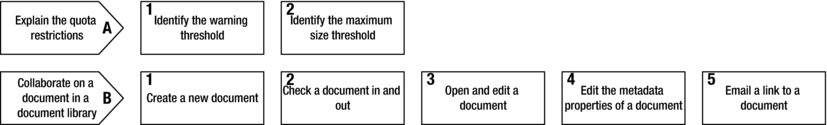
Figure 5-1. An example DACUM chart that illustrates two learning objectives with their associated tasks
The first thing that I want you to notice in the chart is the learning objectives. Notice that I wrote them using a verb in an action statement. These objectives are things the learner will be able to do after taking the training, and you want to write them using a verb phrase as in my example. You are not writing a novel with these objectives, so it is okay if you repeat some of the verbs you use to start your objective statement. Do not get caught up worrying about the style or with needing to vary how each statement sounds; just focus on creating an objective that uses an action phrase. If you capture something more abstract or that is more of a statement, add a verb and turn it into an action.
The process I use to create objectives with an action phrase begins with thinking about what the learner is going to do with the new skills that they learn as part of the objective. If they are not going to do anything with it or are not going to use it, then this is a good time to question whether the topic belongs in the training. Learners only have so much capacity to learn and I only have so much space within a training session to include content, so I have to make decisions and cut content that I do not expect will add any value to the learner. When I stay focused on what the learner will do or how he or she will later use what they are learning, the training naturally aligns itself with what the learner will find relevant, and it will therefore add value. In contrast, if one just bombards learners with a stream of content, learners may or may not grasp parts of it, but the learner will have to do all the work to relate it to what is relevant for them. Put in the work now and think about the outcomes that your learners will take away from the training, because good learning objectives can make or break how effective your training is.
Often times I come up with learning objectives that are simply to know some aspect of the material, such as when I want a learner to know something that does not relate to anything they will do or use. For example, I may want learners to understand that a particular limitation exists, such as with their site quota. One learning objective might be for them to know how to request additional quota space, but if that is not an option then I will need an objective for them to be aware of the quota restriction. One phrase that often comes to mind is to understand the quota restrictions, but understanding is not a strong action, at least not one that I can measure and evaluate their learning using the same action. A stronger action phrase would be one where I can also use it to measure whether the learner has achieved the learning objective. In this case, a stronger action phrase might be to explain the quota restrictions.
Considering what the learner will do and using a strong action phrase highlights the essence of how you can write effective learning objectives. It also aligns well with evaluating a learner’s learning by checking whether they can do an action identified in a learning objective. In a classroom, you may ask questions to check whether they learned what you intended to teach them before you move on to the next topic. For online learning, you might include a quiz to assess whether the learner learned. You could also include labs at the end of the unit where the learner actually performs tasks on a SharePoint site. However you measure learning, this is where the learning objective you write comes full circle.
Once you have the learning objectives listed in the left column in your DACUM chart, the next step is to list the tasks or activities involved in each objective. Here you analyze each objective and deconstruct its parts to identify what are all the parts making up the objective. For example, I created a learning objective to collaborate on a document in a SharePoint document library, and with that, I added some of the tasks involved in the objective. My list of tasks for that objective includes: create a new document, check a document in and out, open and edit a document, edit the metadata properties of a document, and e-mail a link to a document. These tasks all contribute to the learning objective and they provide a list of topics I need to include in the training resources for the learner to achieve that learning objective.
With a task list, you can begin to visualize the training resources. Some tasks may fit well as a hands-on lab or exercise, while others will work better as an example or case study. I like to think of this as the learning activity associated with the learning task. What I try to avoid here is making too many of the learning activities a presentation slide with bullet points projected on a screen. I try to include variety with the learning activities to keep the training session fresh and interesting, and to keep the learner engaged, but I especially try to avoid summarizing verbiage on presentation slides wherever possible.
New trainers and novice instructors might find it easy to rely on a presentation slide to walk them through their training materials, but this can be very boring for the learners. Where I have seen this approach fail the most frequently is when there is a large amount of content to get through. Actually, I raise a flag anytime I hear about a trainer who focuses primarily on getting through content. Sometimes I catch myself digressing into these types of attitudes, as if my job is simply to touch on a topic quickly so that I can check it off a list and feel good about everything I covered. I notice this comes up when I have too much content that I am trying to fit in a training session or when I am not prepared enough to deliver the training. Whatever the case, rushing through content just so I can say that I covered it will not do anyone any good. I need to either cut content or spend more time preparing.
As you look at your DACUM chart, you may have listed a lot of learning objectives, and each may have a large number of learning tasks. This is where you might find it tempting to summarize them all in a presentation slide so that you can include everything. You may not have time to cover everything. Everyone has their own style and their own preference, and my preference is to avoid overloading training like this. For me, I find that if I include content simply so that I can feel as if I did my job as a trainer, whether or not the learners grasp the content, then I failed as a trainer. I wasted my time and the learners’ time by covering topics that the learners did not grasp or take away. I would rather cover a few things, cover them well, and be sure the learners comprehended them all, as opposed to covering a lot of topics and hoping that the learners do their job and absorb as much as they can. Effective learning does not work that way; it only works when the focus is on the learner and what the learner actually learns, not on how much the instructor can cover.
This brings me back to the learning objectives: before you move on to the next objective, you can check how well your learners meet the learning objective. Have they met an adequate proficiency level and can they do the action as the objective describes it? If you stop to check this, then you can confirm that you were effective in delivering the training. If you were not effective and the learner does not understand, it is time to review and maybe explain it in a different way. You now have the basic formula to teach an adult something: describe the learning objective in an action phrase that you can later measure, teach them using a variety of training styles and techniques, and then measure how successful the learner achieved the learning objective. Once everyone achieves the learning objective, then you can move on to the next one.
The teaching formula is a simple formula, almost too simple, and the trick is to keep the learner as your primary focus – they are the point, the whole point, and your primary reason for delivering the training. As soon as you catch yourself slipping into placing the focus on the instructor and what you need to get through, remind yourself that the instructor already knows the content and your whole purpose is to help the learner to learn it. Writing the learning objectives is the first place you put the emphasis on the learner, and you can continue the process by breaking up the objectives into modules that you may use as individual workshops or training videos or with other training materials. Several modules make up your curriculum, and they generally consist of one or more of your learning objectives.
You can divide a module into units, and within these, you can address one or more of the tasks that make up a learning objective. I like to use these structures to organize the learning materials because they break it down into chunks. At the end of each unit, I can ask questions or include some way to assess how well my learners have learned the topics in the unit. This breaks everything down into manageable chunks, manageable for the learner to learn and for me to organize the materials. A unit might be a video or a quick start guide, or it may be a workshop or just a part of a workshop. I like this flexibility because it lets me use different mediums and different training delivery methods to help the learner learn. To build out the content for the unit, I only have to focus on those tasks that the unit includes, and the units will all come together cohesively.
When I find that I have too many learning objectives that I would like the learner to achieve but I cannot fit all the content in the time available, I like to create appendix units. These appendix units often take the form of self-paced training videos or quick start guides that supplement the core training. I find this approach is especially effective for classroom training where you may face a limited amount of time, yet you would still like to make extra topics available for those who want to continue with their learning at their own pace.
Delivering training can serve several purposes. You may just feel a duty to teach users how to use a new system you are deploying, or you may want to make sure users know how to be effective and productive with the system so they experience all its value. Perhaps no one would use the system if you do not show them how, or maybe more people will use it if training is available. Effective training can have a positive effect on user adoption, and in the next section, I share some of these considerations for user adoption.
Considerations for User Adoption
If people do not know how to use your application, then they will go with something they do know how to use. People do not resist change as much as one might assume they do. They just take the path of least resistance or the one that looks the most attractive. A good example of this is the behavior changes in recent years where many people stopped going to video stores to rent videos and instead adopted new ways to rent videos by streaming them from an on-demand service. The service made it easy to figure out how to rent videos, and they made the purchase immediate and convenient right from a customer’s home. This offered less resistance than the previous process of having to go to a video rental store to rent the video, and then having to go back to return it. It also solved the problem of scratched disks that one might occasionally face when renting a DVD.
People flock to new changes and embrace them when the change offers less resistance than the current way of doing things. If the change you are introducing is not improving the user experience, then you might want to ask yourself why you are making the change in the first place. Perhaps you are making the change for other reasons, such as to standardize on a platform or for cost reductions, but whatever your ultimate reasons are for introducing a change, it is still worth improving the user experience in the process. Find those areas that your change will improve and think about the benefits from the end-user’s perspective. I often use the following questions to help identify how a change will benefit an end-user.
- Will it save them time?
- Will the process become more logical or transparent for them?
- Will it automate redundant or meaningless tasks?
- Will it make information more open and available?
- What does your change offer that benefits the end-user and motivates them to adopt it?
Once you have a good list of how your end-users stand to benefit by adopting a new application included with the change you planned, then you have the material you need to paint a picture to show this change as the path of least resistance. I also build training materials around this information, because it can reinforce people’s motives to adopt the change. Even if my ultimate motive is to save money by consolidating licensing costs, I still try to find a reason to benefit the end-users. It may feel like a public relations’ spin, but it is still better than forcing a change down everyone’s throats and generating a lot of resistance.
By taking an end-user focus on the change, and examining it from their perspectives, I can also predict where the most common stumbling blocks are. This helps me determine what kinds of training I should include, and how extensive I need to make the training I offer. It is all about making this change the path of least resistance, so every little snag I can predict and mitigate with training or with some other way, the more likely it is that users will adopt the new change. This can involve significant upfront planning and analysis, and ongoing adjustments to the training you offer, but its payoff is in the support it saves and how it mitigates any resistance to change.
There are other considerations for user adoption beyond just mitigating any resistance to change. How do you deal with your users adopting a new application to use it inappropriately or inefficiently? People are creative beings and if something is not clear, then they may come up with their own answers. For example, if they face resistance, such as an unknown process, then they will search for the path of least resistance by creating their own process. The process they come up with may or may not fit with how you intended end-users to use the application, and this might even create more challenges to support down the road. On the other hand, sometimes when users use their creativity and discover new ways to use an application, you can discover new value in the application. Therefore, I usually do not want to be overly restrictive with how I let users use an application to find new creative ways to solve problems with it, but I also want them to use it efficiently and in ways that will not cause a burden on support.
Internal classroom workshops provide a great way to help your users learn an application and how to use it in the manner you intended. You might also use computer-based training to show users the proper usage of an application. Another very effective process involves providing your users with a one-page reference sheet that includes the steps for how to perform a particular task. I call these reference sheets quick start guides. In the next section, I describe how you can offer these reference sheets to complement your other training efforts and support user adoption.
Offering Quick Start End-User Guides
I think of quick start guides as summarized and concise reference material that address specific tasks that a user needs to perform. In this sense, I think of the guides as a type of cheat sheet that an end-user can follow to accomplish the most popular processes for interacting with their SharePoint site. They are detailed enough that they can walk a user through the steps without requiring that he or she possesses much background knowledge, but they are concise enough that users can use them as references to refresh their memory later.
There is a balance between how much detail to include and how concise to make a guide. My own rule of thumb limits the detail I include for a specific task to where I can cover the steps of that task in a single page. Think of a recipe in a cookbook. These are often contained on just a page or two, and they rarely contain much background information or explanations. They get right to the point and list the ingredients you need and the steps you need to follow. I like to model my guides after recipes in their level of conciseness, but I also like to include a visual summary wherever possible, which may be a screenshot or a flow chart diagram.
Your purpose for providing these quick start guides is to arm your end-users with enough direction on how to perform some of the key tasks so that they do not stare blankly at a SharePoint screen and wonder what to do. You might provide them as laminated sheets that you provide to everyone when you launch a new application. In this case, a laminated sheet can provide two benefits: it can guide your users and help make them familiar with how to perform certain tasks, and the sheets make your users aware of the application and its key functions. Alternatively, you might e-mail a PDF of the guide to everyone when you launch or to new people as they join the organization.
I design these guides as a one-pager, so they are an at-a-glance reference that addresses the majority of an end-user’s questions or their struggles for a specific task. It is critical to design and write these with the end-user’s perspective in mind, because the whole point of the quick start guide is to facilitate their learning and productive use of an application without involving additional support. This is how I scale a deployment and enable mass adoption while also providing guidance to each user. If you supply your users with a few sheets outlining their primary tasks, you should help to alleviate some of their anxiety around the new system because they will have the reference material that they need. However, I like to limit the number of guides, because they will lose their effect if you overwhelm each user with a binder full of quick start guides. You will probably find that a few laminated sheets will be welcome to get them started, while a binder full of tasks can feel intimidating.
Another trick I like to include in these guides is a link to a video on the network. In the video, I might do a screen cast where I walk through the task covered in the guide, and I might even add a discussion or provide additional tips that I did not have room to include on the guide. On the same page as the video, I might also include a series of screenshots that provide a visual example of each step listed in the guide. This is a great way to keep the guides concise, while also providing additional information in a self-service fashion.
Training is expensive, and I often engage with departments who do not have the budget to send their people for a lot of training. They also might find it difficult to spare people if they are already operating at capacity. It is tough to make major investments in people for the future when you have immediate needs. This was especially true in 2008 and years following, where I saw training budgets slashed or frozen as companies struggled to balance their budgets and maintain operations. These are tough decisions for a manager to make, but sometimes they are necessary ones.
During those tough recessionary years in North America, where practically every budget seemed frozen or slashed, I realized that many of my clients were not going to get training that year, nor did they have any plans to attend any conferences. Yet there I would be, engaged with a client to drive a new SharePoint deployment that I would hand over to a couple of future SharePoint administrators, none of whom had any SharePoint experience or training, and there was no budget for any immediate training.
It was around that time when I changed my engagement model. I realized the value of knowledge transfer and the impact I could make in lieu of any formal training. As a result, I started emphasizing a knowledge transfer component within all my engagements, where I tried to share as much expertise and informal training as my client could absorb. Acting as a peer mentor with my clients helped to fill part of the training gap, at least the short-term training gap and for those mentoring objectives I would identify as priorities.
Another thing happened as well, and that was the effect of emphasizing knowledge transfer as a component of the engagement. Now instead of simply delivering software or architecture diagrams or whatever, my engagements also included learning and knowledge transfer objectives as part of the deliverables. This gave my clients another reason to engage with me, particularly because their training budgets were limited and they could get this benefit from a consulting project instead, one they already planned and allocated budget.
Do not underestimate the value of knowledge transfer in your own consulting. I have taken several workshops on training and mentoring, but even if you do not have a lot of experience with this, you can still provide your clients with plenty of learning opportunities. You bring a broader perspective than they get, because as a consultant you get to see different environments and different uses of SharePoint. Going to user groups and conferences helps with broadening your perspective, but it is not the same as actually getting hands on in all of these different scenarios with different clients. You can share product expertise and your experience on all the different practices that you have encountered.
Another side benefit from consulting is that some tasks become routine for you. Where a client might only perform certain tasks a few times, such as deploying SharePoint itself into production, you might perform this activity repeatedly on your engagements. You may have worked out the kinks and fine-tuned the process, and this is valuable knowledge that can save your client a lot of time, and it is also an opportunity to share knowledge with them to help them understand more about the deployment process than just watching you click through a series of wizards or configuration steps.
If you are not sure where to start or how to conduct any sort of knowledge transfer with your clients, then this chapter will point you in the right direction and give you some of those answers. Pay particular attention to the peer mentoring section and adopt some of those practices, because that is essentially what you will be, a peer mentor to your client. I also recommend that you make your client aware of the extra value they are getting from you by setting learning objectives, just as you would if you were a peer mentor to someone on your team.
Inside Story: Notes from the Field
Several years ago, I joined a SharePoint team to deploy some SharePoint farms and an enterprise search engine. I joined midstream in the project’s delivery, after they made most of the decisions and the infrastructure was largely deployed. My focus at the time largely centered on custom control development, and particularly web parts, which was what they hired me to contribute to the team. What I immediately discovered was that my new team did not have anyone with any SharePoint skills, there was no SharePoint administrator, and they were largely learning on the fly through trial and error (mostly error, it seemed).
My new team’s approach meant two things: one was that I would have to take over and act as the SharePoint administrator to stabilize the environments, and that I had my work cut out for me. They contracted inexperienced consultants, a team of consultants who were largely student interns, and this comprised the extent of the outside help that drove the SharePoint initiative. This presented another problem, where we relied on consultants who lacked any kind of enterprise experience, which means their decisions lacked any foresight for sustainability, scalability, and maintenance.
Both my team and these consultants were learning on the fly and making amateurish decisions that would haunt me for some time after as I tried to reverse some of the different directions that they explored. This seems challenging enough, but the real bite came from not acquiring any knowledge transfer from these junior consulting resources. My team was only marginally more inexperienced than the consultants; no wonder they needed to hire me, and in a hurry.
Our training issues did not end there. The project manager on my team had a poor attitude when it came to training. I could see how little he valued training with the team itself, as no one had received any readiness training nor did anyone have any training slated in their plans. In addition, no one could expect to gain adequate knowledge transfer from the consulting vendor he selected, as the consultants also lacked experience and expertise. Apparently for him, he thought true experts were overrated and we could all figure out SharePoint on our own, including our end-users. That was the real kicker for me: he actually said the words, something to the effect that if a user cannot figure out how to use SharePoint, then they probably should not be working here.
You cannot know what you do not know, and so I try my best to appreciate that everyone is at a different level. I try to be patient and tolerant that I am not always going to arrive at the correct solution the first time around and that everyone will not always show up with all the right answers, me included. However, this project approach was a recipe for disaster, where a green team of consultants led by an inept project manager were simply throwing technology over the fence and expecting users to just figure it out while SharePoint would somehow magically just run itself.
It is frustrating to inherit these problems, but you can work through them and correct these sins of your SharePoint past, whether you inherited them or you found that you unknowingly took a wrong turn somewhere along the way. In this example, I took the helm and began steering the ship back on course. With me carrying the weight from the operations side of things, I was confident in our ability sustain the service in the short-term. My priority was to start training users so I could guide and influence their usage and adoption.
My first task was to rewrite an end-user training manual. We had a token training guide, but it was subpar. Over my holidays, I had a few lengthy flights and I decided to use that time to create the training resources. I wrote a beginner training guide that would introduce SharePoint, while addressing some of the most common support questions that had come up. I then wrote an advanced training guide as well that would cover some techniques for customizing a team site.
I paired these training guides with four-hour training workshops and delivered them regularly to most of our locations around the world. I also posted the training guides on the intranet along with recorded videos and quick start guides that walked through different tasks, and I created an internal user group community to start facilitating different types of support. The outcome from these initiatives was dramatic and the impact was practically immediate. This significantly reduced the burden on support and my users found productive value from using SharePoint.
Wrapping Up
Throughout this chapter, I discussed the need for training and readiness, both for your end-users and for your operations team. I shared some approaches that you can use as part of your training and readiness strategy, including formal options for classroom and online training, and informal options such as peer mentoring. With the right training, your operations team will have the right skills to support the service, and your end-users will be better able to maximize their productivity using your SharePoint service.
No matter how well you train your users, if the service is not stable, then you will struggle in any effort to drive user adoption. In the next chapter, I look at measures that you can use to monitor the health of your service. You can use these measures to help you identify where your problem areas are, which can signal things such as where to focus your readiness efforts for support issues related to unfamiliarity or inexperience. I also share an approach for investigating issues to identify their root cause as opposed to just addressing the symptom of the incident.
