![]()
Promoting a Feedback Process
It’s never crowded along the extra mile.
—Dr. Wayne Dyer
In this chapter, I provide guidance on capturing users’ feedback on their experience using your SharePoint service, as well as any frustrations or shortcomings that causes users to struggle. These topics offer considerations to keep your SharePoint team connected with your users and in tune with their needs. From there, I introduce approaches to create connections with potential internal evangelists who can help grow the service.
One key point I stress in this chapter is the opportunity that capturing feedback and user requests will present: handling potential adoption issues early, often by connecting end-users with the training resources or guidance that they need to consume the service effectively and in a way that meets their needs. I also provide guidance on implementing a SharePoint survey that captures feedback.
After reading this chapter, you will know how to:
- Capture user feedback
- Handle potential adoption issues early
- Build internal evangelists to promote your SharePoint service
Too often, I have found myself falling in a trap of assuming what users need and what their experience is like. I have to catch myself and avoid this, because I have experience engaging with business users and this can often compensate for missing any of their actual requirements with my general knowledge. My risk is that I will carry over my previous requirements or previous experiences, and I will then unconsciously project these on a new situation where I miss the opportunity to uncover any of their business needs.
This can be a tempting situation, one especially tempting in light of business users with limited availability or who have a hard time articulating what they need. With my experience in a variety of SharePoint scenarios, I find I can anticipate several core requirements that do not change from situation to situation. My clients are reasonably consistent with the value they seek and how they want to deploy the product, although some have had wildly unique requirements and constraints. Overall, I can predict many requirements and be within a reasonable range. As a result, I make an extra effort to check on the process to ensure I involve the voice of the business – the voice of those end-users whose productivity I will affect and who have valuable requirements of their own.
Feedback can come from upfront requirements for a new deployment, or from ongoing usage. When you are gathering requirements, it can often feel natural to gather requirements from your users, because project plans typically include these activities and they allocate business analysts to conduct user interviews to gather these requirements. These requirements are valuable feedback from users, and as I just mentioned, they are a step I pay extra attention to in order to avoid projecting my anticipated requirements into the solution I deliver. The other type of feedback comes after that: feedback about the ongoing operations of the service and whether it continues to meet their needs.
This ongoing feedback can validate that your initial delivery meets the known requirements as well as their other needs. I am a firm believer that once users start using a system, they reveal more requirements as they gain a better understanding about what the system offers and how it will fit with their processes. These requirements are difficult to foresee, simply because no one can imagine every detail while the system is still conceptual. Once the system is in production and users are using it to do their work, then you will discover whether you met planned requirements, whether all those requirements are still valid, and where there are opportunities to enhance the system from new requirements.
Discovering unexpected or unknown requirements is not a failure, and it does not indicate that the analyst missed anything during the requirements gathering phase. Instead, discovering these opportunities comes as you and your users learn more about the system and what is possible with it. Requirements will evolve as these new opportunities present themselves to deliver value to your users. This is why I prefer to scope projects in small incremental phases, phases that allow everyone to learn and continue to enhance the service through ongoing enhancements.
By delivering value incrementally in smaller phases, you reduce the need for extensive upfront requirements planning. I find by addressing fewer requirements in more frequent cycles, users reveal proper requirements and you will face less resistance to adoption because these requirements will more closely match what the users ultimately need. In contrast, I find when I conduct an extensive requirements planning activity early in a waterfall fashion, I miss possibilities that I find myself later resisting as I try to manage project scope. There is a danger in having a business analyst work to document requirements too extensively ahead of time – the greater the amount of time, the greater the risk of changing requirements.
I always get worried when I see business analysts documenting what they believe is every detail of a system before users have even been exposed to SharePoint. I often see these types of requirements focus on minute details found in the existing system’s functionality, systems that I am going to replace end up introducing legacy requirements simply because they exist and they are what the users are used to. SharePoint requirements then end up resembling simple built-in functionality such as checking in documents, and then because of a lack of any other requirements, this massive list of feature requirements goes into a Request for Proposal (RFP) without anyone vetting them with what else may be possible.
If you are deploying SharePoint to replace an existing service or process, I recommend starting with a pilot deployment where your users begin to use SharePoint and provide feedback. Through their feedback, you will gain valuable insights into what types of requirements are important and what legacy practices you can replace. Through this approach, you can gather the same type of user feedback that will contribute to initial requirements for a deployment and to requirements for enhancements.
User feedback can reveal the business value you can deliver to your users, and these insights can help you make your SharePoint service more relevant to them and their business processes. As I discuss later in this chapter, user feedback can also help you respond to adoption issues and engage potential evangelists who help promote the service. I return to discuss those opportunities and the value they offer in later sections of the chapter. First, I want to look at how you can approach capturing user feedback.
Capturing User Feedback
If it is convenient and easy enough, users are usually happy to share their experience and offer feedback, particularly if they had a negative experience or they wished something worked better. This is good, because this type of feedback will give you insights into what changes are necessary and what opportunities exist. Users generally know if something does not feel right or if a process feels inefficient, and these are often clues into where you should focus your efforts.
You can approach this in several ways, from automated system forms that populate a database to interviewing users about their experience. You can even capture usage statistics and monitor how users interact with the system and analyze that data to determine whether this reveals any usage patterns that indicate where users struggle or where users have invented their own solution to a business problem that you were unaware of. Usage statistics and other techniques that analyze actual usage help to reveal how users use the system beyond expectations such as how they are supposed to use it or what the actual intentions of the system are.
Data forms such as surveys provide an ideal tool to aggregate data across a large number of users. This approach works best for questions that do not require further probing. Questions that work well for this format include true or false questions, multiple-choice questions, rating questions, and other fixed list questions. You can also include open-ended questions that gather input, such as asking for the user’s suggestions or comments on the SharePoint service. These types of questions are more difficult to aggregate to analyze trends, but they can capture unstructured feedback where a user has a specific complaint or suggestion and they have details to provide about it.
Interviewing users offers the most flexible approach for gathering feedback because you can probe users for additional details based on their reactions or feedback in a more personalized fashion. A branched survey can probe for some questions, but you have to know ahead of time what will come up that you will want additional details about. In a personalized interview, users can reveal unexpected information that can lead the interview in an unanticipated direction. The downside to this is that it does not scale very well – you cannot reach as many users as quickly as you can with a survey or another system of data gathering methods. This approach is best for closer analysis with a limited sample of users who are adequately representative of the whole user population. The remaining users can provide input through an automated approach such as system data collection.
I prefer to frame user feedback in the sense that they are offering suggestions or pointing out things that bother them; they are not there to design solutions. This distinction is important for me, because I am there to interpret their feedback and design solutions, not simply collect a shopping list of features to build. After all, I am the expert there to help them discover possibilities. I often like to think of Henry Ford’s comment that if he gave his users exactly what they wanted, he would have designed a faster horse. Instead, he focused on their needs and abstracted their requirements to recognize what they desired was a faster transportation method. He interpreted their feedback and he used his expertise and creativity to design a solution.
This Henry Ford example highlights something I literally try to remind myself as well as my project teammates on every project: do not just give our users a faster horse. As I mentioned earlier, I pay special attention to ensure I include the voice of my business users in solution requirements, but as I collect this feedback, I also keep in mind that my job is to interpret their feedback and think in the world of possibilities rather than fill the order with a faster horse. This engagement and creativity is what I love the most about my job: I love envisioning possibilities and designing optimum solutions to solve business challenges.
My approach focuses on user feedback and how I collect it. I try to avoid leading the user with questions that ask what they want. Maybe I do not give them enough credit, but I just assume they are not SharePoint experts and therefore they cannot know what they want. I especially try to avoid leading questions such as, “Would an InfoPath form and workflow help?” It is tempting to start throwing SharePoint features at your users, because after all, they are exciting. However, this type of questioning jumps into solutions too quickly and will miss the larger opportunities to influence your users’ productivity in unexpected ways.
I like to ask questions about their work and their processes, and in the process, I steer them away from talking about features. When they start saying things like, “I think I need a document library and a workflow,” then I suggest we take a step back and discuss what they are trying to accomplish. It could turn out that this is exactly what they need, but I want to get there through analyzing their actual business requirements and processes. So the short answer is I try to keep my questions focused on their work.
The following lists some examples of work-related questions I use to probe my users for insights into their requirements:
- Can you step through the tasks you do in your process?
- Do you experience any interruptions as you work through the process?
- Is there anything about the process that frustrates you?
- What feels like a waste of time in the process?
- Can you describe the different types of information you interact with or manage?
- Who depends on this information?
- Who else gets involved in the process and what do they do?
- Is there anything extra that you do in the process as a backup or workaround?
- What is the ultimate goal or overall point to doing this process?
Depending on the type of problem you are analyzing, these specific questions may or may not fit, but these will still be the types of questions to ask. They get users talking about how they work and why they do the things they do. They also uncover what bothers users or where the process is the least effective. These questions mostly fit with gathering requirements for a new deployment, but you can still use them to audit the effectiveness of an existing deployment.
Open questions are useful, particularly for in-person user interviews. They probe the users on their work and they stimulate discussion on the details of their processes. As I mentioned earlier, they make it harder to aggregate responses when you use a tool such as a mass survey. For these survey approaches, closed-ended questions work better (although I like to leave room for some open-ended questions in case the user has something to add). The following lists some examples of these types of closed-ended questions:
- Can you get your work done without finding workarounds?
- Do you feel adequately trained in how to use the system?
- Does the system meet your needs?
- Do you use any of the following solutions? (Follow this question with a checklist of externally hosted solutions, such as peer file sharing, email, surveys, and the like).
- On a scale of one to five (one being hard/poor, five being easy/great), how has your experience been with sharing documents with your colleagues?
- On a scale of one to five (one being rarely, five being frequently), how often do you visit the intranet homepage?
These types of questions can gather answers from a mass number of users, and because the answers have a fixed selection, they are easy to aggregate to see trends and patterns. Again, I try to steer these questions away from feature-specific questions, so I would avoid asking questions such as, “Would you like a MySite?” Instead, I might ask something related to how they find information about people – especially people whose name the user might not know.
Lucky for you, SharePoint has rich survey capabilities built in! This makes it easy and convenient to poll the masses and capture user feedback. If you are gathering feedback for an existing deployment, then you already have somewhere to host your survey; but if you are gathering feedback for a new deployment, then you might not have SharePoint available yet. These new deployments are a great opportunity to deploy a pilot and host the survey there. (I always find that the sooner I can get a pilot deployed and get people trying SharePoint, the better, and surveys can be a great motivator toward a pilot).
Whichever way you approach hosting SharePoint surveys, the process to design them is the same. In the next section, I walk you through how to design and use SharePoint surveys.
Designing and Using SharePoint Surveys
SharePoint has powerful tools built in that will support your efforts to collect feedback. However, there is a tolerance level for how much information you can ask users to provide. There is no optimum number of questions or duration of time, because the tolerance depends more on a relationship with the users’ perceived value from the survey rather than some fixed number. For example, if users are frustrated with a current system and feel heavily invested in influencing the future system, their perceived value will be much higher. The higher the perceived value, the greater the number of questions you can ask and you can expect a higher involvement from users in answering them.
Think about it: research firms and marketing departments constantly inundate people with requests for information about their lives. Polling firms, telemarketers, customer satisfaction surveys, customer loyalty cards, and a flood of other examples bombard people with requests for information. These requests chip away at their valuable time and can lead to what I like to think of as survey fatigue. Participating in many of these types of survey activities may not and probably does not offer me enough value to warrant allowing it to chip away at my scarce time availability. I hear statements such as, “but your feedback is important to us and it will help us better serve you in the future.” Too often, my response is that I simply do not care, or at least not enough to warrant spending the time to help them sell things to me more efficiently.
Your internal SharePoint survey for user feedback may not face this same disinterest and cynicism, but it does have to consider the value question. Why will it be worth a user’s time to participate in the survey? How much of their time will be worth investing in completing the survey? (How much of their time will be worth investing for them – I already assume that an infinite amount of their time will be worth their investment for you). In answering these types of questions, you will get a sense for how much you can fit in a survey and how involved you can make the survey questions. With this in mind, you can begin to prioritize your survey questions.
It seems much of my process in a SharePoint project is prioritizing, and designing surveys are no different. You constantly face limitations and constraints, and prioritizing helps you to uncover the opportunities and reach achievements available in the face of any constraints. As such, you will face trade-offs for how much information you can gather from your users, and so you will need to focus on your top priorities and the most valuable topics where you need a greater understanding or deeper insights. One approach to prioritizing and designing your survey questions is to organize a worksheet.
Table 8-1 provides an example of a survey question worksheet. Excel is often a great tool in which to build your worksheet or you could use a SharePoint custom list. Use whichever format you are comfortable with for organizing and prioritizing tabular data. This example provides a nice start for what different aspects you might comprise and how they can help you prioritize which questions to include in the survey.
Table 8-1. An Example of a Survey Worksheet
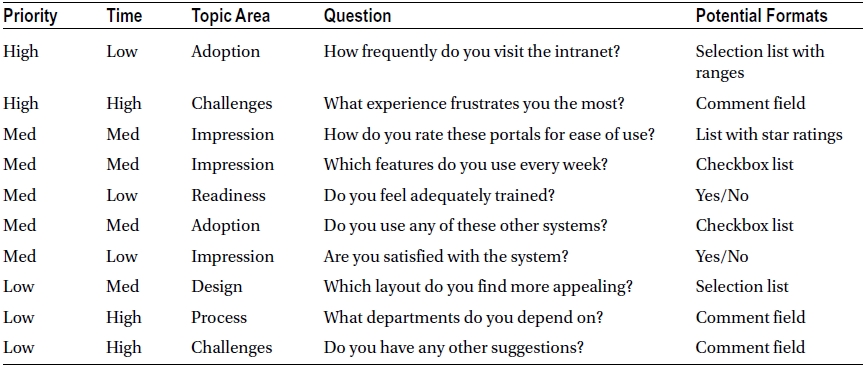
Of course, your priority levels and time involvement estimates may vary. You might extend this worksheet to also incorporate things such as branched questions, optional questions, questions for particular categories of users, and whatever else that will help you design your survey. You might even look for ways to auto-populate questions and include that here. Some are readily available, such as the user’s name, but others might require more creativity on your part to automatically capture. Once you have this list, then you can begin to build your survey with the questions that you prioritize to include.
My example focuses more on gathering information for a new solution. You can use it for ongoing operational feedback as well, but users generally prefer to answer shorter and fewer questions when they provide ongoing feedback. Those types of surveys should focus on a couple rating questions that rate a general aspect of the service and a comment field for other suggestions or complaints. These are handy to monitor the pulse of how your users perceive your SharePoint service. You can report on weekly trends and follow up on evolving issues. You can promote this feedback survey by including a link to it in follow-up emails to users after your team resolves their service request, or you can post a link to the feedback survey on your intranet homepage.
For those more involved surveys that you use to gather detailed feedback from users, you might email a link with a description about how you will use their feedback and the value it will provide. The email can describe the project and your team’s goal of aligning with business needs, and how business value drives your decisions. You can articulate this so the users know that their feedback will help you make the best technology decisions and solution designs, which in return, you want to design to benefit the users. You can state how valuable their information and feedback will contribute and help to influence the solution, as well as mentioning any direct value that users can expect for participating.
This returns to my initial discussion on value. Sometimes you just need too much information, where the number of questions and their required involvement outweighs any perceived value that your users will recognize. In these cases, you might consider including a contest as part of the feedback survey process. You could have a random draw for a gift certificate or some other prize that would add perceived value and entice users to invest the time to submit their feedback.
The thing I love the most about surveys is how they can aggregate responses to questions from a huge range of users across the entire organization. This can give you a clear picture about what the perceived priorities should be and what are the more important issues to your users. This information can help you identify business value and build a business case for a particular initiative. It can also help you manage expectations, for instance when you have competing requests then you can use the widespread interest from across the organization to justify why you prioritized one over another.
As you choose your question format types, think about how you want to report on the results. If you choose a field for free text entry for every question, then not only are you adding overhead to your users’ involvement in their responses (and thus reducing their perceived value), but you are making it difficult to aggregate and report on the answers as well. When you have selections, ratings, checkboxes, or the like, then you have a range of options that you can aggregate across all responses.
![]() Note For details on how to create a survey in a SharePoint site, please search for “create a survey” on the following Office help site: http://office.microsoft.com/en-us/windows-sharepoint-services-help
Note For details on how to create a survey in a SharePoint site, please search for “create a survey” on the following Office help site: http://office.microsoft.com/en-us/windows-sharepoint-services-help
Designing Custom User Feedback Solutions
I found that an effective way to collect user feedback can be through custom solutions that extend the ways that you can gather feedback from users for your SharePoint deployment. One of my favorites is to add a feedback control to the SharePoint page. If you have tested a beta version of SharePoint during the last couple of releases, you may have noticed a smiley face that users can click on to submit feedback directly to the SharePoint product team. I like this idea and I like to include something similar in deployments to collect feedback for my SharePoint team.
Basically, I build an ASP.NET web control, which is just a “Give Feedback” link button. When a user clicks the button, I show a modal window with a form that gathers information on their experience. You can make this form submit the user’s feedback to whatever data source you like, such as a database, an InfoPath form library, an email address, or even a SharePoint survey. What I like about it is I have it in the location to allow a user to submit feedback without leaving the context of where they are and what they are doing.
You can use this type of custom feedback control at the top of pages and you can submit the current page URL as part of the feedback so that you can trace the context back to the page that motivated the user to provide feedback in the first place. You can also include this type of control in functional areas such as search results, in which case you can also submit the query the user entered as part of the feedback. This information can help alert you to poor experiences in different areas of the service, or it can reveal new opportunities as the users think of them in the context of whatever they are working on.
As part of this solution, I also like to generate an email to the user to thank them for taking the time to share their feedback, and this is a good chance to assure them that someone has received their feedback and he or she will act on it. I find this simulated connection helps to encourage users to submit feedback again in the future, but if you can have a real team member reach out to them personally then this will have an even better effect. This could be simply to thank them for the feedback or to gather more information, or you can use this as an opportunity to try to remove any roadblocks they faced by offering training materials or some additional support. Whatever the case, often the follow-up can reveal additional user feedback that this custom solution sparks.
You can add whatever magic and pizzazz to this solution, as you see fit. I kept it simple in this example just to illustrate the possibilities for collecting feedback. The more effortlessly you can make providing a response and the more pervasively you make opportunities to provide a response, then the greater the likelihood is that you will generate responses and feedback. Similar to the line in the movie Field of Dreams – “If you build it, he will come” – if you make it easy for your users to submit feedback, then they will. This means that you should avoid an excessive list of required fields on a form, and that feedback form should be available from as many different access points as possible (without being too intrusive, of course).
When you look at developing a custom component to collect user feedback, the limits are really of your own imagination. You might stick with options within SharePoint, or you might explore other access points with your users. For instance, if you have Windows 8 deployed in your organization, you might consider adding a custom feedback component as a tile on the start menu. You can incorporate this tile to include other features, such as reporting on service health metrics or providing the ability to submit a service request, or you might keep it simple and use it just for feedback surveys. If you have Lync deployed, you might develop a similar customization add-in that your users can access through their Lync client. You might also consider developing an add-in for Office programs such as an App for Word or Outlook, where you enable your users to submit feedback directly from the Ribbon or an App panel. You might provide a mobile application for smart phones or tablets. You really do have a wide array of potential survey channels.
For this example, I focus on an ASP.NET component, and you can integrate this solution into a SharePoint site. I return shortly to discuss how best to integrate this component on a SharePoint page, but first, I share the code that makes up this component. The following code snippet displays JavaScript that you can use to display a modal window using Ajax on a SharePoint page. You can add a button or link that says something to the effect of “Submit your Feedback” and include this within the component. You can include a method call to the following JavaScript function so when your users click the link a modal window displays with the survey form.
// JavaScript function to open a new modal dialog window
// Pass the URL of the new item form (the survey response form) and a title
function OpenModalDialog(url, title) {
var dialogOptions = {
url: url,
width: 800,
height: 600,
title: title,
dialogReturnValueCallback: ModalCallback
};
SP.UI.ModalDialog.showModalDialog(dialogOptions);
}
// JavaScript callback function to close the modal dialog window
function ModalCallback(dialogResult, returnValue) {
SP.UI.ModalDialog.commonModalDialogClose(dialogResult, returnVal);
}
You can wrap this JavaScript in an ASP.NET control that you add to the SharePoint page. As part of that control, you also add a way for the user to click and open the feedback form. Because it is an ASP.NET control, you can use the page context and the SharePoint API to gather additional data you would like to include as part of the survey response. In this case, you might create your own custom survey page to display in the modal window and populate hidden fields with this additional information.
There is a feature within SharePoint that I absolutely love as a developer. I use it frequently when I develop solutions, and especially when I develop solutions that interact with the user interface in some way. What I love about it is that I can add elements to the page without modifying the master page, layout page, or pages in the site definition. This makes it easy to add or remove components from a page, or even override and replace other components on a page, all from activating or deactivating a custom SharePoint feature.
I have built up the suspense long enough. This feature is a delegate control. Essentially, a page or master page embeds a DelegateControl with a ControlID attribute. You then specify that identifier, a control template to use, and a stacking sequence in a SharePoint feature definition. Once you activate the feature, the SharePoint runtime then determines which candidate control template to render on the page based on the sequence numbers. When you deactivate the feature, the SharePoint runtime no longer renders the control.
Using delegate controls, you can add and remove functionality to pages at different scopes, depending on the scope of the feature. This decouples your component development from your user interface pages and site definitions. Ultimately, because you decoupled it in this way, this approach has the highest degree of maintainability and upgradability. Web parts and Apps for SharePoint have a similar decoupled design, but delegate controls are a way to add components on a wider and more automated scale.
![]() Note For more information on developing a delegate control and adding one to a SharePoint page, please see this MSDN reference: http://msdn.microsoft.com/ms478826
Note For more information on developing a delegate control and adding one to a SharePoint page, please see this MSDN reference: http://msdn.microsoft.com/ms478826
CUSTOM FEEDBACK AND A NOTIFICATION BAR COMPONENT
I like to add this custom feedback component to the header area of the page – somewhere at the top where users can see it and easily provide feedback from wherever they are. This makes it consistent for the user experience, and easy to deploy. Rather than a delegate control, you might deploy it as a Custom Action. A Custom Action is another XML element you can deploy and activate as part of a SharePoint feature, and through it, you can add or remove menu items from different menus within SharePoint.
Personally, I usually go with the delegate control I described earlier. The reason for this is that you can combine a few things into the control template you add to the page. For example, you can add a feedback web control, as well as other web controls that can add to your user experience and provide functionality you want to add to your SharePoint pages. One of these controls that I find especially useful is a notification bar.
Think of the notification bar as similar to the yellow notification bar you might get in your browser to warn you about different events on different sites. Figure 8-1 illustrates an example of the SharePoint Health Analyzer notification bar in SharePoint Central Administration. I find that having a notification bar like this within SharePoint is particularly useful for mass communication. Perhaps you are scheduling system maintenance and you want to let everyone know. Picture adding a notification to the top of every SharePoint page to effectively communicate this. Perhaps there is a new feature or a new service you want people to be aware of, or perhaps you need to quickly communicate about a major incident.
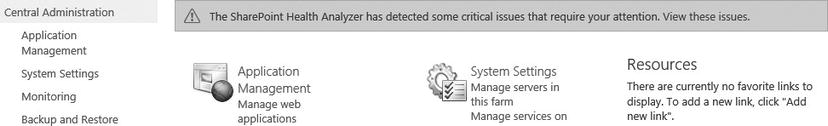
Figure 8-1. The SharePoint Health Analyzer notification bar
E-mail, of course, can communicate these things. However, the trouble is an e-mail is out of context, where as a notification bar about SharePoint in a SharePoint site is in context. E-mail can also get lost in the pile.
You might extend the functionality of this notification bar even further and add informational notices regarding the sensitivity or confidentiality of the content in a site. You could even add terms of use notices and other types of statuses. This functionality lays the framework that you can continue to take advantage of for effective communication across your organization.
On the topic of notifications, this can be a way for you to provide feedback to your users. Keeping them informed will help you head off any potential issues. It can also draw their attention to things, such as a survey that you want to use to collect their feedback and participation. SharePoint Central Administration has a great example of one of these notification bars that draws the administrator’s attention to actions they need to address. Figure 8-1 illustrates the notification bar that the SharePoint Health Analyzer displays when it detects issues.
SharePoint includes other types of notifications you will notice as well. For example, Figure 8-2 shows a screenshot of the notification that SharePoint displays after you share a site with “Everyone” on the People and Groups page within the Site Settings. Notice the little notification in the top-right notifying you that “Everyone” now has access to the Search site.
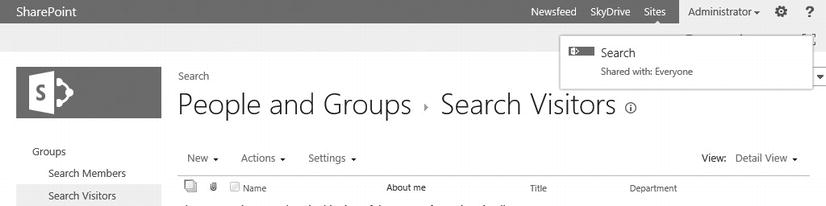
Figure 8-2. The notification alert displayed in the top-right after adding “Everyone” to the site
Gathering System-Generated User Feedback
Not all feedback has to come from a survey or direct user responses to questions you ask. You might have heard the adage, “vote with their feet.” This describes people’s ability to walk off and find more beneficial solutions elsewhere. A store’s customer might vote with their feet by shopping at a new store where they find better service or lower prices. Your internal customers might vote with their feet by deciding which system to use and how much they adopt it. In voting by using and adopting the system, these users are providing you with feedback.
Back in Chapter 6, I discussed some measures you can use to capture different usage metrics. Those will help give you a sense of usage and how your users might be voting with their feet. One tool in particular that will help you to collect feedback based on how your users are using SharePoint, and that is the Site Usage Analytics reports. Figure 8-3 shows a screenshot of the View Usage Reports available for a site collection. You can access these reports by navigating to Site Settings of a site, and then under the Site Collection Administration section, click the Popularity and Search Reports link. In these reports, you can gather information related to user actions or user events, such as viewed items or clicked links. You can see what the most popular site is and which of your users interact with which types of sites.
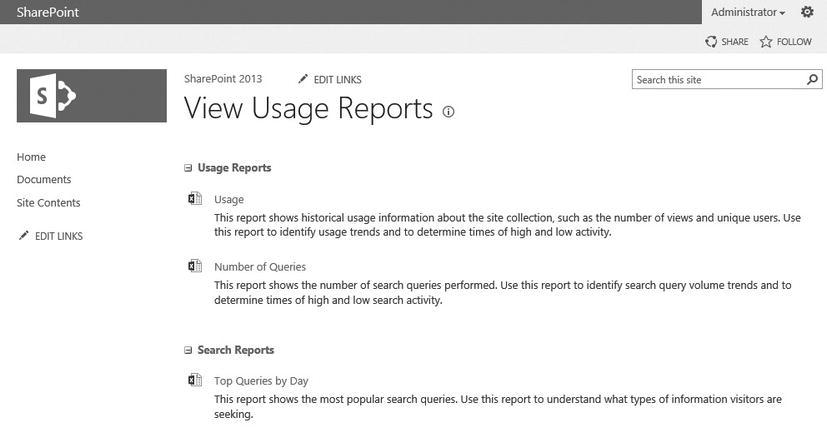
Figure 8-3. The Site collection Usage Reports
You can also use the search analytics in the Search Usage Reports to discover what your users are searching for and what they find. Figure 8-4 shows a screenshot of the View Usage Reports available for the search service application. You can access these reports by navigating to the Search Administration page for the service application, and then under the Diagnostics section on the left, click the Usage Reports link. These reports can give you insights into how they search for information and the terminology that they use for particular types of information. It can also reveal what users could not find, either because it does not exist or because the terms they use to search are different from the language of the content itself. This can also help you discover different types of popularity for information that interests your users as well as how they interact with search.
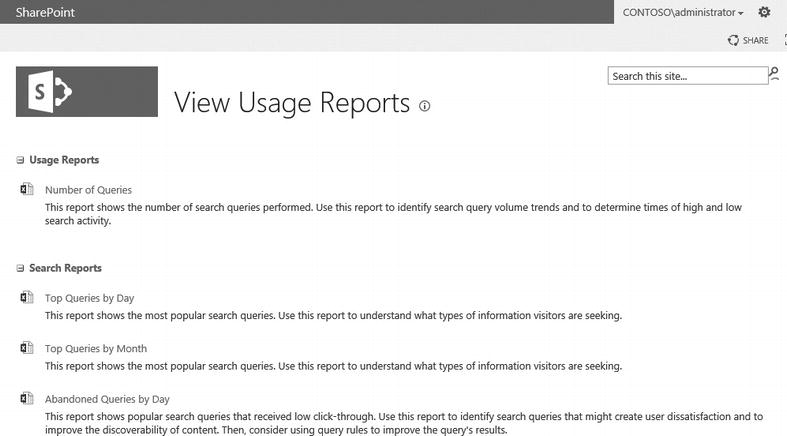
Figure 8-4. The search service application Usage Reports
These analytics reports can reveal how your users use SharePoint. As you look at the reports, try to answer questions that will help you to build a profile of your users. Some questions might include the following list:
- What is the most popular use of SharePoint?
- When is SharePoint the most popular?
- What do users come to SharePoint to access or accomplish?
- How do they achieve these goals?
- Does anything indicate a part of SharePoint does not meet their needs?
- Is there functionality or information available in SharePoint that users are overlooking?
- Which features are users ignoring?
- What sites have users abandoned?
- Have users designed their own workaround for something?
- What other customizations have users made to their sites?
These types of questions can help you paint a portrait of your users and how they use SharePoint. To answer some questions, you will have to go beyond the analytics report and look at the site itself. I usually focus my attention on the most popular sites, because they have the highest adoption and therefore they can provide the most insights into usage. The other sites offer useful information too, but depending on the size of your deployment, you may not have time to manually review each site beyond their usage analytics reports.
Gathering all this information can answer many questions before you even survey your users. Do not burden your users with providing you with information that you can discover yourself. That way, you will know more ahead of time about the information you do have to collect from them, and you can collect it by making the most efficient use of your users’ time.
With all this information in hand, you can identify what you still need to learn from your users. Usually, this type of information is more specific to their business processes and the reasoning behind why they do some of the things in a particular way. This type of information is not apparent in usage analytics reports and surveys will usually end up missing it as well. This type of information is what you need to engage with your users to discover. You will discover this information by either interviewing them and have them explain their business processes, or by shadowing them to directly observe their business processes. In the next section, I share some tips on how to interview your users and in a later section, I look at how to shadow your users as they perform their tasks.
Interviewing Users for Feedback
It may seem as if interviewing users is an easy task and maybe should not warrant a prominent section in a chapter on gathering feedback. After all, you talk to people every day and ask them how they are doing and what they did over the weekend. I do not doubt that you know how to interact with people and ask them what it is that they do. Nonetheless, interviewing users for feedback is a little different and it requires special care if you want it to be effective.
The biggest trap you can fall into is to rely on your knowledge of SharePoint and the capabilities it delivers and to use this knowledge to drive your discussion with your users. By this, I mean that as a user tells you a problem, you begin to think right away about what that means in SharePoint, or while the users are describing what they want or how they want it to work, your mind wanders to think about how you can enable that in SharePoint. I refer to this as solutioning, or jumping prematurely into a solution design before you have fully understood the problem.
I call this a trap because it can be very easy to drift into designing a solution as you hear a problem. People inexperienced with SharePoint do this in their quest to understand SharePoint and where it might fit – perhaps they have a mandate to deploy SharePoint and they are trying to match the features to some requirements. However, this is not limited to novices with SharePoint, as experienced solution architects can often fake or bypass business requirements because they know the product and its capabilities so well. It is an easy trap to fall into, and one I try to be conscious of to avoid falling into it myself.
Jumping to a solution too quickly will blind you. You will miss opportunities that you would have uncovered by staying disciplined and focused on analyzing the business problem in depth. Ultimately, this means that you will deliver a solution that does not align tightly with specific business value. Instead, you will deploy features that are loosely associated with a symptom of a business problem. You do not want that and I doubt it is ever intentional, but from what I can tell, this is how it creeps in and happens on projects.
For me, I think this stems from my innate desire to please people, so when a user explains a challenge they have, I want to jump to a solution and give them some happiness by describing how whatever idea jumps into my mind will solve their problem. My mind wanders and I cannot control that, so I am going to get these ideas and flashes of solutions as users describe their business needs. My process then is to recognize these ideas without distracting the user with them. I usually add a quick note so the idea is not lost, and then I continue with actively listening to the user describe their processes and challenges.
Active listening is the key there. If you are actively listening to your users and asking them to expand on issues they bring up or the ways they are doing things, you will discover a lot. I try to take notes and write questions I have or things that I am wondering so I can come back to them later during the interview; this way I do not have to interrupt the user but I also will not lose ideas I can later explore. This also lets the user drive the interview while I merely prod them with questions.
As you ask your users questions, try to frame them so that the questions are both open and broad. I particularly try to avoid asking any technology-specific questions or leading questions that lead to a solution. For instance, I would consider this as an example of a poor question: Which of these SharePoint 2013 features do you think will benefit you the most? If you ever hear me ask a user this question, then you know it is time to break for lunch. Instead, I try to frame my questions so that they are more general and open, and so they are more about the user and their business needs. For example, this is a question I ask users: What frustrates you the most in your work processes?
There is certainly an art to framing effective interview questions. A good rule of thumb that I use is to keep questions focused on the user and their business processes and business needs. The following lists a few of these types of questions that I use when I interview users.
- What challenges or frustrates you?
- What do you think is unnecessary?
- What do you do that you feel is inefficient or redundant?
- How do you find things or people on the portal?
- What shortcuts do you take to speed up a process?
- What part of your day runs the smoothest?
![]() Note One of my favorite books on interviewing users and gathering their business requirements is Software Requirements, Second Edition, by Karl E. Wiegers and published in 2003 (ISBN 978-0735618794).
Note One of my favorite books on interviewing users and gathering their business requirements is Software Requirements, Second Edition, by Karl E. Wiegers and published in 2003 (ISBN 978-0735618794).
As users think and answer these questions, they can give you ideas on areas you want to inquire about deeper. Keep asking open questions and practice active listening as they answer. This is what gives you deep insights into the business problem. User interviews are not for designing solutions; they are for gaining a deep understanding of business processes and business problems. Once you have collected all this information, you can go away to analyze it and begin to envision a solution.
Even with brilliant questions that are open and that focus on the user rather than the technology, you still may not fully understand all the intricacies of a business problem. One reason for this is that maybe the user is unaware of an aspect of their process that they do not think to bring it up. It could have always been that way, and because it has become almost second nature to them, they do not even think about bringing it up to you. To uncover these types of details and help yourself form a broader picture of the business problem, you can shadow users performing their job. When you shadow a user and analyze their processes, you will typically spot things they did not think to mention.
Shadowing Users and Analyzing Business Processes
Your first challenge when you shadow a user is to blend in – you do not want to interrupt or interfere with their work. Usually when you shadow someone, you are shadowing them for a period of time, such as an entire shift. Since your presence could include a large proportion of their day, you should try your best to make yourself unobtrusive. This is not only to prevent the user you are shadowing from regretting that they are allowing you to shadow them, but also because the more invisible you can make yourself the less you will influence the business processes you are analyzing.
Unlike conducting an interview, shadowing a user works best when you merely observe. As such, you should minimize your questions and focus on capturing notes. This ensures that you do not distract the user from the tasks they would normally perform, and therefore it will help you get a more accurate picture of how they work. If they do things that you wonder about, you might make a note and then schedule a debrief session with the user later to gather more details.
Although, it would probably be awkward for both of you if you did not say anything, so it is okay to have some conversation. I try to keep this conversation light and a little more informal as opposed to an interview. Typically, I would have a user describe the tasks that they are performing, but I would avoid prying into details of the tasks or anything that would slow down performing their normal job. This approach seems to strike a good balance between staying engaged with the user you are shadowing while avoiding causing any interference.
When I shadow a user, I like to make a lot of notes about their activities, business processes, and people or departments that interact with them. I usually draw rough diagrams about any processes or interactions, and later I can polish them in Visio. I might review the diagrams with the user later during a break or a debrief session to ensure that I understood the process correctly and that I did not miss anything. Usually, this can reveal even more as the user thinks through their processes and mentions any exceptions or alternate paths it could take.
I find shadowing users often produces several diagrams and pages of notes. It generates a ton of information and insights into the business problem, and this is a good thing. After all, you are on an information gathering expedition when you shadow users. This provides detailed, granular data about the business problem – data that you collect by observing and analyzing. I find this process is beneficial and the insights into the business that shadowing provides are valuable. However, at the same time I realize that this is not always practical or even necessary.
Admittedly, shadowing users is a time consuming activity. If you want to gather information at this level, you have to prepare for a time investment from you and the user. You also have to select a representative of the users, because shadowing every user is probably not practical or even worthwhile. Shadowing is a tool you can consider, but you will have to weigh whether the feedback and information it will collect will outweigh the time costs involved with conducting a shadowing activity with a user.
Directly observing your users provides the closest level of user feedback. You may find this approach useful for when you want to gather feedback before expanding your SharePoint service into a new capability area. This is also a useful technique to employ when you are gathering requirements and preparing to replace another system with your SharePoint service. Because it is so involved and it requires a significant time investment, I usually save it for gathering feedback I can use for major projects, such as new system deployments or service expansions.
DETECTING AND HANDLING POTENTIAL ADOPTION ISSUES
One side benefit of regularly collecting user feedback is that it can tip you off when there are potential adoption issues. If everyone submits negative feedback to a survey or you notice that usage patterns suddenly shift, then this can indicate that there probably is a problem having a negative impact on your users. With an ongoing feedback process, you can detect and handle these problems quickly before they grow into a major adoption issue.
Detecting adoption issues might not be as obvious as a sudden change in survey satisfaction levels. Trends in usage or survey responses can provide insights into whether adoption rates are trending down, holding steady, or increasing.
Users might also put up with something for a while before it bothers them enough to complain about it or to find a workaround. These types of potential adoption issues are harder to detect early, but you can still include survey questions that can reveal user frustrations as they develop.
Resolving potential adoption issues helps you offer a service that your users continue to find useful and relevant. User feedback provides early warning signs, and these signs are available at all levels of user feedback, from surveys to usage analytic reports to user interviews. As you build your approaches to gathering user feedback, think about how you can also detect and alert your team to potential adoption issues.
If you are providing a service that truly addresses business value, then your users will have plenty of reasons to help evangelize your service. By addressing business value, I mean that you are providing a technical solution that really addresses something that helps your users do a better job or it makes their job easier. This solution probably goes above and beyond their basic needs and it strategically adds something to the process. When you deliver that kind of value, then your internal evangelists will almost form naturally, but you can do things to help facilitate the process.
First and foremost, evangelists need a reason to get excited and be passionate about whatever they are going to evangelize. If you are following along with my guidance in this book, and particularly in those areas where I discuss offering a SharePoint service that you align with business value, then this should position you well for internal evangelism. When you offer a great service, then finding people to promote and speak passionately about it should be easy.
I am not talking about a stereotypical portrait of a used car salesperson. (I do not mean to offend all used car salespeople; just the shady ones). Your users are not walking on to a car lot and hearing, “what will it take to get you in this car today?” Your job is not to push lemons – cars that will soon break down and will only cause the owner headache after headache. You are not there simply to push numbers, or at least I am not and I assume you are not either. My process is all about driving the right solution: a strategic asset that contributes value to the business.
Internal evangelists are your power users and early adopters. The main difference between being a power user and an evangelist is that the evangelist has added support from the SharePoint team to carry the message to the masses. When you pair the evangelist’s passion for the SharePoint service with communication tools and other information that will support their efforts, you unleash an extension of your team. Some refer to these individuals as product champions, while others might just stick with calling them power users. I choose evangelists because this is a good descriptive term for what I hope to facilitate through them. It is also a consistent term with how many software companies market and promote their products in the market.
Think about product evangelists from software companies. Part of their job, of course, is to communicate and engage with the community. However, a bigger part of their job is to create other evangelists in the community – non-employee evangelists who are so passionate about a software product that it drives them to share that passion with others in their community. There are many motives for this, such as a desire to feel part of a community or a longing for recognition, but the underlying motives is their passion for the product itself.
A great example of establishing successful community evangelists is the MVP program at Microsoft. Microsoft does not pay an MVP, but Microsoft builds a relationship with them to provide them with extra product information and support, all to help facilitate the MVP’s passion for community evangelism. Microsoft has formal product evangelists, and then they have many more informal product evangelists sharing their passions in the community through events such as user group meetings. Other software companies are similar in their approach to community evangelists, and the reward for the community evangelist is a closer connection to information from the product team on the thing they are most passionate about. It is win-win.
I find this is the ideal model to base an internal evangelism program on, mostly because it has been so successful. At its essence, you need to connect with those users who are the most passionate about your SharePoint service. They want access to information and other experts who can answer questions when they are stuck. They enjoy being the voice of the service as they share their experience and insights with other users. Most importantly, they want to connect you with the frontline where they can provide suggestions or feedback to influence future directions.
Here is where you tie internal evangelists back to this chapter’s topic: feedback processes. For one, they are users from the business and they have their own feedback to share. For another, they hear feedback from their peers and can share that as well. They can see opportunities with the SharePoint service that others will miss, in part, because they have such a close connection to the business and a level of domain expertise as a business user. They may be passionate about the potential for your SharePoint service, but make no mistake, their motives underneath that passion is because they recognize how the SharePoint service offers value to their domain of expertise. In order to enable and encourage their passion, you need to provide them with tools that will support their connection and sharing with other business users.
Some tools you can use to support evangelists and promote community-based knowledge sharing include creating a SharePoint community site forum or a wiki or a blog. These sites are also a place where you can discover potential evangelists within your organization. You can even use them to harvest a lot of feedback from the comments or forum posts that different users contribute. Whether it is trouble they experience using the SharePoint service, or new ways they found to realize value from the existing service, their posts can provide precious feedback for your team.
Community-driven sites and processes offer the ultimate potential for a feedback process. Internal evangelists can seed these sites with ideas or they can moderate discussions, and ultimately these evangelists can champion any issues or opportunities back to the service delivery team. This builds on and extends the other feedback processes I discussed in this chapter, but it also likely offers the richest form of feedback that aligns with business value.
USER GROUPS AND USER FEEDBACK
User groups may augment your user readiness plan, as I discussed in Chapter 5. They can provide support and help drive adoption, and they can also provide a valuable venue to gather user feedback. Typically, a user group is a peer-to-peer knowledge-sharing group who meets and discusses topics that relate to a shared interest. Often with technology user groups in the market, vendors and other experts participate in the user group to help share additional knowledge and gather feedback from their power users.
You can use this same concept and establish a peer-to-peer knowledge-sharing SharePoint user group within your organization. Your team can act in a similar manner as a vendor would with a public user group, and you can participate to help share expertise with your power users in your organization. This can help you collect ongoing feedback from an influential group of users.
Consultant Comrade
For the full-time business analyst consultant, collecting feedback is probably how you fill most of your days. I hope some of the ideas in this chapter added tools to your business analysis toolbox. More importantly, I hope that this chapter reinforced the notion that you cannot simply go and ask users what they want from technology; you have to go and understand what makes them tick, and then use your expertise to interpret that into a technology solution.
Business analyst or not, any consultant engaging with a client to deliver a technology solution has to involve him or herself in some level of gathering feedback from the users. You can add even more value by teaching your clients how to continue to gather feedback after you roll off your project. This can be actual tools you deploy, such as the SharePoint surveys and custom web parts I discussed in this chapter. It can also involve you mentoring their processes so your client knows how to monitor usage patterns and interpret feedback from the data logs and usage reports.
One great thing about consultants, and one huge motive for clients to bring them in, is that they are outside help: they lack any attachment to an organization’s way of doing things and they lack any allegiances to internal politics. They are often oblivious to certain things that would otherwise get in the way of one’s neutrality, and for this reason, users might perceive a consultant as more objective than an internal resource. Whether or not it is accurate, this can give a consultant an advantage for collecting objective end-user feedback. This might also help you articulate another value proposition for your services.
You can be quite systematic in your process and approach for collecting and analyzing user feedback. Thinking about this reminds me of the auditing process an accounting firm can conduct for their clients. The firm would approach auditing their client’s business processes and the different aspects of their business in a systematic fashion. They would observe and trace business processes, analyze any paper or electronic forms, examine inventory management, assess internal controls, as well as investigate any financial aspects. Accountants would shadow workers in the course of performing their jobs, look for bottlenecks in the business process, consider supply-chain processes, and on and on.
If you have ever been involved in one of these thorough auditing processes, then you were probably as fascinated by it as I always am. In university, I took a few accounting courses, so I guess I know just enough to be fascinated. If I ever continued with accounting, I might have specialized in internal controls and a few other areas of management accounting. (Of course, financial accounting has its own internal controls built in to the nature of ledgers and double-entry journal entries, where I find the mathematics of it fascinating as well). My point is, this approach works for large accounting firms and is systematic to make the process efficient and to avoid missing anything. You can make your process for collecting and analyzing user feedback just as systematic and then you can use this process to communicate the value in your services.
I would start by looking at the system generated data you can gather to collect the initial feedback. This data can come from those traffic logs and usage reports that reveal how users interact with the system. You can manually look at actual sites to see how users interact with the system. You can review service requests to read what users struggle with using. All of the system-generated techniques in this chapter will help you to make this first pass and build some initial insights into where potential problem areas may exist, and what you want to learn more about, such as what survey or interview questions you will want to ask. From there, you can build a survey to test some of your theories of potential challenges and fine-tune your insights into any usage patterns or usage struggles. Next, you might shadow users in the course of performing their jobs to observe their processes and identify areas where they struggle or face some level of obstruction. Finally, you can use this data to help you design your user interviews and the areas where you need greater insights or feedback.
Once you gather all this information, then your job is to go away and analyze the problem. I mentioned it earlier in the chapter, but it is important, so I will mention it again: for any issues or opportunities that users raise, you need to avoid thinking about how the issue would translate into a SharePoint solution. I am always shocked at how quickly an analyst jumps to a SharePoint feature when they spot a usage problem, or when they let their mind wander and think about SharePoint implementation details while users are describing the business problem. If you do this with too much regularity, then you have not yet learned the ways of an effective business analyst. Luckily the techniques I have given you in this chapter will put you on the right track.
I refer to this process as solutioning and it is probably my greatest source of frustration on a project if I have a team of novice or inept analysts who constantly jump into solutions before they truly understand the problem. If you are an analyst and you are working on a project with me, your job is to analyze the problem – to truly understand the intimate details about how users work and where they face challenges. Once you have the problem defined, then it is time to work with me or another solution architect to further analyze what you discovered and to start envisioning potential solutions together.
The time to design a solution is not when you are listening to your users telling you about their challenges or business needs. I do not mean to rant here, but I am stressing the point because I frequently observe business analysts who are interviewing end-users and they immediately jump into a solution. They hear a familiar phrase from the end-user, such as one describing a coordinated process for gathering information. Then, as if it has activated a switch with the analyst, they begin to ask leading questions that are SharePoint specific, such as whether a workflow and an InfoPath form would solve the problem. It might, but the user probably does not even know what that means unless they have subject matter expertise. There could have been a different solution to solve the problem and provide greater value, but the analyst missed the opportunity by focusing on a solution too soon. For example, you might discover an automated process that works with e-discovery to coordinate and combine information, but you will miss this if you pigeonhole yourself into a workflow solution too quickly.
If you narrow in on a potential solution too quickly, you will miss a deeper understanding of the problem and the potential for uncovering other opportunities. Worse still, once you prematurely mention a potential solution to your end-users, then they start to form expectations. Understand the problem first, and then go away to envision the solution. As an outside consulting services provider, you can articulate this as a value proposition included in your systematic process for collecting user feedback, analyzing business problems, and envisioning optimum SharePoint solutions for your clients.
Inside Story: Notes from the Field
Years ago, I was working as a SharePoint administrator managing a few farms. One of the challenges I faced was that people could use whatever system they wanted, whether that was SharePoint or some other server product an IT group offered or a cloud service provided. On the surface, this might not sound so bad as I can focus on providing better service to those who chose SharePoint. However, this was during tough economic times and the company seemed to go through waves of layoffs, and so I certainly wanted to maximize demand for SharePoint, and thus demand for my position.
I needed to attract users to the SharePoint service, and often I had to compete against collaboration and wiki products users were already satisfied with and used to using. Now I was not just pushing technology for technology sake, instead I focused on standardizing a platform and consolidating our infrastructure. Ultimately, the business case was to enable a greater permeation of collaboration. With a consistent platform across departments, franchises, and business units, my users could reach greater cross-team cohesion.
The vision and business case sounded great. Nevertheless, its value depended on everyone adopting a common platform, and so I could not directly link any immediate benefits to motivate adoption. The greater trouble was that no one was going to mandate it either. My only option was to build a great and compelling service, and then to evangelize it across the organization. I needed to offer compelling value that directly aligned with the type of work that users needed to do in their job function.
Early on, I discovered that users across the enterprise lacked confidence in IT systems in general. It seems the organization experienced data loss at times, and systems were not always reliable. This was true, it seemed, with every system in production operations, at least from the perspective of most end-users in the business. Their perception was that IT did not understand the business or their job function; IT just did not engage itself as a business partner as far as they were concerned. They almost thought of IT as an adversary: a group slowing them down and inundating them with needless policies and procedures rather than seamlessly working behind the scenes to support them.
Here sat my challenge: how could I attract and connect with users to deploy an effective SharePoint service when they did not even think that IT had their best interests in mind? If they doubted I wanted their needs to drive the solution, then why would users ever make time for me? My users were very busy, so it is hard to schedule time on their calendars anyway, and especially if they perceive it is for another IT-focused project that my department is forcing on them.
Engaging users is difficult if they do not think of IT as a business partner. This is where some of the other feedback techniques I looked at in this chapter can come in handy. In a way, I can sleuth together some of their biggest pain points by analyzing how they interact with systems and what areas generate the most complaints. If I can uncover a few key problem areas for strategic influencers in the business, then I also uncover my path to engage with them. When they see me being proactive and solving issues for them, then they will also warm up to the idea that I am engaging to build a partnership with them and add value to their business.
A proactive path to engage a reluctant business user is one that removes a headache for them first. It builds goodwill and demonstrates my commitment to providing a service that aligns with their needs. For example, I had users who wanted to view design diagrams embedded within a web page. Currently, the team was using a wiki page with JPEG images, but I sensed that I could offer a richer experience in SharePoint. Now, this was before the Visio viewer functionality available in modern versions of SharePoint, but I still knew that Visio was a rich diagramming tool for processes and layouts. Knowing that Visio worked well with SharePoint, I developed a web part that wrapped a Visio viewer component in HTML to display on a SharePoint page. Anticipating this value, I was able to make this rich diagramming experience available in SharePoint with all of its collaboration functionality, and I addressed their desired web experience as well.
Sometimes addressing the problems and desired experience can be as simple as my embedded Visio example. Sometimes they will be more involved. Whatever the case, the process is the same: gather feedback from your users and come up with a proactive initiative that will solve problems for them or add business value. Accomplishing the initiative itself is good, but it reaches beyond whatever endeavor you are addressing and it nourishes relationships between your IT service team and your business users. It is an approach that bridges a connection and contributes to a healthy service that your users adopt.
This approach resonates with your users, and it has a ripple effect that builds momentum across the business. Similar to the adage, actions speak louder than words, proactive actions that anticipate your users’ business needs will speak loudest of all. They will be the most authentic and in turn, they will encourage a rich feedback process. When your users see you take such initiatives that make them and their needs your priority, they will feel encouraged to make the effort and share their valuable feedback on how to improve the service. Surveys and analytics can help, but when you build a relationship between IT and the business into a close and strategic partnership, then you will unlock the most valuable feedback.
GUEST Q&A: ANNIE KALFAYAN, IMASON
As I discussed governance with Annie Kalfayan, an experienced senior SharePoint business analyst, she stressed how important it is to start your governance process and practices. Preferably, she notes, you can start early in your SharePoint evolution, but her message is that the important thing is to get started no matter how far along you are.
Annie mentioned she often sees organizations struggle with kick-starting governance – they wonder if they should address it at the beginning of a project, or if they should address it anytime there is a convenient lull. She pointed out how it can be tempting to think governance is a straightforward task that you can put off and address later, but she noted that this attitude almost guarantees shortcomings.
She emphasized that governance is a process that you should implement throughout a SharePoint initiative, from the very beginning of the project through to its ongoing operations and support. In her experience, she found it is better to adopt governance practices as you go rather than to try to add governance solutions later; or worse, to leave it out entirely.
In describing her approach to governance, she listed what she found to be three core components of governance: whom do we involve and affect (the people), what do we govern (the practices, behaviors, and standards), and how do we govern (the tools and actions). She explained that these are the pillars to help you get started with any governance initiative.
Her advice is that “you can and should start with governance very early” in your SharePoint initiative, but you should also refine it over time as you establish and understand the scope of your SharePoint service and who gets involved with it. She finds that starting with a basic groundwork and growing it over time is the best and most successful approach to governance. She warns, “An all-in, one day governance plan is over-ambitious and almost never works.”
Annie Kalfayan is based in London, UK and works as a Senior Business Analyst for Avanade. In her role, Annie engages with clients to help them establish a SharePoint roadmap, define and adopt a SharePoint governance model, and assist in adoption planning and business user training.
Wrapping Up
In this chapter, I discussed different techniques to capture user feedback on your SharePoint service, including feedback on new opportunities where the service can expand to add additional value and feedback on what problems interfere with their ability to perform certain tasks. I discussed how to capture feedback by using surveys and analyzing system generated usage patterns. From there, I looked at how to interview and shadow users to gain insights into their business processes, and I considered how to use feedback to detect potential adoption issues and to build internal evangelists.
Not all your user feedback will relate to your users’ experiences on the existing service. You may also experience a different type of user feedback where user enthusiasm for new features can place demands on what your SharePoint service offers. In the next chapter, I look at how to manage and prioritize these demands for enhancing and expanding the SharePoint service. I pay particular attention to how you can manage and funnel these improvement requests while setting user expectations and avoiding being pulled off course.
