Creating Free-Format Data
The Basics of Creating Free-Format Data
Creating SAS Data Sets from External Files explained how the PUT statement can be used with column
output to write observations from a SAS data set to a raw data file.
The PUT statement can also be used with list output to create free-format
raw data files.
List output is similar
to list input. With list output, you simply list the names of the
variables whose values you want to write. The PUT statement writes
a value, leaves a blank, and then writes the next value.
|
Syntax, PUT statement
using list output:
PUT variable <:
format>;
|
The following program creates the raw data file Findat,
using the SAS data set sasuser.Finance. The DATEw.
format is used to write the value of Date in the form DDMMYYYY.
data _null_;
set sasuser.finance;
file 'c:datafindat.txt';
put ssn name salary date : date9.;
run;
proc print data=sasuser.finance noobs;
run;Figure 18.34 SAS Data Set Finance
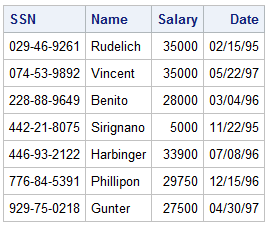
Figure 18.35 Raw Data File Findat

Specifying a Delimiter
You can use the DLM= option with a FILE statement to
create a character-delimited raw data file.
data _null_;
set sasuser.finance;
file 'c:datafindat2' dlm=',';
put ssn name salary date : date9.;
run;Figure 18.36 SAS Data Set Finance

Figure 18.37 Raw Data File Created by the DLM= Option

Tip
To create a simple raw data
file, you can use the EXPORT procedure as an alternative to the DATA
step.
|
Syntax, PROC EXPORT:
PROC EXPORT DATA=SAS-data-set;
OUTFILE=filename <DELIMITER='delimiter'>;
RUN;
|
Using the DSD Option
What happens if you need to create a comma-delimited
file that requires the use of a format that writes out values using
commas?
If you used the following
program, the resulting raw data file would contain five fields rather
than four.
data _null_; set sasuser.finance; file 'c:datafindat2' dlm=','; put ssn name salary : comma6. date : date9.; run;
Figure 18.38 SAS Data Set Finance

Figure 18.39 Raw Data Created with the DLM Option

You can use the DSD
option in the FILE statement to specify that data values that contain
commas should be enclosed in quotation marks. Remember that the DSD
option uses a comma as a delimiter, so a DLM= option is not necessary
here.
data _null_;
set sasuser.finance;
file 'c:datafindat2' dsd;
put ssn name salary : comma. date : date9.;
run;Figure 18.40 Raw Data Created with the DSD Option

Last updated: January 10, 2018
..................Content has been hidden....................
You can't read the all page of ebook, please click here login for view all page.
