Using Informats
The Basics of Using Informats
An informat is an instruction
that tells SAS how to read raw data. SAS provides many informats for
reading standard and nonstandard data values. Here is a small sample.
|
PERCENTw.d
|
DATEw.
|
NENGOw.
|
|
$BINARYw.
|
DATETIMEw.
|
PDw.d
|
|
$VARYINGw.
|
HEXw.
|
|
|
$w.
|
JULIANw.
|
TIMEw.
|
|
COMMAw.d
|
MMDDYYw.
|
w.d
|
Here are some facts
about informats:
-
Each informat contains a w value to indicate the width of the raw data field.
-
Each informat also contains a period, which is a required delimiter.
-
-
Informats for reading character data always begin with a dollar sign ($).
Reading Character Values with the $w. Informat
The $w. informat
enables you to read character data. The w represents
the field width of the data value (the total number of columns that
contain the raw data field).
In the example below,
the $ indicates that FirstName is a character variable, the 5 indicates
a field width of five columns, and a period ends the informat.
input @9 FirstName $5.;
Reading Standard Numeric Data with the w.d Informat
The informat for reading standard numeric data is the w.d informat.
The w specifies
the field width of the raw data value, the period serves as a delimiter,
and the d specifies the number
of implied decimal places for the value. The w.d informat
ignores any specified d value
if the data already contains a decimal point.
For example, the raw
data value shown below contains six digits (four are decimals) and
one decimal point. Therefore, the w.
informat requires a field width of only 7 to correctly read the raw
data value.

In the example shown
below, the values for JobTitle in columns 15-17 contain only numbers.
Remember that standard numeric data values can contain only numbers,
decimal points, scientific notation, and plus and minus signs.
A d value
is not necessary to read the values for JobTitle. Simply move the
column pointer forward seven spaces to column 15, name the variable,
and specify a field width of 3.
input @9 FirstName $5. @1 LastName $7. +7 JobTitle 3.;
Note: Be certain to specify the
period in the informat name.
Reading Nonstandard Numeric Data with the COMMA w.d Informat
The
COMMAw.d informat is used to
read numeric values and to remove embedded items such as these:
-
blanks
-
commas
-
hyphens
-
dollar signs
-
percent signs
-
close parentheses
-
open parentheses, which are interpreted as minus signs
The COMMAw.d informat
has three parts:
|
1.
|
the informat name
|
COMMA
|
|
2.
|
a value that specifies
the width of the field to be read (including dollar signs, decimal
places, or other special characters), followed by a period
|
w.
|
|
3.
|
an optional value that
specifies the number of implied decimal places for a value (not necessary
if the value already contains decimal places)
|
d
|
In the example below,
the values for Salary contain commas, which means that they are nonstandard
numeric values.
The values for Salary
begin in column 19, so the @n or
+n pointer control is used
to point to column 19, and the variable is then named.
The following code adds
the COMMAw.d informat and specifies
the field width. The values end in column 27, so the field width is
nine columns.
data sasuser.empinfo;
infile empdata;
input @9 FirstName $5. @1 LastName $7. +7 JobTitle 3.
@19 Salary comma9.;
run;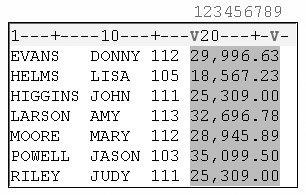
If you use PROC PRINT
to display the data set, the commas are removed from the values for
Salary in the resulting output.
data sasuser.empinfo;
infile empdata;
input @9 FirstName $5. @1 LastName $7. +7 JobTitle 3.
@19 Salary comma9.;
run;
proc print data=sasuser.empinfo;
run;Figure 17.3 Output from the PRINT Procedure

Thus, the COMMAw.d informat
does more than simply read the raw data values. It removes special
characters such as commas from numeric data and stores only numeric
values in a SAS data set.
DATA Step Processing of Informats
Remember that after the DATA step
is submitted, it is compiled and then executed.
data sasuser.empinfo; infile empdata; input @9 FirstName $5. @1 LastName $7. +7 JobTitle 3. @19 Salary comma9.; run;
During the compilation
phase, the character variables in the PDV are defined with the exact
length specified by the informat. But notice that the lengths that
are defined for JobTitle and Salary in the PDV are different from
the lengths that are specified by their informats.

By default, SAS stores
numeric values (no matter how many digits the value contains) as floating-point
numbers in 8 bytes of storage. The length of a stored numeric variable
is not affected by an informat's width nor by other column specifications
in an INPUT statement.
Last updated: January 10, 2018
..................Content has been hidden....................
You can't read the all page of ebook, please click here login for view all page.
