Reading the Same Number of Repeating Fields
The Basics of Reading the Same Number of Repeating Fields
Each record in the file
Data97 contains a sales representative's ID number, followed by four
repeating fields that represent his or her quarterly sales totals
for 1997. You want to pair each employee ID number with one quarterly
sales total to produce a single observation. Four observations are
generated from each record.
Figure 21.17 Multiple Fields for the Same ID
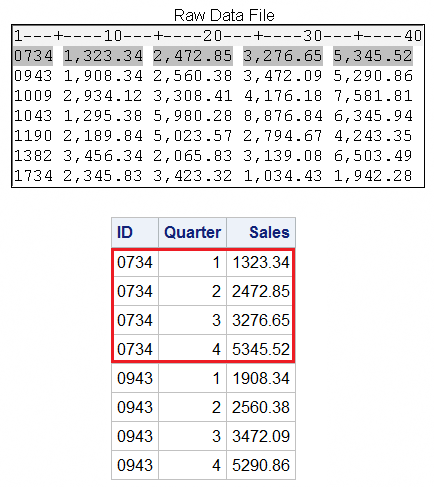
To accomplish this,
you must execute the DATA step once for each record, repetitively
reading and writing values in one iteration.
This means that a DATA
step must do the following:
-
read the value for ID and hold the current record
-
create a new variable named Quarter to identify the fiscal quarter for each sales figure
-
read a new value for Sales and write the values to the data set as an observation
-
continue reading a new value for Sales and writing values to the data set three more times
Using the Single Trailing At-Sign (@) to Hold the Current Record
To read the value for ID and hold
the record so that subsequent values for Sales can be read, submit
the following code.
data perm.sales07;
infile data07;
input ID $Figure 21.18 Holding a Record
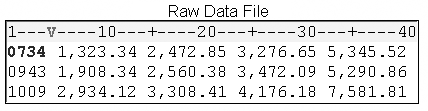
Recall that, in general,
the trailing @@ holds the current record across multiple iterations
of the DATA step.
However, in this case, you want
to hold the record with the trailing @, so that a second INPUT statement
can read the multiple sales values from a single record within the
same iteration of the DATA step. Like the trailing @@, the single
trailing @ can do the following:
-
It enables the next INPUT statement to continue reading from the same record.
-
It releases the current record when a subsequent INPUT statement executes without a line-hold specifier.
To distinguish between
the trailing @@ and the trailing @, remember the following:
-
The double trailing at-sign (@@) holds a record across multiple iterations of the DATA step until the end of the record is reached.
-
The single trailing at-sign (@) releases a record when control returns to the top of the DATA step.
In this example, the
first INPUT statement reads the value for ID and uses the trailing
@ to hold the current record for the next INPUT statement in the DATA
step.
data perm.sales07;
infile data07;
input ID $ @;
input Sales : comma. @;
output;Figure 21.19 Reading the Value for ID

The second INPUT statement
reads a value for Sales and holds the record. The COMMAw.d informat
in the INPUT statement reads the numeric value for Sales and removes
the embedded commas. An OUTPUT statement writes the observation to
the SAS data set, and the DATA step continues processing.
Note: The COMMAw.d informat
does not specify a w value.
Remember that list input reads values until the next blank is detected.
The default length of numeric variables is 8 bytes, so you do not
need to specify a w value to
determine the length of a numeric variable.
When all of the repeating
fields have been read and written to output, control returns to the
top of the DATA step, and the record is released.
data perm.sales07; infile data07; input ID $ @; input Sales : comma. @; output; input Sales : comma. @; output; input Sales : comma. @; output; input Sales : comma. @; output; run;
Figure 21.20 Reading the Value for Sales

Tips for More Efficient Programming
Each record contains four different
values for the variable Sales. Therefore, the INPUT statement must
execute four times. Rather than writing four INPUT statements, you
can execute one INPUT statement repeatedly in an iterative DO loop.
Each time the loop executes,
you need to write the values for ID, Quarter, and Sales as an observation
to the data set. This is easily accomplished by using the OUTPUT statement.
data perm.sales07; infile data07; input ID $ @; do Quarter=1 to 4; input Sales : comma. @; output; end; run;
By default, every DATA
step contains an implicit OUTPUT statement at the end of the step.
Placing an explicit OUTPUT statement in a DATA step overrides the
automatic output, and SAS adds an observation to a data set only when
the explicit OUTPUT statement is executed.
Processing a DATA Step That Contains an Iterative DO Loop
Now that the program is complete, here is how SAS processes
a DATA step that contains an iterative DO loop.
data perm.sales07;
infile data07;
input ID $ @;
do Quarter=1 to 4;
input Sales : comma. @;
output;
end;
run;During the first iteration,
the value for ID is read and Quarter is initialized to
1 as
the loop begins to execute.
Figure 21.21 Reading the Value for ID and Initializing Quarter

The INPUT statement
reads the first repeating field and assigns the value to Sales in
the program data vector. The @ holds the current record.
Figure 21.22 Results of the INPUT Statement

The OUTPUT statement
writes the values in the program data vector to the data set as the
first observation.
Figure 21.23 Results of the OUTPUT Statement

The END statement indicates
the bottom of the loop, but control returns to the DO statement, not
to the top of the DATA step. Now the value of Quarter is incremented
to
2.
Figure 21.24 Results of the END Statement

The INPUT statement
executes again, reading the second repeating field and storing the
value for Sales in the program data vector.
Figure 21.25 Results of the Second Reading of the INPUT Statement

The OUTPUT statement
writes the values in the program data vector as the second observation.
Figure 21.26 Results of the Second Reading of the OUTPUT Statement

The loop continues executing
while the value for Quarter is
3, and
then 4. In the process, the third and
fourth observations are written.
Figure 21.27 Writing the Third and Fourth Observations

After the fourth observation
is written, Quarter is incremented to
5 at
the bottom of the DO loop and control returns to the top of the loop.
The loop does not execute again because the value of Quarter is now
greater than 4.

Control returns to the
top of the DATA step, and the input pointer moves to column 1 of the
next record. The variable values in the program data vector are reset
to missing.
Figure 21.28 Returning Control to the Top of the DATA Step

You can display the
data set with the PRINT procedure.
proc print data=perm.sales07; run;
Figure 21.29 Partial Output of PROC PRINT

Last updated: January 10, 2018
..................Content has been hidden....................
You can't read the all page of ebook, please click here login for view all page.
