Reading Multiple Records Non-Sequentially
The #n Line Pointer Control
The #n specifies
the absolute number of the line where you want to move the input pointer.
The #n pointer control can
read records in any order. Therefore, it must be specified before
the instructions for reading values in a specific record.
The INPUT statement below first
reads the values for Department and JobCode in the second record,
and then reads the values for Lname and Fname in the first record.
Finally, it reads the value for Salary in the third record.
input #2 Department $ 1-12 JobCode $ 15-19 #1 Lname $ Fname $ #3 Salary comma10.;
Figure 20.19 The Records of the First Observation
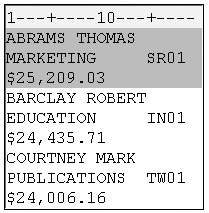
Using the #n Line Pointer Control
The raw data file Patdata
contains information about the patients of a small group of general
surgeons. The first three records contain a patient's name, address,
city, state, and ZIP code. The fourth record contains the patient's
ID number followed by the name of the primary physician.
Figure 20.20 Observation Records in a Raw Data File

Suppose you want to
read each patient's information in the following order:
-
ID number (ID)
-
first name (Fname)
-
last name (Lname)
-
address (Address)
-
city (City)
-
state (State)
-
zip (Zip)
-
doctor (Doctor)
-
To read the values for ID in the fourth record, specify #4 before naming the variable and defining its attributes.
data perm.patients; infile patdata; input #4 ID $5.Figure 20.21 Specifying the ID Value in the Fourth Record of an Observation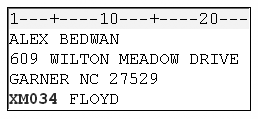
-
To read the values for Fname and Lname in the first record, specify #1 before naming the variables and defining their attributes.
data perm.patients; infile patdata; input #4 ID $5. #1 Fname $ Lname $Figure 20.22 Specifying the First Record of an Observation
-
Use the #n line pointer control to move the input pointer to the second record and read the value for Address.
data perm.patients; infile patdata; input #4 ID $5. #1 Fname $ Lname $ #2 Address $23.Figure 20.23 Specifying the Second Record of an Observation
-
Now move the input pointer to the third record and read the values for City, State, and Zip, in that order. In this raw data file, the values for City contain eight characters or fewer and do not contain embedded blanks. Therefore, you can use standard list input to read these values.
data perm.patients; infile patdata; input #4 ID $5. #1 Fname $ Lname $ #2 Address $23. #3 City $ State $ Zip $Figure 20.24 Specifying the Third Record of an Observation
-
Now you need to move the input pointer down to the fourth record to read the values for Doctor, which begin in column 7. Be sure to add a semicolon at the end of the INPUT statement. A RUN statement completes the program.
data perm.patients; infile patdata; input #4 ID $5. #1 Fname $ Lname $ #2 Address $23. #3 City $ State $ Zip $ #4 @7 Doctor $6.; run;Figure 20.25 Specifying the Doctor Value in the Fourth Record of an Observation
Execution of the DATA Step
The #n pointer
controls in the program below cause four records to be read for each
execution of the DATA step.
data perm.patients;
infile patdata;
input #4 ID $5.
#1 Fname $ Lname $
#2 Address $23.
#3 City $ State $ Zip $
#4 @7 Doctor $6.;
run;The first time the DATA
step executes, the first four records are read, and an observation
is written to the data set.
Figure 20.26 Raw Data File with the First Four Records Highlighted

During the second iteration,
the next four records are read, and the second observation is written
to the data set, and so on.
Figure 20.27 Raw Data File with the Next Four Records Highlighted

The PROC PRINT output
of the data set shows how information that was spread over several
records has been condensed into one observation.
proc print data=perm.patients noobs; run;
Figure 20.28 PROC PRINT Output of Data Set Perm.Patients

Last updated: January 10, 2018
..................Content has been hidden....................
You can't read the all page of ebook, please click here login for view all page.
