Ext JS 4 themes leverage Syntactically Awesome StyleSheets (SASS) and Compass (http://compass-style.org/) to enable the use of variables and mixins in stylesheets. Almost all of the styles for Ext JS 4 components can be customized, including colors, fonts, borders, and backgrounds, by simply changing the SASS variables. SASS is an extension of CSS that allows you to keep large stylesheets well-organized; a very good overview and reference can be found at http://sass-lang.com/documentation/file.SASS_REFERENCE.html.
Theming an Ext JS 4 application using Compass and SASS is beyond the scope of this book. Sencha Cmd allows easy integration with these technologies to build SASS projects; however, the SASS language and syntax is a steep learning curve in its own right. Ext JS 4 theming is very powerful and minor changes to the existing themes can quickly change the appearance of your application. You can find out more about Ext JS 4 theming at http://docs.sencha.com/extjs/4.2.2/#!/guide/theming.
The bootstrap.css file was created with the default theme definition during the generation of the application skeleton. The content of the bootstrap.css file is as follows:
@import 'ext/packages/ext-theme-classic/build/resources/ext-theme-classic-all.css';
This file imports the ext-theme-classic-all.css stylesheet, which is the default "classic" Ext JS theme. All of the available themes can be found in the ext/packages directory of the Ext JS 4 SDK:
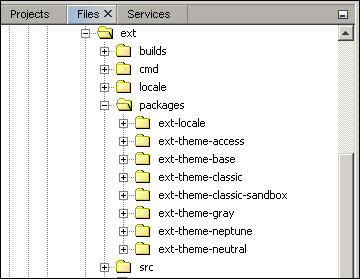
Changing to a different theme is as simple as changing the bootstrap.css import. Switching to the neptune theme would require the following bootstrap.css definition:
@import 'ext/packages/ext-theme-neptune/build/resources/ext-theme-neptune-all.css';
This modification will change the appearance of the application to the Ext JS "neptune" theme as shown in the following screenshot:
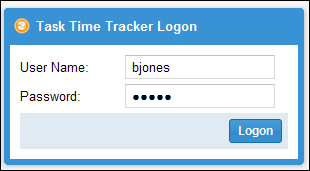
We will change the bootstrap.css file definition to use the gray theme:
@import 'ext /packages/ext-theme-gray/build/resources/ext-theme-gray-all.css';
This will result in the following appearance:
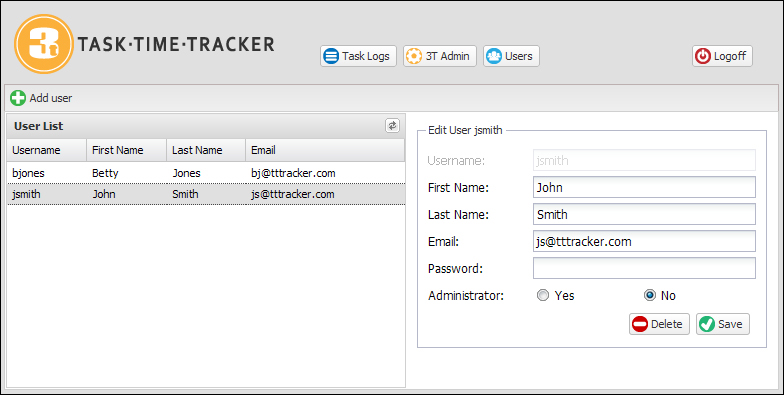
You may experiment with different themes but should note that not all of the themes may be as complete as the classic theme; minor changes may be required to fully utilize the styling for some components.
We will keep the gray theme for our index.html page. This will allow us to differentiate the (original) index.html page from the new ones that will be created in the following section using the classic theme.
