The task log user interface allows users to keep track of the time spent on different tasks. This interface allows task log searching and data entry. A user will be able to:
- Search for task logs within a specified time period
- Sort the list of task log entries
- Edit existing task logs
- Add new task log entries
- View the total time spent on tasks within a time period
The interface we will be building looks like the following screenshot:
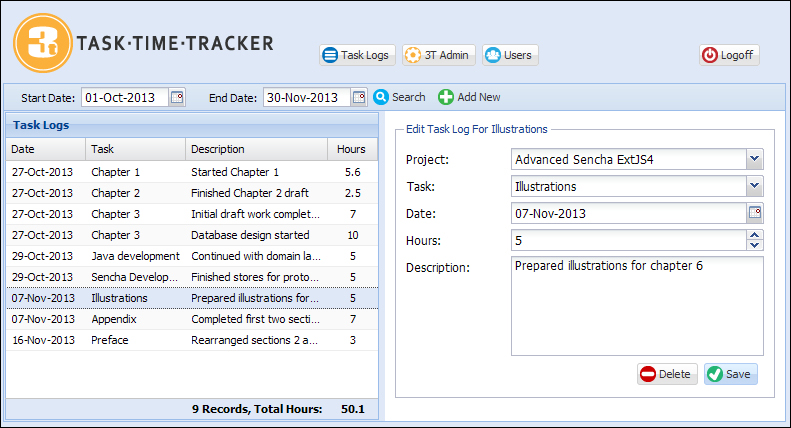
The Start Date and End Date fields are prefilled with the current month's start and end dates. Clicking on the Search button will trigger a search and fill the Task Logs grid with matching records. Clicking on a record from the list will open the item in the Edit Task Log For {task name} form. Clicking on the Add New button in the toolbar will clear the task log form fields and set the title to Add Task Log. Let's now look at these actions in detail.
Searching for task logs will require a valid start and end date. An appropriate message will be displayed if either field is missing after clicking on the Search button:
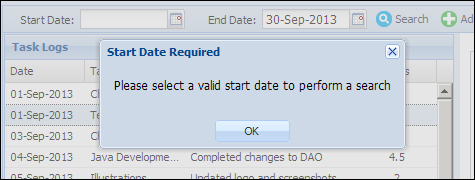
Selecting a task log item from the list will open the record in the Edit Task Log For Testing form. The Project dropdown in the task log form will display the company name in addition to the project name when the list is shown:
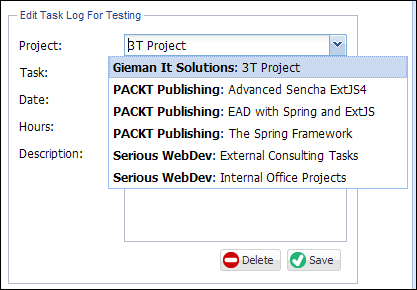
The selection of a Project from this list will filter the tasks displayed in the Task combobox:
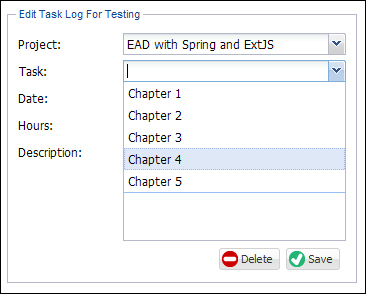
If a Project that has no assigned tasks is selected, the following message is displayed:
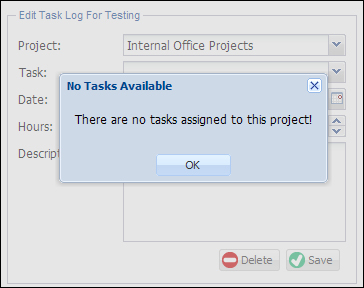
Adding a new task log will preserve the currently selected Date and Project, if present:
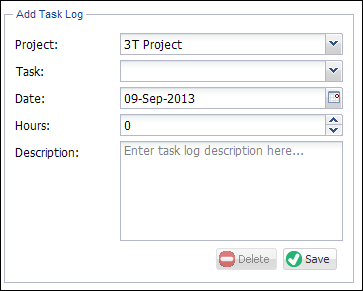
Deleting a task log will ask the user to confirm their action:
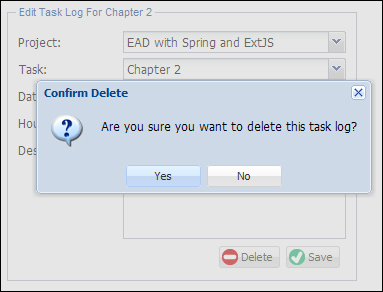
Selecting Yes will delete the task log record and remove the record from the search results.
