The task log user interface contains a variety of different components including date pickers and combo boxes. We will implement the UI by dividing the screen into three views. The outermost ManageTaskLogs view will contain a toolbar and define a border layout to hold the TaskLogList and TaskLogForm views:
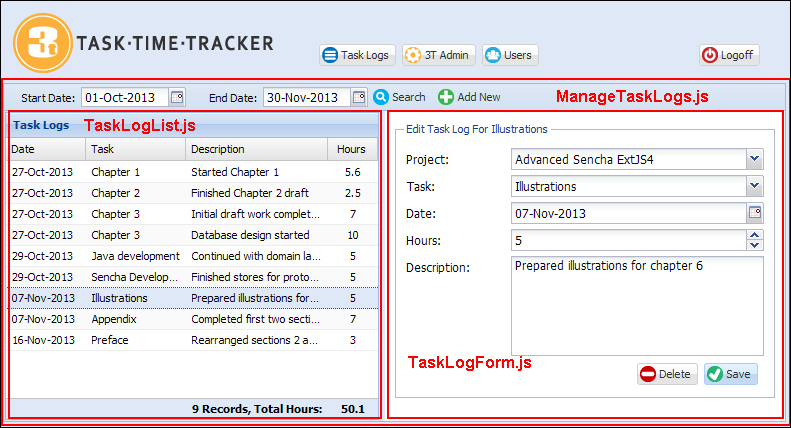
We have chosen the border layout for this view to allow resizing of the TaskLogForm view that is initially fixed to a width of 400px in the east region. The ManageTaskLogs definition is as follows:
Ext.define('TTT.view.tasklog.ManageTaskLogs', {
extend: 'Ext.panel.Panel',
xtype: 'managetasklogs',
requires: ['Ext.toolbar.Toolbar', 'Ext.layout.container.Border', 'Ext.form.field.Date', 'TTT.view.tasklog.TaskLogList', 'TTT.view.tasklog.TaskLogForm'],
layout: {
type: 'border'
},
initComponent: function() {
var me = this;
var now = new Date();
Ext.applyIf(me, {
dockedItems: [{
xtype: 'toolbar',
dock: 'top',
items: [{
xtype: 'datefield',
labelAlign: 'right',
name: 'startDate',
format: 'd-M-Y',
fieldLabel: 'Start Date',
value: Ext.Date.getFirstDateOfMonth(now),
width: 180,
labelWidth: 70
}, {
xtype: 'datefield',
labelAlign: 'right',
name: 'endDate',
format: 'd-M-Y',
fieldLabel: 'End Date',
value: Ext.Date.getLastDateOfMonth(now),
width: 180,
labelWidth: 70
}, {
xtype: 'button',
iconCls: 'search',
itemId: 'searchBtn',
text: 'Search'
}, {
xtype: 'button',
iconCls: 'addnew',
itemId: 'addTaskLogBtn',
text: 'Add New'
}]
}],
items: [{
xtype: 'taskloglist',
region: 'center',
margin: 1
}, {
xtype: 'tasklogform',
region: 'east',
split: true,
width: 400
}]
});
me.callParent(arguments);
}
});This class is defined in the view.tasklog namespace. You will need to create the view/tasklog sub directory before adding the ManageTaskLogs.js file.
The date fields are initialized with the start and end dates of the current month using the Ext.Date.getFirstDateOfMonth() and Ext.Date.getLastDateOfMonth() functions. Manipulating the dates is a common task in Ext JS 4 development, and there are many helpful functions in the Ext.Date class that make such tasks easy.
The TaskLogList view has been placed in the center region of the border layout, while the TaskLogForm view has been given an initial fixed width of 400 in the east region. This will ensure that larger screen resolutions scale the task log list to give a balanced view. A screen width of 1200px would hence show the following layout:
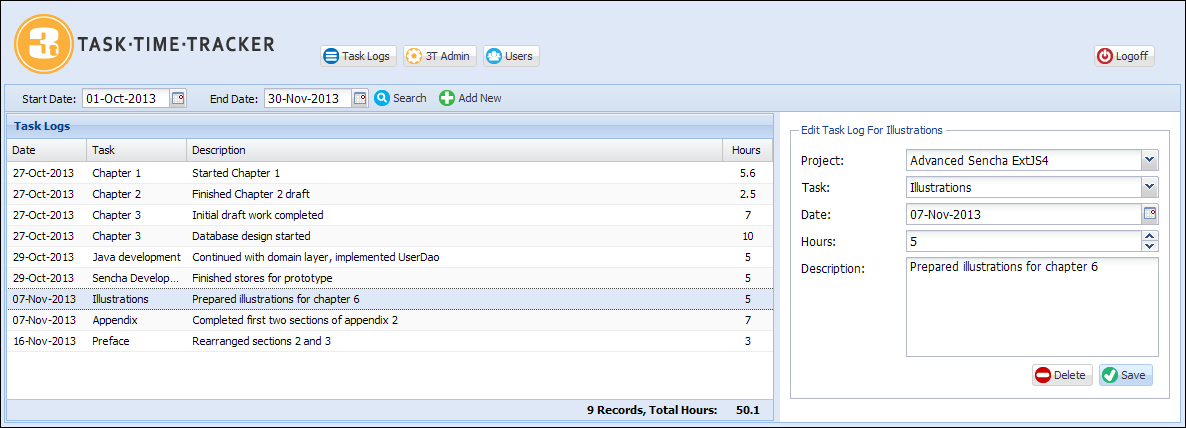
The border layout also allows resizing of the TaskLogForm view should the user wish to increase the width of the data entry fields.
The TaskLogForm view is used to display a task log record:
Ext.define('TTT.view.tasklog.TaskLogForm', {
extend: 'Ext.form.Panel',
xtype: 'tasklogform',
requires: ['Ext.form.FieldSet', 'Ext.form.field.ComboBox', 'Ext.form.field.Date', 'Ext.form.field.Number', 'Ext.form.field.TextArea', 'Ext.toolbar.Toolbar'],
layout: {
type: 'anchor'
},
bodyPadding: 10,
border: false,
autoScroll: true,
initComponent: function() {
var me = this;
Ext.applyIf(me, {
items: [{
xtype: 'fieldset',
hidden: true,
padding: 10,
fieldDefaults: {
anchor: '100%'
},
title: 'Task Log Entry',
items: [{
xtype: 'combobox',
name: 'project',
fieldLabel: 'Project',
queryMode: 'local',
store: 'Project',
valueField: 'idProject',
listConfig: {
minWidth: 300
},
tpl: Ext.create('Ext.XTemplate', '<tpl for=".">', '<div class="x-boundlist-item"><b>{companyName}</b>: {projectName}</div>', '</tpl>'),
displayTpl: Ext.create('Ext.XTemplate', '<tpl for=".">', '{projectName}', '</tpl>')
}, {
xtype: 'combobox',
name: 'idTask',
fieldLabel: 'Task',
displayField: 'taskName',
queryMode: 'local',
store: 'Task',
valueField: 'idTask'
}, {
xtype: 'datefield',
name: 'taskLogDate',
format: 'd-M-Y',
fieldLabel: 'Date'
}, {
xtype: 'numberfield',
name: 'hours',
minValue: 0,
decimalPrecision: 2,
itemId: 'taskHours',
fieldLabel: 'Hours'
}, {
xtype: 'textareafield',
height: 100,
name: 'taskDescription',
fieldLabel: 'Description',
emptyText: 'Enter task log description here...'
}, {
xtype: 'toolbar',
ui: 'footer',
layout: {
pack: 'end',
type: 'hbox'
},
items: [{
xtype: 'button',
iconCls: 'delete',
itemId: 'deleteBtn',
disabled: true,
text: 'Delete'
}, {
xtype: 'button',
iconCls: 'save',
itemId: 'saveBtn',
text: 'Save'
}]
}]
}]
});
me.callParent(arguments);
}
});The Project combobox defines two different templates: one for rendering the list and one for rendering the selected item text. The tpl property combines the company name and project name for display in the dropdown:
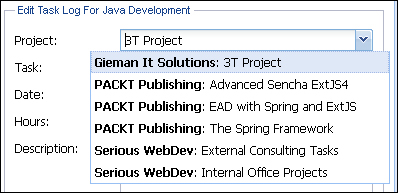
When an item is selected, only the project name is shown as rendered by the displayTpl template.
The TaskLogList view is defined as:
Ext.define('TTT.view.tasklog.TaskLogList', {
extend: 'Ext.grid.Panel',
xtype: 'taskloglist',
viewConfig: {
markDirty: false,
emptyText: 'There are no task log records to display...'
},
title: 'Task Logs',
store: 'TaskLog',
requires: ['Ext.grid.feature.Summary', 'Ext.grid.column.Date', 'Ext.util.Point'],
features: [{
ftype: 'summary',
dock: 'bottom'
}],
initComponent: function() {
var me = this;
Ext.applyIf(me, {
columns: [{
xtype: 'datecolumn',
dataIndex: 'taskLogDate',
format: 'd-M-Y',
width: 80,
text: 'Date'
}, {
xtype: 'gridcolumn',
dataIndex: 'taskName',
text: 'Task'
}, {
xtype: 'gridcolumn',
dataIndex: 'taskDescription',
flex: 1,
text: 'Description',
summaryType: 'count',
summaryRenderer: function(value, summaryData, dataIndex) {
return Ext.String.format('<div style="font-weight:bold;text-align:right;">{0} Records, Total Hours:</div>', value);
}
}, {
xtype: 'gridcolumn',
dataIndex: 'taskMinutes',
width: 80,
align: 'center',
text: 'Hours',
summaryType: 'sum',
renderer: function(value, metaData, record) {
return record.get('hours'),
},
summaryRenderer: function(value, summaryData, dataIndex) {
var valHours = value / 60;
return Ext.String.format('<b>{0}</b>', valHours);
}
}]
});
me.callParent(arguments);
}
});The viewConfig properties are used to create an instance of the Ext.grid.View class, which provides a grid-specific view functionality. We will be performing updates on a per record basis, not by using batch updates via the store. The markDirty:false property will ensure that the records saved successfully are not rendered with the dirty flag in the grid. If a task log search returns no records, the emptyText value will be displayed in the grid to give the user immediate feedback.
The TaskLogList view uses the summary feature to display a total row containing the Records count and Total Hours displayed in the search listing. The summaryType and summaryRender definitions are used to configure the feature displayed in the footer of the taskDescription and taskMinutes columns. The summary value may be one of count, sum, min, max, or average, of which we are using the count and sum values. More information about the summary feature can be found at http://docs.sencha.com/extjs/4.2.2/#!/api/Ext.grid.feature.Summary. The following screenshot displays the summary feature in use:
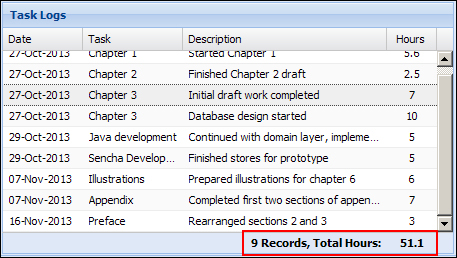
There is also some code to note in the column representing the hours of work assigned to the task:
{
xtype: 'gridcolumn',
dataIndex: 'taskMinutes',
width:80,
align:'center',
text: 'Hours',
summaryType:'sum',
renderer:function(value, metaData, record){
return record.get('hours'),
},
summaryRenderer: function(value, summaryData, dataIndex) {
var valHours = value/60;
return Ext.String.format('<b>{0}</b>', valHours);
}
}The time worked per task log is stored in the database in minutes but displayed on the frontend as hours. The column is bound to the taskMinutes field in the model. The renderer displays the (calculated) hours field of the TaskLog model (this will be defined in the section that follows). The summary feature uses the taskMinutes field to calculate the total time as the feature requires a real (not converted) model field to act on. This total time in minutes is then converted in the summaryRenderer function to hours for display.
