Actions allows a user to perform tasks in Chatter publisher and the Salesforce1 smartphone apps. We can define and add global actions to any page that supports actions, such as the Home page, the Chatter tab, and Object page. The global actions are shown in the following screenshot:
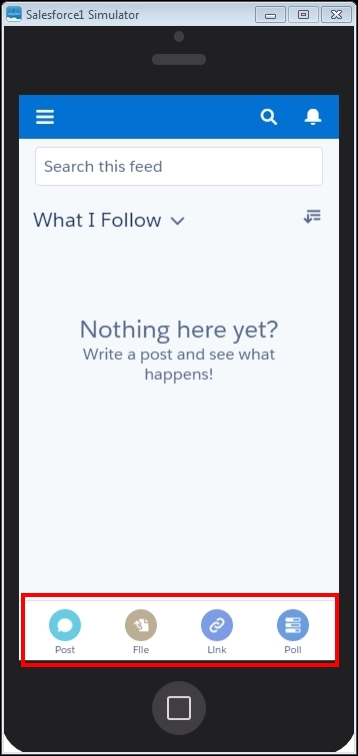
Local actions perform tasks on the record that are in focus. They are only visible on the record detail page:
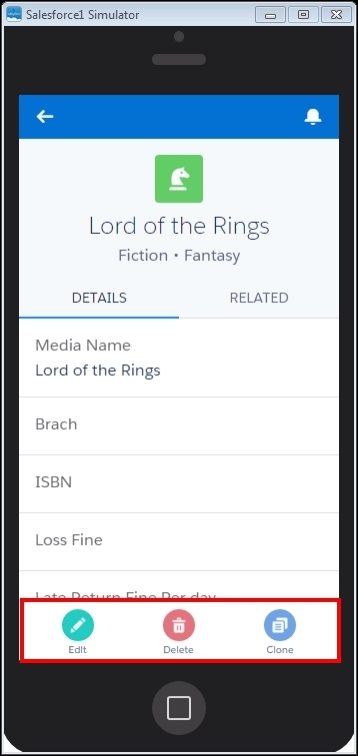
Actions are supported in the new lighting experience web and mobile application.
Let's see how to create a new action:
- Now, let's click on New Action on the Button, Links, and Action of the Media Object page, as shown in the following screenshot. Alternatively, to create a global action, go to Setup | Create | Global Actions:
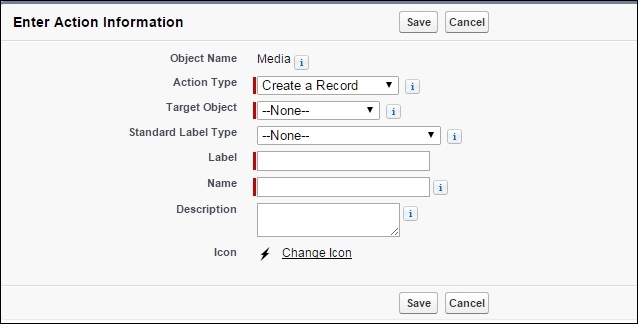
- We can create four different types of action:
- Create a record: This creates the target object record. We can specify the object to be created in the next dropdown.
- Update a record: This allows users to update the fields of the record that are opened; the Update a record action is not available on the Global Action.
- Log a call: This allows the user to record details of the call.
- Custom Visualforce: We can specify a custom action using the Visualforce page.
Specify a custom label or a Standard label for this action. We can also provide an icon for the action.
- On selection of a type of action, it will take us to the page layout editor where we can specify the fields the user can enter while performing the action:
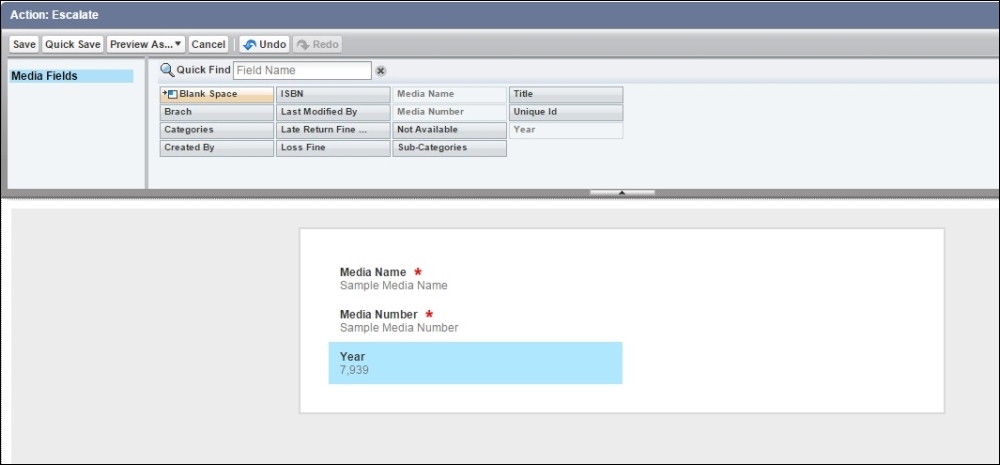
- Once the action is created, we will have to go back to the page layout for the object and drag the action onto the Quick Actions panel on the page layout. To add a global action, go to Publisher Layout, which is nested, by going to Setup | Create | Global Actions | Publisher Actions.
..................Content has been hidden....................
You can't read the all page of ebook, please click here login for view all page.
