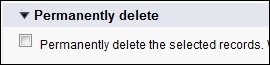Force.com provides us with some special data manipulation wizards that are used for some specific operations. The mass transfer records wizard is used to change the ownership of multiple users. The mass delete record wizard helps us delete multiple records in a single operation. Let's take a look at these two wizards in detail.
When we upload data records into the system, they can be directly associated with the owner of the record; however, if the owner is not specified, then the records are associated with the person who uploads the record. In this case, it becomes tiresome to change the users for every record, especially when the records are large in number.
To solve this problem, Force.com provides us with the mass transfer of records tool. It is a simple cloud-based utility that changes the ownership of the record from one owner to another. Let's see how to mass transfer the records from one user to another.
The mass transfer of records tool requires the Mass transfer permission for the profile, and edit and read permissions for the records being transferred. These permissions are available on the profile of the user.
To mass transfer records, perform the following steps:
- Navigate to User Name | Setup | Administrative Setup | Data Management | Mass Transfer Records, as shown in the following screenshot:
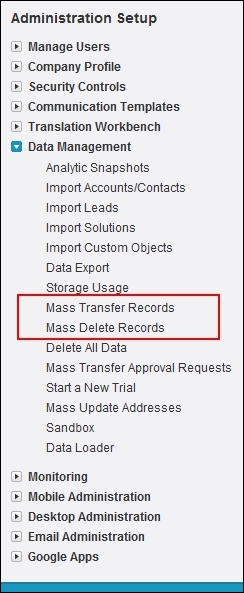
- Select the object to be transferred. For example, let's select the Media object and transfer the records from one user to another, as shown in the following screenshot:
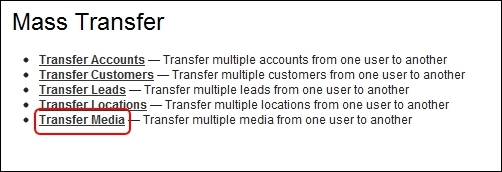
- Select the user who we want to transfer the records from and the user who we want to transfer the records to. If we do not select the user to transfer records from, all the records filtered by the filters can be transferred. Click on Find:
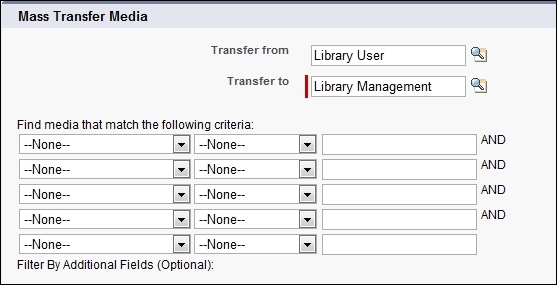
- On the basis of the search criteria, the records to be transferred will appear below the search box, as shown in the following screenshot. Select the records that you want to transfer and click on the Transfer button.
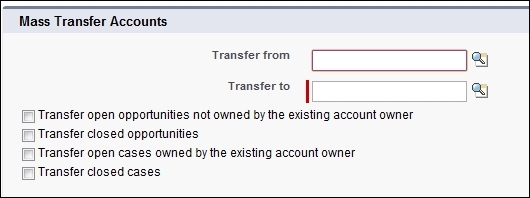
- The records are transferred immediately.
When we transfer standard objects, such as Account, we get additional options to transfer related records from the object, such as transfer opportunities and transfer cases, along with the Account object, as shown in the following screenshot:
Some of the other data operations include deleting the organization database using the mass delete wizard and deleting all the data.
The mass delete wizard helps us delete data from the organization. To mass delete records from the standard objects, perform the following steps:
- Navigate to User Name | Setup | Administrative Setup | Data Management | Mass Delete Records, as shown in the following screenshot:

- For now, the Cloud Mass Delete Record tool only allows the mass deletion of standard objects. Let's try to delete a few accounts as an example. Select the
Accountobject for mass deletion.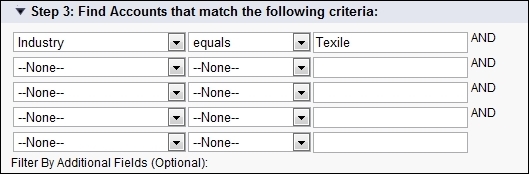
- On the next page, we get a complete single page wizard for mass account deletion. The first two steps are for information; step 3 is an account filter, as shown in the previous screenshot. The data filters are used to filter out the data for deletion.
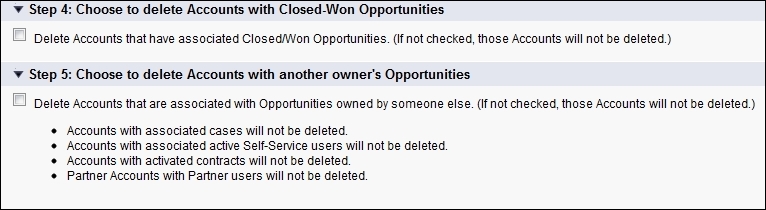
- The next two steps in the wizard are additional information while deleting the records, as shown in the previous screenshot. These steps are unique to the Account object and other standard objects will have different steps.
- A final checkbox confirms whether it is a hard delete or soft delete. If we choose to permanently delete the records, they cannot be recovered. Use this option only if you are absolutely sure you want to delete these records.