- Salesforce Platform App Builder Certification Handbook
- Table of Contents
- Salesforce Platform App Builder Certification Handbook
- Credits
- About the Author
- Acknowledgments
- About the Reviewer
- www.PacktPub.com
- Preface
- 1. Getting Started with Force.com
- The cloud computing model of Force.com
- Understanding the new model of the Salesforce1 platform
- Force.com application types
- Salesforce editions
- Authentication on Force.com
- DeveloperForce.com
- Trailhead
- Summary
- Test your knowledge
- 2. Creating a Database on Force.com
- Objects
- Fields
- An overview of Lightning Connect and external objects
- External lookups
- Summary
- Test your knowledge
- 3. User Interface
- 4. Implementing Business Logic
- Automating business processes
- Automating business processes using Process Builder
- Process Builder limitations
- Cloud Flow Designer
- The Model-View-Container values of the flow
- Exercise—creating a quick customer
- Permissions to run a flow
- Automating time-based actions using workflows
- Improving productivity using the automated approval process
- Comparing workflows and approval processes
- Debugging and monitoring the process
- Summary
- Test your knowledge
- 5. Data Management
- 6. Analytics and Reporting
- 7. Application Administration
- 8. Exam Guide and Practice Test
- A. Self-Test Answers
- Index
The running user of the dashboard is the user on whose perspective the data is displayed on the dashboard. For example, if the Running User is the manager, any user who can see the dashboard can see what the manager can see on it irrespective of the sharing rules.
Alternatively, we can create a dynamic dashboard that changes the data according to the user who opens it.
To create dynamic dashboards, perform the following steps:
- From the Dashboards tab, create a new dashboard or edit an existing one.
- Click on the down arrow next to the View dashboard as field, as shown in the following screenshot:
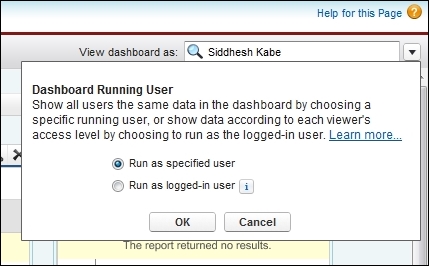
- Select Run as logged-in user and click on OK.
- Save the dashboard.
-
No Comment
..................Content has been hidden....................
You can't read the all page of ebook, please click here login for view all page.
