There might be situations where a Maven project needs to be built without access to the Internet. Let us see how Maven supports this, as well as the caveats.
- Open a project that you want to build offline.
- Run the following command:
mvn dependency:go-offline - Observe the output:
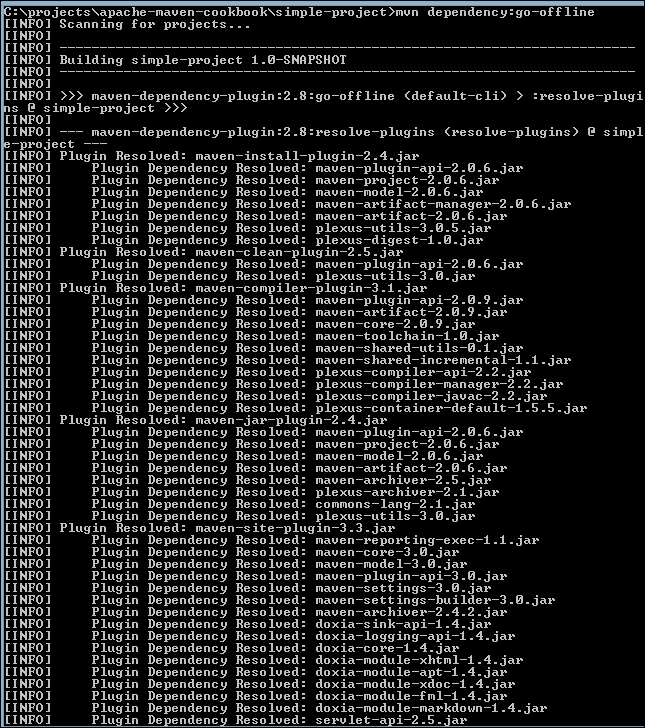
- Run the following command:
mvn –o clean package
Observe that the build is completed successfully without any network connection.
The go-offline goal of the Maven Dependency plugin downloads all the required dependencies and plugins for the project, based on the pom file. The –o option tells Maven to work offline and not check the Internet for anything.
However, it is not without its issues. On a brand new local repository, the offline option will not work with the following error:
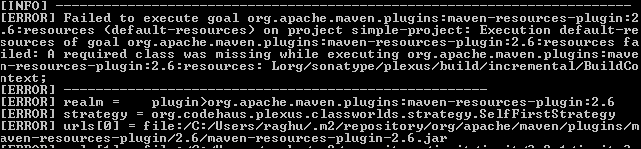
This is a known problem or limitation with the Maven Dependency plugin. The required project has to be built online once to download anything that is missed out by the plugin. Subsequently, the project can be built offline. This is typically not required, as most organizations use a repository manager, such as Nexus or Artifactory, if they do not allow direct Internet access.
Another way to run Maven in offline mode is to specify the offline parameter as true in the settings file. Once this is done, no attempt is made by Maven to connect to the Internet.
- Add the following in the settings file:
<offline>true</offline>
- Run a Maven build:
mvn clean package
Observe that the build is completed successfully without connecting to the Internet.
