Since we're testing this on a computer, what we really need is to set up the keyboard as a controller. By default, the controls make little sense, and some controls are assigned that don't need to be. Let's open up our controller settings and fix all this...
At the top right of Buildbox, you'll notice an icon that looks like a gear. It's the Settings button, and you should click it.
You're now in the General settings screen. We'll come back to this in a later chapter when we talk about exporting the game for platforms. For now, what we want is the Controllers settings screen, so click the Controllers button at the top of the window. You'll be confronted with the following interface:
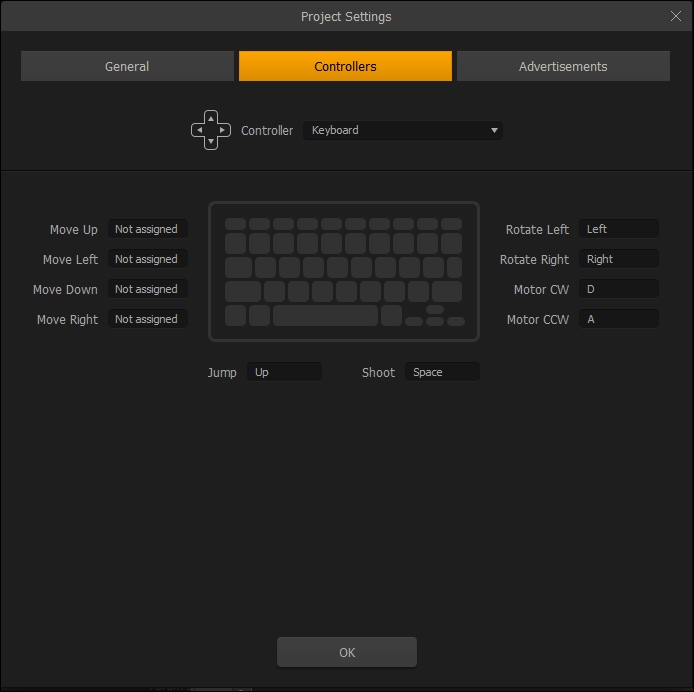
To set up which key does what function, just click in the field, and hit the key. We removed the settings on the move controls by just clicking in the field and hitting the backspace key on our keyboard. Set up the keys in the following way:
- Rotate left: Left arrow
- Rotate right: Right arrow
- Motor CW: D
- Motor CCW: A
- Jump: Up arrow
- Shoot: Space bar
Ok, so this is what all of these settings do: The Motor controls control the wheels' torque direction (which direction they spin). CW means clockwise, and CCW means counter clockwise (same as anti-clockwise for you UK folks). This means that A on your keyboard will be reverse, and D will be forward. Essentially, we'll be using the W, A, S and D keys that gamers are used to in order to control the direction of the rover itself.
The Rotate directions have nothing to do with the wheels. This puts a small rotational force on the character itself. It's how a motorcyclist would pop a wheelie, and can be used to help influence flips when in the air.
Our rover will be using jump jets (eventually), so we'll use the up arrow (since a player will already have their right hand ready on the arrow keys) to give that jump a jet boost; once we set up the jump capabilities.
