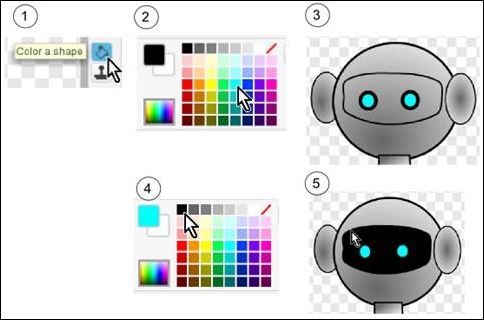For a more realistic look, we will use the gradient option. A gradient is a combination of two colors. There are three gradient options, namely horizontal, vertical, and radial.
A horizontal gradient makes the transition color smooth from the left end to the right of a fill-in. A vertical gradient changes the color gradually from the top to the bottom of the fill-in. Lastly, a radial gradient blends the colors from the paint bucket's click and outward. There is also an option to switch back to a solid fill, which is the option in the upper-left box as shown in the following screenshot:
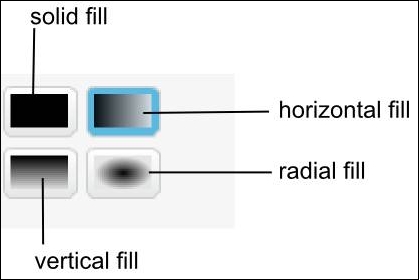
Click on the paint bucket. Let's select colors for the primary and secondary shades.
- Select a color to change the primary shade.
- Click on the secondary shade box.
- Select a color for the secondary shade.
- Click on the primary shade box to switch it back to color.

The result should look like the following screenshot:

To fill the color for the main body parts, perform the following steps:
- Click on the Paint Bucket tool. Then, select gray and white as the two colors (refer to the steps shown in the Building the robot wireframe task). Select Radial Gradient.
- With the paint bucket, click on each circular shape, namely ears, head, and joints.
- Select Horizontal Gradient.
- With the paint bucket, click on the rest of the shapes as shown in the following screenshot:
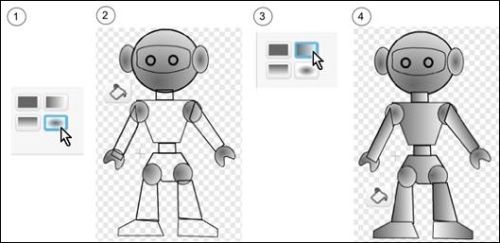
Next, fill the eyes. Note that we want to fill the mechanical eyeballs first. If filling the larger shape first, it'll be difficult to locate the smaller shapes. Fill the colors as shown in the following screenshot: