For each platform, we will create clones of food sprite. To make the game more interesting, the food clones are randomly placed on its assigned platform and scroll with that platform. If the player sprite eats or touches bad food, then the player dies and the game ends. For all other food types, eating food will earn the player one point.
Before diving into the scripts, we need to take a look at the food sprite costumes, as well as their scrolling mechanism.
The costumes of the food sprite are grouped into bad and good food, with bad food at the front of the costume list. The good_food_start_cos_idx variable defines which costume index is the starting index of good food costumes. We will use good_food_start_cos_idx later in the scripts to determine whether Marco eats a bad food sprite.
As shown in the following screenshot, if good_food_start_cos_idx is set to 3, then food sprites with Red Mushroom or Green Mushroom costume would be bad. Food sprites with all other costumes are good.
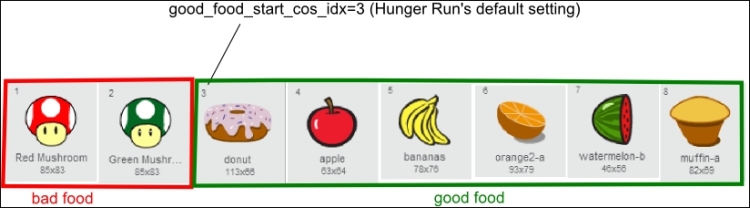
To make the game harder, increase the value of good_food_start_cos_idx, say to 4. Then donut would be considered bad as well—if it tastes so good, it has to be bad, right?
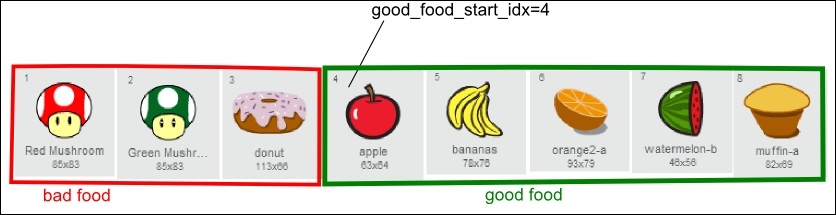
We will create scripts for the following:
- To handle the <green flag> click
- To handle the level_start message
- To initialize the look and location
- To scroll
- To handle collision with the player
Perform the following steps to handle the <green flag> click:
- Start with a when <green flag> clicked block.
- Next, let's initialize the food variables:
good_food_start_cos_idx,new_grid_idx,num_food_per_grid, andnum_costumes.- The variable
good_food_start_cos_idxis the starting costume ID of the good food group. - The variable
new_grid_idxis for the next platform index to be used for a new clone. - The variable
num_food_per_gridis the number of food clones to create for each platform. - Finally, the
num_costumesvariable is the number of costumes the Food sprite has.
- The variable
- Enter
3in the set <good_food_start_cos_idx> to () block. - Enter
0in the set <new_grid_idx> to () block. - Enter
4in the set <num_food_per_grid> to () block. - Enter
8in the set <num_costumes> to () block. - Then, enable hide because we only want the clones on stage, not the main sprite.

Perform the following steps to handle the level_start message:
- Start with a when I receive <level_start> block.
- Add a repeat until ( new_grid_idx > grid_count) block.
- Inside the repeat until ( new_grid_idx > grid_count) block, add a repeat num_food_per_grid block.
- Inside the repeat num_food_per_grid block, add a create clone of <myself> block.
- Place a change <new_grid_idx> by () block following the repeat num_food_per_grid block; enter
1.
Perform the following steps to initialize a clone's look and location when it starts:
- Start with a when I start as a clone block.
- Set my grid index to the new grid index using the set <my_grid_idx> to new_grid_idx block.
- Add a set <my_loc_in_grid> to pick random () to () block; enter
-240and240respectively. - Set the startup location in the grids for this clone using the set <my_start_loc_in_grids> to ((my_grid_idx * grid_length) + (my_loc_in_grid)) block.
- Drag out a if () else () block.
- Update it to be a if (my_grid_idx < bad_food_start_grid_idx) block. If this true, then add the then and switch costume to (pick random good_food_start_cos_idx to ()) blocks; enter
8. The costumes with index ranging fromgood_food_start_cos_idxtonum_costumesare good. The variablebad_food_start_grid_idxcontrols whether bad food should show in this grid. For example, if the value ofbad_food_start_grid_idxis 2, then bad food will show from grid 2 and up. This is to tweak the Hunger Run difficulty level. Ifbad_food_start_grid_idxis low, bad food would show sooner, thus the game, harder. - If the condition in the if (my_grid_idx <bad_food_start_grid_idx) block is false, then add the else and switch costume to pick random () to () blocks; enter
1and8respectively. The costume selection set includes bad food. - Finally, go to the starting location in the grids. Enter
-120in the go to x: my_start_loc_in_grids y: () block.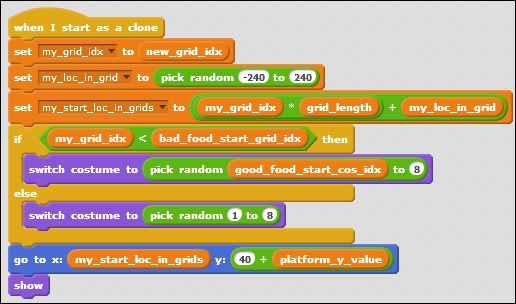
Perform the following steps to scroll with the platforms:
- Start with a when I start as a clone block.
- Add a forever block.
- In the forever block, add the set x to curr_scroll_amount + my_start_loc_in_grids block.
- To check when this clone has gone out of the viewable area, add an if () then () block. Then, update it to be a if <abs> of x position > () block; enter
230. Then, add the hide, else, and show blocks accordingly. Instead of240, we use230to avoid clones getting stuck at the edge because their position never gets larger than240or smaller than-240. You can test it out on your own by changing the value to240to see the undesirable "sticking" effect.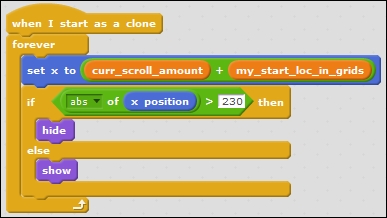
Perform the following steps to handle collision with the player:
- Start with a when I start as a clone block.
- Add a forever () block. Then, inside the forever () block, add an if touching <Player> ? then () block.
- Inside the if touching <Player>? then () block, add an if costume # < good_food_start_cos_idx then () block.
- Inside the if costume # < good_food_start_cos_idx then () block, add a broadcast <bad_food_eaten> block. In other words, if the player sprite eats a bad food item, then the food clone sends out a
bad_food_eatenmessage. - Place an else () block and inside it, add a play sound <point> block. Then, place the change game_score by () and broadcast <score_updated> blocks; enter
1. In other words, if the player sprite eats a good food item, then they earn one point. - Finally, enable the delete this clone block to wrap up collision handling.

We have created the code to handle the <green flag> click, to handle the level_start message, initialize the look and location, scroll, and handle collision with the player. To test the scrolling, you can build a block as shown in the following screenshot, and double-click on it to start auto-scrolling:

