The player sprite in Hunger Run is relatively simple. Its main action is to jump to avoid lethal food.
Open the player sprite and verify that the player sprite has two costumes: Marco and Polo as shown on the following screenshot:
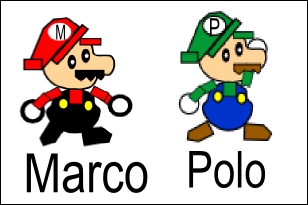
We will create codes for the player sprite to do the following:
- To initialize when the game starts
- To fall down
- To jump
- To end the sprite
Perform the following steps to initialize when the game starts:
- Start with a when I receive <game_start> block.
- Check whether to be Marco or Polo. The user selects the character at the beginning of the game. Add an if player_name = () then () else () block; in if player_name=(), enter
Marco. If the player's name is Marco, add the switch costume to <marco> block. Inside else (), add the switch costume to <polo> block accordingly. - Enter
120in the set <jump_steps> to () block. - Enter
0.5in the set <jump_wait_time> to () block. - Enter
8in the set <fall_speed> to () block. - Enter
0and80in the go to x: () y : () block respectively. - Enable show.

Perform the following steps to fall down:
Perform the following steps to jump:
- Start with a when <space> key pressed block.
- Enable the change y by jump_steps block.
- Enable the wait jump_wait_time secs block since sprite will continue to jump. This is to wait between each jump to prevent player from jumping too high.
Perform the following steps to end this sprite:
- Start with a when I receive <game_over> block.
- Enable the stop <other scripts in sprite> block.
The finished scripts are shown together in the following screenshot:
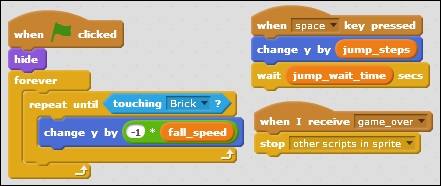
..................Content has been hidden....................
You can't read the all page of ebook, please click here login for view all page.
