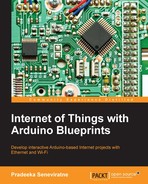Arduino is a small single-chip computer board that can be used for a wide variety of creative hardware projects. The hardware consists of a simple microcontroller, board, and chipset. It comes with a Java-based IDE that allows creators to program the board. Arduino is the ideal open hardware platform to experiment with the world of Internet of Things. The credit card-sized Arduino board can be used via the Internet to make useful and interactive Internet of Things (IoT) projects.
Internet of Things with Arduino Blueprints is a project-based book that begins with projects based on IoT and cloud computing concepts. This book covers up to eight projects that will allow devices to communicate with each other, access information over the Internet, store and retrieve data, and interact with users—creating smart, pervasive, and always connected environments. It explains how wired and wireless Internet connections can be used with projects and explains the use of various sensors and actuators. The main aim of this book is to teach you how Arduino can be used for Internet-related projects so that users are able to control actuators, gather data from various kinds of sensors, and send and receive data wirelessly across HTTP and TCP protocols.
Finally, you can use these projects as blueprints for many other IoT projects and put them to good use. By the end of the book, you will be an expert in the use of IoT with Arduino to develop a set of projects that can relate very well to IoT applications in the real world.
Chapter 1, Internet-Controlled PowerSwitch, briefly introduces Arduino UNO and Arduino Ethernet shield basics while focusing on building an Internet-controlled PowerSwitch using Arduino UNO, the Arduino Ethernet shield, and PowerSwitch Tail to turn electrical appliances on/off through the Internet via a web-based user interface. Also, you will learn how to increase the complexity of PowerSwitch by adding a circuit to track the mains electricity.
Chapter 2, Wi-Fi Signal Strength Reader and Haptic Feedback, briefly introduces Arduino Wi-Fi shield basics, vibration motors, and haptic feedback. You will learn how to make advanced vibration patterns using vibration motors with a haptic motor controller and the Adafruit haptic library according to the Wi-Fi signal strength received by the Arduino Wi-Fi shield.
Chapter 3, Internet-Connected Smart Water Meter, focuses on building a flow sensor-based water meter in conjunction with the Arduino Ethernet shield to measure water flow rate and volume, and then display them on an LCD screen. In addition, you will learn how to convert this water meter to a web server and request readings through the Internet of Ethernet.
Chapter 4, Arduino Security Camera with Motion Detection, explains how to incrementally develop a Arduino Ethernet shield-based security camera with the Adafruit TTL Serial JPEG camera and the VC0706 camera library. In addition, you will learn how to add motion detection functionality and upload the captured images to Flickr.
Chapter 5, Solar Panel Voltage Logging with NearBus Cloud Connector and Xively, briefly introduces the NearBus cloud connector and Xively, while focusing on building a solar panel voltage logger with the Arduino Ethernet shield with a few electronic components. Also, you will learn how to log the output voltage of a solar panel in combination with NearBus and Xively, and then display real-time data that can be viewed through a web browser.
Chapter 6, GPS Location Tracker with Temboo, Twilio, and Google Maps, briefly introduces the GPS shield and how to use the TinyGPSPlus library and the Google JavaScript API library to build a real-time location tracker to display the current location of the GPS shield on Google Maps. You will also learn the basics of Temboo and Twilio cloud services.
Chapter 7, Tweet-a-Light – Twitter-Enabled Electric Light, introduces Python, a more powerful programming language that can be used to read Twitter tweets and write data to a computer's serial port accordingly. Finally, you will learn to build an electric light switch that can be controlled using Twitter tweets to turn the switch on and off.
Chapter 8, Controlling Infrared Devices Using IR Remote, focuses on building an infrared remote control with the Arduino Ethernet shield and a few electronic components that can be controlled through the Ethernet or Internet to control IR-enabled devices remotely. You will learn how to record and reproduce IR commands using the Arduino IR remote library. In addition, you will learn how to add IR functionality to non-IR enabled devices.