Chapter 8
Information Technology Basics
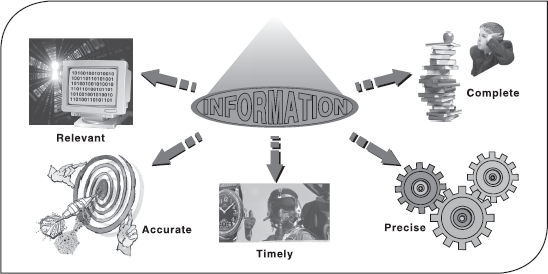
This chapter introduces the reader to Information Technology (IT). Information technology is the combination of information and technology. IT comprises telecommunications and computers for obtaining, processing, storing and communicating information in various forms to different persons and places. This chapter begins with the discussion on information and technology and how these two unite to present information technology. The chapter describes the impact of IT in various areas such as business, education, defence, public sector, and media. The chapter concludes with a discussion on various job prospects in the IT sector, which is revolutionising the world.
After reading this chapter, you will be able to understand:
The basics of Information Technology (IT)
Information and its prerequisites and needs
Technology and reasons for its popularity
The meaning of IT and its components
How IT fits into the present scenario
The role of IT in various areas of our lives
The relationship between IT and the Internet
Careers available in the IT industry
8.1 INTRODUCTION
The world is changing at a very fast pace. The changes can be seen in every aspect of life, be it politics, society or economy. One of the most important factors of change is technology. The word “technology” originated from the Greek word tecne and logia, where “tecne” means skill and “logia” means study of science. Technology is the knowledge generated for the purpose of development of new systems to help in solving practical problems. Today, the impact of technology can be felt in all areas—be it home, office or market. Using technology, information can be easily gathered about various fields such as weather forecasting, space exploration and much more.
For the development of technology, information is essential. Information is the collection of facts gathered through various means of communication (for example, people, newspaper and television) and plays a vital role in drawing a conclusion. At the same time, technology makes information gathering fast and easy. Information along with technology has created a new branch called Information Technology (IT). IT involves the processing of information by a computer. This is possible through the use of hardware, software, services and supporting infrastructure to manage and deliver information. IT has changed our daily lives radically over the recent years, for example, the use of mobile phones to make calls and send text messages, the use of websites to book flights and the use of ATM machines for banking, and so on.
8.2 INFORMATION
Today's information age began with the invention of the telegraph transmitter and receiver. It was the first instrument to transform information into electrical form and transmit it reliably over long distances. Information can be in any form, such as the answer to the question “why is the sky blue?”, the latest news updates, the top ten movies or the formula to solve a mathematical problem. Information can be considered as a critical tool for development. It is necessary to carry on research processes and enhance the lives of people in many ways.
8.2.1 Prerequisites of Information
Information is the processed data on which decisions are taken and subsequent actions are performed thereafter. For decisions to be meaningful and useful, the information must possess the following attributes (Figure 8.1).
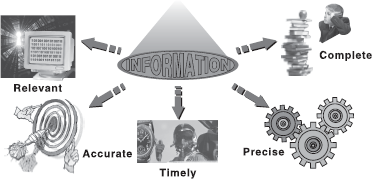
Figure 8.1 Prerequisites of Information
THINGS TO REMEMBER
Information
Information provides the power to find and evaluate problems and make decisions effectively and efficiently. Information can be identified regardless of the particulars of the physical realization. Information in one realization (such as ink on a sheet of paper) can be easily transferred to another form (such as spoken words). It also helps in determining how to use technology to one's advantage, learn the research process and enhance problem-solving skills. Information includes deterministic, probabilistic and quantum information.
- Accurate: To be useful, information must be accurate at all levels because all further developments are based on the available information. Accurate information provides a reliable and valid representation of raw facts. The cost of inaccurate or distorted information can be extremely high.
- Timely: Information is appreciated only if it is available on time. If the information is available ahead of time, its value may be diminished because the information might get archaic or the user may simply forget it. Obviously, any availability after its due time simply has no significance.
- Complete: Complete information tends to be comprehensive in covering the issue or topic of interest. Without complete information, a decision maker may get a distorted view of reality. For example, incomplete market information can lead producers to introduce products and services not desired by the customers. As a result, the organization may incur huge losses.
- Precise: Apart from being complete, information must also be precise, containing all the essential elements of the relevant subject areas. In order to provide complete information, usually a large amount of data is gathered. Important information may be buried in the stacks of such data. One needs to work hard to get precise information out of it.
- Relevant: Information is relevant if it can be applied to a specific situation, problem or issue of interest. For example, operation managers need information on cost and productivity whereas marketing managers need information on sales projections and advertising rates. On the other hand, product inventory information is not relevant to a payroll manager.
8.2.2 Need for Information
Information is required for carrying out all the decision-making activities of an organization. The quantity of the information is important for the flow of activities in business. Some of the common needs for information are given below.
- Information and Decision-Making: Every job or task involves decision-making. Decision-making is the process of identifying, selecting and implementing the best possible alternative. The right information, in the right form, and at the right time, is essential to make correct decisions. For example, based on the information about customers, competitors and production capabilities, a manager may decide to inform top executives that a strategic decision needs to be made. The top executives would use this information to identify alternatives for consideration. Each alternative would then be evaluated based on feasibility, cost, time and other such criteria. Based on their assessment, the top executives would select the alternative that makes the best business sense and begin its implementation.
- Information and Communication: Information is vital for communication and a critical resource for performing work in organizations. Business managers spend most of their day in communicating with other managers, subordinates, customers, vendors and so on. Indeed, management in itself is an information process, which involves collecting, processing and distributing information. A manager must keep track of the information flow from the sources inside and outside the organization.
- Information and Knowledge: Information plays a vital role in the accumulation of knowledge. Within a corporation, the importance of efficient use of information (or knowledge), for normal functioning of the corporation, has gained to the extent that it has become a major constituent for the growth and survival of a corporation in a competitive environment. The future is shaped by our actions today, and our actions today are based upon our knowledge. Therefore, for achieving higher levels of success, one must be well informed and should have clarity of information.
- Information and Productivity: Information helps in making sense of our environment, which assists in achieving the performance objectives. In fact, productivity is directly related to the availability, value and the application of information in the related context. Individuals and organizations need to ensure that their information-processing systems are properly integrated. They should also ensure that necessary information is being supplied to the right people at the right time in the organization. For example, it makes sense to share customer complaint data about a specific product with the members of the product development team responsible for redesign, thereby increasing efficiency and productivity.
8.3 TECHNOLOGY
Technology is the human innovation that involves the generation of knowledge and processes to develop systems capable of solving problems and extending human capabilities. Technology is concerned with the advancement of science, design, development, installation and implementation of information systems and applications. Technology may be referred to as a science used for practical purposes. It comprises specific information and knowledge that can be in physical form such as models, drawings, sketches, diagrams, blueprints, manuals, or in non-physical form such as training or technical services. It comprises mechanisms for distributing messages including postal systems, radio and television broadcasting companies, telephone, satellite, and computer networks.
Technology helps us to save time and energy by providing convenience at work. Technology is used in the production of goods and services that is considered useful in areas like computers, medicines and machines. Some examples of technology are the electronic media such as video, computers, compact disks, audiotape, cell phones and satellite equipment that are used as tools to create, learn, explain, document, analyse, communicate or present information. From household activities to organizational activities, technology has been widely used as a part of our day-to-day lives. The reason that technology is becoming popular is due to the multi-faceted advantages that it provides. Some of the advantages of technology are discussed below.
- Makes Work Easy: Technology has provided many advanced appliances and electronic gadgets, which make work easier. For example, a washing machine is easier to use compared to manually washing clothes.
- Fast: Using technology, the results are obtained at a faster speed as compared to doing the same work manually. For example, washing machines take a few minutes to wash clothes; photographs are ready in just a minute, advanced technology in automobiles makes them more secure and faster, and cell phones help in making communication in seconds.
- Helpful in Performing Creative Work: Technology is useful in doing constructive work in various areas of life. For example, it is possible to edit an original picture for colour correction, text insertion or changing the background by using any graphic program. Similarly, technology is used to make a stereo picture based on scenes made within three-dimensional modelling programs like 3D MAX Studio.
THINGS TO REMEMBER
Computer Science
Some years back, a new science was born, which came to be known as “computer science”. Computer science is defined as a discipline that is concerned with methods and techniques relating to data processing performed by automatic means. It is important to understand that the development in IT is not restricted to computers only but also includes the fields like education, communication and science.
8.4 INFORMATION TECHNOLOGY
Information technology (IT) is a combination of telecommunications and computing to obtain, process, store, transmit and output information in the form of voice, pictures or text. IT includes the following.
- Software applications and operating systems.
- Web-based information and applications such as distance learning.
- Telephones and means of telecommunications.
- Video equipment and multimedia products.
- World Wide Web.
- Electronic devices such as photocopiers.
IT exists from the days when telegraph was being used to move data from one place to another. With advancement in technology, the role of people responsible for handling data has also increased. A key to the technological advances in the IT sector is the interweaving of computation, communication and content supported by theories of information and computer science.
8.4.1 Components of Information Technology
The components of IT include hardware, software, data and people. These components are essential for the proper functioning of a system in IT that are discussed below and illustrated in Figure 8.2.
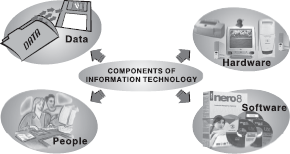
Figure 8.2 Components of IT
- Hardware: hardware consists of physical components that form a computer system or any other electronic gadget. To run a computer, both hardware and software are required. Hardware is the physical unit that stores and transmits information. Examples of hardware include monitor, keyboard, mouse, mobile phone and television, which are the popular inventions in the field of IT.
- Software: Software is a set of instructions in the form of programs, which control the sequence of operations (tasks). Software runs along with the hardware on the digital systems. For example, the software present in mobile phones allows users to perform various functions like sending messages, recording a person's voice and taking photographs.
- Data: Data are an unprocessed collection or representation of raw facts, concepts or instructions in a manner suitable for communication, interpretation and processing by humans or by automatic means. They include constants, variables, arrays and character strings. Data can be meaningful or meaningless. Data are gathered for the purpose of communication, interpretation or processing of tasks.
- People: People play an important role in IT. They perform various functions with the help of hardware and software to produce the desired output using IT.
8.5 PRESENT SCENARIO
Our society is being reshaped by rapid advances in IT, computers, telecommunications networks and other digital systems that have vastly increased our capacity to know, achieve and collaborate. These technologies allow people to transmit information quickly and widely, linking distant places and to create communities that just a decade ago were unimaginable.
It is difficult to appreciate how quickly IT is evolving. Five decades ago ENIAC, one of the earliest computers, stood 10 feet tall and stretched 80 feet wide; while today, one can buy a musical greeting card with a silicon chip that is 100 times faster than ENIAC. This extraordinary pace of IT evolution is bringing people and cultures together and creating new social dynamics in the process. It is leading to the formation of closely bonded, and widely dispersed communities of people united by their interest in doing business or in sharing experiences and intellectual pursuits. New forms of knowledge accumulation are developing, as are computer-based learning systems that open the way to innovative modes of instruction and learning.
The rapid evolution of digital technologies is creating not only new opportunities for the society but also challenges. Corporations and governments are reorganizing their work culture to enhance productivity, improve quality and control costs. Entire industries have been restructured to better align themselves with the realities of the digital age. It is no exaggeration to say that IT is fundamentally changing the relationship between people and knowledge.
8.6 ROLE OF INFORMATION TECHNOLOGY
IT plays a vital role in today's global economy. It has made a significant impact on research and development. Research is being carried out in networking, computing, data representation and many other areas for exploring the existing methodologies. Education is changing with the advent of new interactive online learning technologies and multimedia electronic libraries, which help in improving the sharing of knowledge and education practices. The major areas impacted by the advent of IT include business, media, education and so forth.
8.6.1 Information Technology in Business
IT plays an important role in business environment as every organization adopts it in some form or the other to perform tasks in an effective manner (see Figure 8.3). In the past few years, rapid development in IT, particularly in communications, electronic service networks and multimedia have opened up new opportunities for corporates. All these are contributing towards new and effective ways of processing business transactions, integrating business processes, transferring payments and delivering services electronically. Electronic commerce or e-commerce refers to the electronic means to conduct commerce between business communications and transactions over the Internet. It includes buying and selling over the Internet, electronic fund transfers, smart cards, digital cash and all other ways of doing business over digital networks.

Figure 8.3 IT in Business
E-commerce websites are critical to industry for increasing e-commerce sales, improving productivity and lowering costs and user grievances. IT can provide the company a significant competitive advantage. The e-business approach consolidates a company's position by opening up new business opportunities and improving financial status. It has affected business in the following ways.
- Competitiveness: E-business offers a reliable and cost-effective means of doing business. Routine tasks can be automated. The customers can be provided support round the clock, that is, 24 hours a day. With advancement in the IT sector, corporates are spreading business around the world, thus increasing their presence and entering new markets.
- Security: With the growth of IT in business, there is more insecurity for data and important computer programs. Due to this factor, almost every organization has some security programs to avoid the illegal access of the company's information by unauthorized persons. The three fundamental attributes of a security program are confidentiality, integrity and availability, which allow access to only authorized persons in an organization.
- Cost Benefits: The extensive availability of Internet-based information means that companies have a wider choice of suppliers, which leads to a more competitive pricing. Due to the presence of the Internet, the role of the middleman becomes less important as companies can sell their product or services directly to the customer.
- Marketing: Corporates engaged in e-business can take the help of their respective websites to create brand awareness of their products, thus creating new avenues of promotion of their products. In addition, companies’ websites can also provide better services, such as after sales service to the customer.
8.6.2 Information Technology in Manufacturing
Corporates are developing a manufacturing society to provide manufacturers, distributors and researchers with structured methods and practices for implementing technologies in manufacturing environments (see Figure 8.4). Initial implementation of this collaborator-enhanced research in robotics are welding, which requires asynchronous and synchronous support and the use of diverse data formats (such as video, audio and image annotations).
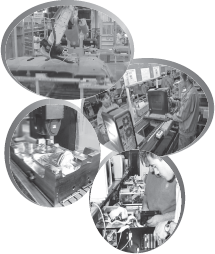
Figure 8.4 IT in Manufacturing
Using IT, simulation systems have been developed, which enable manufacturers to virtually prepare prototype plant layouts, optimize raw material usage, and assess ergonomic factors prior to investing in plant redesigns or new factories. Corporates are investigating ways to augment commercial modelling and simulation software systems with programmable human modelling capabilities to harness manufacturing resources. Researchers are developing natural language interfaces that can help simulate human tasks in a manufacturing operations environment.
8.6.3 Information Technology in Mobile Computing
Mobile computing is a technology of wireless networking that uses common frequencies for transmission to permit networked devices move freely within the broadcast coverage area yet remain connected to the network. Mobile computing enables people to access network services anytime and anywhere and allows the transmission of data with the help of computers. This is done by integrating the cellular telephone technology with the portable computers having cabled network.
Mobile voice communication has been established throughout the world and has seen an increase in the number of subscribers to the various cellular networks. An extension of this technology is the ability to send and receive data across the cellular networks, which is the principle of mobile computing. Similarly, mobile data communication has become a rapid technology as it allows the users to transmit data from one remote location to another remote location. Thus, technology mobility has proved to be the solution to the biggest problem of business for the people on the move. The mobile data communications have a significant difference when compared with mobile voice communications. In voice communication, mobile phones allow a user to move around and talk at the same time. One of the latest technologies used in mobile computing is general packet radio service (GPRS), which is a packet-based data transfer technology that provides increased capacity and higher data rates for access to the mobile Internet. It allows full mobility and wide area coverage as information is sent and received across a mobile network.
A cellular network consists of a number of mobile units that are linked together to switching equipment. The switching equipment interconnects the different parts of the network and allows access to the fixed public switched telephone network (PSTN). Every base station covers a given area. A number of adjacent cells grouped together form an area. Due to this reason, it is called cellular communication. The corresponding base stations communicate through a mobile switching centre (MSC), which is responsible for routing or switching calls from the originator to the destination (see Figure 8.5).
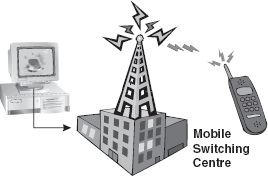
Figure 8.5 Mobile Computing
Mobile computing is used in many fields such as in emergency services, stock information control, credit card verification and e-mail. Mobile computing relieves the users from working at a desk and provides them access to information they need. In addition, it provides a better lifestyle through improved communication and personal data management.
8.6.4 Information Technology in Public Sector
In recognition of the serious staffing and equipment situation in the public sector, there is currently a great deal of activity in outsourcing of information services. In countries where public sector is still developing, and is under the control of the government, there is a great requirement to automate services such as booking of railway tickets and payment of electricity bills.
THINGS TO REMEMBER
Public Sector
As the public sector grows, one can expect to see a shift towards market level logistics systems, such as industry-wide distribution systems, some standardization of applications across industry, emphasis on global markets, outsourcing of more non-core processes such as finance and accounting, and home shopping. This can be possible if scarce resources are utilized in a proper and efficient manner.
The IT sector has become a boon for public sector companies by helping them increase their output and efficiency. In addition, IT has enabled the companies to have a greater quality control so that they are able to meet the laid standards. This has been possible as IT has been able to do the following:
- Minimize duplication and sharing of scarce resources.
- Promote and ensure that IT solutions are cost-effective, efficient and business-driven.
- Promote transparency and accountability in public service by facilitating the availability, accessibility and sharing of information.
8.6.5 Information Technology in Defence Services
Today, military operators are restricted in their access to information. Most often, military operators use voice over radio or formatted text messages to communicate during crises. To help the military improve readiness and response, more flexible, timely and dependable access to information is needed (Figure 8.6). Key research areas in this field include dialogue management, context tracking, language generation, input language understanding, and hands-free and eyes-free interaction.

Figure 8.6 IT in Defence Services
New IT capability allows military personnel to literally converse with computers to create, access and manage information and solve problems. The presence of IT helps to gain relevant information in an organized and integrated manner that is readily usable by military personnel equipped with smart information devices. For example, pilotless warplanes have been developed to combat enemies at the time of war. This has been possible by gathering information and converting it into technology through means of research and development (R&D). Thus, the battlefield of the future will include weapons, unmanned combat vehicles and communication systems that can navigate, reconfigure and cooperate autonomously to accomplish time-critical military operations.
8.6.6 Information Technology in Media
With the advent of IT, two powerful forces have emerged to change the media. The first is the use of computers as a means of processing and analysing information. The second is the constantly accelerating capacity of technology to enhance communication in areas such as entertainment and social awakening. Some examples of IT used in media include audio-visual equipments like television, radio, VCR, video cameras and computers. Media can be broadly classified into two categories—print media and electronic media.
Print Media: Print media is the most widespread of all the media technologies. It remains the most widely adopted, portable, flexible and economical media. The most common example of print media is paper, such as newspaper and books (Figure 8.7). The reason for the popularity of the paper mode is that it can be read by anyone, anytime without any special knowledge or technology except the language in which it is printed. Due to this reason, the paper mode is still important. The presence of IT has greatly enhanced its (print media) effectiveness making it an important source of information. For example, an event occurring in the remotest area of the world can be easily covered with the help of satellite links. The information provided by these links can then be converted into a readable form, enabling people around the world to know about the happenings.
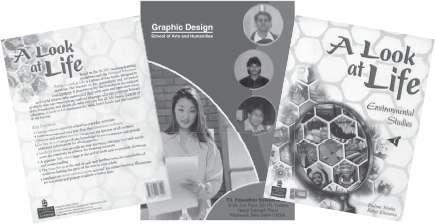
Figure 8.7 Print Media
Electronic Media: Despite the growing popularity of the Internet, radio and television still represent the mode through which people around the world receive information about national and international events. In other words, when it comes to the delivery of information, electronic media such as television and radio are much ahead as compared to other types of media. This is mainly because of the speed with which information passes from one end to another. The improvement in technology and coming together of information and technology has greatly enhanced the prospects in this area. One can instantly view on television any news that has occurred anywhere around the world (see Figure 8.8). For example, information on a natural calamity that has occurred thousands of miles away (for example, the Tsunami in December 2004) can be easily viewed.
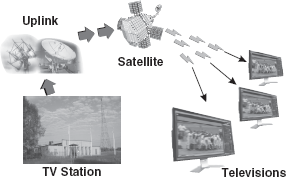
Figure 8.8 Information Broadcasting on Television
The process of receiving information and turning it into knowledge or entertainment is still at the development stage. However, multimedia applications (sounds, videos and images) are increasingly being used as part of the global revolution in electronic media. The Internet also forms a part of this media, which has been discussed in Section 8.7.
8.6.7 Information Technology in Education
The emerging technologies are constantly changing the world around us. These technologies have affected the way of learning and the way processes (like transactions) are carried out. The present education system is facing substantial pressure to prepare the students to learn, live and work in the digital age. Technology is becoming a powerful tool for communication, problem-solving, and as a means of research for learning in the area of education. IT has helped learners to develop problem-solving, analytical and research skills.
Electronic Learning: E-learning or learning through computer technology is fast becoming an extremely versatile solution of providing learning with the tools necessary to address the needs of students in order to provide good and standardized education. Students can interact with the e-learning software, enjoy exciting colourful presentations, play games and answer quiz questions while learning a great deal through personal involvement.
In recent years, schools/universities and corporates have started to utilize the Web and local networks as a platform for distance e-learning. Tools like WebCT, Enspire, WebEx, HP Virtual Classroom or IBM Lotus Virtual Classroom, and many others allow students to understand, learn and interact effectively as the class experience is available online. Students can log in from home or a school computer, enjoy interactive presentations, watch a webcast (a video broadcast of the teacher over the network), or even participate in a full virtual classroom, with multiple students, live discussions, quizzes and voice/video interaction.
Students and teachers both gain considerable benefits by utilizing e-learning tools. E-learning is easily accessible round the clock, whether online or through special software. E-learning includes computer-based training (CBT) and web-based training (WBT).
- CBT is the training where a computer program provides motivation and feedback in place of a live instructor. It can be delivered through CD-ROM, LAN or the Internet.
- WBT is the training which delivers educational content through a Web browser over the public Internet or a private Intranet. Web-based training often provides links to other learning resources such as references, e-mail, bulletin boards and discussion groups. It may also include a facilitator who can provide course guidelines, manage discussion boards, deliver lectures and so forth.
Students can work at their individual pace, as the option of recording and reviewing sessions exists with live, “virtual classroom” solutions.
Virtual Classrooms: This new technology helps captivate the student's interest. This concept interactivity involves a student with software that reacts and interacts, unlike a book. Thus, students can get immediate feedback on their actions, be it a quiz answer or a request for more information. With the help of virtual learning, students can do the following.
- Search databases for their views and of other students.
- Listen to pre-recorded audio comments to enhance knowledge.
- Converse about the subjects or related matters with the teacher and other students through e-mail and discussion groups.
- Use appropriate resources to seek, access and apply knowledge.
Through virtual classrooms, students can get online education from remote places (Figure 8.9). Virtual classrooms are beneficial to students who are unable to attend centralized classrooms due to some problems such as distant locations of institutes/universities.
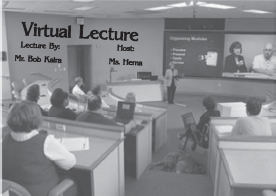
Figure 8.9 Virtual Classroom
8.6.8 Information Technology in Publication
In this ever-changing world, publishing houses, universities and e-book stores have started to use information written in the printed version of books on their computer screen through the use of technology. E-texts play an increasing role in education and research, as they offer unique benefits for both students and teachers. Websites like Project Gutenberg, NetLibrary and Bibliomania offer full texts of many classics. The files can be downloaded from these websites and can be read on the screen, printed and photocopied with minimal cost. In addition, portions of these can be copied and pasted into papers and used to prepare the examinations or home assignments for the students.
The digital revolution is gaining pace when it comes to books. Besides plain e-texts, a new format of digital books has evolved, usually referred to as e-books. These are special kinds of files, which can be viewed using specific software and offers more functionality for readers and researchers. Microsoft Reader, Adobe E-book Reader and MobiPocket (designed for PDAs) are some of the softwares available, which allow users to build their own libraries, read books comfortably on the screen and add side notes and bookmarks.
Many stores like Amazon, e-books and e-reader provide readers with affordable electronic books in one of the popular formats. They offer a wide selection of books to download for lesser price as compared to the printed editions. E-books can be installed on a library computer, and allow fast access and search to every student. For example, they can be installed on a teacher's laptop, and allow them to carry dozens of books everywhere including their own notes and bookmarks. Special e-book devices allow users to carry an entire library with the comfort and for the size of a single book.
8.7 INFORMATION TECHNOLOGY AND THE INTERNET
The Internet's greatest strength is its ability to support simultaneous, interactive communications among different people. Unlike the telephone, which primarily supports one-to-one communication, or radio and television, where information flows in only one direction, from a single source to an audience who can only listen passively, the Internet allows information to flow back and forth among multiple users at the same time (Figure 8.10).

Figure 8.10 Internet
The Internet is the fastest growing information system for delivering a wide variety of things, such as products and services along with their links to other files over the Internet. Due to this, the Internet is also known as a distributed system. The information residing on different computers around the world can be easily linked together using hyperlinks, a method of organizing information on the system by linking one document to another. It provides a user access to a wide variety of services. These services include e-mail, newsgroup, file transfer, multimedia displays, real-time (live) broadcasting, shopping opportunities, access to the latest news and much more.
Electronic Mail: An important use of the Internet is sending and receiving electronic mail or e-mail. It allows users to send text messages across a network, which can either be an internal network (Intranet) or an external one like the Internet. The power of e-mail can be seen from the fact that traditional paper-based mailing list procedures are being replaced by mail-shots at targeted audiences, which can be transmitted instantly at little cost using electronic mail. Thus, information is sent across using this technology, which is considered fast and reliable (see “Internet Tools” Chapter 16).
Newsgroups: A newsgroup is a forum formed for the discussion on a particular subject in which the notes on a website are accessed and redistributed through a worldwide network of news discussion groups. They are organized into hierarchies of subjects, with the options in the newsgroup name indicating major subject categories and sub-categories. Some of the subject categories are news, society, science and computers. Users can create new newsgroups, post to existing newsgroups and respond to previous posts.
One of the Internet services is electronic bulletin board (EBB) that allows you to leave messages and access the required information through the software running on a computer. It uses a stand-alone computer connected to the Internet, which allows you to connect to the system, send and receive messages, files, and so on. An electronic bulletin board can contain directories of files and the users can read, download, upload and even modify the stored files depending upon their access privileges.
Webcast Services: The term Webcasting has been derived from the word “broadcasting”. Webcasting refers to the use of the Web to deliver (or “broadcast”) by streaming live or delayed versions of sound or video. Webcast has potential applications for academic courses, presentations, using video on Web pages, on-demand programs, live events and training materials.
Formats of Real, QuickTime and Windows Media are commonly used to provide webcast services. Webcast services are being increasingly used by business houses to engage in teleconferencing with their branches or clients spread out in different areas, all over the world.
Intranet: The Intranet is a private computer network that is maintained by an organization for internal communication. It uses some of the technologies that the Internet uses, like the protocols, software and servers but cannot be viewed by an unauthorized person outside the organization (Figure 8.11). It uses different methods to ensure security over the network, such as access control list and so on. It is a cheap, fast and reliable networking system that links offices around the world, making it easy for the users working in a company to communicate with one another, and also to access information resources from the Internet.

Figure 8.11 Intranet
In an organization, printing and distribution of printed materials such as company letters, handbooks, manuals and training materials are expensive and time consuming. These traditional forms of printed material are replaced by the Intranet. Intranet can improve the quality of product, and provide a more efficient way to propagate information among employees at a minimal cost, time and effort.
Internet Chatting: Chatting refers to the live discussions conducted on the Internet, generally between two users with the help of computers, connected through a network, using the keyboard, webcam or microphone to communicate (Figure 8.12). Chatting is one of the most popular features of the Internet. This feature is offered by many online services or websites that allow the users to chat by typing messages (text-based chat). These messages are displayed almost instantly on the screen of the recipient, as a scrolling dialog, who is using the chat room.
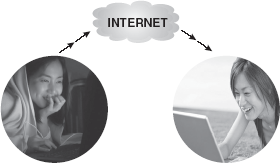
Figure 8.12 Internet Chatting
Internet chatting requires a chat server and a client. The chat server is usually provided by the Internet service provider (ISP) and the chat client is used by the persons chatting. An example of chat software is IRC that uses the Web browser (see “Internet Tools”, Chapter 18).
8.8 CAREERS IN THE IT INDUSTRY
The fast spread of IT has generated a need for highly trained workers to design and develop new information systems and to integrate new technologies in them. It is creating the need for professional workers who can fulfil the high performance standards in the technology-based industries (Figure 8.13). IT professionals plan, design, develop, support and manage strategies and adopt them to fulfil basic objectives of the firm. The rapidly changing technology requires the employees to have more skills and education. The companies look out for IT professionals who not only have sound technical knowledge of the subject but also have sound interpersonal and communication skills. Some of the career opportunities available in the IT industry are as follows.
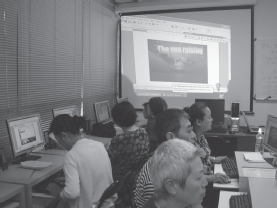
Figure 8.13 Careers in IT
Programmer: A programmer is a person who writes the code for a computer program. Computer programs are the instructions given to the computer, telling the computer what to do, which information to identify, access and process. The programmers write programs, depending on the specifications given by the systems analysts and software engineers. After the completion of the design process, the programmer's job is to convert that design into a series of instructions that the computer can follow. These instructions are coded in a programming language such as C, C++ and Java, and then tested to ensure that the instructions are correct and produce the required result. Programmers perform functions such as system designing and its related services. They are involved in coding of a project and the successful implementation of the developed system.
There are two types of programmers—application programmers and systems programmers. The application programmers code programs for a specific task (application) in the organization. On the other hand, the systems programmers code programs for controlling and maintaining the computer system software.
Systems Analyst: A systems analyst plans, designs, develops and implements new systems or applies the existing system resources to perform additional operations. Most of the systems analysts work with specific type of systems like business, accounting, finance, science or engineering, and so on. Some systems analysts are also known as system developers or system architects.
A systems analyst determines the problem in the system by discussing it with the managers and users before starting an assignment. They study the information needs of the organization to determine the changes that are required, to deliver a solution to the problem of the users. To design a system, the systems analysts specify the inputs required by the system, plan the processing steps and finalize the output to meet the user's requirements. Next, the systems analyst determines the hardware and software needed to set up the system.
Systems analysts prepare the specifications, flowcharts and process diagrams for the computer programmers to follow, and then work with the programmers to debug and rectify any errors in the system. They also check the initial use of the system and organize tests to check the working of the system to ensure that it works as required, or planned. Systems analysts who perform more intricate testing of products are referred to as software quality assurance analysts. They not only perform tests but also diagnose the problems, suggest solutions and check whether the program requirements have been met. The analysts who design, test and evaluate the Internet, Intranet, local area network (LAN), wide area network (WAN) and other data communication systems are called network and data communication analysts.
Network Administrator: A network administrator is a person who installs, configures and supports the local area network, wide area network, the Internet system or the segment of a network system in an organization. Every network in an organization requires at least one network administrator. Network administrators perform the functions such as installation, configuration, maintenance of computers and networking of equipment. They also check and ensure the availability of network to all the users. They supervise the support of other networks and plan, coordinate and implement network security measures.
Database Administrator: A database administrator (DBA) is an individual who is responsible for the storage of data, management of the database and implementation of the database management system. They work with database management systems software and determine ways to organize and store data. They identify user requirements, set up the computer databases, and test and organize the modifications to the systems. They also ensure the performance of the system in the organization, understand the platform on which the database is running and adds new users to the system. DBA is responsible for maintaining data integrity, back up systems and database security.
Web Designers: A web designer is an individual who provides an architectural structure for the effective communication of clients’ content by logically organizing the information and making it accessible. With the rapid growth of the Internet, many jobs relating to design, development and maintenance of the websites and servers have cropped up in the market. The web designer controls all aspects of design and programming of elements of text and visual design. They are responsible for maintaining all technical aspects of a website including its performance issues such as speed of access and approving the content of the website. Web designers create the artistic feel of the website, facilitate navigation and make content on the website accessible to the users.
Information Security Analyst: An information security analyst is an individual who performs highly complex analysis and technical tasks involving assignment and coordination of measures to provide information assurance, event detection and rapid response across various environments of the enterprise. Information security analysts design, implement and support the integration of information security solutions including security architectures, firewall administration, integrating security products, and developing and coordinating security implementation plans. They provide technical support on security projects that involve a wide range of issues including secure electronic data traffic, network security, platform and data security, and privacy. They review and contribute to the security activities of business applications and the development of project plans across all business units.
Business Process Outsourcing: Business Process Outsourcing (BPO) refers to the process of assigning some or all non-core processes to another party. The main motive of BPO is to allow the company to invest more time, money and human resources into core activities and building strategies, which helps in the company's growth. BPO jobs include various sectors like finance, accounts, customer support, IT services and medicines. Today, the global market is highly competitive and ever changing. A company must focus on improving productivity and even cut down costs. Therefore, many tasks that use precious time, resources and energy, are being outsourced. BPOs, or the units to which work is being outsourced are flexible, quicker, cheaper and very efficient in performance.
Let Us Summarize
- Information is the collection of facts gathered through various means of communication (for example, people, newspaper and television) and plays a vital role in drawing a conclusion.
- Technology is the knowledge generated for the purpose of development of new systems to help solve practical problems.
- For information to be useful, it must be accurate, timely, complete, precise and relevant. Information is essential in our everyday lives for making decisions, communication, knowledge and productivity.
- Information technology (IT) is a combination of telecommunications and computing to obtain, process, store, transmit and output information in the form of voice, pictures or text. The components of IT include hardware, software, data and people.
- IT plays a vital role in today's global economy. The major areas impacted by the advent of IT include business, manufacturing, mobile computing, public sector, defence services, media, education and publication.
- Internet is a massive network, which connects several computers globally forming a network in which any computer can communicate with the other.
- E-mail allows users to send and receive messages anytime and anywhere in the world. It is popular as it is fast, flexible and reliable.
- Newsgroup is a group formed for the discussion on a particular subject in which the notes on websites are accessed and redistributed through a worldwide network of news groups.
- EBB is an Internet service that allows users to leave messages and access the required information through the software running on a computer.
- Webcasting refers to the use of the Web to deliver (or “broadcast”), by streaming live or delayed, versions of sound or video.
- Intranet is a private computer network maintained by an organization for internal communication.
- Chatting refers to the live discussions conducted on the Internet, generally between two users with the help of computers, connected through a network, using the keyboard, webcam or microphone to communicate.
- The fast spread of IT has generated versatile jobs such as programmer, systems analyst, network administrator, web designers, information security engineer and many more.
Exercises
Fill in the Blanks
- ........... is the collection of facts gathered through various means of communication.
- ........... is the human innovation that involves the generation of knowledge and processes to develop systems capable of solving problems and extending human capabilities.
- The components of IT include hardware, software, ........... and ...........
- IT plays a vital role in areas such as ..........., manufacturing, mobile computing, public sector, defence services, ..........., ........... and publication.
- ........... refers to the use of the Web to deliver, by streaming live or delayed, versions of sound or video.
- Through the Internet, information is sent in the form of files, audio, ........... and ...........
- Media can be broadly classified into two categories—........... and ...........
- Mobile computing technology uses common ........... for transmission to permit networked devices move freely within the broadcast coverage area yet remain connected to the network.
- E-learning includes ........... and ...........
- The IT industry has many career choices such as programmer, ...................., network administrator, database administrator, ...................., information security analyst and BPO jobs.
Multiple-choice Questions
- Which of the following is an attribute of information?
- Timeliness
- Accuracy
- Relevancy
- All of these
- Information is needed for ...........
- Communication
- Decision-making
- Both (a) and (b)
- None of these
- Which of the following tools is used to provide online learning experience to students?
- WebCT
- Enspire
- WebEx
- All of these
- Virtual classroom is the online learning space meant for
- Listening to pre-recorded audio comments to enhance knowledge
- Learning from home using computers
- Providing teaching at home
- None of these
- Which of the following option is included in E-learning?
- Computer-based training
- Web-based training
- Both (a) and (b)
- None of these
- With the emerging role of IT, which of the following option has been affected?
- Cost Benefits
- Marketing
- Security
- All of these
- Electronic Bulletin Board is an Internet service used for ....................
- Accessing the Internet
- Leaving messages and accessing the required information through the software
- Collecting information using different software on the Internet
- Chatting on the Internet
- One of the latest technologies used in mobile computing is
- PSTN
- Multimedia
- GPRS
- None of these
- With the advancement of IT in business, it has affected
- The cost and competition
- Marketing and security
- Both (a) and (b)
- None of these
- The forum formed for the discussion on a particular subject through the use of the Internet is known as ...........
- News forum
- Newsgroup
- News guide
- News channel
State True or False
- The conversion of printed books to e-books is an example of the role of IT.
- If information is precise, then its time of delivery does not matter.
- In this digital age, using the paper mode as print media is wastage of paper.
- Intranet is a private computer network that is maintained by an organization for internal communication.
- IT is concerned with the advancement of science and technology along with design, development and implementation of information system.
- Electronic bulletin board allows users to leave and access the required information through the software running on the computer.
- Computer-based training is delivered with the help of CD-ROM.
- World Wide Web is not an example of print media.
- Intranet based training is a kind of e-learning.
- Due to advancement in IT, it has opened up many career options.
Descriptive Questions
- What is information? What are its prerequisites?
- Explain the need of information in our lives.
- What is technology? Give some examples of areas where technology is being used.
- Describe the essential components of IT.
- Write short notes on
- IT in public sector
- Print media
- Electronic Learning
- Virtual classroom
- Intranet
- Internet chatting
- Explain in your own words the advantages and impact of IT in our lives.
ANSWERS
Fill in the Blanks
- Information
- Technology
- Data, People
- Business, Media, Education
- Webcasting
- Video, Graphics
- Print media, Electronic media
- Frequencies
- Computer-based training,
- Systems analyst, Web designer
Multiple-choice Questions
- (d)
- (c)
- (d)
- (a)
- (c)
- (d)
- (b)
- (c)
- (c)
- (b)
State True or False
- True
- False
- False
- True
- True
- True
- True
- True
- False
- True
