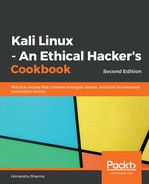Let's perform the following steps:
- Assuming we already have an agent connected to our Empire, we will interact with our agent and run the following command:
usemodule exfiltration/exfil_dropbox
- To view the details of the module, use the info command, as shown in the following screenshot:

- We set the path of the file we wish to transfer and the Dropbox API key, along with the target filename:

- Once everything has been set up, we can execute the module, as shown in the following screenshot. The agent will then transfer the file to Dropbox using the Dropbox API. All of this is done inside the memory itself, thereby making it harder to detect:

- By viewing our Dropbox account, we can see that a folder has been created. Inside this folder, we should have our password file, which we want to transfer: