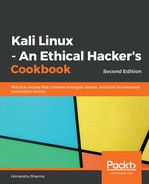Let's perform the following steps:
- Nmap is already installed in Kali Linux. We can type the following command to start it and see all the options that are available:
nmap -h
The following screenshot shows the output of the preceding command:

- To perform a basic scan, we can use the following command:
nmap -sV -Pn x.x.x.x
The following screenshot shows the output of the preceding command:

Here, -Pn implies that we do not check whether the host is up or not by performing a ping request first; -sV is used to list all the running services on the open ports that we found.
- Another flag we can use is -A. This automatically performs OS detection, version detection, script scanning, and traceroute. The command is as follows:
nmap -A -Pn x.x.x.x
- To scan an IP range or multiple IPs, we can use the following command:
nmap -A -Pn x.x.x.0/24