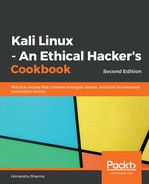To install NetHunter, follow these steps:
- We download the NetHunter ZIP file and copy it to the SD card, and then we reboot the phone into the recovery mode; we are using OnePlus One with CyanogenMod 12.1. Recovery mode can be booted by pressing the power and volume down button simultaneously.
- Once it is in the recovery mode, we choose to install on the screen and select the ZIP file. We can download the ZIP from https://www.offensive-security.com/kali-linux-NetHunter-download

- When it's done, we reboot the phone and we should see NetHunter in our application menu.
- However, before we start, we need to install BusyBox on the phone from Play Store:

- Once this is done, we run the app and click on Install:

- Next, we open NetHunter, and from the menu, we choose Kali Chroot Manager:

- We click on ADD METAPACKAGES, and we will be all set for the next recipe: