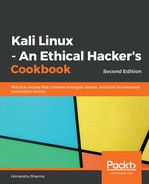Let's perform the following steps:
- Type the following command:
sparta
The output of the preceding command is shown in the following screenshot:

We will see the tool open up.
- Click on the left-hand side of the menu pane to add hosts:

- On the window, enter the IP range we want to scan.
- Click Add to scope. This automatically starts the basic process of running Nmap, Nikto, and so on:

- We can see the discovered hosts on the left pane:

- On the right hand, in the Services tab, we will see the open ports and the services they are running:

- Switch to the nikto (80/tcp) tab. Here, we will see Nikto's output being displayed for our selected host:

- We can also see the screenshot of the page running on port 80 on the host:
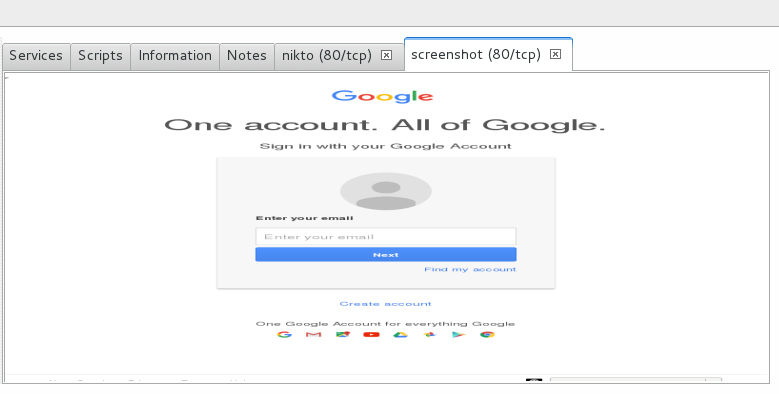
- For services such as FTP, it automatically runs tools such as Hydra to brute-force the logins:

- On the left pane, switch to the Tools tab so we can see the output of every host tool-wise.
- Perform custom brute-force attacks by switching to the Brute tab:

- To run a full port scan or unicorn scan, right-click the host. Go to the Portscan menu and choose the type of scan you want to run on the host: