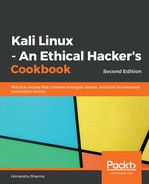The following is the recipe to use gqrx:
- Install gqrx using the following command:
apt install gqrx
- Run the tool by typing gqrx.
- Choose your device from the drop-down menu in the window that opens and click OK:

- In the GQRX application, on the right side in the receiver window, choose the frequency we want to view. Then, go to the file and click on Start DSP:

- We see a waterfall and should start hearing the sound from our speakers. We can even change the frequency we are listening to, using the up and down buttons in the Receiver Options window:

- We will look at an example of a car key remote, which is used to lock/unlock a car. Once we press the button a couple of times, we will see the change in the waterfall, showing the difference in the signal:

- Record the signal in the record window and save it. This can be later decoded and transmitted back to the car using a transponder to unlock it.
- Capture the data at 443 MHz using the following command:
rtl_sdr -f 443M - | xxd