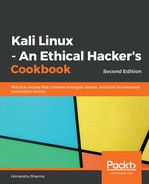To install Kali on Raspberry Pi, follow these steps:
- We will first download the Kali Linux image from Offensive Security's website at https://www.offensive-security.com/kali-linux-arm-images/:

- Once the image is downloaded, we can use different ways to write this image into our memory card.
- On Linux and macOS, it can be done using the dd utility. The dd utility can be used using the following command:
dd if=/path/to/kali-2.1.2-rpi.img of=/dev/sdcard/path bs=512k
- Once this process completes, we can plug the SD card into the Pi and power it on.
- We will see our Kali boot up, as follows:

You can refer to this link for a more detailed guide: https://docs.kali.org/downloading/kali-linux-live-usb-install.