My history with Splunk goes back about 4 years to when I was working for a company that was building a browser plugin. All of the logging for all the users was going to be built around Splunk. I am not sure whether they knew the implications, but it was not until some 2 years later that I saw the full benefit of making this decision. I had been convinced of the power of Splunk. I saw it as a great platform to build and develop applications and reports with ease, and it should be looked at in exactly the same way as LAMP or other development stacks. I also saw the opportunity to write a book about the Splunk Web Framework as a great way to show other people what I have learned without them having to waste the time of trial and error that I had to.
If you have not yet installed Splunk on a virtual machine, server, or your own PC or laptop, it is probably best to get this done now before moving further. Towards the end of this chapter, we will introduce the data and example projects that we will be working on throughout this book. The example work that we will be performing throughout this book will be on a Linux or Mac platform. You should be able to follow along if you are using a different platform. If you have not installed Splunk before, you will be able to get all the details you need for your installation at the following link: http://docs.splunk.com/Documentation/Splunk/6.3.3/Installation/Chooseyourplatform .
So you've installed Splunk, got things running, and now what? Hopefully, that is where this book will come in and help you get the ball rolling, making fresh, interactive, useful, and dynamic applications using the Splunk Web Framework. We are hoping that we can actually get you creating some interesting applications without the usual log, index, search, graph, and report documentation that seems to be out in abundance.
Welcome to the Splunk Web Framework, which has been set up as an essential support structure for Splunkusers to build custom reports, dashboards, and apps on Splunk and with Splunk. This means that there is a supporting environment that can be used to develop end-to-end applications with no need to install anything other than Splunk. The Splunk Web Framework allows the user to start from the basics using a drag-and-drop interface, and makes them able to get underneath the hood and interact and customize the code directly. Further still, developers don't even need to develop with Splunk as their platform of choice to display their data. They are free to simply interface with Splunk API calls, search for data, and then display this returned data directly on their own websites and applications.
As of Splunk version 6, there was a major overhaul to the Splunk Web Framework. The framework is now integrated directly into Splunk Enterprise 6, so now you don't need to install anything else to start using the web framework. Previously, in Splunk 5, you needed to use a standalone version of the web framework. So unless you're using an old version of Splunk, you will be able to get going and working with the framework straight away. All your apps from previous versions of Splunk should work on Splunk 6, including apps created in Advanced XML, so it is well worth the upgrade to get an improved interface and functionality that it brings.
Let's get this out of the way early. You may have heard about Advanced XML, or you may have even seen some dashboards or views created in your environment that have been set up using Advanced XML. As of Splunk Enterprise 6.3, the Advanced XML feature has been deprecated. Although apps and dashboards using Advanced XML will continue to work and Splunk will continue to support and fix bugs, there will no longer be any feature enhancements to the Advanced XML feature of the Splunk Web Framework.
A date has not yet been set for the removal of Advanced XML from Splunk Enterprise. All future development should be done using other features of the Splunk Web Framework, and all existing apps or dashboards that use Advanced XML should be migrated away from Advanced XML and onto one of the other options available in the Splunk Web Framework.
Note
All the examples and work in this book will be using Splunk version 6.4, so we will not be performing any of the example exercises in Advanced XML. When we start to develop with Splunk's XML code, the only approach we will take towards Advanced XML will be to show you how to recognize applications made with Advanced XML.
The Splunk Web Framework is now built directly on the core Splunk daemon, splunkd. Originally, splunkd only handled indexing, searching, and forwarding, but as of version 6.2, it also operates the Splunk Web Interface. Making this change was practical because it gave the framework the tools you need to build web applications directly on Splunk, as well as use the data that Splunk provides to display on your own website.
Within the framework, you have an app that will include numerous dashboard elements within the app. Within the dashboards, you will then have numerous panel and visualization elements that will make up your dashboard:

The preceding diagram provides a clear breakdown of the architecture, and its three distinct layers. It shows splunkd, which is built on C/C++ for speed and stability, as a server that provides the indexing and searching capabilities to the SplunkJS stack, which delivers the display and interface supporting the SimpleXML, HTML, and external web displays. Each layer builds on the others, providing further enhanced functionality.

By now, I am sure you at least know that Splunk has a web interface. If you are competent with using Splunk, you would already be familiar with using the web interface for searching, configuring, and administration of Splunk. As part of the Splunk Web Framework, the web interface also provides an easy-to-use graphical user interface, which allows you to drag and drop tools and functionality with no prior programming knowledge or experience. It provides rapid development on the framework and allows you to visualize dashboard panels with ease.
The dashboard editor is the main interface and is part of the SimpleXML layer of the Splunk Web Framework; it allows you to build dashboards within Splunk Web. Here you can visualize your events and statistical information as dashboard panels and views and provide charting functionality. It even allows you to start providing form-based controls and an interface with the user.
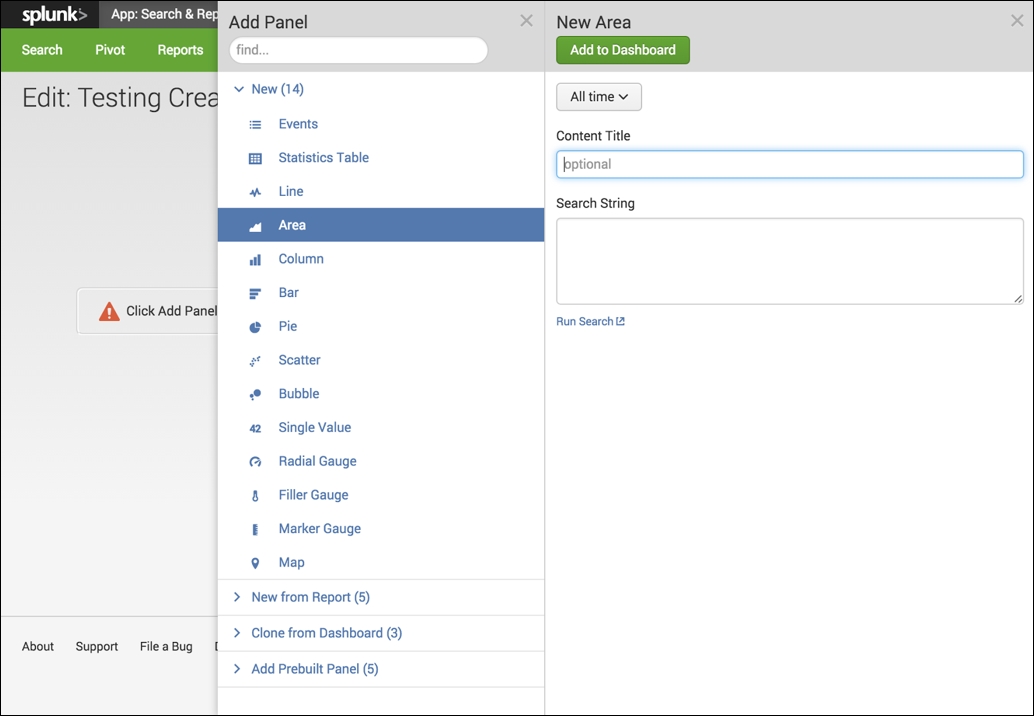
Simple XML expands the functionality of the framework further and allows the user to fine-tune the dashboard panels with more layout and display options. Splunk's Extensible Markup Language (XML) is the underlying code that is developed when using the web interface and dashboard editor. Simple XML code can be edited and manipulated directly from Splunk's built-in editor, or you can use your own code editor to configure the easy-to-learn syntax. The directory structure within Splunk is also straightforward and easy to learn, and it helps you manipulate the environment in ways that you can't actually do within the web interface.
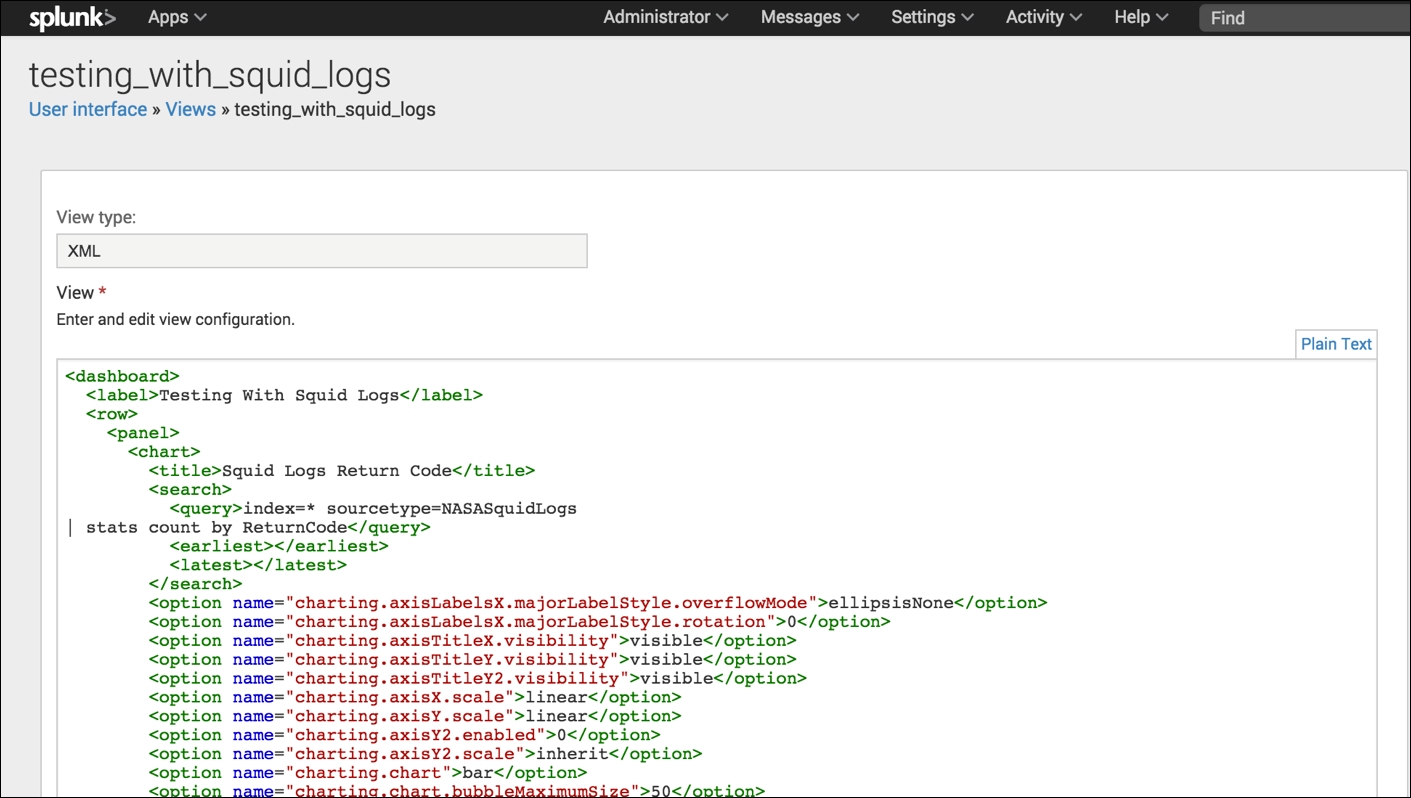
From the preceding example, you can see that the syntax of the Simple XML code is straightforward and relatively easy to learn. The code provides a multitude of options to tweak and fine-tune all aspects of the display of the different types of panels provided. It is definitely worth learning to use this function of the Splunk Web Framework. Although the drag-and-drop interface allows you to develop rich and interesting dashboard panels, sooner or later you will start to want to configure the display in a way that you can only do in SimpleXML.
Each visualization type has a long list of properties that can be managed and changed through SimpleXML code. Although simple, you still need to adhere to the white space and open and close tags within the code. If not, you could end up with no display provided.
SimpleXML also allows you to create extensions to utilize CSS and JavaScript files so that you can further modify and enhance the behavior and appearance of a dashboard that was created through the code editor or web interface. You can modify the layouts further, add new visualizations, and customize the way that the end user interacts with the dashboards.
Working with SimpleXML extensions will get you working directly in the server directory structure of your Splunk deployment. Once you have added your CSS or JavaScript files to the server, it is simply a matter of editing your code to then use the files needed.
By now, you can see that each level of the framework expands functionality of the interface further, and utilizing HTML dashboards allows you to expand your functionality even further. Splunk comes with a converter that allows you to convert your Simple XML dashboards into HTML, and allows you to use the built-in code editor, edit, and configure the HTML dashboard further. As with Simple XML, you are also able to use your favorite code editor, allowing developers with knowledge of HTML, CSS, and JavaScript to transfer their knowledge and work directly in Splunk by using it as a platform to generate their HTML-based environment.
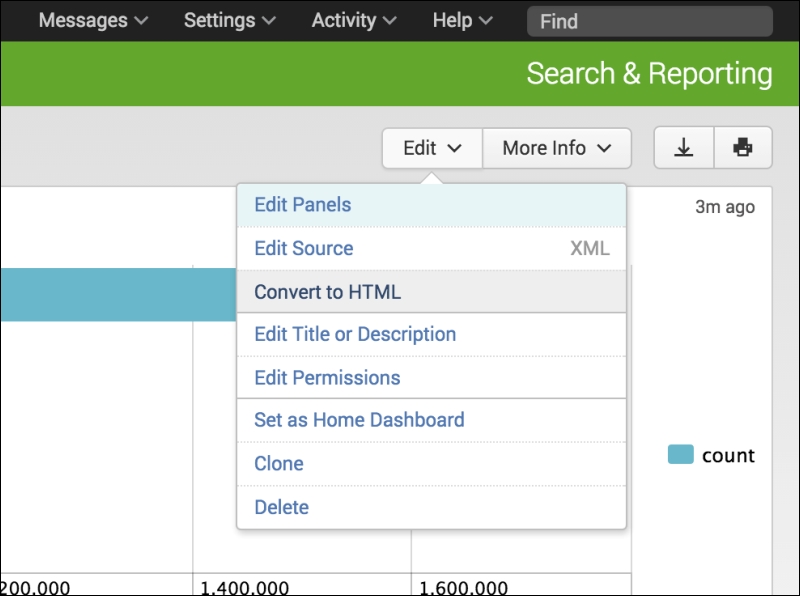
SplunkJS provides a framework of tools and libraries that allows developers to build and manage dashboards and organize dependencies, as well as integrate Splunk components into their own web applications. The libraries allow you to manage views and search managers to allow you to work with searches and interact with Splunk data. SplunkJS removes the developer from the Splunk Web Interface but gives the ability to both build Splunk Apps for Splunk and build web applications using Splunk data.
This is the main system process that Splunk uses to handle all of the indexing, searching, forwarding, and web interface that you work with in Splunk Enterprise. Although we will need to restart Splunk and the splunkd process occasionally, this book will not be focusing on splunkd, as this would be more of a server administration focus.
