In order to use TensorFlow with GPU support, you need to install another library from Nvidia named cuDNN. First, you need to navigate the Nvidia website and download the cuDNN library from https://developer.nvidia.com/cudnn.
You may need to register a new Nvidia account. After you have logged in to the Nvidia website and opened the cuDNN link, you will see the following screen:

As you can see, cuDNN has several versions, and we will use the cuDNN v5.1 for CUDA 8.0, which is the cuDNN version required by TensorFlow. Now, you can download the library by clicking the cuDNN v5.1 Library for Linux link:
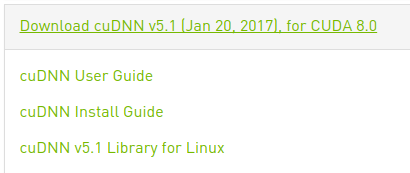
You can continue with your terminal and use the following commands to install cuDNN on your machine:
tar -xf cudnn-8.0-linux-x64-v5.1.tgz cd cuda sudo cp -P include/cudnn.h /usr/include/ sudo cp -P lib64/libcudnn* /usr/lib/x86_64-linux-gnu/ sudo chmod a+r /usr/lib/x86_64-linux-gnu/libcudnn*

