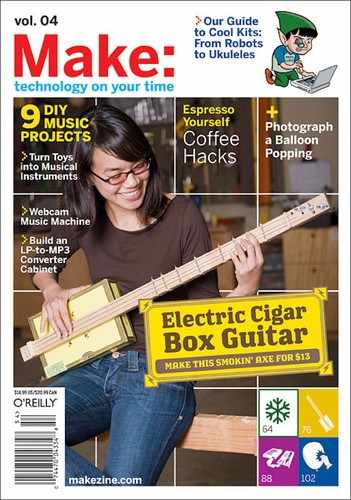D.I.Y.
MOBILE

Your cellphone offers huge possibilities with just a paper cone, battery, and a few wires.
Photograph by Daniel Jolliffe
THROW YOUR VOICE!
Build your own anonymous megaphone. By Daniel Jolliffe
You, too, can bring anonymous voices into public spaces, stage an anonymous protest, or speak to the masses without revealing your identity. I’ve created a grander version of this anonymous megaphone (see Made on Earth, page 16), but a cellphone, some construction paper, a battery, and a few wires can easily do the trick.
Turning your cellphone into an automatic megaphone is a snap. I’ll show you how to build an unattended megaphone that projects a caller’s voice up to 30 feet — it all depends on how big a horn you make. It should take about two hours to put together, assuming some familiarity with soldering and basic electronics, and cost you $5 to $10.
Once you get all the parts together (see table on next page), there are basically just two simple steps on the road to anonymous oration.
Solder It
1. Cut the perf board to size and solder the LM386 in the middle.
2. Drill a hole to the end of the board, to tie-wrap the battery and headset cable.
3. Solder in the battery clip and headset wires. With a cable from a cheap headset, you’ll have to heat the wire until the enamel covering the wire melts. Tie-wrap them to the board.
4. Identify the headset cable connections. The plug’s sleeve goes to ground, the ring is the phone’s speaker, and the tip is its microphone.
5. Connect a 1-10KΩ resistor between the tip wire and ground. This fools your cellphone into thinking that a headset is connected. You may have to experiment with different values (I used 2.2KΩ).
6. Solder in the rest of the capacitors and the volume control — see the diagram above. Attach the speaker with about six inches of wire.

A cellphone checks if a headset is plugged in by testing resistance between the plug’s mic and ground. Put a resistor between the two, and you can hijack the cell’s audio out and amplify it to drive a speaker. A LM386 takes input from pin 3 and sends an amplified signal to pin 5. A cap bridging pins 1 and 8 increases the chip’s gain.
Illustration by Damien Scogin
Don’t forget the blocking diode — this protects your circuit when you inevitably connect the battery clip backwards at 1 a.m. If you don’t want a volume knob, substitute a resistor for the 10K pot and control the volume from your phone.
Possible Problems
» The headset cable isn’t soldered in properly. Use a multimeter to check its three connections.
» Some Nokia phones don’t use a standard 3/32" headset jack. If that’s the case, get an adapter.
» Most of the component values in this circuit can be approximate, but the one crucial part is the resistor from the tip of the headset plug to ground, which fools the cell into thinking a headset is connected. You may have to swap resistors to tweak this value, depending on your cellphone model.
» If you get feedback and oscillation, you may have to add a suppressor: solder a .05µF capacitor in series with a 10Ω resistor from pin 5 to ground. See the schematic above. Another option is to reduce the pin 1-8 capacitor to 22µF (or even 10µF), which lowers the gain of the amplifier.
MATERIALS:
9V battery and clip Small perf board Headset plug for cellphone (3/32"), with wire attached
Three capacitors, rated for 16V or more: 100-300µF, 22-33µF, and 1µF
1-10KΩ resistor
Diode, any from 1N4001-1N4004 series
10KΩ trim-pot
7-16Ω speaker, about 1.5" in diameter
(Use a transistor radio-type speaker, not something out of a pair of headphones)
Amplifier chip, prefer LM386N-3 or N-4, but LM386N-1 will work
Tie-wraps, hot glue, double-sided Velcro
Card stock for mega-phone, about 24"x36"
Assemble It
Roll up the card stock into a cone shape and hot glue the seams to hold it together. Cut the end of the paper horn to fit the speaker, and hot glue it on. (Hot glue is just terrific, isn’t it?) Now hot glue or Velcro the battery and amplifier to the horn.
Set your phone to auto-answer after a few rings. Make sure it’s also set to route audio through the headphone jack. Velcro your cellphone to the horn. Congratulations — you’ve created an anonymous public speech device.
Daniel Jolliffe is the creator of One Free Minute (see page 16).