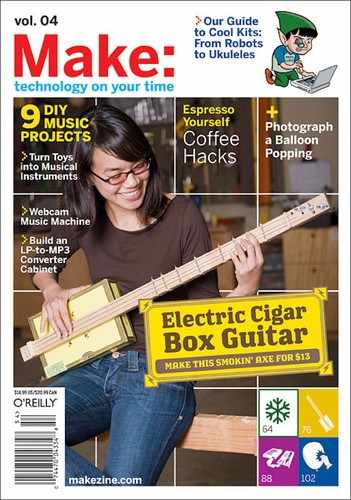The best tools, software, gadgets, books, magazines, and websites.
TOOLBOX
Rock God PC
Fretlight Guitar
$600, optekmusic.com
Wouldn’t it be great if you could pick up a guitar, plug it in to your computer, and have it teach you to become a rock god? That’s the premise behind the Fretlight guitar.
The guitar itself is pretty sweet. It sports a Fender Stratocaster body style, with a unique fretboard that hides the true nature of this piece of technology. Underneath the fretboard lie 126 LEDs, and until you plug it into your computer, you’ll never even know they’re there, which means that you can not only use this guitar at home to perfect your playing but can take it on the road as well, with no one the wiser.
The Fretlight plugs directly into your computer via USB, the other end into a special 8-pin DIN jack in the body. (It also has the standard amp jack.) Its software shows you the basics of scales, chord location, and all the stuff I slept through in high school music class. Picking a chord on the computer sends a signal back to the guitar that light up the fretboard corresponding to finger placement.
Optional software is available (for more moolah) to teach music theory and download tablature files from the internet.
With a price equaling 20 or so guitar lessons, you not only get to skip out on the smug guitar teacher in the faded Styx T-shirt, but get a quality guitar as well. And while it helps if you know your way around the guitar, with a little patience you too will be jamming in no time. For a full tour, check it out online. It rocks!
—Rob Bullington

Chemical Camera
35mm Voigtländer Bessa R
$560, photovillage.com

Lately everyone from Pulitzer Prize winners to grandmas is switching to digital. But my favorite new camera is this 35mm Voigtländer Bessa R, an all-manual throwback to the workhorse Leicas of 50s and 60s photojournalists.
Voigtländer Bessa R: 90% of the oomph of the legendary Leica M series, but at about one-fifth the price.
Japan’s Cosina Company has created a complete new range-finder-focusing camera system. They offer crisp lenses, brilliant viewfinders, and retro-chic good looks — in short, 90% of the oomph of the legendary Leica M series, but at about one-fifth the price. Cosina even revived the venerable Voigtländer brand name, many years after its last German incarnation went kaput.
But aren’t serious photographers all buying digital SLRs? Well, interchangeable lenses for rangefinders can be much simpler and smaller, for unobtrusive stealth. And the crop factor of most DSLR sensors means they have trouble matching Voigtländer’s outstanding selection of wide-angle optics. To equal the 91° coverage of the tiny Color-Skopar 21mm shown here, a typical DSLR would need a 14mm lens — quite an exotic and bulky monster, if you can even find one. And other Voigtländer lenses go even wider!
The Bessa R was Cosina’s original rangefinder model. The new Bessa R2A and R3A add auto-exposure, and replace the R’s plastic plates with stout metal castings. But the R is a cult classic, and a couple hundred dollars cheaper; and its mechanical shutter keeps shooting even if your batteries die. Officially discontinued, it’s still in stock at CameraQuest, Photo Village, and B&H Photo Video.
—Ross Orr
NewerTech iPod
Replacement Batteries
$20-$35, newertech.com
After several years of heavy-duty use, the batteries on my old iPods were losing steam. I ordered replacement battery kits from NewerTech, which claims its batteries last longer than fresh-out-of-the-box iPods.
The kits arrived with instructions and a tool to crack open the case. I still marred the case while prying it open. (If this had happened on a pristine iPod, I’d have been hopping mad.) It was a trivial matter to swap out the old battery and replace it with a new one. The new batteries last a couple of hours longer than Apple’s batteries.
—Mark Frauenfelder
Knit Wits
Knitting For Dummies
$21.99, ISBN: 076455395X
I hate television, but if my wife, Jacqui, and kids were going to watch it, I wanted to put the passive consumption of media to good use — by getting them knitting. And with Knitting For Dummies, a set of needles, and some yarn, Jacqui and my daughter, Ariane, were off to the races.
Sure, they both made some mistakes on their first pieces. There was a gaping hole knit in error where that kitty face resides, but Jacqui turned adversity into opportunity with style. By using a pair of scissors, some felt, and thick thread, voilà, she created a scarf with a kitty face. Such stylin’ costs $100 or so in shops on Haight Street here in San Francisco.
Creating this scarf took probably 10 hours of television watching — not counting the learning curve. So now our TV is earning us $10 an hour. And hey, we’ve got unique fashions on our heads and around our warm necks.
—Jeffrey Goldsmith

Ultravision
INOVA X5 Ultraviolet Flashlight
$60, inovalight.com/site.html?X5-ov
Got a CSI fantasy? Then just drop one of these in your bag of tricks and start shining it around in spare moments. Featuring five high-power LEDs backed by two 123-sized lithium batteries, the X5 puts out a surprisingly strong UV flood, capable of fluorescing most common hidden inks, watermarks, and other hidden aspects of your daily crime scenes. Bored at lunch? Dump out everybody’s wallets and check out the hidden markings on currency or your video club card. Need a good scare? Turn off the lights in your bathroom or kitchen and start looking around with the X5. I’m still reeling.
—Bob Scott

In Control
When I decided to build my “Taxicab” jukebox/MAME machine (see MAKE, Volume 02, page 21), I found that all internet roads pointed to one definitive how-to source: the “Build Your Own Arcade Controls” website.
The site was started back in 1997 by John St. Clair as a way to collect information for interfacing actual arcade controls with PC emulators. Today the site has over 50,000 visitors a month and is a must-visit for anyone looking to build a home arcade or jukebox machine.
BYOAC has an extensive step-by-step “newbie guide” on building these incredibly fun machines, plus as much detail as you’d ever want to know. Its real power, however, is in the community it has created, primarily through its message boards. That’s where I learned the most, and if I can build one, anyone can.
The only thing the site asks in return for connecting you with this helpful community is that you share your project. Hey, someone could learn from you! That way, the gift keeps on giving.
If you would rather work from a book, St. Clair has also written Project Arcade: Build Your Own Arcade Machine, which has received great reviews.
—Patrick Webb
 TOOLS ON THE GO
TOOLS ON THE GO
Key to Happiness
Utili-Key 6-in-1
$13, swisstechtools.com
A well-crafted tool in an elegant package is one of the true great joys in life. This little key-shaped piece of metal is usually my first and, frequently, last tool I need for minor cutting or screwdriving jobs. It also doesn’t hurt that its design feels a bit like “Q” made it for James Bond. It is officially on the FBI’s “no-fly” list but that hasn’t stopped my SwissTech Utili-Key from coming along with me through many airports, smuggled in plain sight between my house and office keys on my keychain. I’ve used the Utili-Key for everything from opening up my new iPod, to extracting a dollar from a clogged vending machine (helping to defray the $13 cost in the process), to lending it to MAKE columnist Cory Doctorow to adjust his glasses at a conference.
—Marc H. Nathan

Two Tiny Tools
Versadriver:
$10, countycomm.com/versadriver.htm
Palm Pal:
$12, coolstuffcheap.com/palm-pal-hand-wrench-pocket-tool.html
I finally found a pocket-sized driver set that isn’t afraid of major appliances. The Versadriver’s carabiner-shaped handle folds flat, and the strategically placed detents let you change your grip, trading speed for torque when necessary. The perfect complement is the equally handy Palm Pal Hand Wrench, which fits right in the Versadriver’s tiny pouch.
—Bob Scott

Badass Office Blade
Al Mar SLB Knife
$70, agrussell.com/knives/

If your inner geek is trapped in a suit at work, you’ve probably longed for a good, compact knife. Trendy tactical folders are generally too big, too heavy, or just plain too scary looking for parceling out Gouda in the CEO’s office. Wobbly penknives, on the other hand, are a ticket to the ER when facing anything more challenging than staple removal. Enter the Al Mar SLB. Featuring a stout-but-stubby 1⅞-inch locking blade and an attractive, lightweight black Micarta handle, the SLB is easy to carry, particularly if you ditch the pocket clip. The AUS-8 alloy steel takes and holds an edge after multiple FedEx box openings, too.
—Bob Scott
The Palm Pal Wrench lets you tackle bolts from ⅜ inch down to 8mm — just flip over to change from SAE to metric. The Versadriver (at left) works with a variety of custom bits.
 SHARE YOUR STUFF
SHARE YOUR STUFF
USB Devices for Two (or More)
Keyspan USB Server
$130, keyspan.com/products/usb/server/
I’m in a mixed marriage — my wife has a PC and I have a Mac. We don’t have a lot of desk space, so we use a Keyspan USB Server to share USB devices. This tiny, silent device plugs into our network with an RJ45 connector at 100 megabits per second and accepts up to four USB devices. It works flawlessly with an Epson flatbed scanner, a card reader, jump drives, and a USB-powered Zip drive. We could also use it for printers and larger disk drives, but because the USB Server only lets one computer use a peripheral at a time — and at the slower USB 1.1 standard — we stick with a dedicated print server and a network storage device for those circumstances. Still, the USB Server keeps us from buying two of everything and saves us the hassle of unplugging and plugging when we want to move a device from one machine to another.
—Fred Sandsmark

Measuring just 5"x3"x 1", the Keyspan USB Server lets more than one computer share different USB devices.
+ Straight Shooter
Porter Cable 6 Gal. Compressor Combo with Finish & Brad Nailers & Crown Stapler
$329, homedepot.com (catalog #100349449)
Whenever I told anyone that I was planning to install a chair rail in my dining area, the most common response was, “You do have a nail gun, right?” I complained that nail guns were too expensive and that I was going to do it with a good old-fashioned nail set. The following Saturday morning, I wasted half of the day with my $6 nail set — bending nails, dropping expletives, and gouging up the expensive trim I was trying to mount on the wall.
For my next home project, I went to Home Depot and took the plunge for a nail gun combo set from Porter Cable. It almost paid for itself on that first job, and every job since then, I’ve thanked myself for buying it. For less than what I thought a single top-of-the-line nailer would have cost, I got a pancake compressor with a 25-foot hose, a crown stapler, a brad nailer, and a finishing nailer.
Each nailer came in an individual hard plastic case for easy storage and with a full box of ammo. Unless you’re framing a wall, you’re pretty much covered with this setup.
—Matthew Russell

If you have more than a chair rail on your list of projects, get yourself a Porter Cable combo set. On second thought, get one anyway — your friends will love you for it.
Get a Grip
Safety-Walk Tape
$1/foot, hardware stores
Hardware stores and home centers sell some wonderful stuff made by 3M called Safety-Walk. This self-adhesive roll of gray, nubby rubber comes in 1-inch and 3-inch widths. It’s intended to add skid protection to stair steps, but I always have some of it on hand because it’s terrific for making personal electronics easier to handle.
I’ve got a strip on the slick silvery back of my iPod. It prevents the thing from sliding off the passenger seat of my car when I apply the brakes. I’ve got it on the back of my Sony 616 phone; now, it doesn’t escape from my fingers when I dig through my pocket to answer it, it doesn’t fly out of my hands as I’m fumbling for a pen, and it won’t slip out of my pants pocket when I sit down.
It’s only about a buck a foot, too. Have this stuff in the house somewhere and it’ll get used.
—Andy Ihnatko

Fry that Fly
Charcoal Companion Amazing Bug Zapper
$10, check Froogle.com for an even lower price
I like it when flies come into my house. The drone of a dumb horsefly bumping against lampshades is my signal to run to the broom closet and pull out the Bug Zapper, a red and yellow $10 flying insect killer that looks like a toy tennis racket.
By simultaneously pressing two buttons on the handle, the rows of wires strung across the head become electrified, and a red LED in the handle illuminates to confirm that the Zapper is ready to kill.
My hunting method is primitive but effective: I swing wildly in the general direction of the tiny winged vermin. The heavy, stupid flies are almost too easy to zap; I prefer the smaller, quieter flies that tease me by alighting on an armchair or counter, only to flit away in the nick of time. But no matter what kind of fly I’m after, the end game never changes — the wires touch the fly, there’s a tiny spark and a crackle, and the fly drops to the ground, inert. Haematopota pluvialis: prepare to meet thy doom.
—Mark Frauenfelder
Whip the Wi-Fi Blues
Whip Pro +5.5dB PowerBook antenna
$100, quickertek.com
Frustrated by the Wi-Fi reception problems on your large-screen PowerBook? Use QuickerTek’s high gain Whip Pro antenna. My 15-inch aluminum PowerBook was showing two wireless networks near my office; my new Whip Pro shows eight. I don’t know where they might be or to whom they belong, but I see them and most of them show signal strength of over 20 using MacStumbler. In other words, it sees more networks and sees them with better reception. I found that one network was even on the same channel as my AirPort base station and changing that proved to be very helpful with reception on my own network. Interesting to see just how many people surrounding my own office never checked competitive networks on their frequency.
On the down side, installation is not for the timid, though it is not quite as tough as one might think. In fact, this model was designed to make the form meet the function, and the aesthetics actually make installation easier in terms of mounting and assembly.
—Daniel East

Micro GPS Shoot Out
I don’t ask for directions. There, I said it. And my girlfriend has a better sense of direction than I do. There, I said that too. I need GPS. That’s where these babies come in — each represents a different approach to an always-on-you GPS solution.
—Bob Scott

Garmin Geko 201
$150, garmin.com/products/geko201
Simple, tiny, and runs 12 hours on two AAA batteries. No maps, but it supports upload/download of waypoints and routes with an optional serial cable. Supports NMEA and the faster Garmin interface standards. Cheap, fast, and reliable. Loaded with lithium batteries, it’s my choice for the gadget bag.

Suunto X9
$700, suunto.com
A technological tour-de-force (and priced accordingly), this huge but comfy GPS watch also includes the usual Suunto complement of outdoor gizmos: barometer/altimeter, compass, and thermometer. Well-integrated GPS receiver can automatically set and correct the time, set compass declination, and reduce altitude/barometer ambiguities. A necessarily terse user interface demands practice before you head out. Power and antenna constraints translate to a relatively long GPS acquisition time, but that’s a good excuse for a quick drink on the trail. A serial interface cradle lets you type in waypoints and routes on a PC, but doesn’t support data import from other programs.

DeLorme Blue Logger
$180, delorme.com/bluelogger
Not much bigger than a fun-size candy bar, this receiver doesn’t have a display, so you’ll need a Bluetooth-ready laptop or PDA with mapping software to make a complete navigation setup. But the eight-hour rechargeable battery and wireless connection lets you throw it on the dash without dangling wires. Uniquely, it can also operate as a standalone track logger, automatically storing thousands of position and speed data points for later wireless download. Use it to track the roving of everything from balloons to your cat. Supports the NMEA data exchange standard for easy interfacing.

Billboard Bags
Relan Bags Made from Billboard Material
$55-$90, relanbag.com
Joni Johnson, an entrepreneurial artist, figured out billboards were made out of a really durable material, designed to withstand eight years in the great outdoors. When working for eco-conscious Aveda, Johnson began using the vinyl-laminated nylon fabric of Aveda’s own signs to create cosmetic bags. Today Relan continues to make items for other companies out of their own billboards and banners.
The line includes messenger bags, shaving kits, yoga mat totes, and wine bags. The material is both water- and tear-resistant, it looks cool, and the trim on many of the bags is made from recycled tire rubber.
—Shawn Connally
+ Light Touch
FingerWorks TouchStream LP
$320, fingerworks.com
Note: FingerWorks has ceased operations, but you can still buy the keyboard from online retailers and eBay.
Three weeks of 12-hour days in front of my laptop, and the mere amount of force it took to press a key was causing pain in my wrist. Keyboards are cheaper than wrists, so I bought a FingerWorks TouchStream LP, which has a perfectly smooth surface like a trackpad, but with a keyboard overlay. The lightest touch will activate a key. The TouchStream is far more than just a pad for typing, however. Place together two fingers on the right-hand surface and it becomes a trackpad. Two fingers on the left-hand surface mimic the arrow keys. Add a third finger for shift-arrow, to quickly highlight text. The TouchStream supports a dizzying array of gestures. Special modes exist for everything from Emacs to Photoshop.
—Tom Owad
A Bag for All Gadgets
CountyComm Bail Out Bag
$40, countycomm.com/
BAILOUTBAGGEN5.htm
I’m a guy that thinks he might actually need a voltmeter at lunch. Backpacks are the old standby, but they tend to get disorganized and are storage overkill for my daily use. The Bail Out Bag’s scads of ammo pockets, dividers, and compartments handily corral the less exotic civilian gadgets. Wrap-around handles and all-black nylon construction (or olive drab) provide no-fail support and hacker chic at the same time.
—Bob Scott

Bail Out Bag is a cheap, tidy solution that’s a lot less clunky than a backpack on mass transit.
 MAKE LOOKS AT BOOKS
MAKE LOOKS AT BOOKS

Sound Advice
Temples of Sound: Inside the Great Recording Studios, by Jim Cogan and William Clark
$25, ISBN: 0811833941, Chronicle Books (2003)
“Those studios were built with some incredible technology. For instance, the studios were built on four or five inches of cork. A cement slab was then floated (suspended) inside the building that did not touch the walls of the building, and then the wall of the studio was supported by that slab. There was no physical contact between the outer walls and the inner walls.”
That’s how sound engineer Bruce Swedien describes the design of Universal Studios in Chicago, built in 1957 by Bill Putnam. Putnam was, by many accounts, the grandfather of modern recording studio engineers, a technological innovator with golden ears and a will to build whatever he needed to capture what he heard. Along with other greats, he ushered in an era of American popular music that had “the sound” — a rich presence that many digital engineers are still trying to replicate.
Temples of Sound is a fascinating insider tour of the legendary recording studios of the past — the rooms that recorded the most revered American pop music of the twentieth century: the sounds of Frank Sinatra, Ray Charles, Brian Wilson, Aretha Franklin, Barbara Streisand, Simon and Garfunkel, the Mamas and the Papas, the Rolling Stones, and Marvin Gaye. They all had preferences for certain studios and certain engineers. Jim Cogan and William Clark’s lovingly narrated travelogue brings you back to an era when the materials and physics really mattered.
—David Albertson
+ The Father of Invention
Jack Kamen Comic Book Reprints on Book and CD-ROM
BudPlant.com, comicsoncdrom.com
Dean Kamen’s penchant for the fantastic, it turns out, runs in the family. When the millionaire inventor wants a drawing of one of his medical or personal transportation concepts, he turns to his father, Jack Kamen.
In the 1950s, Jack Kamen worked for EC Comics, the publisher of Weird Science, Tales From the Crypt, and Mad, drawing supernatural creatures, flawlessly beautiful (but oh-so-WASPy) women, and Leave It to Beaver-style families gone berserk.
Much of Kamen’s early comic book work is available in reprint form, both in book and CD-ROM format. Recommended titles: Jo-Jo, Congo King (volumes one and two, CD-ROM, $19.95 each, comicsoncdrom.com/titles/jojo.htm), loaded with late 1940s “good girl” art, and the EC Comics reprints available from art dealer Bud Plant.
—Mark Frauenfelder
How-To Library
The Prelinger Library
301 8th Street, Room 215, San Francisco
To make an appointment to visit, go to prelingerlibrary.org
You might have heard of the Prelinger Archives (archive.org/details/prelinger), a stupendous collection of industrial films from decades past. But you might not know that there’s also a Prelinger Library, a library every maker should know about. Even if you can’t go, the fact that it exists should inspire: it’s a collection of roughly 40,000 books, periodicals, maps, textbooks, government documents, and printed ephemera on subjects ranging from engineering, cooking, and astronomy to landscape and environment. The subject list sounds like a what’s what of modern living: cultural, rural, and urban geography, travel and tourism, highways and car culture, natural history, city planning, media, and technology, just to start.
There is no Dewey decimal system: this library is what Rick and Megan Prelinger call “access-oriented.” Shelves tower above browsers, titles glimmering faintly down the aisles, a taste of what’s to come. Everything is grouped together by subject: the shelves start out with books about San Francisco and wend their way through the things of this world until they end with outer space. The beauty of the organizational system lies in its seeming randomness; in an age where internet searches and closed stacks are common, serendipity doesn’t get much of a foothold. Best of all, in true maker style, the library is “appropriation-friendly,” where users are encouraged to scan, photograph, and copy away to their hearts’ content.
—Arwen O’Reilly

Rocket Man
Strange Angel: The Otherworldly Life of Rocket Scientist John White-side Parsons, by George Pendle $25, ISBN: 015100997X, Harcourt (2005)
I already knew a bit about Jack Parsons before I read Strange Angel. I knew he was an avid DIY experimenter, a pioneering rocket scientist from Pasadena who co-founded Jet Propulsion Laboratories in the 1930s, and an avid follower of occultist Aleister Crowley.
I also knew he accidentally blew himself up with explosives while working in his home laboratory. Parsons seemed like an interesting but doomed and mentally ill man.
I hoped authour George Pendle’s account of Parsons would go beyond the brief accounts of his life I’d read about, and I wasn’t disappointed. In fact, Strange Angel is the best book I’ve read this year. Pendle’s story presents the dizzy roller coaster ride of Parsons’ life within the well-researched context of the era in which Parsons lived.
I loved Pendle’s multi-page forays into the history of Pasadena as a paradisiacal Eden for old-money families from the Midwest and New England, and the crooked Los Angeles political machine of the 1930s.
Pendle also provides the best short biography of English occultist Aleister Crowley I’ve ever read.
L. Ron Hubbard figures prominently in the book, too: he lived in Parsons’ house in the 1940s before he founded Scientology. Pendle paints an unflattering portrait of Hubbard, claiming he swindled Parsons out of around $20,000 and swiped Parsons’ girlfriend, to boot.
Pendle conducted interviews with people who knew Parsons, and scoured the archives of JPL, CalTech, and Thelema Media (which publishes Crowley’s books) to collect enough bits of factual history to construct a dimensional portrait of a man who heretofore has been presented as a cardboard cutout.
Parsons’ life was far more interesting and sadder than I could have guessed. This would make a great movie.
—Mark Frauenfelder
Monster Possibilities
The Big Box of Monster Garage
$40, motorbooks.com
It’s hard to find a set of books that appeals to geeks, car junkies, TV cable fans, and connoisseurs of good design, but this is exactly what Motorbooks has achieved with its How to Customize Damn Near Anything, How to Weld Damn Near Anything, and How to Custom Paint Damn Near Anything. These are how-to books with attitude, as illustrated by the “damn near anything” references and the hot graphics sprinkled throughout.
This boxed set based on the popular Discovery Channel show is touted as being “a must-have holiday gift for all the DIYers in your life.” And they’re pretty much right on the mark. Everyone from 10-year-olds to 80-year-olds — and especially if they’re male — will get into checking these out.
In How to Custom Paint Damn Near Anything, pinstriping and flames play major roles. Lots of photos and step-by-step instructions make it look easy (as long as you have a steady hand). Everyone wants a helmet with flames flying off it — now you can be doubly cool by painting it yourself. How to create diamond plating and tribal designs are also outlined in detail, and the results are quite stunning.
And once you’ve mastered custom painting, you can move on to How to Customize Damn Near Anything, and tackle engine building, chassis construction, and more intense painting effects (think skulls). Suspension, shocks and springs, plus recipes for speed (and ways to make sure your brakes then stop you) are all included.
How to Weld Damn Near Anything attempts to clearly explain MIG welding and plasma cutting, as well as covering the basics and the all-important Welding Shop Safety. And this one includes perhaps the funniest photo and caption in the set: “Every shop should have one or more of these” (see page 34, bottom photo).
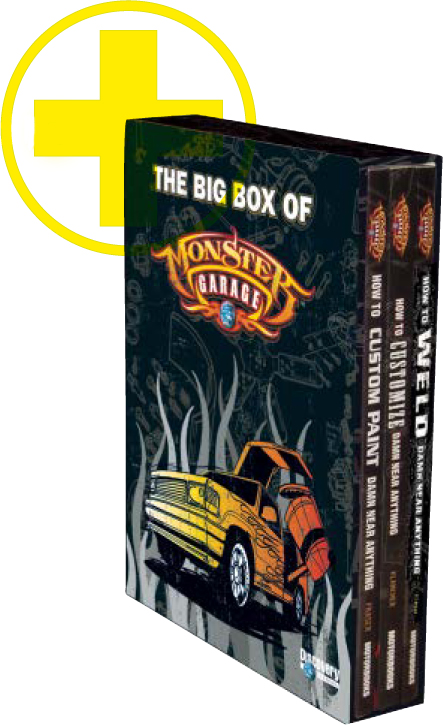
A big box of monster tips and tricks to customize damn near anything.
Indeed, every shop should have The Big Box on its shelves.
—Shawn Connally