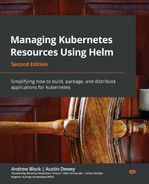Index
As this ebook edition doesn't have fixed pagination, the page numbers below are hyperlinked for reference only, based on the printed edition of this book.
Symbols
--set flag 65
--values flag 65
A
Amazon S3 184
Apache httpd 184
application
deploying, from remote Helm chart repository with Agro CD 229, 230
ApplicationSet Controller, generators
reference link 231
Argo CD
about 221
used, for deploying application from remote Helm chart repository 229, 230
Argo CD Application Controller 223
Argo CD, Git Webhook Configuration
reference link 229
Argo CD Repo Server 223
Argo CD Server 223
Argo Helm Charts
reference link 222
Artifact Hub
about 47
URL 184
automated life cycle hooks
providing 20
B
backup/persistentvolumeclaim.yaml template 172, 173
bare pod 164
Bitnami repository
Bitnami repository chart retention policy 50
blackbox
reference link 272
boilerplate 15
browser
WordPress charts, viewing in 49, 50
built-in objects
.Capabilities object 130
.Template object 130
C
cache path 37
capabilities, Linux manual page
reference link 268
certificate authority (CA) certificate 275
chart dependencies
chart development
features 197
ChartMuseum 275
about 184
reference link 184
chart rendering
server-side validation, adding 198
chart repository 47
charts 17
chart test
improving, with Chart Testing tool 205, 206
Chart Testing project
reference link 206
Chart Testing tool
Chart.yaml file
Bitnami/WordPress Chart.yaml file 98
metadata, on Artifact Hub 97
child charts 116
chroots 5
Cloud Native Computing Foundation (CNCF) 5
cluster-admin role 41
code reuse
enabling, with library charts 154, 155
enabling, with named templates 153, 154
command line
WordPress charts, searching from 48, 49
Command-Line Interface (CLI) 206
conditional dependencies
configuration path 38
containers 5
Content Management System (CMS) 46
continuous integration/continuous delivery (CI/CD) 220
control loop 238
CRDs
CRs
CyberArk Conjur 272
D
data integrity 256
data path 38
data provenance 256
declarative resources
configuring, dynamically 19
dependencies map
dependency names
dependency values
development-operations (DevOps) 4
digital signatures
about 256
verifying 257
dump.rdb file 171
E
edit role 41
Electronic Numerical Integrator and Computer (ENIAC) 4
environment variables
about 37
HELM_CONFIG_HOME or XDG_CONFIG_HOME 37
HELM_DATA_HOME or XDG_DATA_HOME 37
HELM_DRIVER 38
HELM_NAMESPACE 38
KUBECONFIG 38
F
finalizers 226
Flux 221
G
git-crypt
reference link 272
GitHub Pages 184
GitHub Pages repository
GitOps
about 220
using 221
Git repository
Helm chart, deploying from 225-228
glob pattern 132
Go 123
Go templates 123
GPG key pair
Guestbook 238
Guestbook application
about 84
Guestbook chart
deployment template, updating 158, 159
Redis values, updating 158
values.yaml file, updating 158, 159
Guestbook Chart.yaml file
updating 99
Guestbook Helm chart
publishing, to HTTP repository 184-189
publishing, to OCI registry 190-193
Guestbook operator
Guestbook operator control loop
local development environment, preparing 240-242
operator file structure, scaffolding 242, 243
operator image, building 243-245
H
HashiCorp Vault 272
Helm
configuring 34
reference link 33
security considerations 255
setting up 33
Helm chart
about 45
chart repositories, accessing 274- 276
deploying, from Git repository 225-228
deploying, to multiple environments 230-234
security 266
Helm chart repository 183, 184
Helm configuration
plugins, adding 36
tab completion 38
upstream repositories, adding 34-36
helm create command
about 88
Guestbook Helm chart, scaffolding 88, 89
Helm Diff 36
helm get all command 64
helm get notes command 63
helm get values command 63
Helm hook
Helm chart, installation 165, 166
life cycle, executing 178, 179
reference link 167
helm install command 58
Helm Monitor 37
Helm plugins
examples, upstream plugins 36
reference link 36
helm rollback command 76
helm search hub command 48, 49
Helm Secrets 36
helm show readme command 54
helmsman 6
Helm template
linting 201
server-side validation, adding to chart rendering 198
validating, with helm template command 196, 197
verifying 196
Helm template validation
about 148
values.schema.json file 151, 152
Helm Unittest 37
hook
about 164
pre-rollback life cycle phase 171
pre-upgrade life cycle phase 171
writing, in Guestbook Helm chart 171
hook deletion policies
reference link 169
horizontal scaling 7
HTTP repository
Guestbook Helm chart, publishing to 184-189
HTTP server
using 184
J
jails 5
JavaScript Object Notation (JSON) 87, 88, 122
job 164
K
key-value pairs
defining 85
kubebuilder 239
kubeconfig file
clusters 39
contexts 39
users 39
kubectl
about 9
declarative configuration 11-13
downloading, from link 32
download link, for Linux 32
download link, for macOS 32
download link, for Windows 32
imperative configuration 10, 11
installing 30
installing, via minikube 30
installing, without minikube 31
setting up 29
kubectl config view command 40
Kubernetes
community 7
high availability (HA) 7
scalability 7
Kubernetes application
deploying 8
Kubernetes environment
Kubernetes package manager 16-18
Kubernetes resources
complexity, abstracting 18, 19
L
library charts
lint-and-install command
live Kubernetes cluster
live state synchronization
simplifying 20
local Kubernetes environment
minibuke usage, exploring 28, 29
preparing, with minibuke 24
VirtualBox, configuring as default driver 27, 28
local state synchronization
simplifying 20
M
maps 86
message digest 256
minikube
about 24
reference link, of releases page 25
resource allocation, configuring 28
minikube environment
monolithic 4
monorepo 205
N
named templates
NodePort services 207
O
OCI Guestbook chart
pulling 193
ongoing history of revisions
maintaining 19
Open Container Initiative (OCI) registry
about 184
Guestbook Helm chart, publishing to 190-193
OpenSCAP 267
Operator Framework 239
Operator pattern 239
operators
P
parent chart 102
persistentvolumeclaim.yaml template 174
Personal Access Token (PAT) 243
Personal Account Token (PAT)
creating 191
PHP: Hypertext Preprocessor (PHP) 84
pipelines 136
plugins
about 36
adding, to Helm 36
pre-rollback hook
creating, to restore database 174-177
Pretty Good Privacy (PGP) 256
pre-upgrade hook
creating, to store data snapshot 171-174
Principle of Least Privilege 272
private keys 256
provenance file 265
R
RBAC rules
release history 19
release notes
remote Helm chart repository
Agro CD, used for deploying application from 229, 230
repository 47
resource configuration
resource management
approaches 9
resources
deploying, in intelligent order 20
restore/job.yaml template 177
restore/rolebinding.yaml template 176
restore/serviceaccount.yaml template 175
revision 74
revision history
example 19
role-based access control (RBAC) 41
RPM Package Manager (RPM) 17
S
scaffolded Guestbook chart
Secrets OPerationS (SOPS)
about 271
reference link 271
security, Helm charts
developing 266
resource limits, setting 268-270
resource requests, setting 268-270
self-hosted WordPress instance 46
self-hosted WordPress.org 46
SemVer versioning 206
server-side validation
adding, to chart rendering 198
service 7
set-cluster command 39
set-context command 40
set-credentials command 39
software applications 4
Source Code Management (SCM) 65
source of truth (SOT) 14
T
time to live (TTL) 169
V
values 19
vertical scaling 7
VirtualBox
configuring, as default driver 27
download link 27
installing 26
URL 26
virtual machine (VM) 5
Vuls 267
W
WordPress
about 46
WordPress chart
finding 47
information, displaying from command line 52-54
installing 55
searching, from command line 48, 49
values file, creating for configuration 55-58
WordPress.com
about 46
disadvantages, over self-hosted WordPress.org 46
WordPress history
WordPress.org 46
WordPress release
rolling back 74
uninstalling 78
upgrading 70
values, resetting during upgrade 73, 74
values, reusing during upgrade 73, 74
World Wide Web (WWW) 4
X
XDG Base Directory Specification 37
Y
YAML Ain’t Markup Language (YAML)