Final Assessment
Welcome to the study guide assessment test. The test questions are designed to resemble real-world AZ-140 exam questions. To make the test as realistic as possible, you should attempt the questions closed book and allocate the time accurately. You can use notepaper or a sketchpad to jot down notes, although this will be different in a real test environment as you will be using an approved Microsoft software-based testing solution. To take a look at the Microsoft Learn site for the AZ-140 exam, check out the following URL: https://docs.microsoft.com/learn/certifications/exams/az-140.
Number of questions: 53
Length of test: 90 minutes
Passing score: 75% (estimated)
Questions
- What is Azure Virtual Desktop?
- An Azure service that provides both a desktop and app virtualization service in the cloud
- A service that provides desktop virtualization for on-premises users
- A Windows Server role that provides both desktop and app virtualization similar to Remote Desktop Services
- What subscription is required before you can set up Azure Virtual Desktop?
- Windows 10/11 subscription
- Microsoft 365 subscription
- Azure subscription
- Which of the following options is not a method to synchronize Active Directory with AD DS?
- Password hash sync
- Pass-through authentication
- Windows Hello for Business
- AD replication
- You have a group of internal software developers that require virtual desktops that they can manage. What type of host pool would you create for them?
- Personal
- Pooled
- Standalone
- If you create a pooled host pool, which virtual machine (VM) image should you use?
- A Windows 11 or Windows 10 multi-session image
- A VM image that can support Windows Server or Windows 7
- Windows 10
- You need to ensure your users can access both apps and a remote desktop. How do you give your users the required access?
- Not possible. Users can only belong to one application group type at a time.
- Create a RemoteApp application group and assign it to the required Azure AD users or groups.
- Assign the RemoteApp and desktop application groups to the required users.
- Which of the following steps is not part of creating an FSLogix profile?
- Create an Azure Storage account with a file share.
- Create a new role in Azure AD to read from and write to Azure Storage.
- Install FSLogix on the Azure Virtual Desktop gallery image.
- What's one of the key reasons you would use automated scaling in Azure Virtual Desktop?
- To increase virtual disk storage when users get close to reaching the limits in a VM
- To increase service uptime and overall availability
- To save costs by matching the required number of running VMs to user demand
- Which of these steps is not part of testing MSIX app attach?
- Destage
- Deregister
- Stage
- Enable
- Which of the following Windows operating systems can you use MSIX app attach with? Choose the correct three.
- Windows 10 version 2004 and later
- Windows 11
- Server 2022
- Windows 8.1
- Windows 7 Enterprise
- How does Azure Firewall help protect network traffic for Azure Virtual Desktop?
- Only allows network traffic that's routed to the Azure Virtual Desktop service
- Denies all network traffic to the internet
- Denies all network traffic routed to the firewall except traffic explicitly allowed by firewall rules or policies
- Your company is preparing a Business Continuity Disaster Recovery (BCDR) strategy for an Azure Virtual Desktop environment. You need to configure your host pool to failover to another region in case of a major outage in the Azure region that you operate. What service should you include in the BCDR plan for Azure Virtual Desktop?
- Use ExpressRoute to establish connectivity with the virtual network that's used by Azure Virtual Desktop.
- Azure Backup.
- Azure Site Recovery.
- Virtual network peering.
- You want to implement a disaster recovery plan for your domain controllers, which are used in your Azure Virtual Desktop deployment. Currently, these domain controllers are deployed in the North Europe region.
Your design must provide a region failure solution. What do you need to include in the disaster recovery plan?
- Implement two domain controllers in the West Europe region.
- Create a site-to-site VPN with your on-premises network.
- Implement two domain controllers in an availability zone.
- Use Azure AD.
- Which of the following services or components should you include in your BCDR plan for Azure Virtual Desktop?
- FSLogix Profile Container
- Connection broker
- Roaming profiles
- Mandatory profiles
- Why is Conditional Access recommended as a security control for Azure Virtual Desktop deployments?
- It allows for the management of risk before access is granted.
- Enabling Conditional Access lets you manage risk before you grant users access to your Azure Virtual Desktop environment.
- You simplify users' access to multifactor authentication (MFA) using Conditional Access.
- Which of the following services should an administrator enable in a secure Azure Virtual Desktop deployment?
- A generic administration password to limit complexity for users and admins
- Reduced logging for performance reasons
- Azure MFA
- What is the recommended tool to understand the connection round-trip time (RTT) from a specific location through the Azure Virtual Desktop service to an Azure region?
- Azure Virtual Desktop Experience Estimator
- Azure Pricing Calculator
- Remote Desktop Services Diagnostic tool
- What Desktop Virtualization role should be assigned to allow a user to manage all aspects of Azure Virtual Desktop host pools, including access to resources?
- Desktop Virtualization Host Pool Contributor
- Desktop Virtualization Reader
- Desktop Virtualization Workspace Contributor
- Desktop Virtualization User Session Operator
- You have an on-premises network with an Azure subscription containing a virtual network, an Azure Virtual Desktop host pool, and Azure Firewall. The virtual network connects the on-premises network using a typical site-to-site VPN. You have been asked by management to make sure that only users within the on-premises network connect to the Azure Virtual Desktop in the host pool. What should they do?
- Run the New-AzRoleAssignment cmdlet.
- Run mstsc.exe.
- Conditional Access policy assignments.
- Your organization wants you to enable security posture management for VMs that includes a secure configuration assessment and Secure Score. What should you do?
- Utilize Microsoft Defender for Cloud.
- Configure automatic assignment.
- Enable network security groups (NSGs).
- Your organization deploys Azure Virtual Desktop using the Start/Stop VMs during off-hours solution in Azure. You want to isolate VMs that should never be stopped by the solution. What should you configure?
- Remote Desktop Services Diagnostic
- Remote connection gateway service
- An Azure Automation account variable
- Your organization wants to monitor Azure Virtual Desktop with Azure Virtual Desktop Insights (included with Azure Monitor). Which diagnostic destination setting should you use for configuring the host pool?
- Azure Resource Mover
- Azure Queue Storage
- Log Analytics workspace
- What should you configure for FSLogix in the event of a primary location shutdown?
- Configure FileStorage storage accounts.
- Configure the FSLogix agent with a path to the secondary location within the main Azure region.
- What should be used to enable VM image sharing between regions?
- Azure VM Image Builder
- Azure Marketplace
- Azure Compute Gallery
- What is the recommended method to manage the language requirements for users of a Windows 10/11 Enterprise multi-session image?
- Build dedicated host pools with a customized image for each language.
- Provide access to Azure Compute Gallery images.
- Customize the images to ensure all the required languages are installed on the image, enabling the user to select the most appropriate language.
- What does Azure Virtual Desktop use for establishing remote sessions and streaming Remote Desktop Protocol (RDP) traffic?
- Session host communication channel
- RDP
- Reverse connect transport
- Azure Bastion
- What is used to ensure secure connectivity and prevent exposing Remote Desktop Protocol Secure Shell (RDP/SSH) ports being opened externally to all VMs in a virtual network?
- NSGs
- Azure Load Balancer
- Azure Bastion
- HTML5
- Which of the following is the recommended Azure Virtual Desktop user profile solution?
- FSLogix Profile Container
- Azure Disk Storage
- User Profile Disks
- Roaming profiles
- Which storage solution is used to deploy Azure file shares on Premium/solid-state disk-based (SSD-based) hardware?
- FileStorage storage account
- General-purpose version 2 (GPv2) storage account
- Premium block blobs
- Azure NetApp Files
- What should be used to register VMs to the Azure Virtual Desktop host pool?
- Azure Virtual Desktop agent.
- Create a VM from a managed image.
- Azure Compute Gallery image.
- Azure portal.
- Your organization has an Azure Virtual Desktop host pool with ten Windows 11 Enterprise multi-session hosts. The users connect to the Azure Virtual Desktop deployment from Windows 11 computers.
You plan on using FSLogix Application Masking to deploy Application Masking rule sets. Where should these rule sets be copied to?
- C:Program FilesFSLogixAppsRules on every session host
- Azure Storage account
- Office Container
- The FSLogix Profile Container of each user
- Which container solution is recommended and most appropriate in non-persistent, virtual environments, such as Azure Virtual Desktop?
- Office Container
- Cloud Cache
- Profile Container
- Your organization has an Azure Virtual Desktop host pool named HostPool1a. You are investigating an issue for a Remote Desktop client that is no longer responding.
You want the default Remote Desktop client settings restored and unsubscribed for workspaces. What should be done to restore the settings?
- Run msrdcw.exe.
- Install the FSLogix agent on all session hosts in HostPool1a.
- Use the Azure Guest Agent service.
- Configure a workspace.
- Your organization has an Azure Virtual Desktop host pool named HostPool1a and two session hosts named AVDSH1a and AVDSH2a. Additionally, they have app groups named AppRGR1a and AppRGR2a with a RemoteApp named UserRA1a. You have been asked to configure a policy to prevent users from copying and pasting content from UserRA1 to a local computer or device. What should you do to configure this?
- Modify the RDP properties of HostPool1a.
- Require MFA.
- Re-register the AppRGR1a and AppRGR2a app groups.
- What format should MSIX packages be in for a file share using MSIX app attach?
- Azure Compute Gallery
- MSIX images
- MSIX packages
- ZIP files
- You receive requests for chat, calling, and meeting functionalities from users within your Azure Virtual Desktop environment. What should you configure?
- Microsoft Teams on Azure Virtual Desktop
- Go to meeting
- Skype for Business
- Your organization has an Azure AD tenant named rmitblog.com and an Azure virtual network named VNET2.
You deploy a new Azure AD DS managed domain named rmitblog2.com on VNET2 within your Azure subscription.
You have been asked to deploy an Azure Virtual Desktop host pool named Pool1 on VNET2.
You must ensure that you can deploy Windows 11 Enterprise host pools to Pool1.
What should you do first?
- Modify the settings of the rmitblog2.com DNS zone.
- Modify the DNS settings of VNET2.
- Add a custom domain name to rmitblog1.com.
- Configure Azure AD Connect cloud sync.
- You have the local client devices shown in the following table:

You plan to deploy Azure Virtual Desktop for client access to remove virtualized apps. Which devices support the Remote Desktop client?
- Device_a, Device_b, and Device_d
- Device_a, Device_c, and Device_d
- Device_a, Device_b, and Device_c
- Device_a and Device_d
- Device_a
- You plan to deploy Azure Virtual Desktop. The deployment will use existing VMs. You create an Azure Virtual Desktop host pool.
You must ensure that you can add the VMs to the host pool. What should you do first?
- Register the Microsoft.DesktopVirtualization provider.
- Generate a token.
- Run the Invoke-AzVMRunCommand cmdlet.
- Create a role assignment.
- You have an Azure Compute Gallery that contains the Windows 11 images shown in the following table:

You create an Azure Virtual Desktop deployment that has the following settings:
- Host pool name: Pool1
- Host pool type: Pooled
- Location: UK South
Which of the images listed can you use for the session hosts?
- Image_a
- All listed images
- Image_b
- Image_a and Image_b
- Image_a and Image_c
- Your organization has an Azure Virtual Desktop host pool named Pool1a that contains the following:
- A linked workspace named Workspace1a
- An application group named Default Desktop
- A session host named Host1a
You have been asked to add a new data disk. What should you modify?
- Host1a
- Workspace1a
- Pool1a
- Default Desktop
- You deploy a new Azure Virtual Desktop session host named pool1a.
You have been asked to provide a small group of pilot users access to the VMs in the new host, pool1a.
What should you do to provide access?
- Add the required users to the local Administrators group on the VMs.
- Add the required users to a Remote Desktop Users group on the VMs.
- Create a role definition.
- Create a role assignment.
- You have an Azure Virtual Desktop deployment. You publish a RemoteApp named App1. You need App1 to appear in the Remote Desktop client as Sales Contact Application. Which PowerShell cmdlet should you use?
- New-AzADApplication
- Update-AzWvdApplicationGroup
- Register-AzWvdApplicationGroup
- Update-AzWvdApplication
- Your organization has an Azure Virtual Desktop host pool that contains four session hosts. The Microsoft Teams client has been installed on each session host.
You discover that only the Microsoft Teams chat and collaboration features work on this host pool. The calling and meeting features are disabled.
You have been asked to configure the following features:
- Teams calling
- Meetings
What should you do?
- Install the Remote Desktop WebRTC Redirector Service.
- Configure remote audio mode in the host pool's RDP properties.
- Install the Teams Meeting add-in for Outlook.
- Configure audio input redirection.
- Your organization's network contains an on-premises AD domain and an Azure Virtual Desktop deployment. All the session host computer accounts are stored in an organizational unit (OU) named AVDHostOU. All user accounts are stored in an OU named ORGUsers.
A colleague creates a Group Policy Object (GPO) named Policy1 that only contains user settings. Your colleague links Policy1 to AVDHostOU.
During testing, you discover that when users sign in to the session hosts, none of the settings from Policy1 are being applied.
What must you configure to apply GPO settings to users when they sign in to the session hosts?
- Loopback processing
- FSLogix profiles
- Mandatory Roaming User Profiles
- Restricted groups
- Your organization has built a basic Azure Virtual Desktop deployment.
You have been asked to make a recommendation to run containerized applications without installing the applications on the master session host image.
What should you include in your recommendation?
- EXE applications
- MSI packages
- App-V app packages
- MSIX images (MSIX app packages)
- Your organization has an Azure Virtual Desktop host pool named Pool1a, an application named App1a, and an Azure file share named Share1a.
You must ensure that you can publish App1a to Pool1a using MSIX app attach.
Which five of the following actions should you perform and in which order before you publish App1a?
List out the required five actions in sequence:
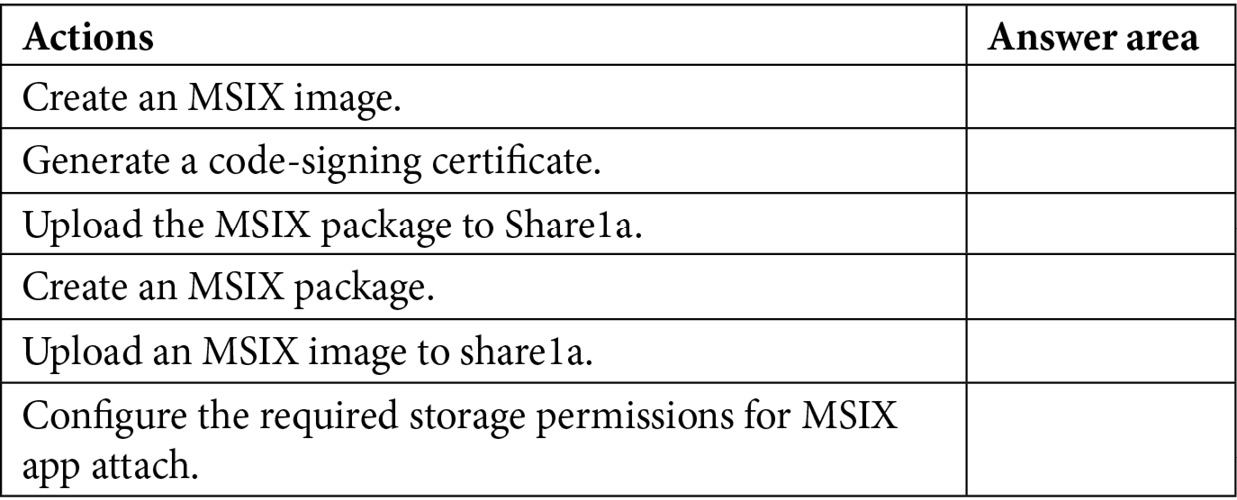
- Your organization has an Azure Virtual Desktop host pool that runs Windows 11 Enterprise multi-session. You have been asked to configure automatic scaling of the host pool that meets the following requirements (Preview feature):
- Distribute new user sessions across all running session hosts.
- Automatically start a new session host when concurrent user sessions exceed 30 users per host.
What should you include in the solution?
- Scaling plan and the depth-first load balancing algorithm
- Scaling plan and the breadth-first load balancing algorithm
- The breadth-first load balancing algorithm
- The depth-first load balancing algorithm
- Your organization has an Azure Virtual Desktop host pool in the UK West Azure region. You must ensure that the host pool can failover to the UK South Azure region.
What should you configure to ensure the host pool can failover?
- Create a Recovery Services vault.
- Create VM snapshots for each session host in the pool.
- Create an Azure Storage account that uses geo-redundant storage (GRS).
- Configure Cloud Cache.
- Your organization has an Azure Virtual Desktop host pool named Pool1a in the West Europe region. You have a storage account named storage1a that contains FSLogix Profile Containers.
In the West Europe region, you have an Azure Compute Gallery named ACG1a that contains a VM image named Image1a. Image1a is used to deploy new session hosts in Pool1.
You have been asked to deploy a new Azure Virtual Desktop host pool named Pool2a to the UK South Azure region.
You have been asked to implement a session host deployment solution for Pool2a that meets the following requirements:
- Image1a must replicate in the West Europe region.
- The session hosts in Pool2a must be based on Image1a.
- Changes made to Image1a must be available in the UK South and West Europe regions.
What should you do?
- Create a new Azure Compute Gallery named ACG2a in the UK South region. Upload a copy of Image1a to ACG2a.
- Create a new Azure Storage account named storage2a in the UK South region. Copy Image1a to a shared folder in storage2a.
- Using ACG1a, update the replication configuration for the latest image version of Image1.
- Configure GRS replication for storage1a. Copy the VHD file of Image1a to the FSLogix Profile Container.
- You have deployed an Azure Virtual Desktop host pool named Pool1b. You have an Azure Storage account named store1a that FSLogix Profile Container in a share named fslprofiles.
You have been asked to configure the path to the storage containers for the session hosts.
Which path should you use?
- \store1a.blob.core.windows.netfslprofiles
- https://store1a.file.core.windows.net/fslprofiles
- \store1a.file.core.windows.netfslprofiles
- https://store1a.blob.core.windows.net/fslprofiles
- You have been asked to deploy Azure Virtual Desktop session host VMs based on a preconfigured master (gold) image. The master image will be stored in Azure Compute Gallery.
You create a VM named Image1a to use as the master image. You install applications and apply all the required configuration changes to Image1a.
You must ensure that the new session host VMs created based on Image1a have unique names and security identifiers.
What should you do on Image1a before you add the image to Azure Compute Gallery?
- At a command prompt, run the sysprep command.
- From PowerShell, run the rename-computer cmdlet.
- You have an Azure Virtual Desktop host pool named Pool1a and an Azure Storage account named Storage1a. Storage1a stores FSLogix Profile Containers in a shared folder named share1a.
You have completed the following:
- You create a new group named Group1a.
- You provide Group1a with permission to sign in to Pool1a.
You must now ensure that the members of Group1a can store the FSLogix Profile Containers in share1a. The solution must also use the principle of least privilege.
Which two privileges should you assign to Group1a? Please ensure you select two answers.
- The Storage Blob Data Contributor role for storage1a
- The List Folder/Read Data NTFS permissions for share1a
- The Storage File Data SMB Share Reader role for storage1a
- The Storage File Data SMB Share Elevated Contributorrole for storage1a
- The Storage File Data SMB Share Contributor role for storage1a
Answers
- A. Azure Virtual Desktop, previously known as Windows Virtual Desktop, is a cloud-based desktop and app virtualization service offered by Microsoft within Microsoft Azure.
External reference: https://docs.microsoft.com/azure/virtual-desktop/overview
See Chapter 1, Introduction to Azure Virtual Desktop, for more information.
- C. Before you can start to set up and configure an Azure Virtual Desktop environment, you need to ensure you have an Azure subscription.
External reference: https://docs.microsoft.com/azure/virtual-desktop/overview#requirements
See Chapter 2, Design Azure Virtual Desktop Architecture, for more information.
- C. Azure Virtual Desktop requires the on-premises AD to be synchronized to Azure AD. Both password hash sync and pass-through authentication are two features of AD sync. See Chapter 3, Designing for User Identities and Profiles.
External reference: https://docs.microsoft.com/azure/virtual-desktop/authentication#on-premise-identity
- A. Typically, software developers use applications that require local administration permissions to run as well as the requirement of downloading and installing extensions and software libraries. Using a pooled desktop would not be suitable for this type of use case. See Chapter 7, Configure Azure Virtual Desktop Host Pools.
External reference: https://docs.microsoft.com/azure/architecture/example-scenario/wvd/windows-virtual-desktop#personal-and-pooled-desktops
- A. Pooled desktops are for use with multiple users sharing the same session host. Using either Windows 10 multi-session or Windows 11 multi-session is a cost-effective way of delivering a Virtual Desktop environment as well as a similar user experience to what a user would expect using a traditional physical device. See Chapter 2, Designing Azure Virtual Desktop Architecture.
External reference: https://docs.microsoft.com/azure/virtual-desktop/windows-10-multisession-faq#what-is-windows-10-enterprise-multi-session
- C. You would need to assign users to both the desktop and RemoteApp application groups to ensure access. See Chapter 15, Configuring Apps on a Session Host.
External reference: https://docs.microsoft.com/azure/virtual-desktop/environment-setup#app-groups
- C. FSLogix is pre-installed on all Windows 10 Enterprise multi-session images, this removes the need to install FSLogix apps on the master image. However, for the few that use a custom blank image, you would need to ensure that you have installed the FSLogix software on the master image. See Chapter 12, Implementing and Managing FSLogix.
External reference: https://docs.microsoft.com/azure/virtual-desktop/windows-10-multisession-faq#which-profile-management-solution-should-i-use-for-windows-10-enterprise-multi-session
- C. The purpose of automated scaling is to help customers reduce the overall cost of Azure Virtual Desktop using scaling. See Chapter 17, Automate Azure Virtual Desktop Management Tasks.
External reference: https://docs.microsoft.com/azure/virtual-desktop/set-up-scaling-script
- D. MSIX app attach has six possible phases for application provision and registration. These are Stage, Register (regular and delayed), Deregister, and Destage. Read more in Chapter 14, MSIX App Attach.
External reference: https://docs.microsoft.com/azure/virtual-desktop/app-attach-glossary
- A, B, and C. MSIX app attach is supported on Windows 10 build 2004 onward, Windows 11, and Server 2022. All other operating systems do not have the required operating system APIs. Please note that for this exam, you may only be given Windows 10 build 2004 as a supported option. Read more in Chapter 14, MSIX App Attach.
External reference: https://ryanmangansitblog.com/2021/01/29/understanding-whats-general-release-and-whats-supported-for-msix-and-msix-app-attach and https://docs.microsoft.com/en-us/azure/virtual-desktop/app-attach-faq#which-operating-systems-support-msix-app-attach-
- C. Like most firewall vendors, Azure Firewall denies all network traffic to the firewall except traffic that has been allowed using firewall rules or policies. See Chapter 3, Designing for User Identities and Profiles, Chapter 15, Configuring Apps on a Session Host, Chapter 13, Configuring User Experience Settings, Chapter 2, Designing the Azure Virtual Desktop Architecture, and Chapter 4, Implementing and Managing Networking for Azure Virtual Desktop.
External reference: https://docs.microsoft.com/azure/firewall/rule-processing
- C. To replicate VMs between regions, you would need to use Azure Site Recovery. Read more in Chapter 16, Planning and Implementing Business Continuity and Disaster Recovery.
External reference: https://docs.microsoft.com/azure/cloud-adoption-framework/scenarios/wvd/eslz-business-continuity-and-disaster-recovery#host-pool-active-active-vs-active-passive
- A. If there is a regional failure leading to network outage in the North Europe region, services could fail over or be spun up within the West Europe region as the identity servers are present. See more in Chapter 16, Planning and Implementing Business Continuity and Disaster Recovery.
External reference: https://docs.microsoft.com/azure/cloud-adoption-framework/scenarios/wvd/eslz-business-continuity-and-disaster-recovery#design-recommendations
- A. FSLogix Profile Container, Office Container, and Cloud Cache should be reviewed for any Azure Virtual Desktop BCDR plan. See more in Chapter 12, Implement and Manage FSLogix.
External reference: https://docs.microsoft.com/azure/cloud-adoption-framework/scenarios/wvd/eslz-business-continuity-and-disaster-recovery#optimal-storage-for-profile-and-office-containers
- A. Conditional Access enables you to build a set of conditions that must be met to grant access. This enables improved risk management. See more in Chapter 11, Managing Security.
External reference: https://docs.microsoft.com/azure/virtual-desktop/set-up-mfa#create-a-conditional-access-policy
- C. It is recommended that Azure MFA is configured and enabled to improve the user sign-in security posture. Read more in Chapter 11, Managing Security.
External reference: https://docs.microsoft.com/azure/virtual-desktop/authentication#multifactor-authentication
- A. Azure Virtual Desktop Experience Estimator provides an estimated connection RTT. See Chapter 2, Designing the Azure Virtual Desktop Architecture.
External reference: https://azure.microsoft.com/services/virtual-desktop/assessment/#estimation-tool
- A. The Host Pool Contributor role enables the management of all aspects of host pools including access to resources. See Chapter 10, Managing Access, for more information.
External reference: https://docs.microsoft.com/azure/virtual-desktop/rbac#desktop-virtualization-host-pool-contributor
- C. You can use trusted IP address ranges to control user access to Azure Virtual Desktop. See Chapter 11, Manage Security, for more information.
External reference: https://docs.microsoft.com/azure/active-directory/conditional-access/overview
- A. Microsoft Defender for Cloud, previously known as Azure Security Center, is used for security posture management and security assessments. Read more in Chapter 11, Managing Security.
External reference: https://docs.microsoft.com/azure/defender-for-cloud/defender-for-cloud-introduction.
- C. You would use the External_ExcludeVMNames variable for those VMs you want to exclude. Please note that the limit is 140 VMs. Read more in Chapter 17, Automate Azure Virtual Desktop Management Tasks.
External reference: https://docs.microsoft.com/azure/automation/automation-solution-vm-management
- C. You would configure a Log Analytics workspace. See Chapter 18, Monitoring and Managing Performance and Health.
External reference: https://docs.microsoft.com/azure/virtual-desktop/azure-monitor
- B. You would add the secondary region to the FSLogix Profile Container VHDLocations path. See Chapter 12, Implement and Manage FSLogix.
External reference: https://docs.microsoft.com/fslogix/configure-profile-container-tutorial#configure-profile-container-registry-settings
- C. Azure Compute Galleries are used to share images. The previous name was Shared Image Gallery (SIG). Watch out for the old name within the exam. Read more in Chapter 9, Creating and Managing Session Host Images.
External reference: https://docs.microsoft.com/azure/virtual-machines/shared-image-galleries
- C. You can add language packs to a Windows 10 multi-session image. Read more in Chapter 9, Creating and Managing Session Host Images.
External reference: https://docs.microsoft.com/azure/virtual-desktop/language-packs
- C. Reverse connect is the technology used for Azure Virtual Desktop. Read more in Chapter 4, Implementing and Managing Networking for Azure Virtual Desktop.
External reference: https://docs.microsoft.com/azure/virtual-desktop/network-connectivity#reverse-connect-transport
- C. Azure Bastion is used to provide a secure connection to VMs using an HTML5 browser. Read more in Chapter 4, Implementing and Managing Networking for Azure Virtual Desktop.
External reference: https://docs.microsoft.com/azure/bastion/bastion-overview
- A. FSLogix Profile Container is the recommended user profile solution of choice. Read more in Chapter 12, Implement and Manage FSLogix.
External reference: https://docs.microsoft.com/fslogix/overview
- A. A FileStorage storage account is required. Read more in Chapter 12, Implement and Manage FSLogix.
External reference: https://docs.microsoft.com/azure/storage/files/storage-files-scale-targets#azure-files-scale-targets
- A. The Azure Virtual Desktop agent is used to register Azure VMs with the Azure Virtual Desktop service. Read more in Chapter 13, Configuring User Experience Settings.
External reference: https://docs.microsoft.com/azure/virtual-desktop/troubleshoot-agent
- A. The app Masking rules need to be deployed to C:Program FilesFSLogixAppsRules. Read more in Chapter 15, Configuring Apps on Session Host.
External reference: https://docs.microsoft.com/fslogix/application-masking-rules-ht#deploying-rule-sets
- C. FSLogix Profile Container is the recommended profile container technology. Read more in Chapter 12, Implement and Manage FSLogix.
External reference: https://docs.microsoft.com/fslogix/configure-profile-container-tutorial
- A. Running msrdcw.exe resets the Remote Desktop client. Read more in Chapter 13, Configuring User Experience Settings.
External reference: https://docs.microsoft.com/azure/virtual-desktop/troubleshoot-client#remote-desktop-client-for-windows-7-or-windows-10-stops-responding-or-cannot-be-opened
- A. You can restrict user access to items such as USB redirect and the clipboard using custom RDP properties. Read more in Chapter 7, Configure Azure Virtual Desktop Host Pools.
External reference: https://docs.microsoft.com/azure/virtual-desktop/customize-rdp-properties#default-rdp-file-properties
- B. MSIX image is a term used for an MSIX package that has been expanded into a VHD/VHDX image or a CIM image. Read more in Chapter 14, MSIX App Attach.
External reference: https://docs.microsoft.com/azure/virtual-desktop/app-attach-image-prep
- A. When using Microsoft Teams in an Azure Virtual Desktop environment, make sure you configure Audio/Video (AV) redirection to ensure that you don't impact session host performance. You can read more in Chapter 15, Configuring Apps on a Session Host.
External reference: https://docs.microsoft.com/azure/virtual-desktop/teams-on-avd
- B. The virtual network DNS must point to the AD or functions such as domain join will fail. Read more in Chapter 4, Implement and Manage Networking for Azure Virtual Desktop.
External reference: https://docs.microsoft.com/azure/virtual-network/virtual-networks-faq#can-i-specify-dns-servers-for-a-vnet
- B. Windows 10 and 11 are fully supported. Read more in Chapter 2, Designing the Azure Virtual Desktop Architecture.
External reference: https://docs.microsoft.com/azure/virtual-desktop/overview#requirements
- B. Previously known as a registration key, you would generate a token for the host pool to deploy VMs to the specified host pool. Read more in Chapter 6, Creating Host Pools and Session Hosts.
External reference: https://docs.microsoft.com/azure/virtual-desktop/create-host-pools-powershell?tabs=azure-powershell#create-a-host-pool
- E. You would need to use generalized images. Read more in Chapter 9, Creating and Managing Session Host Images.
External reference: https://docs.microsoft.com/windows-hardware/manufacture/desktop/sysprep-process-overview
- A. You would add a data disk to the image or session host. Read more in Chapter 9, Creating and Managing Session Host Images.
External reference: https://docs.microsoft.com/azure/virtual-machines/windows/attach-managed-disk-portal#add-a-data-disk
- D. You would assign specific users or a group as an assignment within the host pool. Read more in Chapter 7, Configure Azure Virtual Desktop Host Pools.
External reference: https://docs.microsoft.com/azure/virtual-desktop/configure-host-pool-personal-desktop-assignment-type#configure-automatic-assignment
- D. To update the RemoteApp, you can use the PowerShell Update-AzWvdApplication cmdlet.
See Chapter 15, Configuring Apps on a Session Host.
External reference: https://docs.microsoft.com/powershell/module/az.desktopvirtualization/update-azwvdapplication?view=azps-7.1.0#example-1--update-a-windows-virtual-desktop-application
- A. To ensure optimum performance and a good user experience, AV redirection should be used. Read more in Chapter 15, Configuring Apps on a Session Host.
External reference: https://docs.microsoft.com/azure/virtual-desktop/teams-on-avd
- A. You should use loopback processing to ensure all the required policies linked to computer objects are applied to the users. Be aware that loopback processing can slow the user logon process. Read more in Chapter 10, Managing Access.
External reference: https://docs.microsoft.com/troubleshoot/windows-server/group-policy/loopback-processing-of-group-policy
- D. MSIX app attach provides the administrator the ability to configure MSIX apps in an MSIX image that attach on user logon. This provides a simple way of delivering apps to a session host without having to install the apps on the master image. Read more in Chapter 14, MSIX App Attach.
External reference: https://docs.microsoft.com/azure/virtual-desktop/what-is-app-attach
Read more in Chapter 14, MSIX App Attach.
External reference: https://docs.microsoft.com/azure/virtual-desktop/app-attach-file-share
- A. You would use a scaling plan and the depth-first load balancing algorithm as depth-first spreads the sessions across all running session hosts. It is important to note that scaling plans are currently in preview and you would need to use an Azure Automation account if you wanted to use the traditional PowerShell method. Read more in Chapter 17, Automate Azure Virtual Desktop Management Tasks.
External reference: https://docs.microsoft.com/azure/virtual-desktop/autoscale-scaling-plan
- A. You can use Azure Site Recovery to replicate VMs from one region to another. Read more in Chapter 16, Planning and Implementing Business Continuity and Disaster Recovery.
External reference: https://docs.microsoft.com/azure/virtual-desktop/disaster-recovery#vm-replication
- C. You would use Azure Compute Gallery to replicate your master images between the required Azure regions. Read more in Chapter 9, Creating and Managing Session Host Images.
External reference: https://docs.microsoft.com/en-us/azure/virtual-machines/shared-image-galleries#replication
- C. Azure Files should use the path \*.file.core.windows.netfslprofiles . * denotes the Azure Storage account name. Read more in Chapter 12, Implementing and Managing FSLogix, and Chapter 5, Implement and Manage Storage for Azure Virtual Desktop.
External reference: https://docs.microsoft.com/azure/virtual-desktop/create-profile-container-adds
- A. You would use sysprep to generalize the image so that you can upload it to Azure Compute Gallery. You can read more in Chapter 9, Creating and Managing Session Host Images.
External reference: https://docs.microsoft.com/windows-hardware/manufacture/desktop/sysprep-process-overview
- C and F. You need to ensure that the required NTFS permissions are set: Modify permissions for users, and Modify for creator/owner and full control for administrator. You also need to ensure the File Data SMB Share Contributor role is configured on the Azure Storage account. You can read more in Chapter 12, Implement and Manage FSLogix, and Chapter 5, Implement and Manage Storage for Azure Virtual Desktop.
External reference: https://docs.microsoft.com/azure/virtual-desktop/create-profile-container-adds

