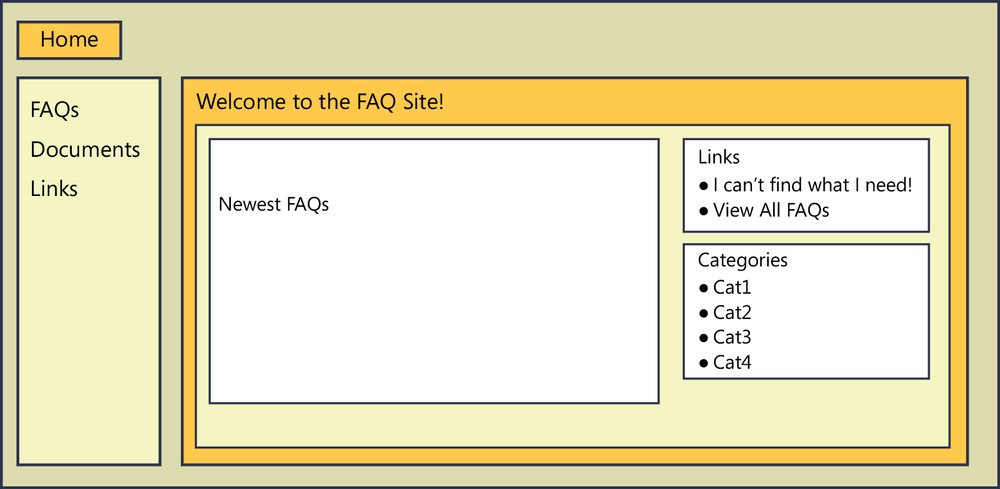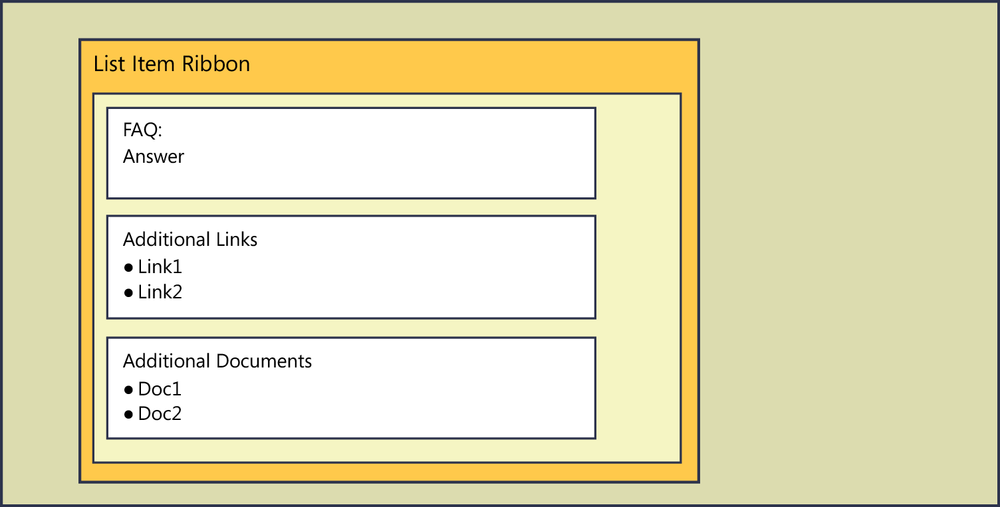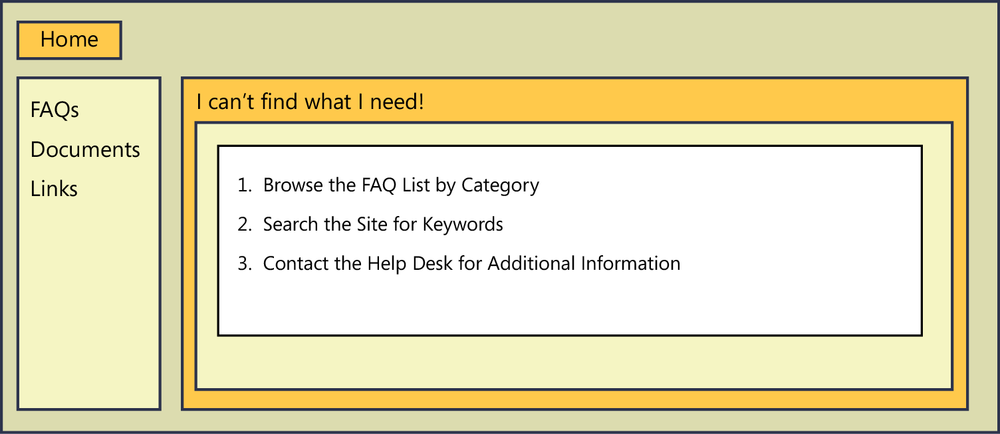With the requirements gathered, it is time to look at the decisions that need to be made before the solution is built. It is important to look at these items prior to completing any hands-on development. By following this process you can be sure that you have completed the due diligence required to fully understand the business needs and requirements.
In the sections that follow, two areas will be described: design decisions and wireframes. The design decisions section reviews the tools that we will use to create this solution as well as details about why they were selected. The section about wireframes presents the required pages. Ideally, in a real-world scenario, the wireframes would be created and then reviewed and approved by the solution’s stakeholders prior to any development being completed.
Several key points need to be discussed about the tools that will be used to create this solution and the methods for creating and managing the content the solution will manage. The following sections review each of these areas and provide information about the reasons that the selections were made.
The most important design decision for this chapter’s solution is the use of SharePoint Foundation as our platform. Because there are different organizations working together that want to build a common solution, this is the best tool to use to ensure that requirements are satisfied.
Based on the projected amount of data, it was determined that our solution will remain within the quota (40 gigabytes) that has been set up for our environment. This means that a single site collection can be created for our FAQ solution, which will provide users a single location to search for and access common FAQs.
All users will be given read access to all FAQs. Each FAQ will be assigned to a category and some keywords will be defined for the FAQs so that the questions remain easy to find and access. Help desk staff will be given permission to add FAQs, but any new FAQs will require approval before they are visible to the organization. This will allow for help desk managers to review and approve content before it goes live to a large audience.
Three pages will be created for the solution in this chapter. Each of the wireframes will be created and then approved by the project’s stakeholders before any development is completed.
This page will be the landing page for the FAQ solution. It will highlight the newest FAQs as well as provide links to the remaining FAQs based on category.
This page will be displayed when a user clicks on an FAQ item. It will be a customized version of the default list view and will be created simply by adding related web parts to the existing page.
This page will provide users with additional information about using the site. When users go to this page, they will be able to access additional help and guidance for finding the content they are looking for. If they are still unable to find the content, they will be able to quickly contact the help desk.