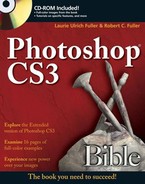Welcome to the Photoshop CS3 Bible, the latest edition of the bestselling book on Photoshop in publishing history. We've done our best to cover everything thoroughly, accurately, and whenever we could, in such a way as to remind you that even though Photoshop is a powerful tool, it's also fun to use. Of course, we hope you learn lots of good stuff, but we also hope you have a wonderful time while you're at it, because if you're not having a good time, what's the point?
Before you begin delving into the actual Photoshop portion of this book, let us tell you a little something about this book overall. Now in its 13th year, the Photoshop Bible is the longest continuously published title on Adobe Photoshop. Not coincidentally, it also happens to be the best-selling reference guide on the topic, with more than 15 U.S. editions, dozens of localized translations around the globe, and more than a million copies in print worldwide. This makes it not only the most successful book of its kind, but also one of the most successful books on any electronic publishing topic ever printed.
We've made it our mission to address every topic directly, and we haven't always spared you our personal opinions and experience, even if they're not entirely flattering to the software. We believe this is a good thing, because you're not buying a brochure or some marketing piece from Adobe here — you're buying a book about Photoshop from people who use it, teach it, and dive into all its features, every day. If something works well and is a great feature, we say so. If it doesn't do what you'd expect or it's not the most elegant tool in the toolbox, we say that, too. We share workarounds, tips, tricks, and give you the benefit of our experience wherever we feel it will be helpful.
This particular edition has undergone a design overhaul, including new front and back covers, new interior design, and new graphics throughout the book. Couple this with the large-scale update that Photoshop has undergone with the release of CS3, and you've got a book that's in many ways nothing like its predecessors. Of course, legacy material remains, for areas of the software that haven't changed in years — and the quality, scope, and depth of the coverage remains a positive constant. And good news for more advanced users — we've also brought in much of the content found in the CS2 Professional Edition, which means that more of the specialized and in-depth coverage deemed "for professionals only" last year is now found within this enlarged, enhanced, "for everyone" edition for Photoshop CS3.
We've also added a CD that contains many of the images used in the book, as well as tutorials for a wide variety of Photoshop's tools and features. You don't need to use the CD to learn Photoshop, but it's there as a visual backup for people who like to learn by doing, not just reading. To find out what's on the CD-ROM, check out Appendix B, where the individual tutorials and the tools, features, and skills they cover are discussed in detail.
Every computer book conforms to its own special brand of logic, and this one is no exception. While we generally find conformity and convention to be annoying and well, conventional, the book does have some features that we figured you'd want to find and be able to count on — so here they are:
Call it computerese, call it technobabble, call it the indecipherable gibberish of incorrigible propeller head geeks. Whatever you call it, we can't explain Photoshop in graphic (pardon the pun) detail without occasionally reverting to the specialized language of the trade. However, to help you keep up, we can and have italicized vocabulary words (such as bit depth) with which you may not be familiar or which are used in an unusual context. An italicized term is followed by a definition.
If you come across a strange word that is not italicized (that bit of italics was for emphasis), look it up in the index to find the first reference to the word in the book.
To distinguish the literal names of commands, dialog boxes, buttons, and so on, we capitalize the first letter in each word (for example, click the Cancel button). The only exceptions are option names, which can be six or seven words long and filled with prepositions such as to and of. Traditionally, prepositions and articles (a, an, the) don't appear in initial caps, and this book follows that time-honored rule, too.
When discussing menus and commands, we use an arrow symbol to indicate hierarchy. For example, Choose File
This is a cross-platform book, which means it's written for both Windows and Macintosh users. Photoshop is virtually identical on the two platforms, so it makes little difference. However, the PC and Mac keyboards are different. The Ctrl key on the PC translates to the Command key (
A new piece of software comes out every 15 minutes. That's not a real statistic, mind you, but it's probably not far off. When it comes to Photoshop, it started (surprisingly enough) with version 1.0, and the numbering of versions ended with Photoshop 7. With the release of Photoshop CS in 2003, Adobe abandoned numbering, but has gone back to it now (sort of) by calling last year's model Photoshop CS2, and this year's CS3. This book refers to older versions, but without being overly specific. While there were multiple releases of the major versions, when we write Photoshop 7, we mean versions 7.0 and 7.0.1, and so on.
It's important to note that Photoshop CS3 comes in two flavors — an Extended version, which is what is documented in this book, and a Standard version, which sells for a slightly lower price than the Extended. The Extended version has a few "bells and whistles" that the Standard version does not, and these include:
Enhanced cloning and healing with overlay preview
Enhanced 32-bit HDR support
Enhanced Vanishing Point (basic Vanishing Point features are included in the Standard version)
3D editing
Motion graphics and video layers
Enhanced animation (basic animation is in the Standard version)
Measurement and data
DICOM support
MATLAB support
Enhanced Image Stack processing (basic stack processing is present in the Standard version)
If you have purchased the Standard version of CS3, you'll find this book completely useful and appropriate — very few core features vary between the two versions, and many of the things that exist only or are enhanced in the Extended version are highly specialized — the video and 3D features, for example. If you must have those features, you'll want to buy the Extended version of Photoshop CS3. If you don't care about those things, or have other software to deal with your need to edit video layers or create movies, then you'll be perfectly happy with the Standard version and this book.
Like just about every computer book currently, this one includes compelling and visually arresting icons that focus your peepers on important information. The icons make it easy for people who like to just skim books to figure out what the heck's going on, to "cut to the chase" in some cases, or to just provide "the highlights." Icons exist not only for those with short attention spans, but for people who are just so darn busy that reading an entire page is just unimaginable. On the whole, the icons are self-explanatory, but here's an explanation of them anyway.
Warning
The Caution icon warns you that a step you're about to take may produce disastrous results. Well, perhaps "disastrous" is an exaggeration. Inconvenient, then. Uncomfortable. For heaven's sake, be careful.
Note
The Note icon highlights some little tidbit of information we've decided to share with you that seemed at the time to be at least remotely related to the topic at hand. You might learn how an option came into existence, why a feature is implemented the way it is, or how you might use the feature in an unconventional way or skip its use altogether.
Note
The New Feature icon explains an option, a command, or a feature that is either bright, shiny, and new to this latest revision, or it's something that's been changed more than slightly. If you're already familiar with previous versions of Photoshop, you might just want to plow through the book looking for Photoshop CS3 icons and see what new stuff is out there. A description of what's new also can be found at the beginning of Chapter 2, if you're interested in a quick tour. Again, those in search of instant gratification need not be put off by the girth of this book; we've accommodated both the cover-to-cover reader and those of you who'll hardly crack the binding, but will want to know that when they need us, we're there.
Tip
This book is bursting with tips and techniques. If we were to highlight every one of them, entire pages would be gray with light bulbs popping out all over the place. The Tip icon calls attention to shortcuts that are specifically applicable to the Photoshop application. For the bigger, more useful power tips, you'll have to — gasp — actually read the text.
Note
The Cross-Ref icon tells you where to go for information related to the current topic. It's about as straightforward as an icon can get, so you won't have any trouble with this one.
Even in its millionth edition, scanned by the eyes of hundreds of thousands of readers and scrutinized intensely for months at a time by the authors and our editors, we bet someone, somewhere, will still manage to locate errors and oversights. If you notice those kinds of things and have a few spare moments, please let us know what you think. We always appreciate readers' comments. Really, we do.
If you want to share your insights, comments, or corrections, send a note to [email protected]. Don't worry if you don't get a response immediately. While every letter does get read and every constructive idea is considered, it would be impossible, due to volume, to respond immediately or at great length. We will endeavor to respond to all emails, however, and thank you in advance for your patience.
Note
Please, do not write to ask why your copy of Photoshop is misbehaving on your specific computer. Neither of the authors of this book was involved in developing Photoshop, we are not employed by Adobe, and we cannot possibly provide product support via email or phone. Adobe can answer your technical support questions way better than anyone can, so leave it to the experts.
Okay, that's enough out of us. Now you need to get on with things and start reading the actual book part of this book. Soon, you'll know much more about Photoshop CS3 than you did before, and you'll feel more like you can become a real expert — at least in terms of the features that are most important and useful to you. We thank you for your time and your confidence in us by purchasing this book, and we wish you all the best. Enjoy the book!