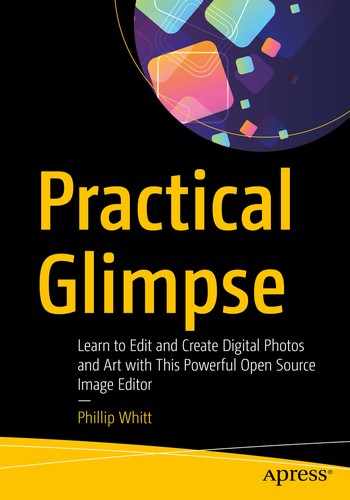Index
A
Artistic filters
digital mural
digital oil painting
digital pen and ink drawing
digital watercolor painting
oil painting
Warhol-like painting
Auto White Balance
B
Brightening Teeth
Brightness-Contrast dialog
C
Clone Tool
Color Balance dialog
Color Temperature dialog
Compositing images
Clone Tool
Color Temperature dialog
draw background option
Foreground Select Tool
Move Tool
Quick Mask
replacing backgrounds
scale tool
stray pixels
thumbnail preview
.XCF file
Correcting exposure and contrast
Brightness-Contrast dialog
correcting exposure and contrast, Exposure dialog
curves dialog
histogram
improving local tonality
levels dialog
shadows-Highlights dialog
Curves dialog
D
Desaturate
Digital artwork
raster vs. vector drawing
Retro TV Set
scenic Sunset
sunny Sky
background color
circular selection
dimensions and x/y resolutions
foreground color
Gaussian Blur
Lens Flare dialog
place guides
Smoke brush
white circle
Digital mural
Digital oil painting
Digital watercolor painting
Drawing
MyPaint Brush Engine
Pencil and Paintbrush tools
simple flower
symmetry paint
pattern
simple butterfly
E
Enhancing color and correcting color problems
Auto White Balance
Color Balance dialog
colorizing black-and-white images
Color Temperature dialog
desaturate
Desaturate dialog
Mono Mixer dialog
restoring faded colors
Eraser Tool (E)
Exposure dialog
F
Flatpak
Foreground Select Tool
G
Glimpse
customizing workspace
icon themes
single-window mode
themes
downloading
installing on Linux
windows and menus
Active Image Window and Status Bar
Dialogs, Docks, and Tabs
exporting files
Image Menu
Image Navigation Bar
opening file
saving files
Title Bar
H
Healing Tool (H)
Histogram
I, J, K
Image Menu
L
Lasso Tool (L)
Layers
digital image editing
graphical elements
layer mask
Layers Dialog
Layers Menu
layer’s visibility
organizing layers
Levels dialog
Linux distro
M, N, O
Modifying, retouching, and restoration
brightening teeth
reducing wrinkles
removing unwanted objects
Clone Tool
Eraser Tool
Lasso Tool
layer boundary
Move Tool
.XCF file
repairing scratches and damage
Unified Transform Tool
Mono Mixer dialog
Move Tool (M)
MyPaint Brush Engine
P, Q
PaintShop Pro
Paths Tool
Photoshop
R
Raster graphics
Reducing Wrinkles
Removing unwanted objects
Clone Tool
Eraser Tool
Lasso Tool
layer boundary
Move Tool
.XCF file
Retro-style TV set
RGB color channels
additive color space
Alpha channels
Channels Dialog
grayscale images
selections masks
S
Shadows-Highlights dialog
Smooth and Freehand curve
Symmetry Paint
pattern
simple butterfly
T
Tools
available options
Color Picker
Default Colors/Swap Colors
measure
paint tools
paths
Selection Tools
set foreground color
text
Tool Options Menu
tools, GEGL operation
Tools Menu
transform tools
used for adding text
Zoom
Tools Menu
Transform tools
U
Undo History
Unified Transform Tool
Unsharp Mask filter
V
Vector graphics
W, X, Y, Z
Warhol-like painting
..................Content has been hidden....................
You can't read the all page of ebook, please click here login for view all page.