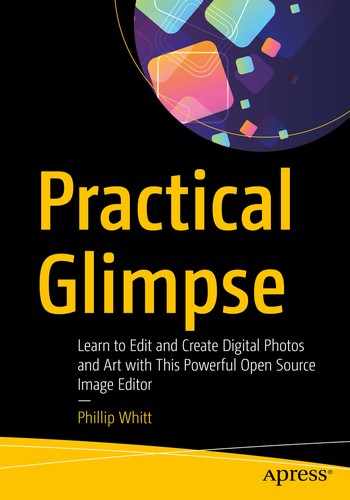Practical Glimpse
Learn to Edit and Create Digital Photos and Art with This Powerful Open Source Image Editor
1st ed.
This book is dedicated to my family and friends—thank you always for your support and encouragement.
Thank you for your interest in this book. It’s written primarily to acquaint the reader with the most important aspects of Glimpse to help them start using it quickly. Throughout this book, there are a total of 35 step-by-step tutorials that can be used with the digital work files provided—they can be downloaded from the Apress website (https://www.apress.com/9781484263266 ) by clicking the Download Source Code button.
What Is Glimpse?
Glimpse is a powerful, open source image editing program. Glimpse is a fork of the popular program GIMP (an acronym for GNU Image Manipulation Program), meaning it uses the same base source code but is maintained by its own group of developers. Although (at this time) it’s virtually identical to GIMP in most respects, it is a separate project. To see the Glimpse website, just click here: https://glimpse-editor.org/ .
Why Was Glimpse Created?
GIMP is a free, open source image editing program. It’s used by many graphic designers, web designers, digital illustrators, photographers—just about anyone who frequently works with digital images. Because GIMP is such a powerful program, it’s often used as an alternative to Adobe Photoshop.
However, the name GIMP has been somewhat problematic for some. According to the Glimpse development team, the word gimp is a slur against a physically disabled person in some countries. It can also be meant as an insult to unpopular school children. To read more about their views on this matter, just click here: https://glimpse-editor.org/about/#what-is-wrong-with-the-gimp-name .
One especially good point made by the Glimpse development team is that educational and business environments unwilling to adopt GIMP because of the name might be willing to use Glimpse—this would be advantageous to schools or businesses constrained by limited budgets. Any potential negativity the GIMP name could cause would be eliminated by using Glimpse.
What Can Glimpse Do?
Glimpse, like GIMP or Photoshop, is used to modify, enhance, and retouch digital photos. It can be used to digitally repair and restore damaged old family photographs, or prepare images for use in marketing and other business materials.

The foreground lightened using the Shadows-Highlights dialog

This illustration was created from scratch using Glimpse

This image was created by combining two photos applying an artistic filter and using the Hard Light layer blend mode
This book covers Glimpse 0.1.2, which is based on GIMP 2.10.12. While this book was in the late stages of production, Glimpse was updated to version 0.2.0. The download and installation instructions in Chapter 1 have been updated accordingly. One of the major changes made is that many of the program’s tools are now nested, resulting in a less cluttered toolbox. The tools are still there, they just aren’t visible until the icon displaying a small triangle is clicked. For example, clicking the Clone tool icon reveals the Clone tool, Perspective Clone tool and Heal tool. Another notable update is that the 64-bit version of Glimpse for Windows now includes G’MIC (Greyc’s Magic for Image Computing), an open-source framework for image processing. For more information about G’MIC, visit https://gmic.eu .
Now that you’re introduced to Glimpse and some of its abilities (and hopefully, you’re intrigued) and ready to start, let’s move on to the first chapter.
I’d like to first thank Louise Corrigan and Nancy Chen, both of whom I always enjoy working with. They are both first-rate professionals, and each one a credit to Apress. I’d also like to acknowledge everyone involved in the production of this book; your work is forever appreciated!
is an author, photo retouch professional, and graphic designer. He is the author of several Apress books and video tutorials pertaining to image editing using GIMP and Adobe Photoshop Elements. He has edited, retouched, and restored countless digital images since the late 1990s. He has served both clients from the general public and a number of commercial clients over the years. In addition to over 20 years of image editing and graphic design experience, he also has an Expert Rating Certification in Adobe Photoshop Skills and VTC certifications in GIMP and Scribus.
is a multimedia artist, free culture advocate, Linux geek, and D&D nerd. He has worked on indie and studio movies, including Deadpool, Hunt for the Wilderpeople, and Guardians of the Galaxy 2. He’s worked in the computing industry for Apple creating bespoke RISC rendering tests, Red Hat, and IBM. He is one of the maintainers of the Slackware-based multimedia production project (http://slackermedia.info ).