Reading a Varying Number of Repeating Fields
The Basics of Reading a Varying Number of Repeating Fields
Suppose that some of
the employees quit at various times. Their records might not contain
sales totals for the second, third, or fourth quarters. These records
contain a variable number of repeating fields.
Figure 21.30 Raw Data File Data97 Showing Empty Records
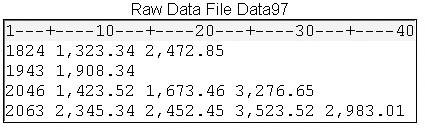
The DATA step that you
just wrote does not work with a variable number of repeating fields
because now the value of Quarter is not constant for every record.
data perm.sales07;
infile data07;
input ID $ @;
do Quarter=1 to 4;
input Sales : comma. @;
output;
end;
run;Using the MISSOVER Option
You can adapt the
DATA step to accommodate a varying number of Sales values.
Like the previous example
with the same number of repeating fields, your DATA step must read
the same record repeatedly. However, you need to prevent the input
pointer from moving to the next record when there are missing Sales
values.
You can use the MISSOVER
option in an INFILE statement to prevent SAS from reading the next
record when missing values are encountered at the end of a record.
Essentially, records that have a varying number of repeating fields
are records that contain missing values. Therefore, you need to specify
the MISSOVER option here as well.
Because there is at
least one value for the repeating field, Sales, in each record, the
first INPUT statement reads both the value for ID and the first Sales
value for each record. The trailing @ holds the record so that any
subsequent repeating fields can be read.
data perm.sales07; infile data07 missover; input ID $ Sales : comma. @;
Figure 21.31 Holding a Record

Note: SAS provides several
options to control reading past the end of a line. Recall that the
MISSOVER option can be used to set the remaining INPUT statement variables
to missing values if the pointer reaches the end of a record. You
can also use other options such as the TRUNCOVER option, which reads
column or formatted input when the last variable that is read by the
INPUT statement contains varying-length data. The TRUNCOVER option
assigns the contents of the input buffer to a variable when the field
is shorter than expected.
Other related options include FLOWOVER (the default),
STOPOVER, and SCANOVER.
Executing SAS Statements While a Condition Is True
To execute SAS statements while a condition is true,
use a DO WHILE statement instead of the iterative DO statement, enclosing
the expression in parentheses. In the example below, the DO WHILE
statement executes while the value of Sales is not equal to a missing
value (which is represented by a period).
data perm.sales07;
infile data07 missover;
input ID $ Sales : comma. @;
do while (sales ne .);Creating a Counter Variable
The DO WHILE
statement does not create an index variable, but you can create your
own “counter” variable. You can use a sum statement
to increment the value of the counter variable each time the DO WHILE
loop executes.
In the example below,
the assignment statement that precedes the loop creates the counter
variable Quarter and assigns it an initial value of zero. Each time
the DO WHILE loop executes, the sum statement increments the value
of Quarter by one.
data perm.sales08; infile data08 missover; input ID $ Sales : comma. @; Quarter=0; do while (sales ne .); quarter+1;
Completing the DO WHILE Loop
You need an OUTPUT statement to write the current observation
to the data set. Then, another INPUT statement reads the next value
for Sales and holds the record. You complete the DO WHILE loop with
an END statement.
data perm.sales08;
infile data08 missover;
input ID $ Sales : comma. @;
Quarter=0;
do while (sales ne .);
quarter+1;
output;
input sales : comma. @;
end;
run;Processing a DATA Step That Has a Varying Number of Repeating Fields
This example uses
the following DATA step:
data perm.sales08;
infile data08 missover;
input ID $ Sales : comma. @;
Quarter=0;
do while (sales ne .);
quarter+1;
output;
input sales : comma. @;
end;
run;During the first iteration
of the DATA step, values for ID and Sales are read. Quarter is initialized
to
0.
Figure 21.32 Initializing the Value of Quarter to 0

The DO WHILE statement
checks to see whether Sales has a value, which it does, so the other
statements in the DO loop execute. The Value of Quarter is incremented
by 1 and the current observation is written to the data set.
Figure 21.33 Executing the DO Loop

The INPUT statement
reads the next value for Sales, the end of the loop is reached, and
control returns to the DO WHILE statement.
Figure 21.34 Returning Control to the DO WHILE Statement

The condition is checked
and Sales still has a value, so the loop executes again.
Figure 21.35 Executing the Loop Again

Quarter is incremented
to 2, and the values in the program data vector are written as the
second observation.

The INPUT statement
executes again. The MISSOVER option prevents the input pointer from
moving to the next record in search of another value for Sales. Therefore,
Sales receives a missing value.

The end of the loop
is reached, and control returns to the DO WHILE statement. Because
the condition is now false, the statements in the loop are not executed
and the values in the PDV are not written to output.
Figure 21.36 Returning Control to the DO WHILE Statement

Instead, control returns
to the top of the DATA step, the values in the program data vector
are reset to missing, and the INPUT statement reads the next record.
The DATA step continues executing until the end of the file.
Figure 21.37 Returning Control to the Top of the DATA Step

PROC PRINT output for
the data set shows a varying number of observations for each employee.
proc print data=perm.sales08; run;
Figure 21.38 PROC PRINT Output

Last updated: January 10, 2018
..................Content has been hidden....................
You can't read the all page of ebook, please click here login for view all page.
