Execution Phase
Initializing Variables
At the
beginning of the execution phase, the value of _N_ is 1. Because there
are no data errors, the value of _ERROR_ is 0.
filename invent 'Z:sasuserinvent.dat';
data work.update;
infile invent;
input Item $1-13 IDnum $15-19
InStock 21-22 BackOrd 24-25;
Total=instock+backord;
run;
The remaining variables
are initialized to missing. Missing numeric values are represented
by periods, and missing character values are represented by blanks.
INFILE Statement
The INFILE statement identifies the location of the raw
data.
filename invent 'Z:sasuserinvent.dat';
data work.update;
infile invent;
input Item $1-13 IDnum $15-19
InStock 21-22 BackOrd 24-25;
Total=instock+backord;
run;INPUT Statement
After that, the INPUT statement reads a record into
the input buffer. Then, the raw data in columns 1-13 is read and is
assigned to Item in the program data vector.
data work.update;
infile invent;
input Item $ 1-13 IDnum $ 15-19
InStock 21-22 BackOrd 24-25;
Total=instock+backord;
run;
Next, the data in columns
15-19 is read and is assigned to IDnum in the program data vector.
data work.update;
infile invent;
input Item $ 1-13 IDnum $ 15-19
InStock 21-22 BackOrd 24-25;
Total=instock+backord;
run;
Likewise, the INPUT
statement reads the values for InStock from columns 21-22, and it
reads the values for BackOrd from columns 24-25.
data work.update;
infile invent;
input Item $ 1-13 IDnum $ 15-19
InStock 21-22 BackOrd 24-25;
Total=instock+backord;
run;
Next, the assignment statement
executes. The values for InStock and BackOrd are added to produce
the values for Total.
data work.update;
infile invent;
input Item $ 1-13 IDnum $ 15-19
InStock 21-22 BackOrd 24-25;
Total=instock+backord;
run;
End of the DATA Step
At the end of the DATA
step, several actions occur. First, the values in the program data
vector are written to the output data set as the first observation.
data work.update;
infile invent;
input Item $ 1-13 IDnum $ 15-19
InStock 21-22 BackOrd 24-25;
Total=instock+backord;
run;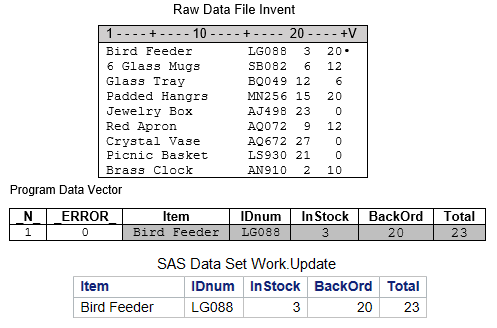
Next, control returns
to the top of the DATA step and the value of _N_ increments from 1
to 2 . Finally, the variable values in the program data vector are
reset to missing. Notice that the automatic variable _ERROR_ is reset
to 0 if necessary.
data work.update;
infile invent;
input Item $ 1-13 IDnum $ 15-19
InStock 21-22 BackOrd 24-25;
Total=instock+backord;
run;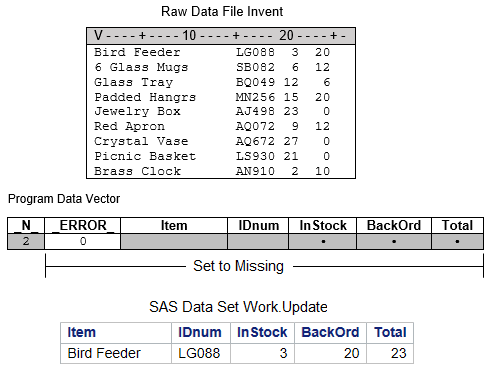
Iterations of the DATA Step
You can see that the DATA step works
like a loop, repetitively executing statements to read data values
and create observations one by one. At the beginning of the second
iteration, the value of _N_ is 2, and _ERROR_ is still 0. Each loop
(or cycle of execution) is called an iteration.
Figure 7.4 Iterations of the DATA Step

As the INPUT statement executes
for the second time, the values from the second record are read into
the input buffer and then into the program data vector.

Next, the value for Total
is calculated based on the current values for InStock and BackOrd.
The RUN statement indicates the end of the DATA step loop.
data work.update;
infile invent;
input Item $ 1-13 IDnum $ 15-19
InStock 21-22 BackOrd 24-25;
Total=instock+backord;
run;
At the bottom of the DATA
step, the values in the program data vector are written to the data
set as the second observation.
data work.update;
infile invent;
input Item $ 1-13 IDnum $ 15-19
InStock 21-22 BackOrd 24-25;
Total=instock+backord;
run;Next, the value of _N_
increments from 2 to 3, control returns to the top of the DATA step,
and the values for Item, IDnum, InStock, BackOrd, and Total are reset
to missing.
data work.update;
infile invent;
input Item $ 1-13 IDnum $ 15-19
InStock 21-22 BackOrd 24-25;
Total=instock+backord;
run;
End-of-File Marker
The execution phase continues in this
manner until the end-of-file marker is reached in the raw data file.
When there are no more records in the raw data file to be read, the
data portion of the new data set is complete and the DATA step stops.

This is the output data
set that SAS creates:
Figure 7.5 SAS Data Set Work.Update
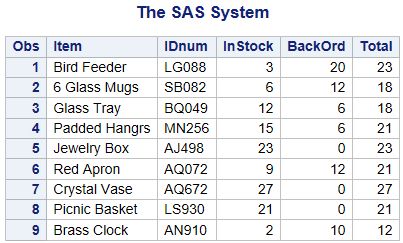
When reading variables
from raw data, SAS sets the value of each variable in the DATA step
to missing at the beginning of each cycle of execution, with these
exceptions:
-
variables that are named in a RETAIN statement
-
variables that are created in a sum statement
-
data elements in a _TEMPORARY_ array
-
any variables that are created with options in the FILE or INFILE statements
-
automatic variables
In contrast, when reading
variables from a SAS data set, SAS sets the values to missing only
before the first cycle of execution of the DATA step. Therefore, the
variables retain their values until new values become available (for
example, through an assignment statement or through the next execution
of a SET or MERGE statement). Variables that are created with options
in the SET or MERGE statements also retain their values from one cycle
of execution to the next.
End of the Execution Phase
At the end of the execution
phase, the SAS log confirms that the raw data file was read, and it
displays the number of observations and variables in the data set.
Log 7.1 SAS Log
NOTE: 9 records were read from the infile INVENT. The minimum record length was 80. The maximum record length was 80. NOTE: The data set WORK.UPDATE has 9 observations and 5 variables.
Recall that you can
display the data set with the PRINT procedure.
proc print data=work.update; run;
Figure 7.6 Output from the PRINT Procedure

Last updated: January 10, 2018
..................Content has been hidden....................
You can't read the all page of ebook, please click here login for view all page.
