12.3. Controlling CHECKDB impact
Along with index maintenance and backups, executing regular DBCC checks are very straightforward for small databases, or those with large maintenance windows. In an ideal world, every night would see a full backup, all indexes completely rebuilt, along with full CHECKDB operations. The reality, however, is quite different. Large databases, particularly those in use 24/7, don't have the luxury of a nightly maintenance plan like the one just described.
In chapter 10, we examined differential and filegroup backups, options that enable large database backups to be staggered throughout the week. In the next chapter, we'll look at efficient index maintenance techniques. In this section, let's explore some of the options for reducing the impact of DBCC checks, beginning with using backups as the source.
12.3.1. Running against backups
One of the ways of offloading the overhead of a DBCC check is running the check on a restored copy of a production database in a test environment. If a page is corrupted on the source database, it will be corrupted on the restored copy. Not only is this a valid approach in offloading the impact of the DBCC check operation, automating this process, as shown in figure 12.4, enables a number of best practices to be handled in one process; verifying backups, performing DBCC checks, and maintaining a recent database copy for disaster recovery and/or reporting purposes.
Figure 12.4. Adding DBCC checks to automated backup verification enables a number of best practices to be handled at the same time.
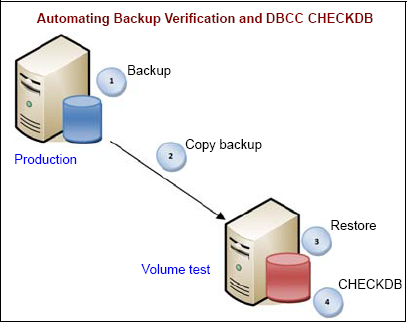
The one (minor) downside of this method is when corruption is actually found in the restored copy. At this point, the DBCC check would need to be performed on the production database to confirm that the corruption exists and that it wasn't introduced by the copy or restore process.
Assuming no test environment exists for the purposes of offloading CHECKDB impact from production, one of the other options is using the WITH PHYSICAL_ONLY option, discussed next.
12.3.2. WITH PHYSICAL_ONLY
As we covered earlier in the chapter, DBCC CHECKDB performs a number of logical and physical checks. By specifying the WITH PHYSICAL_ONLY option, you can reduce the runtime substantially by performing a reduced set of checks that excludes the extensive logical checks.
As the example in figure 12.5 shows, running DBCC CHECKDB against the AdventureWorks2008 database with and without the PHYSICAL_ONLY option highlights a significant difference in the execution time. Performing the full check takes roughly double the amount of time compared to running CHECKDB using the WITH PHYSICAL_ONLY option (SQL Server was restarted before each test). Although this was a simple test against a small database, it's easy to see how such time savings would be considerable against a much larger database.
Figure 12.5. DBCC CHECKDB execution time against the AdventureWorks2008 database with and without the PHYSICAL_ONLY option
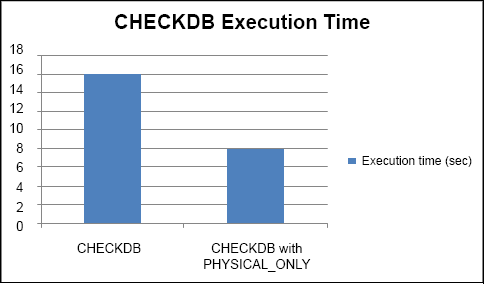
When executed with the PHYSICAL_ONLY option, CHECKDB reads each database page and checks the allocation consistency via CHECKALLOC. Further, if page checksums are present, it will validate those as well. Using page checksums in conjunction with PHYSICAL_ONLY reduces the production impact of CHECKDB while giving reasonable assurance that the I/O system is behaving itself and not causing any corruption.
Despite the suitability of this option for production use, I recommended that you run a full CHECKDB when possible. A common maintenance design is for nightly PHYSICAL_ONLY checks with a full CHECKDB scheduled weekly, or alternatively, a nightly PHYSICAL_ONLY check combined with a weekly restore and CHECKDB verification in a load-testing or backup verification environment.
Another option for reducing the impact of DBCC is implementing a more granular verification approach, covered next.
12.3.3. Partitioned and granular checks
Earlier in the chapter we explained that executing CHECKDB also executes CHECKALLOC, CHECKCATALOG, and CHECKTABLE for each table in the database. As you saw, you can run each of these commands individually.
One of the alternatives to running CHECKDB is to run CHECKTABLE for a subset of tables, spreading the load over a number of nights—for example, running CHECKTABLE on three tables per night over seven nights rather than 21 tables in one night. On one (or more) of these nights, CHECKALLOC and CHECKCATALOG can also be run. Like CHECKDB, the CHECKTABLE command also takes the PHYSICAL_ONLY option, so the impact can be reduced further.
The DBCC CHECKFILEGROUP command also presents opportunities for granular checking by enabling checks on large databases to occur one filegroup at a time. In some cases, particular filegroups may be infrequently modified, or may be read only. In such cases, excluding these filegroups from the checks, or running them less frequently, may enable the runtime to be cut substantially.
In closing this section, let's consider one final technique for controlling DBCC activity: user-defined snapshots.
12.3.4. User-defined snapshots
As you learned in chapter 10, a database snapshot uses sparse file technology to create a near-instant, read-only copy of a database. The snapshot is initially empty with all page reads redirected to the base database. When the original database is modified, the page to be modified is copied to the snapshot before the modification occurs. The snapshot therefore represents the database at the time of the snapshot. Over time, as more and more of the database is modified, the snapshot becomes larger and larger; the maximum size is the size of the database at the time of the snapshot.
DBCC CHECK* commands use a special hidden database snapshot [] to ensure the operation runs against a transactionally consistent copy of the database that is accurate as at the time of the DBCC execution. This process is an improvement over earlier DBCC checks that used either table locks or complex transaction log operations that sometimes led to false positives.
[] Snapshots aren't used when the DBCC check is run against the master or tempdb database, a read-only database, a database in single-user or emergency mode, or when using the TABLOCK option.
When running a DBCC check against a database that's receiving updates, each of the pages to be modified must be copied to the snapshot to ensure DBCC views the page in its pre-update form. The more updates that occur during the DBCC check, the larger the snapshot will be. By default, the snapshot files are created in the same disk location as the database files. If the number of updates causes the snapshot to grow to the point where there isn't enough disk space for the snapshot files, the DBCC check will fail after running out of disk space.
Apart from running DBCC checks during periods of low activity or using the TABLOCK option (which will block user activity), running DBCC checks against a user-defined snapshot allows the snapshot files to be placed in a location with the appropriate amount of free disk space. This ensures that concurrent updates won't grow the snapshot to consume all the available disk space on the disk(s) storing the database files. Further, placing the snapshot on a physically separate disk may assist in isolating the snapshot-related disk overhead, therefore reducing the performance impact to users.
In the final section of this chapter, let's look at the options available when DBCC discovers corruption during its check.
